WebFacing – Email Accounts In CPanel® Wordpress Plugin - Rating, Reviews, Demo & Download

Plugin Description
🕸️ By WebFacing. Read, send, show, manage, list, create, add, remove or delete email accounts, old messages, forwarders and autoresponders. One click read, send and manage all your emails without a login step. This plugin requires you are hosting on a cPanel® equipped server. It uses it’s UAPI through shell access in PHP.
See also my companion plugin WebFacing – Disk Usage from cPanel® on Dashboard & in Site Health
Translation ready. Ready translations are
- Norwegian (bokmål)
Current features
- Accounts listing per domain managed via cPanel®
- Completely automated migration to new email server, like setup of new accounts for users, with sending setup instructions, passwords and links to setup guides for most common email clients
- Add/remove single/multiple Email Accounts
- List mailboxes with number of messages for each account
- Remove old messages from mailboxes (older than 52 weeks implied, currently)
- Shrink mailboxes
- Change disk quota for for email accounts
- Add/remove single/multiple Email Forwarders or Blackholes
- Add/delete/edit email autoresponders (for, subject, body, from, start, stop, interval)
- Send single cPanel® Email Account Instruction (Client Setup) to specfied address
- Send multipe cPanel® Email Account Instructions (Client Setups) to yourself
- Open your cPanel® Webmail app for selected account (single click/tap – no further login needed!)
- Set/change Email Account passwords
- Set Default Email Address (catch-all) as forwarder, failure or blackhole
- View Notification/Contact Email Addresses (no edit yet)
- Limited to users with
manage_optionscapability (admins) - Access for any user to view and read their own emails, if given the
cpanelcapability - Support for subdomain email addresses when main domain is a subdomain
- Option to allow other users than those with
manage_optionscapability to manage email adresses, single- or multisite, one of followingadd_filter( 'wf_cpanel_email_capability', static fn( string $cap ) => $my_cpanel_email_cap );add_filter( 'wf_cpanel_email_capability', static fn( string $cap ) => 'edit_published_pages' );
- Option to limit email addresses to current site domain, even for single site admins, one of the following
const WF_CPANEL_EMAIL_SITE_DOMAIN_ONLY = true;define( 'WF_CPANEL_EMAIL_SITE_DOMAIN_ONLY', true );add_filter( 'wf_cpanel_email_site_domain_only', '__return_true' );add_filter( 'wf_cpanel_email_site_domain_only', fn() => true );
- Multisite Network: Option not to limit email addresses to current subsite domain, for site admins that are not network (super) admins, one of the following
const WF_CPANEL_EMAIL_SITE_DOMAIN_ONLY = false;define( 'WF_CPANEL_EMAIL_SITE_DOMAIN_ONLY', false );add_filter( 'wf_cpanel_email_site_domain_only', '__return_false' );add_filter( 'wf_cpanel_email_site_domain_only', fn() => false );
- Plugin promotion at bottom of Dashboard – At a Glance widget can now be
- Dismissed by × (one year)
- Be removed by
remove_action( 'rightnow_end', [ 'WebFacingcPanelEmailPlugin', 'rightnow_end' ] );
Possible future features
- Scheduled automatic removal of old messages in/from mailboxes
- Import migration list for create account, send instructions and password to current address
- Delete selected email messages from mailboxes (by selectd message age etc.)
- Add/remove email lists (if requested)
- Suspend/unsuspend incoming/outgoing for email accounts (maybe)
- Suspend/unsuspend login to email accounts (if requested)
- Domain level forwarders (unlikely, only if requested)
Limitations, security, privacy – be warned
- Will not work at all if
shell_execis disabled inphp.ini - Works only for admins, or other users with a custom
cpanelcapability and email on site domain (so far) - Any admin (if multisite, only network admins), or user with the filtered capability, on a site, can fully access any account on the cPanel® server instance
- No AYS warnings for delete actions
- If several sites/admins share the same cPanel® account, without being part of a WP Multisite network, no bulletproof separation, because of the way the cPanel® UAPI CLI works, with or without this plugin
Screenshots

Accounts Overview in admin
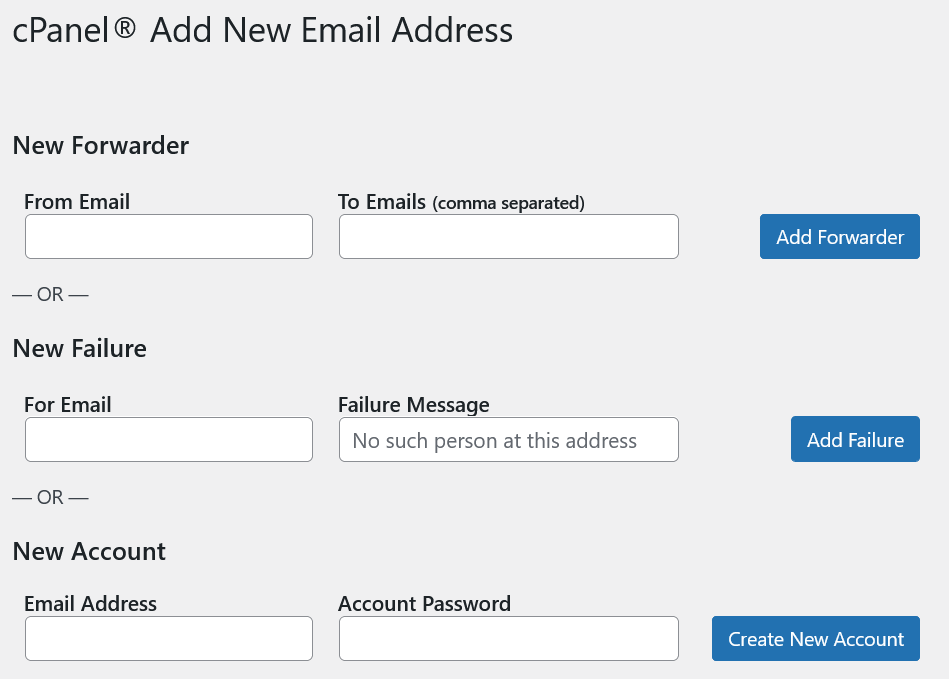
Add forwarders (aliases), failures or full accounts
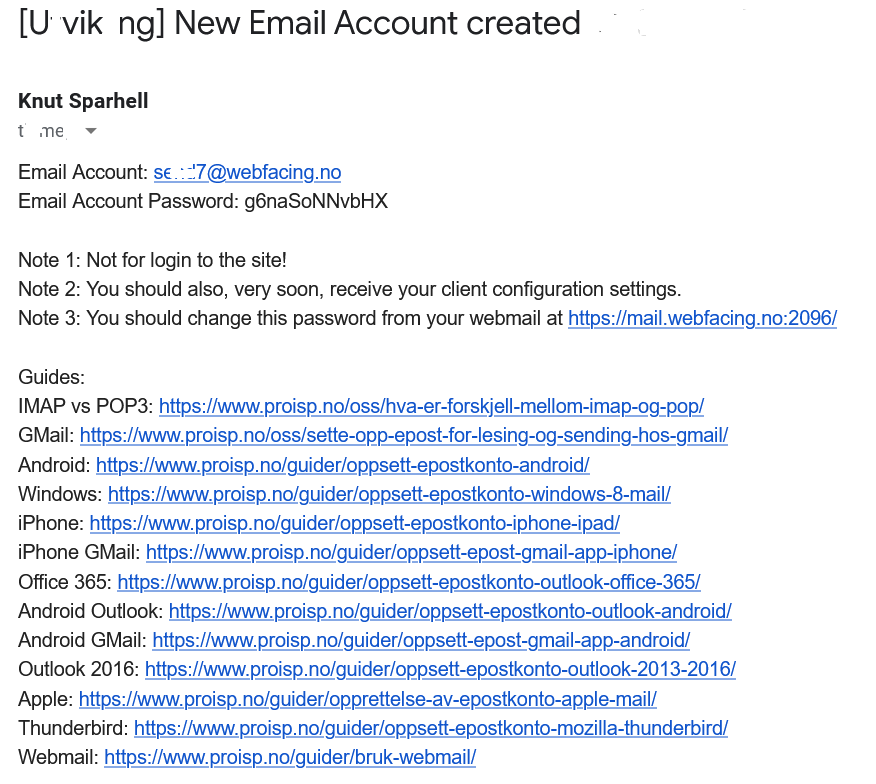
Email sendt to existing email upon new account creation (optional)



