WeCodeFuture Loyalty Points And Reward Plugin For WooCommerce - Rating, Reviews, Demo & Download
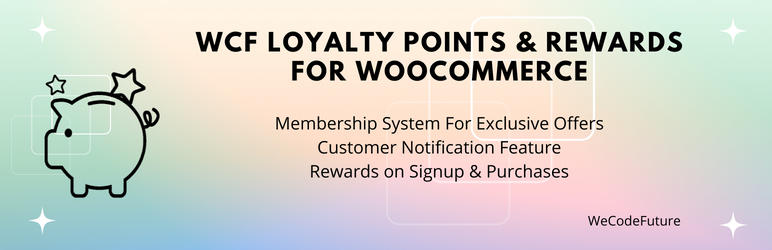
Plugin Description
“WeCodeFuture Loyalty & Rewards Plugin For WooCommerce” gives extra discounts to eCommerce customers through loyalty points.
Additionally, business owners decide the monetary discounts for their audience. Thus, customers earn these points and claim their rewards once they have the required coupon points.
- FIXED REWARD SYSTEM
The “Fixed point” feature of WooCommerce sets a fixed discount amount which customers can claim when they earn the standard amount of loyalty points.
Here, the business owner determines the value of earned points and later the points collected can be redeemed. For example,
Business owner (A) has a clothing brand and his customer (B) purchases a men’s T-shirt worth Rs1000 and gets 10points in reward. However, A has decided that when customers collect 50 loyalty points, they will get the discount of Rs.500 on their next purchase.
Therefore, when B earns 50 points he will a get discount worth Rs500 on his next purchase.
-
PERCENTAGE REWARD SYSTEM
The “Percentage reward” allows eCommerce customers to get discounts in percentage. Similar yet little different from the “fixed reward”, customers need to collect specific points and later they will get discounts in percentages on their next purchase. -
DYNAMIC LOYALTY SYSTEM
The “Dynamic loyalty rewards” are flexible and loyalty points are uncertain in this feature. Meaning loyalty rewards will vary in each of the customer purchase. For example, on the first purchase, customers can get 20points or 5 points on the next purchase.
Here, the possibility of earning the standard points is also uncertain. Additional Feature of WooCommerce Points & Rewards Plugin:- -
Start & Expiry Of Reward System
E-Commerce businesses can easily edit campaigns of loyalty points. -
You Get A Complete Data Log Report i.e, Contact Details Of Your Online Visitors
The plugin automatically generates the log report and gives you complete insights into your online customers.
For backwards compatibility, if this section is missing, the full length of the short description will be used, and
Markdown parsed.
A few notes about the sections above:
- “Contributors” is a comma separated list of wordpress.org usernames
- “Tags” is a comma separated list of tags that apply to the plugin
- “Requires at least” is the lowest version that the plugin will work on
- “Tested up to” is the highest version that you’ve successfully used to test the plugin
- Stable tag must indicate the Subversion “tag” of the latest stable version
Note that the readme.txt value of stable tag is the one that is the defining one for the plugin. If the /trunk/readme.txt file says that the stable tag is 5.5, then it is /tags/5.5/readme.txt that’ll be used for displaying information about the plugin.
If you develop in trunk, you can update the trunk readme.txt to reflect changes in your in-development version, without having that information incorrectly disclosed about the current stable version that lacks those changes — as long as the trunk’s readme.txt points to the correct stable tag.
If no stable tag is provided, your users may not get the correct version of your code.
Screenshots
No screenshots provided



