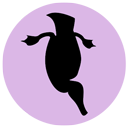WH Kartra Billing Wordpress Plugin - Rating, Reviews, Demo & Download

Plugin Description
Kartra plugin lets you create products in the kartra app which are linked to your WordPress website through APIs. You can create, delete or halt sites in your WordPress network through Kartra.
Major features in Kartra Plugin include:
- Automatically create and delete sites in a WordPress multisite network.
- Automatically halt and revert sites in a WordPress multisite network
- Link your WordPress website to the kartra platform.
- Link your WordPress website to any other third party platform
- Buying a product adds a site in the network.
- Cancelling product subscription deletes the site from the network.
- Lets you automate your WordPress multisite through Kartra platform or any other third party platform using APIs.
Independent Action parameters:
*delete_after
*lead_email
Docs Link:
https://docs.waashero.com/docs/kartra/
Screenshots

Here you will see the features present in Kartra plugin.

Settings available in kartra plugin.

Logs and error files.

Add a Kartra checkout form field .

Add a custom field.

Locate Kartra API.

Add Kartra Outbound API.

Integrate Outbound API for buy product event to add site.

Integrate Outbound API for delete product event to delete site.

Buy the product from Kartra checkout to add site.

Site added to WP Multisite network.

Delete site on subscription cancel.

Site deleted.