What Template Am I Using Wordpress Plugin - Rating, Reviews, Demo & Download
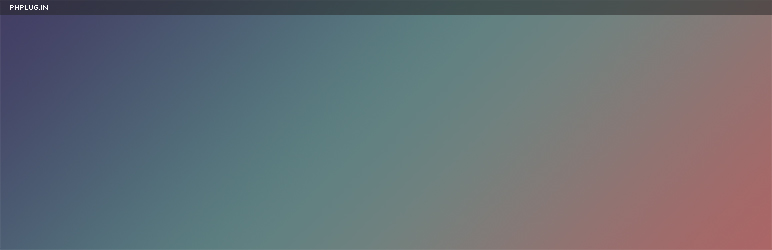
Plugin Description
This plugin is intended for theme developers to use. It shows the current template being used to render the page, current post type, and much more.
The info is only displayed for users that have the edit_theme_options capability.
Information displayed:
- Current template
- General Information (post type, are you on the front page, etc.)
- Additional files used. For example, header.php or footer.php
- What sidebars are being used and what widgets are in them.
- List of enqueued scripts and styles.
This plugin is intended for use by theme developers and it requires a standards compliant browser. This plugin will not work in IE8 or below.
Screenshots

The sidebar and all panels are open.

You can click on the arrow to the right of each label to open or close the panel. You can also sort the panels to be in the order you want. The open status and sort order are saved to your user account.

You can click the X button to remove the sidebar from the page and to not show it in the future. You can turn it back on with a checkbox on your profile page.




