Where To Watch – Publisher's Widget Wordpress Plugin - Rating, Reviews, Demo & Download
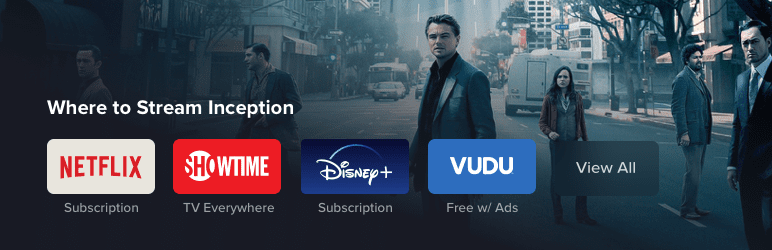
Plugin Description
Don’t have a WordPress site? It’s also available as a Javascript Bundle or API. Fill out this form for more info.
Take your movie and TV recommendations to the next level by showing your readers where every title is available to stream online! The Reelgood Publisher’s Widget provides up-to-the-second information on where your audience can immediately start watching any series or movie with just one click.
Transform your posts from simple watchlists to reader-friendly “where to watch” lists!
The Reelgood Publisher’s Widget supports over 130,000 titles on over 300 streaming platforms which include popular subscription-based services like Netflix, Disney+, Hulu, Prime Video and HBO, rent/buy options such as Google Play, Vudu, iTunes and Amazon, and even free services like Sony Crackle, IMDb TV, Kanopy, and more.
Our on-page widget is mobile friendly, customizable, works with your existing affiliate codes to help you earn partner revenue, and automatically updates as content availability changes. Thanks to server-side rendering, the widget boasts ultra-fast load times and is fully visible to search bots which translates to increased traffic to your website from Google, Bing and others.
Features
- Supports over 300 different free and paid streaming services
- Add your affiliate codes and earn revenue when users rent, buy, or subscribe
- Instantly provides your audience with where to watch information for 130,000+ titles
- Exclusive access to the web’s most accurate streaming data
- User-friendly editor for on-page widget styling
- Quick and easy search function for adding where to watch info to your posts
- Ultra-fast load times (~65kb over network)
- Superior UX/UI from Webby Award winning team
- SEO friendly to help rank for “where to watch” searches
- Information automatically updates from our API so streaming data is never out of date
Pricing
The plugin is free to use to enhance your site’s UX. You’ll just need an API key from our team to start creating posts with where to watch widgets on them. To get your API key, fill out this form. For larger sites, we offer paid plans with affiliate support. Packages can be flat fee as well as competitive revenue share payment programs for select partners.
How to Add Where to Watch Info
Let’s say you’ve created a blog post for the 10 best animated movies of all time. Once you’re done writing, you’re ready to add widgets that show readers where to watch each of the movies you recommended.
Assuming the plugin has been installed and you’ve added your API key, all that’s left to do is to follow the steps below:
- Click on the “Add Where to Watch” button above the WordPress editor
- Click on the “Add Where to Watch” button above the WordPress editor
- Select the right title from the search results
- Click “Add”
That’s it! The widget will appear in your post editor just as it will on your site once published. If you want to change the way it looks, just click “edit” and adjust the settings without ever leaving the WordPress post editor!
Screenshots
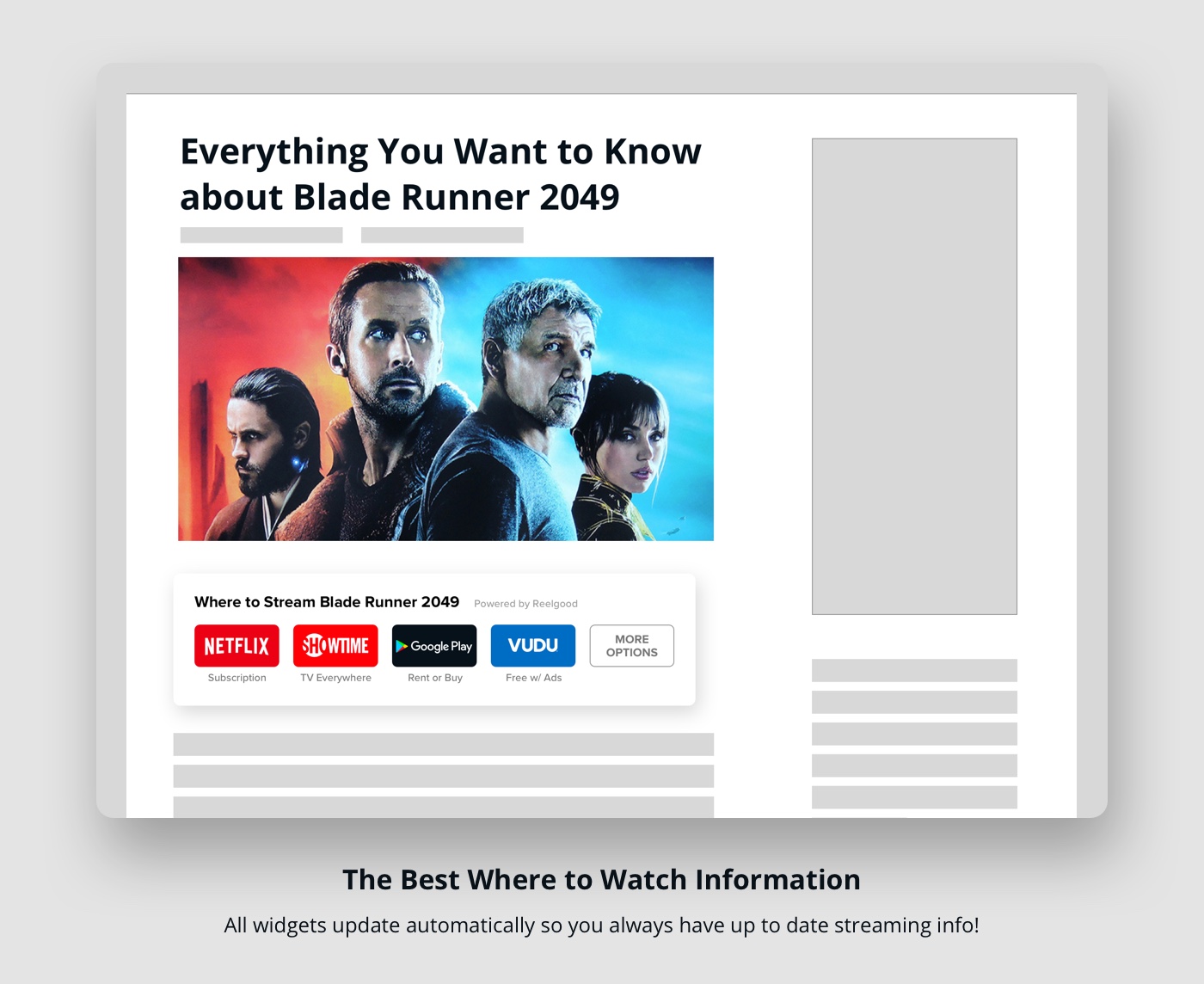
Post Preview

Search to Add

Add Multiple

In Editor Full Preview

Set Default Styling

Edit Styling

Custom Service Ordering



