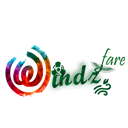Whols – WooCommerce Wholesale Prices And WooCommerce B2B Store Solution Wordpress Plugin - Rating, Reviews, Demo & Download

Plugin Description
Whols – WooCommerce Wholesale plugin is a powerful solution for WooCommerce B2B Store. It is a b2b WordPress plugin that helps you turn your WooCommerce store into a fully functioning B2B or B2B + B2C hybrid store. WooCommerce Wholesale plugin comes with all the features and functionalities you need to run a successful WooCommerce B2B store. Easily manage your products, pricing, orders, and shipping with WooCommerce Wholesale plugin.
WooCommerce Wholesale plugin is a powerful solution for WooCommerce B2B Store. It is a b2b WordPress plugin that helps you turn your WooCommerce store (wholesale products WooCommerce) into a fully functioning B2B or B2B + B2C hybrid store. WooCommerce Wholesale plugin comes with all the features and functionalities you need to run a successful WooCommerce B2B store, like Bulk Buyer Discount etc.. Easily manage your products, pricing, orders, and shipping with WooCommerce Wholesale plugin. It is the best alternative for Wholesale Suite and B2BKing. Try WooCommerce Wholesale plugin today and see how easy it is to run a successful WooCommerce B2B store.
Whols is an outstanding WordPress plugin for WooCommerce that allows store owners to set wholesale prices WooCommerce (wholesale WooCommerce) for the products of their online stores. This plugin enables you to show special wholesale prices to the wholesaler. Users can easily request to become a wholesale customer by filling out a simple online registration form. Once the registration is complete, the owner of the store will be able to review the request and approve the request either manually or automatically.
Whols plugin reduces the hassle to create multiple stores for both the consumers and the wholesalers. By utilizing the functionality of this amazing plugin, you can easily maintain both the consumers and the wholesalers from a single store.
Live Demo | Documentation | Purchase Pro | Contact Us
Whols – WooCommerce Wholesale Prices and WooCommerce B2B Store Plugin Free Features:
- Admin can assign a wholesaler registration form (New)
- Wholesaler registration form shortcode can also be cused instead of assigning a page
- Customize registration form fields without coding / Visually (New )
- Ability to adding custom / additional field into the registration form using filter hook
- Customer can request to become a wholesale customer
- Admin can manage the wholesaler request manually OR Auto approve can be set
- Asign wholesale role for existing customers
- Apply wholesale prices globally
- Add flat/percent amount price on wholesale products
- Easily set wholesale prices on Simple or Variable products
- Add wholesale prices to each variation of a variable products
- Option to enable minimum product to buy
- Shows wholesale pricing info on shop page as well as product detail page
- Show/Hide the retailer price from wholesale customers
- Customers having wholesale role assigned can buy products at wholesale price
- Customize the text on the frontend labels (Retailer Price Text, Wholesaler Price Text & Save Amount Text Label)
- Display the amount that the customer will save after purchase
- Allow free shipping for wholesalers
- Disable coupon codes for wholesale customers so only retailers can use them
- Hide wholesale prices for guest user
- Hide “Wholesale Only” Products From Other Customers
- Hide General Products From Wholesalers
- Wholesale prices are only visible to customers with “Wholesaler” role
- Registration successful message customization
- Redirect to specific page after completed registration
- Redirect to specific page when customer login as a wholesaler
- Hide price for guest users (Login to see price)
- Email Notification (Registration)
- Design Customizations
- Exclude Tax for Wholesale users
- Easy to use backend interface
- No coding required
Whols Premium Features:
✓ Registered form fields manager,editor
✓ Ability to adding custom / additional field into the registration form Visually / Without coding
✓ Option to use the WooCommerce billing fields into the Wholesaler registration form
✓ Create & manage unlimited user role
✓ Wholesaler request management (Approve / Reject)
✓ Give different pricing to different wholesaler role
✓ Payment methods (gateway) control
✓ Different prices for different users
✓ Category wise product price set
✓ Category wise product price set for different roles
✓ Restrict wholesale store access
✓ Set default wholesaler role for wholesale registration
✓ Enable website access restriction (Entire Website / Only Shop)
✓ Whole can access the Entire Website / Shop (Loged In Users/Loged In Users With Wholesale Role)
✓ Role wise disable payment method
✓ Role wise enable free shipping
✓ Email Notification (Registration, Wholesaler Approve & Rejection)
Video Overview:
Video Tutorial:
How to install Whols plugin and complete the basic setup
How to add a wholesaler registration form & approve role for wholesaler
How to set wholesale prices for different categories
How to hide wholesale prices for guest users
How to Enable Free Shipping For Wholesale Customers
How To Set Different Price For Different Wholesale Customers
Feature Details:
Wholesaler registration form shortcode
The Wholesaler Registration Form shortcode allows you to add a form to your WooCommerce wholesale site. This form is dedicated to B2B customers who want to register for an account. The shortcode provides an easy way for customers to fill out their information and submit it for approval. The wholesaler registration form includes fields for the customer’s name, company, email, phone number, and website. It also has a field for the customer’s desired username and password. After the customer submits the form, they will receive an email about their registration. Once their account is confirmed, they will be able to log in and eligible for buying wholesale products. By using the Wholesaler Registration Form shortcode, you can make it easy for B2B customers to create an account on your wholesale site.
Ability to add custom / additional field into the registration form
Whols WooCommerce Wholesale plugin provides the ability to add custom / additional fields to the registration form. This helps to ensure that all essential information is captured when a new wholesale customer registers on your site. This flexibility ensures that you can capture all the information you need from your wholesale customers, without making the registration process overly complex.
Customers can request to become a wholesale customer
WooCommerce Wholesale is a great way to get started with wholesaling. Customers can create an account and then browse through the products available. Once they find a product they’re interested in, they can contact you and request to become a wholesale customer. And because WooCommerce is such a popular platform, you’ll be able to easily find buyers who are willing to work with you. So if you’re interested in starting a wholesale business, WooCommerce Wholesale is a great option.
Admin can manage the wholesaler request manually OR Auto approve can be set
WooCommerce Wholesale is a powerful plugin that allows admins to manage wholesale requests manually or set them to auto-approve. This can be a great time-saver for busy admins, and it ensures that all wholesale requests are handled in a timely and professional manner.
Assign wholesale role for existing customers
This WooCommerce Wholesale is a great way to assign existing customers a wholesale role. By doing this, you’ll be able to give them access to special pricing, products, and ordering features that are only available to wholesalers. Once you’ve done this, they’ll be able to log in and access all of the features that are available to WooCommerce wholesalers. So if you’re looking for a way to give your existing customers access to special pricing and ordering features, Whols WooCommerce Wholesale is the perfect solution.
Apply wholesale prices globally
Whols WooCommerce Wholesale plugin is a great way to get started with selling online. It’s an easy, fast, and secure way to set up an online store. And because WooCommerce is built on WordPress, it’s easy to scale as your business grows. WooCommerce Wholesale makes it easy to apply wholesale prices globally. Simply install WooCommerce and Whols WooCommerce Wholesale plugin, add your products, and set your prices. That’s it! Whols WooCommerce Wholesale takes care of the rest. With WooCommerce Wholesale, you can sell online with confidence knowing that your prices are fair and competitive. So why wait? Get started today! Whols WooCommerce Wholesale – Apply wholesale prices globally!
Add flat/percent amount price on wholesale products
Whols WooCommerce Wholesale plugin will add a flat or percent amount price to wholesale products. You can either set up WooCommerce Wholesale to charge a flat rate for all wholesale products, or you can add a percent markup over the cost of the product. WooCommerce Wholesale is a powerful tool that gives you the ability to easily add price markups to your wholesale products. With WooCommerce Wholesale, there is no need to manually adjust prices for each product; WooCommerce Wholesale does the work for you. With WooCommerce Wholesale, you can focus on running your business, not on adjusting prices.
Easily set wholesale prices on Simple or Variable products
WooCommerce Wholesale is a great way to sell products at wholesale prices. It allows you to easily set wholesale prices on Simple or Variable products. You can also use WooCommerce Wholesale to manage your inventory, set minimum order quantities, and offer discounts to your wholesale customers. WooCommerce Wholesale is a powerful tool that can help you increase sales and grow your business.
Add wholesale prices to each variation of a variable products
Whols WooCommerce Wholesale plugin offers the ability to add wholesale prices to each variation of a variable product. This ensures that your wholesale customers always see the correct pricing for their orders, and it makes it easy for you to manage your inventory. WooCommerce Wholesale makes it easy to manage your inventory and ensure that your wholesale customers always see the correct pricing.
Option to enable minimum product to buy
WooCommerce Wholesale is a great way to sell products in bulk. One of the great features of WooCommerce Wholesale is the ability to enable a minimum product to buy. This setting is located in the settings area. By default, the minimum product to buy is set to 1. This means that customers can only buy 1 of each product. However, you can change this setting to any number you like. For example, you could set the minimum product to buy to 10. This would mean that customers would need to buy 10 of each product. WooCommerce Wholesale is a great way to sell products in bulk. The ability to enable a minimum product to buy is a great feature that can help you sell more products.
Shows wholesale pricing info on shop page as well as product detail page
If you’re running a WooCommerce store, you might be interested in WooCommerce Wholesale, which allows you to show wholesale pricing information on your shop page as well as your product detail page. This can be a great way to attract new customers and get them interested in buying from you. Whols WooCommerce Wholesale plugin is easy to set up and use, and it’s a great way to take advantage of WooCommerce’s powerful features. If you’re looking for a way to show wholesale pricing information on your WooCommerce store, this WooCommerce Wholesale plugin is a great option.
Show/Hide the retailer price from wholesale customers
WooCommerce Wholesale is a great way to sell products at a discounted price to wholesale customers. By default, WooCommerce will show the regular retail price to all customers, regardless of whether they are wholesale customers or not. However, you can choose to hide the retail price from wholesale customers if you wish. To do this, simply go to the Whols WooCommerce Wholesale Settings page and check the box next to “Hide retail pricing from wholesale customers.” Once you have done this, wholesale customers will only see the discounted price when they are logged in to their account. This is a great way to ensure that only wholesale customers are able to see the discounted prices.
Customers having wholesale role assigned can buy products at wholesale price
WooCommerce Wholesale customers can buy products at wholesale price if they have the WooCommerce Wholesale role assigned. WooCommerce Wholesale is an eCommerce plugin for WordPress that allows customers to buy products at wholesale prices. The WooCommerce Wholesale plugin is available for free from the WordPress Plugin Directory. WooCommerce Wholesale customers can also buy products from WooCommerce Wholesale dealers. WooCommerce Wholesale dealers are businesses that sell WooCommerce Wholesale products to WooCommerce Wholesale customers.
Customize the text on the frontend labels (Retailer Price Text, Wholesaler Price Text & Save Amount Text Label)
WooCommerce Wholesale allows you to customize the text on the frontend labels for Retailer Price, Wholesaler Price, and Save Amount. This can be useful if you want to change the wording to better suit your specific products or target audience. For example, you could change the Retailer Price label to “MSRP” or “Recommended Retail Price” to make it clearer to customers what the price represents. Alternatively, you could change the Wholesaler Price label to “Bulk Price” or “Discounted Price” to emphasize the savings that are available. Whatever text you choose, WooCommerce Wholesale makes it easy to update the frontend labels to match your desired branding.
Display the amount that the customer will save after the purchase
Whole WooCommerce Wholesale plugin will display the amount that the customer will save after the purchase in the WooCommerce Cart and Checkout pages. The customer will see the WooCommerce Wholesale “Your Savings” message and the total savings amount. The WooCommerce Wholesale message and savings amount will be displayed in the same format as other WooCommerce messages. Whole WooCommerce Wholesale plugin is a great way to increase customer loyalty and satisfaction.
Allow free shipping for wholesalers
Whole WooCommerce Wholesale plugin offers a suite of powerful tools to help you run your wholesale business. With WooCommerce Wholesale, you can offer free shipping to your wholesale customers. This can help you attract new customers and encourage existing customers to place larger orders. Whols WooCommerce Wholesale plugin also offers discounts and bulk pricing options, so you can offer your wholesale customers even more savings. By offering free shipping and other benefits, WooCommerce Wholesale makes it easy to build a successful wholesale business.
Disable coupon codes for wholesale customers so only retailers can use them
Whols WooCommerce Wholesale is a great plugin for WooCommerce that allows you to set up a wholesale store. One of the features of the plugin is the ability to create coupon codes that can be used by wholesale customers. However, there is an option to disable this feature so that only retail customers can use the coupon codes. This can be useful if you want to restrict the use of coupons to only retail customers. By disabling the coupons for wholesale customers, you can help ensure that your retail customers are the only ones using them. This can help to prevent abuse of the coupons and ensure that they are used properly.
Hide wholesale prices for guest user
Whols WooCommerce Wholesale plugin offers a great solution for businesses that want to offer their products at wholesale prices to their guests. The plugin allows you to hide the wholesale prices for guest users, so that only registered users can see the discounted prices. This is a great way to encourage customers to register for an account on your website, which can help you build a database of potential customers. In addition, WooCommerce Wholesale offers a variety of other features, such as the ability to create different pricing tiers for different customer groups, and the ability to offer discounts and coupons. If you’re looking for a way to offer wholesale pricing on your WooCommerce website, WooCommerce Wholesale is definitely worth considering.
Hide “Wholesale Only” Products From Other Customers
WooCommerce Wholesale allows you to easily hide “wholesale only” products from other customers. This is a great way to keep your inventory organized and prevent customers from accidentally purchasing products that are meant for wholesalers only. To hide “wholesale only” products from other customers, simply go to the WooCommerce Wholesale Settings page and check the “Hide wholesale only products from other customers” checkbox. Once you’ve done that, all of your “wholesale only” products will be hidden from other customers on your website. WooCommerce Wholesale makes it easy to manage your inventory and prevent accidental sales to retail customers.
Hide General Products From Wholesalers
WooCommerce Wholesale is a great way to sell products online. By selling products online, you can reach a larger audience and sell more products. However, when you sell products online, you also open yourself up to wholesalers. Wholesalers are businesses that buy products in bulk and resell them to retailers. When wholesalers find your products, they may try to contact you and purchase your products in bulk. If you do not want to sell your products to wholesalers, you can hide your products from them. Whole WooCommerce Wholesale plugin allows you to hide certain products from wholesalers. When you hide a product from a wholesaler, they will not be able to see the product on your website or purchase the product from you. Hiding your products from wholesalers is a great way to protect your margins and sell your products only to retailers.
Wholesale prices are only visible to customers with “Wholesaler” role
Whols WooCommerce Wholesale plugin is a powerful extension that allows store owners to offer special pricing to their wholesale customers. By default, WooCommerce only displays regular prices to all customers, regardless of their user role. However, with WooCommerce Wholesale enabled, store owners, can choose to display wholesale prices only to customers with the “Wholesaler” role. This ensures that only authorized wholesalers have access to the special pricing, and helps to prevent retail customers from taking advantage of the lower prices. In order to take advantage of this functionality, store owners simply need to install and activate Whols WooCommerce Wholesale plugin, and then configure the extension to suit their needs. WooCommerce Wholesale is an essential tool for any store owner who wants to offer special pricing to their wholesale customers.
Registration successful message customization
Whols WooCommerce Wholesale plugin makes it easy to set up a wholesale store on WordPress. As part of the WooCommerce ecosystem, WooCommerce Wholesale inherits WooCommerce’s strong eCommerce functionality and extends it with powerful wholesale features. One of these features is the ability to customize the registration successful message. Whols WooCommerce Wholesale plugin allows you to override this message and customize it for your wholesale customers. This is a valuable feature if you want to communicate special offers or terms to your wholesale customers. WooCommerce Wholesale makes it easy to create a custom registration successful message that will help you build strong relationships with your wholesale customers.
Redirect to specific page after completed registration
WooCommerce Wholesale makes it easy to redirect customers to a specific page after they’ve completed registration. Simply go to Whols > Settings and select the page you want customers to be redirected to from the “Registration Redirect Page” drop-down menu. You can also specify whether you want customers to be redirected immediately after registration or after they’ve confirmed their email address. However, you may want to redirect them to a specific wholesale product page or a page with more information about your wholesale program. By specifying a redirect page, you can ensure that customers are directed to the most relevant page for their needs.
Redirect to specific page when customer login as a wholesaler
WooCommerce Wholesale is a fantastic plugin that allows customers to login and shop as a wholesaler. This is great for businesses that want to offer special pricing or promotions to their wholesale customers. However, WooCommerce does not automatically redirect wholesale customers to a specific page. This can be a problem if you want wholesale customers to be able to see your wholesale catalog or if you want to offer them a unique shopping experience. Luckily, there is a simple workaround. By adding a short code to your WooCommerce Wholesale settings, you can ensure that wholesale customers are redirected to the page of your choice when they log in. This is a great way to make sure that your wholesale customers are getting the best possible experience on your site.
Hide price for guest users / Hide Price Until Login (Login to see price)
Whole WooCommerce Wholesale plugin offers the option to hide product prices until a user logs in. This can be useful if you want to create a sense of exclusivity or keep pricing information private. Once a user logs in, they will be able to see the prices for all products. This feature can be enabled in the Whols WooCommerce Wholesale settings page.
Email Notification (Registration)
WooCommerce Wholesale is a great plugin for those who want to run a wholesale business through their WooCommerce-powered website. One of the great features of the WooCommerce Wholesale plugin is the ability to send an email notification when any user registers for an account. This way, you can keep them up-to-date on their account status, whether it is approved or not.
Design Customizations
WooCommerce Wholesale is a great plugin that allows you to customize the design of your WooCommerce store. You can use it to change the colors, font size, and layout of your store. WooCommerce Wholesale also allows you to add custom CSS to your store. This CSS will be used to style the WooCommerce wholesale products. WooCommerce Wholesale is a great plugin for anyone who wants to change the look of their WooCommerce store.
Exclude Tax for Wholesale users
Whols WooCommerce Wholesale is a powerful, yet easy-to-use plugin that allows shop owners to set up a WooCommerce-powered wholesale store. one of WooCommerce’s most popular features is the ability to offer exclusive pricing to wholesale customers. WooCommerce Wholesale customers can now enjoy an additional benefit: the exclusion of tax from their orders. This means that WooCommerce Wholesale customers will no longer be charged tax on their orders, providing a significant advantage for those who sell in large quantities. As always, Whols team remains committed to providing the best possible shopping experience for all of its users, and this latest update is just one more way that we’re doing so. Thanks for choosing Whols – WooCommerce WholeSale plugin!
Easy to use backend interface
Whols WooCommerce Wholesale is a great plugin for store owners who want to manage their WooCommerce store easily. It provides an easy-to-use backend interface so that store owners can manage their WooCommerce store easily. Whols WooCommerce Wholesale also provides great customer support so that store owners can get help when they need it.
No coding required
Whols WooCommerce Wholesale plugin has all of the options to manage his wholesale store easily. No coding knowledge is required. Whols WooCommerce Wholesale offers a great user interface that is easy to use and navigate. Whols WooCommerce Wholesale also offers a wide range of features that are essential for managing a wholesale store.
Premium Features:
Create & manage unlimited user role
Whols WooCommerce Wholesale plugin is a great solution for businesses that need to create and manage unlimited user roles for B2B wholesale stores. With the WooCommerce Wholesale plugin, you can easily create and manage different user roles, such as wholesale customers, retail customers, and VIP customers. Also, you can create an unlimited number of user roles, each with its own set of permissions and capabilities. For example, you can give wholesale customers the ability to access your wholesale price list, while giving retail customers the ability to purchase items at the retail price. WooCommerce Wholesale is the perfect solution for businesses that need to create and manage unlimited user roles.
Wholesaler request management (Approve / Reject)
Whols WooCommerce Wholesale is a powerful plugin that allows WooCommerce store owners to sell products at wholesale prices. The plugin offers a convenient way for customers to request approval to purchase products at wholesale prices, and for store owners to manage those requests. WooCommerce Wholesale makes it easy to approve or reject requests, allowing store owners to control who has access to wholesale pricing. As a result, the plugin provides a powerful tool for managing wholesale sales and ensuring that only authorized customers have access to discounted prices.
Give different pricing to different wholesaler role
Whols WooCommerce Wholesale is a powerful tool that allows store owners to give different pricing to different wholesaler roles. This flexibility is essential for businesses that want to offer volume discounts or create tiered pricing structures. As a result, it is an essential tool for any business that wants to sell products in bulk.
Payment methods (gateway) control
WooCommerce Wholesale is a great plugin for wholesalers who need to take control of their payment methods. With WooCommerce Wholesale, you can choose which payment methods are available to your customers
Different prices for different users
Whole WooCommerce Wholesale plugin is a great way to offer different prices to different users. You can create multiple user groups, each with its own pricing rules. This is an ideal solution for businesses that sell to both retail and wholesale customers. WooCommerce Wholesale makes it easy to manage your inventory and pricing, and it offers a wide range of features to help you run your business smoothly. If you’re looking for a flexible, powerful solution for selling at different price points, WooCommerce Wholesale is the right choice for you.
Category wise product price set
Whole WooCommerce Wholesale plugin is a great solution for those who want to offer category-based pricing for their products. With WooCommerce Wholesale, you can easily set different prices for different product categories. For example, you could set a higher price for products in the “Clothing” category than products in the “Electronics” category. WooCommerce Wholesale makes it easy to offer category-based pricing to your customers, and it’s a great way to encourage customers to purchase more items from your store.
Category wise product price set for different roles
WooCommerce Wholesale helps you offer category-based pricing to your WooCommerce customers. Simply set a WooCommerce wholesale price for each product category, and your customers will see the WooCommerce wholesale price when they browse products in that category. You can also set WooCommerce wholesale prices for specific products, regardless of category. WooCommerce Wholesale is a great way to offer volume discounts or special pricing to your WooCommerce customers.
Restrict wholesale store access
Whols WooCommerce Wholesale plugin is a powerful, flexible wholesale plugin that gives WooCommerce stores the ability to offer products at wholesale prices to approved users. Wholesale customers can be given access to a separate WooCommerce store, or they can be given access to specific products and categories within the main WooCommerce store. Whols WooCommerce Wholesale also offers the ability to set up minimum order requirements and restrict payment methods for wholesale orders. By restricting access to WooCommerce Wholesale, store owners can ensure that only approved users can view and purchase wholesale products. This helps to protect margins and keep inventory levels under control.
Set default wholesaler role for wholesale registration
WooCommerce Wholesale provides an easy way for you to sell products at wholesale prices. By default, WooCommerce Wholesale will give all customers who register for an account the “Wholesaler” role. However, you may want to change the default WooCommerce Wholesale settings so that only certain customers have access to wholesale prices. For example, you may want to create a separate customer group for wholesalers and set the default role for that group to “Wholesaler.” Alternatively, you may want to set the default WooCommerce Wholesale role to “Customer” and then manually adjust the roles of individual users as needed. Whatever approach you choose, WooCommerce Wholesale makes it easy to sell products at wholesale prices.
Enable website access restriction (Entire Website / Only Shop)
Whols WooCommerce Wholesale is a powerful tool that allows you to easily restrict access to your website or only certain areas of your site, such as your shop. This can be useful if you want to sell products only to wholesale customers or if you want to keep certain areas of your site private. Whols WooCommerce Wholesale makes it easy to set up access restrictions, and you can even customize the message that visitors will see when they try to access a restricted area. Whether you’re selling products to wholesalers or keeping certain areas of your site private, WooCommerce Wholesale can help you achieve your goals.
Allow Access the Entire Website / Shop (Loged In Users/Loged In Users With Wholesale Role)
Whols WooCommerce Wholesale plugin is a powerful WooCommerce plugin that makes it easy for wholesale customers to access your WooCommerce store. With WooCommerce Wholesale, you can easily create a wholesale store that is separate from your main WooCommerce store. WooCommerce Wholesale makes it easy to manage both your wholesale and retail customers in one place. WooCommerce Wholesale also includes a powerful set of features for managing inventory, orders, and pricing. WooCommerce Wholesale is the perfect solution for any business that sells both to retail and wholesale customers.
Role wise disable payment method
Whols WooCommerce Wholesale is a great plugin for WooCommerce that allows you to sell your products at wholesale prices. However, there may be times when you want to disable the payment methods for certain roles. For example, you may want to allow only administrators to see and use the payment methods.
Role wise enable free shipping
Whole WooCommerce Wholesale offers many features that can help you manage your shipping needs. First, WooCommerce Wholesale allows you to set up free shipping for your wholesale customers. You can also set different shipping rates for different customer groups, and offer free shipping on orders over a certain amount. WooCommerce Wholesale also offers a number of other shipping options
Purchase Whols Pro
Need Help?
Is there any feature that you want to get in this plugin?
Needs assistance to use this plugin?
Feel free to Contact us
Screenshots

Navigate Settings Quickly After Activating the plugin

Wholesaler Registration Form Shortcode

Wholesaler Registration Form Frontend

Registered Wholesale User Pending for Approval

Approve Wholesaler Request

General Settings

General Settings

Product Visibility Settings

Registration & Login Settings

Registration & Login Settings

Guest Access Restriction Settings

Other Settings

Product Level Settings

Wholesale pricing options

Wholesale price is now showing in the Frontnd

Wholesale price is now showing in the product details page

Wholesale pricing options For: Variable Product

Wholesale pricing options showing in the product details page For: Variable Product

Product Category Settings