Wibbitz Video Player Wordpress Plugin - Rating, Reviews, Demo & Download
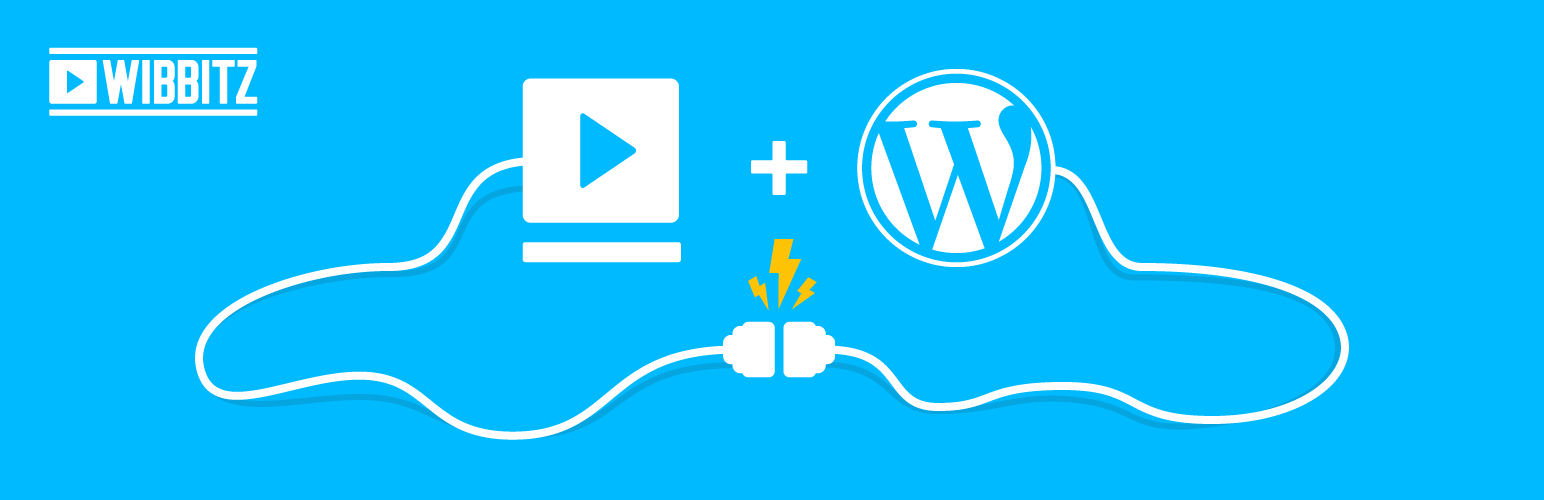
Plugin Description
The Wibbitz Video Player plugin makes it easy to embed Wibbitz players on every page of your WordPress site.
All you have to do is install the plugin, add the [wibbitz-player] shortcode with your video ID and player settings to your page, and Publish your video in the Wibbitz Control Room.
Voilà! Your site is now integrated with the Wibbitz platform. Check out this blog post to learn more about the Wibbitz plugin and video players.
Wibbitz Video Player Settings
- First video: Designate with Wibbitz video ID (found at the end of video URL)
- Next video: Auto, manual, or auto delay
- Play: Autoplay, click-to-play, or scroll-to-play
- Sound: Sound on, mute, or hover to unmute
- Video title: Show on video poster
Wibbitz Video Player Usage
First video: wibbitz-clip-id=”[INSERT ID]” (found at the end of video URL)
Next video: wibbitz-next=”auto” | wibbitz-next=”manual” | wibbitz-next=”auto-delay”
Play: wibbitz-autoplay=”true” | wibbitz-autoplay=”false” | wibbitz-autoplay=”scroll”
Sound: wibbitz-mute=”false” | wibbitz-mute=”true” | wibbitz-hovertounmute=”true”
*Hover to unmute only works when both autoplay and mute = “true”
Video title: wibbitz-poster=”title”
Full Usage Example
‘[wibbitz-player wibbitz-clip-id=”b8a8ff52014cd408ea8a3b219b428d084″ wibbitz-next=”auto” wibbitz-autoplay=”false” wibbitz-mute=”true” wibbitz-poster=”title”]’
Screenshots
No screenshots provided



