Widget Menuizer Wordpress Plugin - Rating, Reviews, Demo & Download
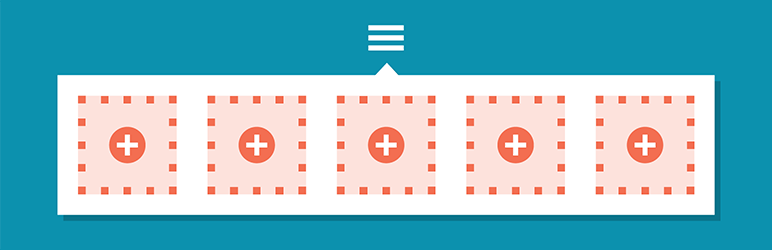
Plugin Description
Anything you can do with a widget can now be done inside your menus!
Widget Menuizer makes WordPress menus even more powerful, allowing for easy creation of custom “mega menus” and other fanciness without completely overhauling the menu management system into something unrecognizable.
Upon activation, navigate to the menu management screen under Appearance > Menus, and you’ll find a new option for Sidebars under the familiar Pages, Posts, Links, Categories and Tags list. Here, you can view all the sidebar regions that exist in your currently-active theme. Simply check a box to add a sidebar into your menu the same way you would for any other menu item.
Once in your menu, you’ll see a new option for “Container Element,” which specifies which HTML tag is wrapped around the sidebars that are output into the menu.
While running Widget Menuizer you also get the ability to define new sidebar regions right from the Appearance > Widgets admin screen (when using WordPress prior to 5.8, or 5.8 in conjection with the Classic Widgets plugin), so you can easily create new regions just for including in your menus without having to write any custom code for your theme.
Note for users of WordPress 5.8 and above: This plugin still works for injecting regions into menus, but you need to run the “Classic Widgets” plugin in order to create new Widget Areas via the admin.
Important: Because it’s possible to put menu widgets inside sidebars, you may see a warning notice if the sidebar region you’ve put in your menu contains a menu widget. This is because you may have inadvertently created a recursion: if the menu contained in your sidebar is the same menu your sidebar is placed in, you’ll have an infinite loop that will do bad, bad things. So be careful.
New in 1.0 Widget Menuizer now gives site administrators the ability to control the direction widgets flow within the menu, either horizontally or vertically.
New in 0.6: Widget Menuizer now provides a way for site administrators to create new Sidebars on the fly from the Widget admin! Now you can create new sidebars for use in your menus without having to edit your theme files or use some other plugin to let you register new sidebars.
Screenshots

After installation and activation, “Sidebars” should appear as an option in the menu management screen.

Adding a sidebar region from the left-hand column will add it the menu, with several sidebar-specific menu options, including Label Display and Container Element.

Options for displaying the menu item’s “Navigation Label” — in many cases it’ll be best to set as “None”.

Options for the HTML5 element used to contain the sidebar region. What you choose here depends on your theme and CSS; you will probably want to set this to whatever wrapper element the sidebar is usually displayed within for optimal appearance. Regardless, you’ll probably need to add some CSS to get it looking exactly how you want.



