WindowPress Wordpress Plugin - Rating, Reviews, Demo & Download
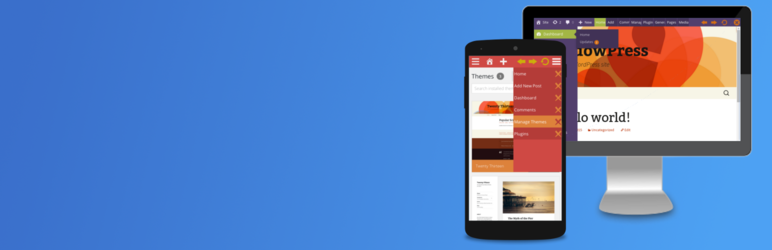
Plugin Description
Are your tired of switching back and forth between frontend and backend of your website? Or maybe you sometimes end up with too many browser tabs opened. If you are looking for a plugin to speed up your website managment tasks and improve your efficency, you’ve just found one.
One tab, many windows
The main goal of WindowPress is to limit all administration tasks to just one browser tab. Forget about times when you had lots of WordPress tabs opened. Now you can have everything organized in the administration area of your website. Clicking a link in menu changes location of current window, just like in normal WordPress admin, but holding a click opens a new WindowPress window. You can easily switch between opened windows in the taskbar, which is located in adminbar.
Backend on frontend?
Pages you can open inside WindowPress are not limited to admin pages. You might as well open your frontend page. Turn on admin menu sliding, and you have a full width frontend page with the ability to access all admin pages directly from the sliding menu.
Flexibility
WindowPress doesn’t replace WordPress administration area. As you can see in the video, you can easily switch between WindowPress and traditional WordPress backend.
Notice
Make sure you always have the latest version of WindowPress before updating WordPress.
Mobile support is more like an addition, than a core feature and there may be some bugs, as I only have one device to test it (and Chrome Developer Tools). If you find a bug, please report it in the support forum.
Screenshots
-

Frontend page and sliding admin menu.
-

Easily switch between opened windows. You can open as many windows as you want.
-

Full width admin pages
-

WindowPress on a smartphone
-

You can have a custom background image to display when no windows are opened or all windows are minimized.








