Activity Log WinterLock Wordpress Plugin - Rating, Reviews, Demo & Download
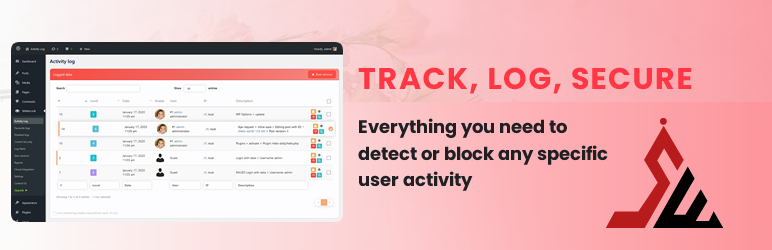
Plugin Description
WP System Log / Activity Log Plugin
New most detailed WP User Tracking, Control and Requests Logging Plugin.
You will see very detailed report what people or even other plugins are doing on your site, then block or be alerted on such requests or even logout user immediately.
Detect any request, activity log and control based on specific criteria, lock, block, email alert, hide etc.
Working based on low level logging, can log any user request. This may help you to monitor any user, any plugin and investigate possible problems.
Plugin is made with performance in mind, build on optimized custom tables.
Just install it and everything will work without any special setup.
If you have any trouble or suggestion feel free to contact us, we always looking for improvements: support@swit.hr
Now we have also official website: https://activity-log.com/
And GitHub Knowledge Base: https://github.com/sandiwinter/wordpress-activity-log
System Log Standard Features:
- Very detailed requests log
- Detail Search Filters
- User Steps Behaviour Tracking
- Works with all plugins
- Track specific user requests history
- Hide logs by criteria
- General Search Filter
- Detail Search Filters
- Fast pagination with Ajax
- Disable User Sessions/Logout user
- User Login Time and Session Time in WP
- See Logged Users
- Favorite / Save Logs for later usage
- Retroactive History System Log Before Plugin is installed
- Retroactive History System Log Export
- View changes in posts revision
- Will log all requests in any plugin
- Intrusion detection system
System Log Premium features:
- All level logs
- Email Notifications
- Block System
- Unlimited days logging
- Block users on fail login attemps
- Log reports and exports
- Automated Reports by Email
- Automated Events by SMS
- Login alert by SMS, WhatsApp or Email
- Live Monitoring
- Cloud integration
- Priority Support
- Log By User Role
- Sessions CSV Export
- Automatically disable brute force attack on login forms
- Export User Login Time and Session Time in WP
We using images and apis from wordpress.org to show plugin details
Update
- Go to Dashboard, Update
Screenshots

System Log View Page

Log details and tracking history example

Report configuration

Cloud configuration



