WISDM Reports For LearnDash Wordpress Plugin - Rating, Reviews, Demo & Download

Plugin Description
LearnDash Reporting Dashboard with the Most Comprehensive Insights
Easily interpret the data from your courses on LearnDash with our smart new plugin, WISDM Reports for LearnDash It offers detailed insights into learner’s performance and course engagement analytics through graphical reports that can be easily exported. The admin gets access to a smart and comprehensive reporting dashboard that helps in taking course-related decisions faster on LearnDash & helps in making the entire e-learning process much more easier and organized.The simplified and easily digestible reports make it easy for a new LearnDash user to quickly understand students’ performance and take corrective measures.
Key features of the LearnDash Reporting Dashboard include
- Gain complete access to an intuitive & personalized dashboard.
- Quickly monitor learner’s performance & identify at-risk learners.
- Perform in-depth analysis and review of group progress & performance.
- Download and export graphical reports for deeper level insights.
- Enhance the student’s experience, course engagement & learning outcomes with easy data interpretation.
Graphical Reports with deeper level insights
With our WISDM Reports for LearnDash, you can easily pick up the information you need at the moment. Whether it’s identifying top-performing students and laggards, or scouting learning content that increases engagement, the dashboard guides you to your next right move.
Our LearnDash reports plugin lets you easily review progress, performance, and completion rates of courses and quizzes using graphical reports. You can export and share useful information through –
- Insightful Student Reports
- Course-wise and Course Category-wise Reports
- Group-wise Reports
Personalized Dashboard with Custom View
All the important reports are presented in a single LearnDash dashboard that is personalized for specific users – Admin, Group leader, or Teachers. The dashboard makes your work simpler through graphs related to learning trends and course engagement presented via a clean, clutter-free UI.
Save a lot on costs, time, and effort
This helps you save valuable time, efforts and costs as it helps you understand student performance quickly through graphical reports. Moreover, with WISDM Reports for LearnDash, you get these reports for FREE.
Easy Installation. Compatible with LearnDash 3.6.0.3
Looking for an ‘insightful’ drilldown of Course & Quiz data?
Check out our Wisdm Reports for LearnDash Pro plugin that has more deeper level insights and quiz performance data. The Course reports have advanced filters that lets you drill down reports to the level of Categories and individual Learners. The reports can also be exported as PDF or CSV files from the LearnDash Reports Pro version.
Additional features in Pro version include
- Course Category filter
- Learner/User filter
- Date filter with preset dates
- Assignments Pending
- Drilled-down quiz level reports
- Customized dashboard view
Our other LearnDash plugins
Add more e-learning tools to your LearnDash with our range of useful LearnDash themes and plugins. We are here to rescue! Check out our other premium plugins available that help improve the students’ e-learning experience on LearnDash. These plugins have innovative features that help in improving the overall performance of your e-learning business.
Notes
As an eLearning business owner, a LearnDash admin is confronted with tons of data about student and course performance. Unfortunately, with the current available solutions, it is impossible for admins and instructors to make sense out of these heaps of data and extract relevant information that can help enhance student learning experience? Wisdm Reports for LearnDash offers deep level insights that are presented in the form of interactive graphs, which sets it apart from other solutions in a similar space.
Credits
This Reporting dashboard plugin is developed by WisdmLabs – we’re the world’s most trusted LearnDash expert. Wisdmlabs is committed to create solutions that improve the performance of SME businesses in the e-learning space. Using a structured process of developing add-ons, extensions, and custom LearnDash plugins based on WordPress, we help the e-learning community thrive.
Screenshots

Report Dashboard : Customizable Dashboard with Graphical Reports.
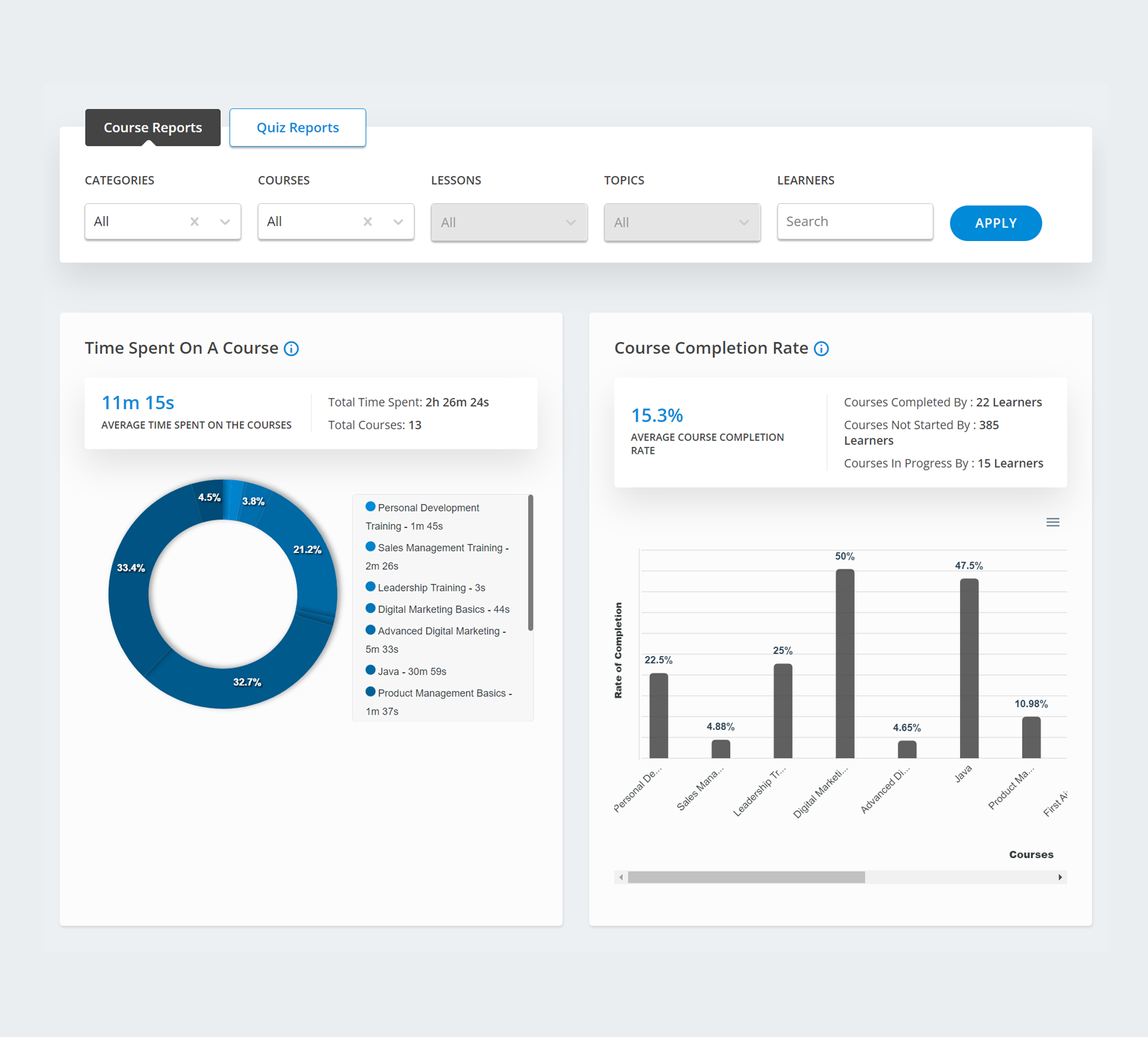
Course Reports : Drilled down reports for Lessons, Topics, and Course categories.

Quiz Reports : Quiz Completion Reports for all quizzes.

Progress Tracking : Time spent and course completion report.

Walkthrough



