WP WDFY Integration Of Wodify Wordpress Plugin - Rating, Reviews, Demo & Download

Plugin Description
WP-WDFY integrates information from the online performance tracking software Wodify into your WordPress based web site.
Important update July 2024
Please make sure to update a.s.a.p. – Wodify is updating the APIs that this plugin uses, any version <4.0 of this plugin will stop working soon.
DISCLAIMER: The plugin and its author are in no way associated with or endorsed by WODIFY. The plugin relies on the API provided by Wodify.
I would still like to thank Wodify for acknowledging the plugin and supporting me to keep it working.
Features
- Automatic WOD posting: Automatically create posts from Wodify WODs including images.
- Upcoming Classes widget: Displays the upcoming classes from Wodify for a selected number of days.
- WOD Widget: Displays the WOD of a selected day, program, and location.
- WOD shortcode: Insert a selected WOD into a post, page, …
- WOD block: Insert a selected WOD into a page or post using the block editor
- Wodify link shortcode: Inserts responsive text or logo links to the Wodify web app into posts, pages, …
- Upcoming classes block: Insert a list of upcoming classes into a page or post using the block editor
- REST-API for speech output via Alexa/Siri: Use the REST-API in combination with your own Alexa Skill.
Screenshots
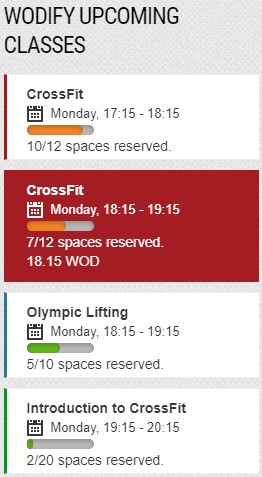
Display your upcoming classes from Wodify in a widget
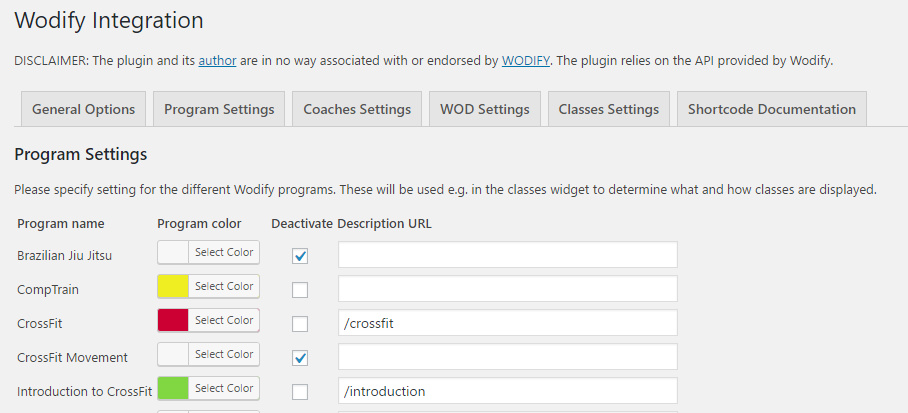
Plugin configuration screen with definition of class colors for widget
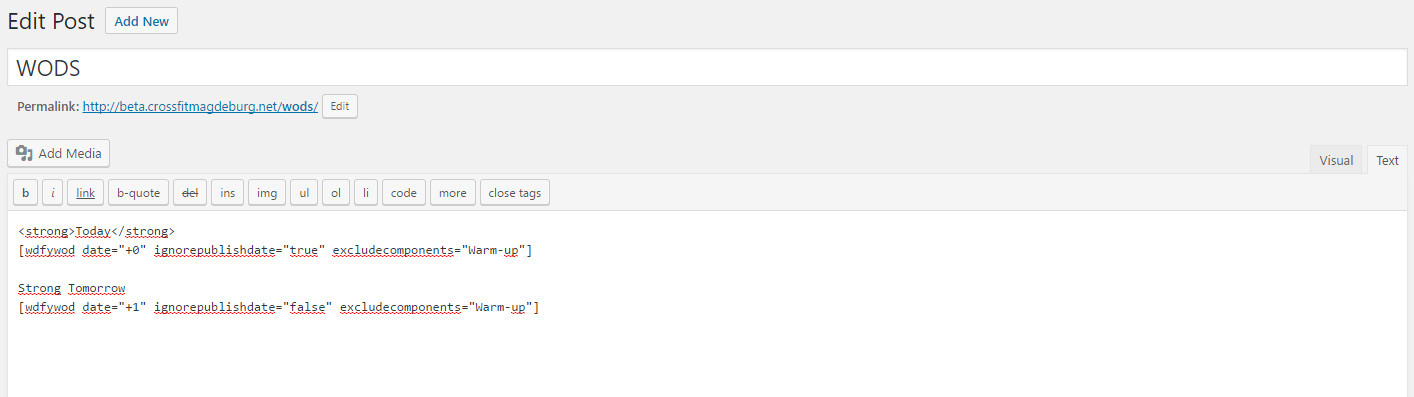
With this plugin you can use a shortcode in your posts and pages to display the WOD from Wodify for a specific day in your page.
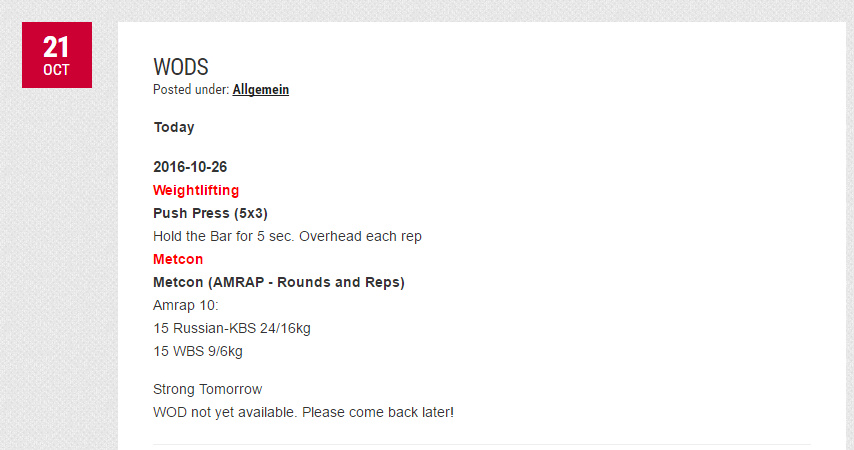
When the page is rendered the plugin will pull the WOD from Wodify (or from its cache if available).
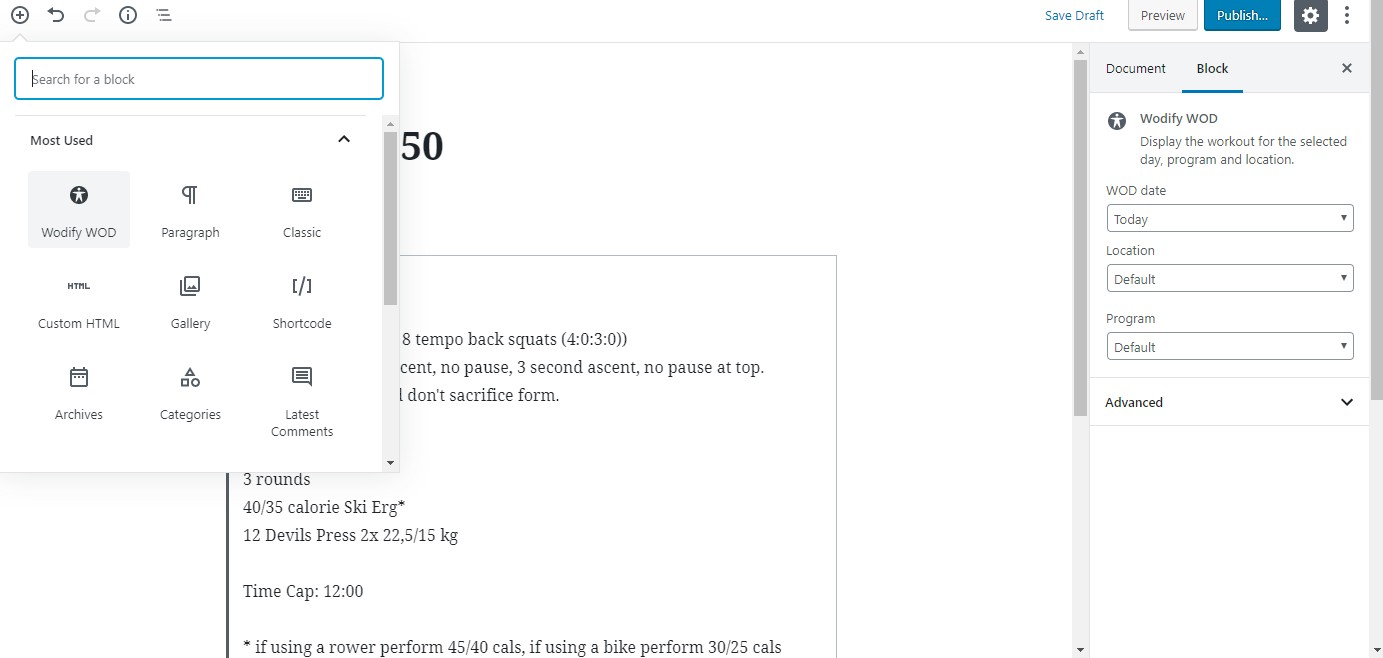
Use the WOD block in the new block editor to integrate a WOD in your posts or pages.



