Woo Cart And Checkout Messenger Checkbox Wordpress Plugin - Rating, Reviews, Demo & Download
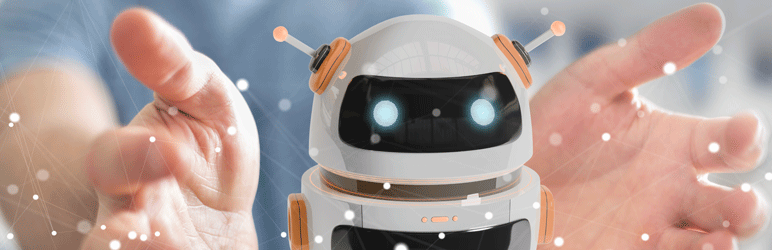
Plugin Description
Thanks to this plugin, you can simply insert a checkbox script from chatfuel. Plugin will be displayed on the product and checkout pages, after the buyer makes a purchase, a notice will be given to the chatfuel with “ref” equal to the page on which the buyer was located (product or checkout).
Screenshots

And a checkbox on the checkout page.

1) Select Setting CCFW. 2) Insert “app id”. 3) Insert “page id”. 4) Select the size. 5) Click add and your settings will be saved.

You have a checkbox on the product page.

1) Insert your domain. 2) Сopy the script.



