Woo Floating Minicart Wordpress Plugin - Rating, Reviews, Demo & Download
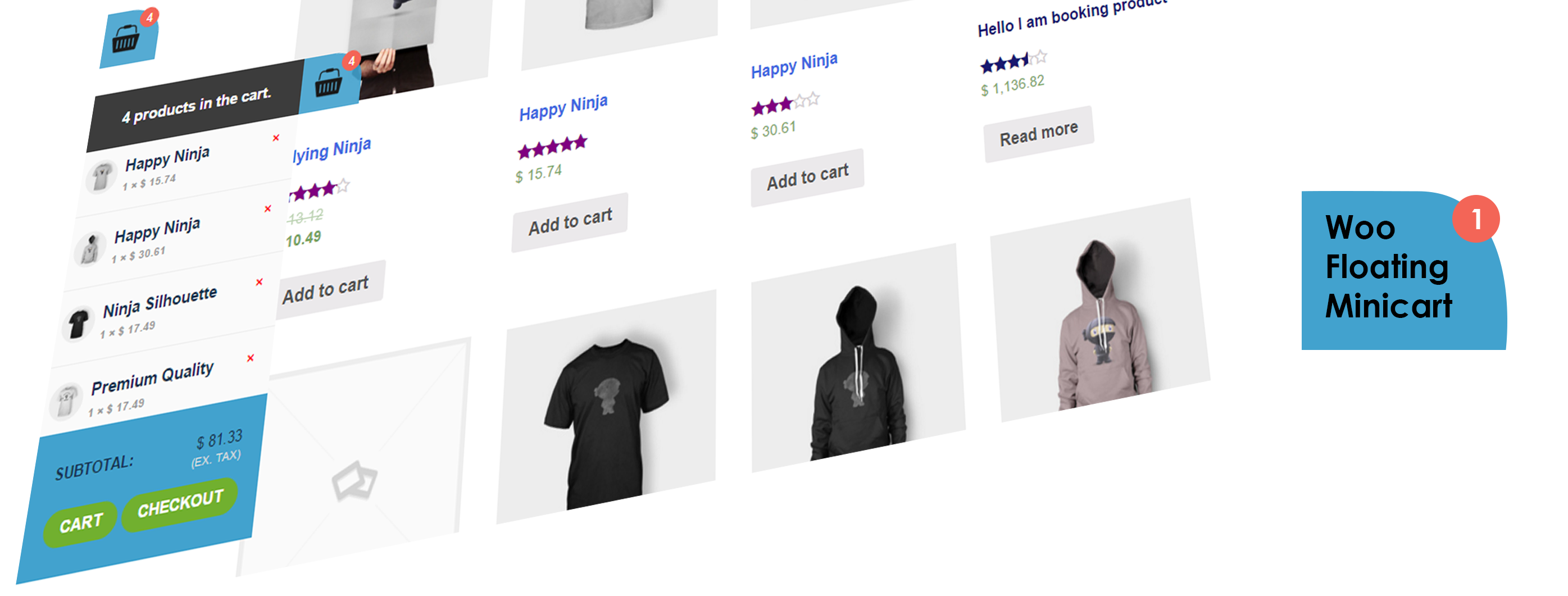
Plugin Description
Woo Floating Minicart – is the plugin that facilitates customer to access floating minicart menu on WooCommerce powered site.
Contribution link: https://github.com/shshanker/woo-floating-minicart
The Plugin Features:
-
New – Compatible with WooCommerce 3.0 and above.
-
From latest version of 3.0.0, you will have separate setting tab on WooCommerce.
-
Hide/show option in empty minicart state.
-
Show popular products in empty minicart state.
-
Show shop link in empty minicart state.
-
Minicart – Enables Woo-Commerce minicart option for customer about their cart items, total price, number of products, tax status, etc.
-
Floating – Enables floating minicart on fixed left side of your site.
-
Position – You can simply set the position of the floating minicart (right ot left).
-
Custom background – You can set minicart primary, secondary and button background color.
-
Responsive – Tested on mobile browsers
-
Notifications – Product counts on Woo Floating Minicart decorated as notifications so that customer could simply notice variance on cart items.
License
GPLv2 or later
http://www.gnu.org/licenses/gpl-2.0.html
This program is free software; you can redistribute it and/or modify it under
the terms of the [GNU General Public License][] as published by the Free
Software Foundation; either version 2 of the License, or (at your option) any
later version.
This program is distributed in the hope that it will be useful, but WITHOUT ANY
WARRANTY. See the GNU General Public License for more details.
Screenshots

Woo Floating Cart collapsed on left side of the screen.

Woo Floating cart expanded on left side of the screen.

Woo Floating cart new admin setting.

Woo Floating cart expanded on while cart is empty, with best selling products and respective shop link.



