Advanced Order Export For WooCommerce Wordpress Plugin - Rating, Reviews, Demo & Download

Plugin Description
This plugin helps you to easily export WooCommerce order data.
Export any custom field assigned to orders/products/coupons is easy and you can select from various formats to export the data in such as CSV, XLS, XML and JSON.
Features
- select the fields to export
- rename labels
- reorder columns
- export WooCommerce custom fields or terms for products/orders
- mark your WooCommerce orders and run “Export as…” a bulk operation.
- apply powerful filters and much more
Export Includes
- order data
- summary order details (# of items, discounts, taxes etc…)
- customer details (both shipping and billing)
- product attributes
- coupon details
- XLS, CSV, TSV, PDF, HTML, XML and JSON formats
Use this plugin to export orders for
- sending order data to 3rd part drop shippers
- updating your accounting system
- analysing your order data
Have an idea or feature request?
Please create a topic in the “Support” section with any ideas or suggestions for new features.
Pro Version
Are you looking to have your WooCommerce products drop shipped from a third party? Our plugin can help you export your orders to CSV/XML/etc and send them to your drop shipper. You can even automate this process with Pro version .
Screenshots
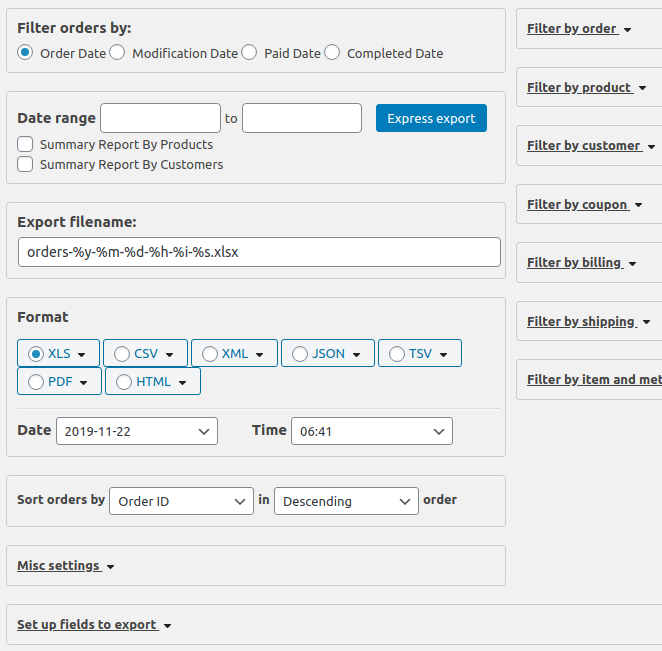
Default view after installation. Just click ‘Express Export’ to get results.
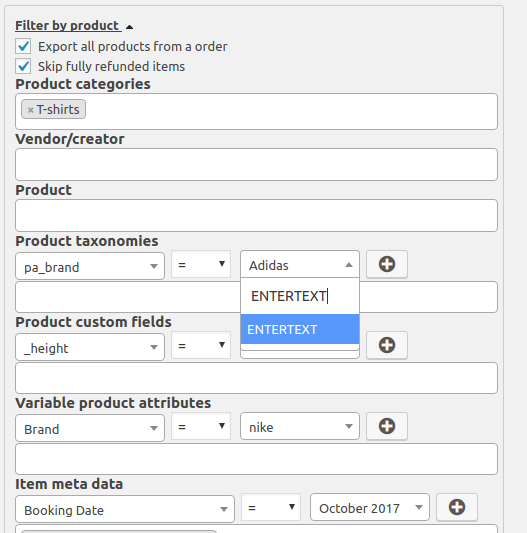
Filter orders by many parameters, not only by order date or status.
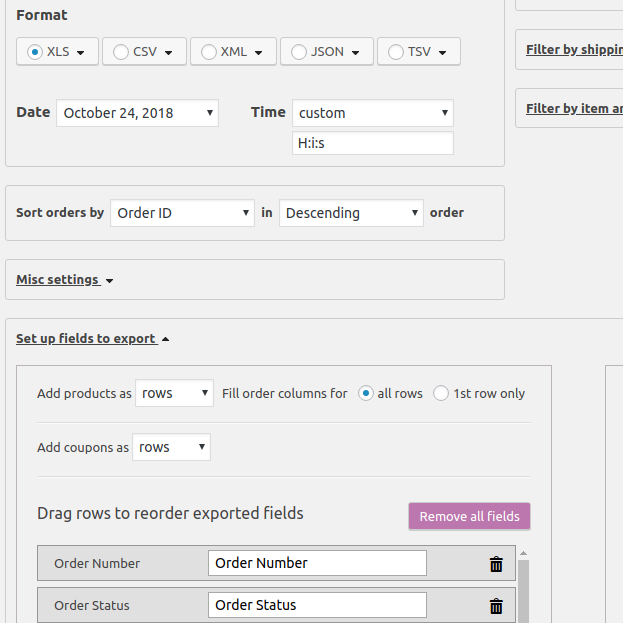
Select the fields to export, rename labels, reorder columns.
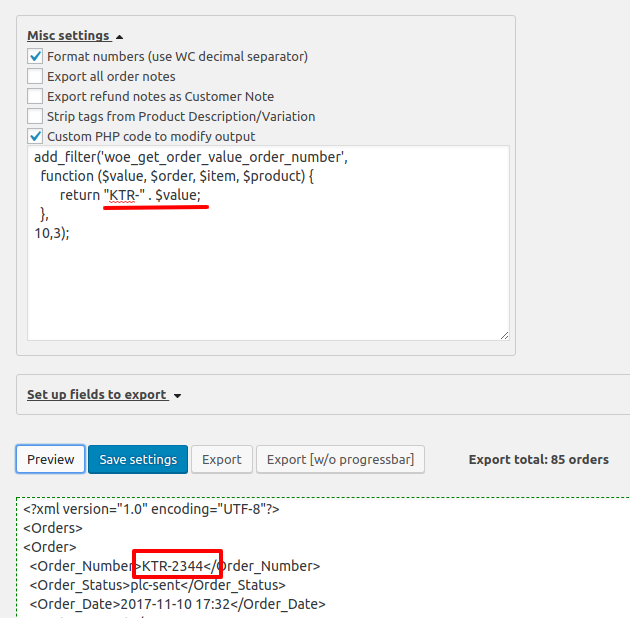
Button Preview works for all formats.
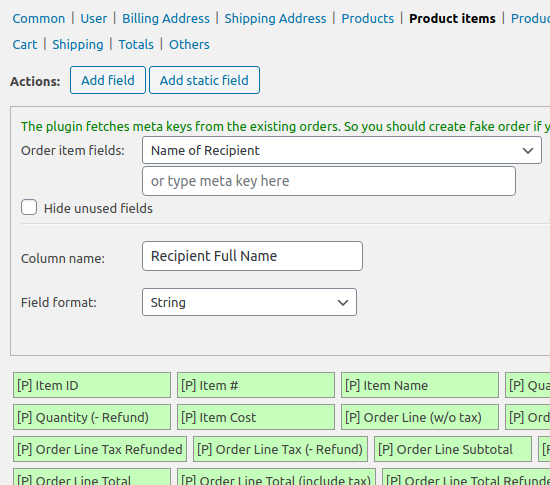
Add custom field or taxonomy as new column to export.
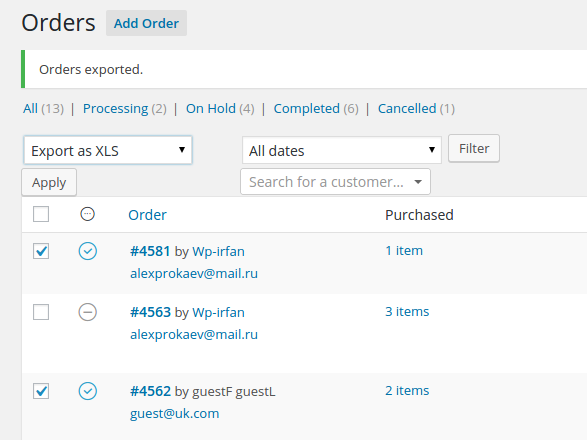
Select orders to export and use “bulk action”.



