Woo Product Collections – WordPress Plugin - Rating, Reviews, Demo & Download
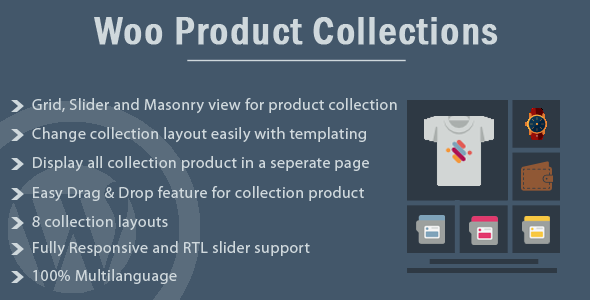
Plugin Description
WooCommerce Product Collections Organize or gather your products and display it as a collection in a grid or slider view for more user engadgement. The newer way to display related products togather.
User can view collection products in a stand alone page with your theme’s inherited WooCommerce layout.
NEW UPDATE in latest version 1.3 : Released on 02 Sep, 2024 | Changelogs
It’s Perfect to:
- Display related products or items.
- Display featured products or items.
- Display trending products or items.
Checkout Plugin Demo:
WooCommerce Product Collections – Grid View
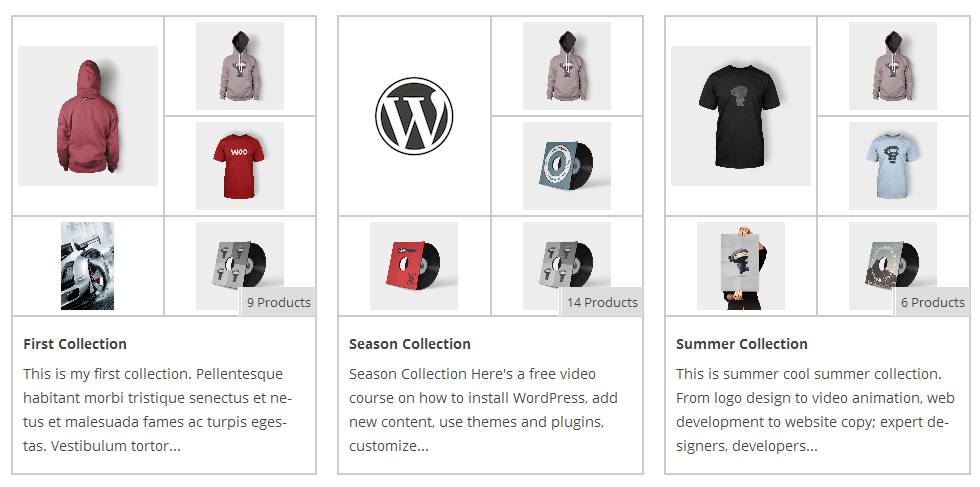
WooCommerce Product Collections – Slider View
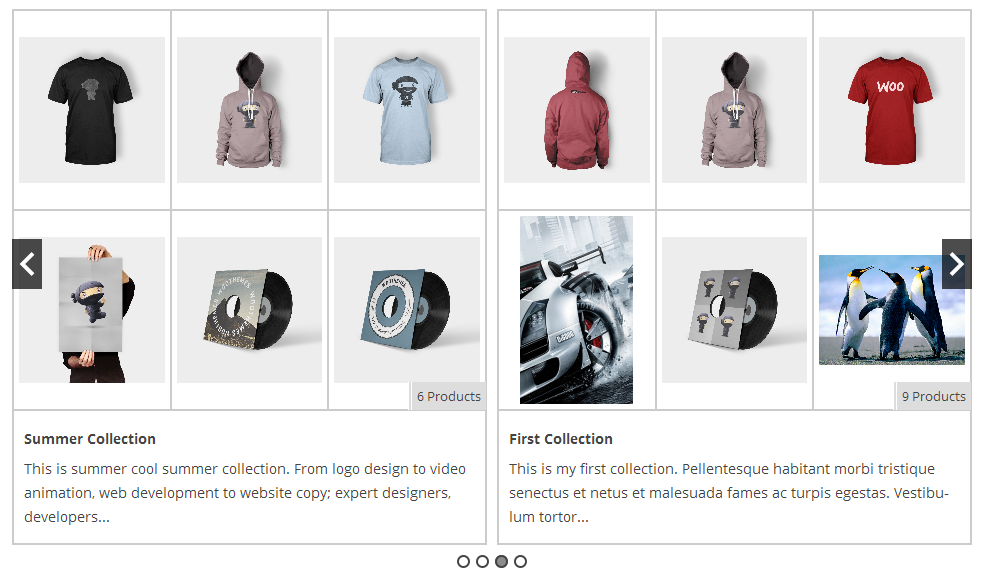
Features:
Here you will find the main features which are included in plugin.
- Create unlimited collections.
- Display collections category wise.
- 8 predefined collection style.
- Display collection in a grid view.
- Display collection in a slider view.
- Masonry Layout.
- Display collection products in a stand alone page with theme inherited layout.
- Set custom link on a collection.
- Set collection height via shortcode.
- Display collection products in your desired order with easy Drag & Drop feature.
- Easy Drag & Drop features for collection products.
- Display collection with title and description.
- Display number of products in a collection.
- Display your desired image in a collection rather then product featured image.
- Plugin setting page with default product image and collection view page.
- Custom CSS options via plugin settings.
- Carousel Mode.
- Slider RTL support.
- Slider various parameters like auto play, speed, looping, slider arrows and etc.
- Fully responsive.
- Set collection “Order” and “Orderby” sorting parameters via shortcode.
- Strong shortcode parameters.
- 100% multi language – Woo Product Collections is completely translatable both in front and back-end.
Documentation:
Please see the Documentation of the plugin to learn how to use the plugin.
Support:
If you have any questions that are which are not listed in documentation, Feel free to get in touch with us on support@infornweb.com
Changelog:
= Version 1.3 (02 Sep, 2024) =
* [New] - added 'css_class' shortcode parameter. Now you can add your own CSS class and customize the design.
* [Update] - Removed image from slider arrows and used CSS instead of it. Now you can change arrow color with custom CSS.
* [Update] - Update escaping functions and used nonce for better security.
* [Update] - Check compatibility with WooCommerce 9.2.X
* [Update] - Check compatibility with WordPress 6.6.1
* [Update] - Template File - Major template file has been changed. If you have an override template file in your theme then verify with the latest copy.
= Version 1.2 (04 Apr, 2022) =
* [Update] - Added latest version of Slick Slider JS.
* [Update] - Added new JS method so it will not break if any previous JS have an error.
* [Update] - JS syntax with compatibility to WordPress 5.6 and jQuery 3.0+
* [Update] - Check compatibility with WordPress 5.9.2
* [Update] - Removed some unused functions.
* [Update] - Fixed some issues.
* [Update] - Added data sanitization and escaping for better security.
= Version 1.1 =
* [+] Added "Reset Settings" functionality in plugin setting page.
* [*] Checked compatibility with WordPress 4.8 and WooCommerce 3.0
* [*] Fixed slider responsive issue in mobile device.
* [*] Fixed some warnings and notices.
* [*] Some bug fixes and improvement.
* [*] Update plugin translation code.
= Version 1.0 =
* [+] Initial Release.





