WOO Stickers By Webline Wordpress Plugin - Rating, Reviews, Demo & Download

Plugin Description
Enhance your buyer’s shopping experience by adding various stickers to your products in your WooCommerce Shop. Various stickers are available like stickers for New, On Sale, Soldout Products, Category Stickers and you can use your custom stickers.
Add various stickers to your products easily from admin panel without any extra efforts or any knowledge of programming.
Key Features
- Stickers for New, On Sale, Soldout Products and Category Stickers.
- Admin can even upload and use their Custom Stickers.
- Admin can define number of days to define product as new.
- Admin can configure different style of stickers.
- Admin can enable/disable this sticker feature.
- Admin can configure stickers for Product List as well for Product Detail page.
- Admin can configure/override stickers at category and product level.
- Admin can choose Image/Text as a sticker option.
- Admin can configure custom sticker group for products and also override their options at Category / Product level.
- Text type stickers are configurable with color combination.
- Admin can add custom CSS from settings.
Premium Features
- Admin can add custom settings to rotate the stickers.
- Admin can add animation to the stickers.
- Rotate and animation settings will work seamlessly for regular stickers.
- Admin can add scheduled stickers for particular period of time.
- Admin can upload custom image or text for scheduled sticker.
NOTE
This plugin is an Open Source Software and we would be happy to have people contribute to our plugin. Please contact us here to talk to our software development team, if you would like to contribute to this plugin and help make it better.
If you like this plugin then please rate our plugin to help us spread the word.
Screenshots

Stickers on listing page.

The Round sticker of Sold product on detail page.

The Text sticker of New and On Sale product on detail page.

The Text sticker of product setup as custom type on detail page.

The Category Sticker on frontend.

WOO Stickers menu in admin side under Settings.

General Configuration of WooStickers Plugin.

New Product Configuration of WooStickers Plugin.
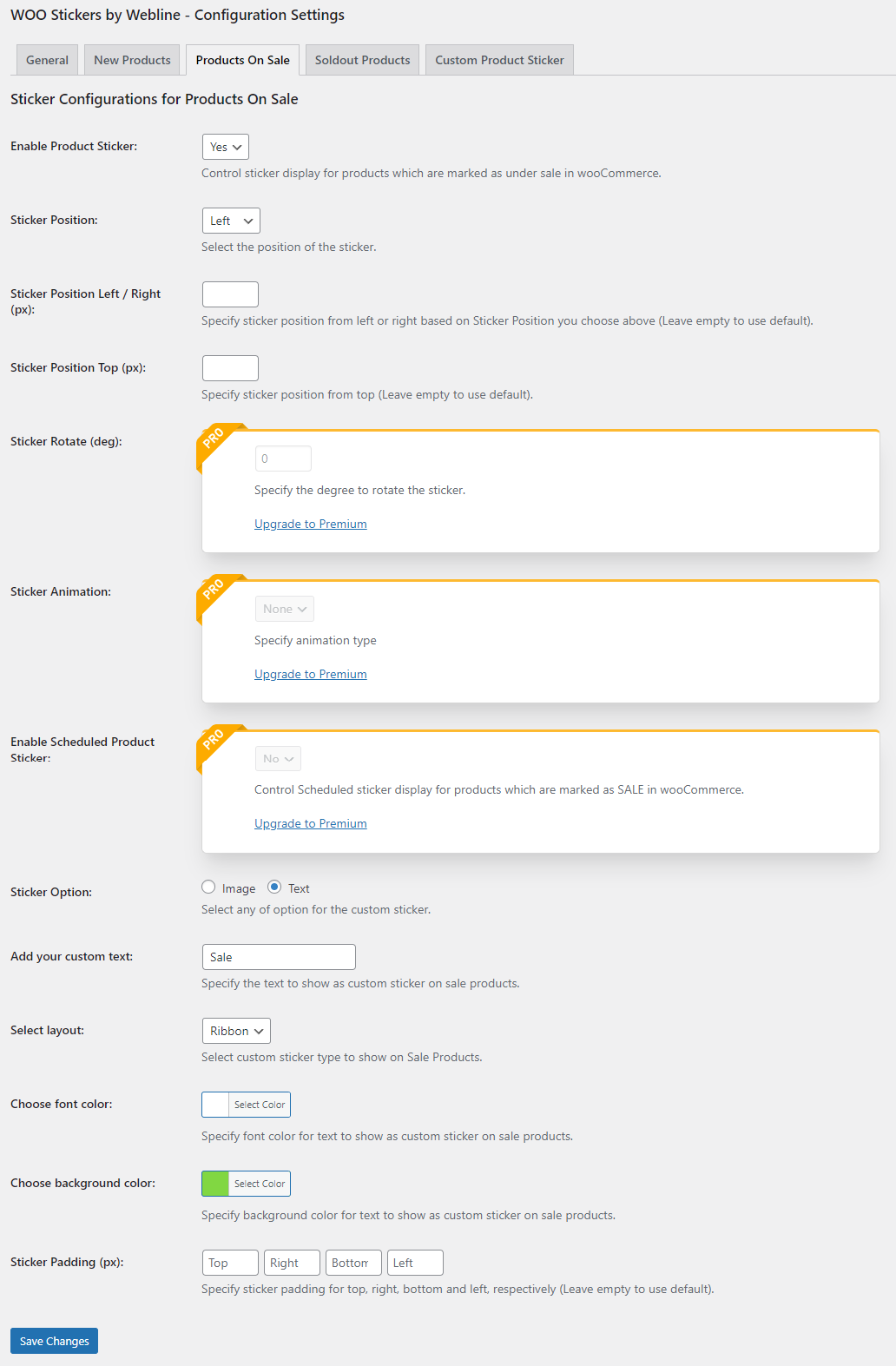
Sale Configuration of WooStickers Plugin.
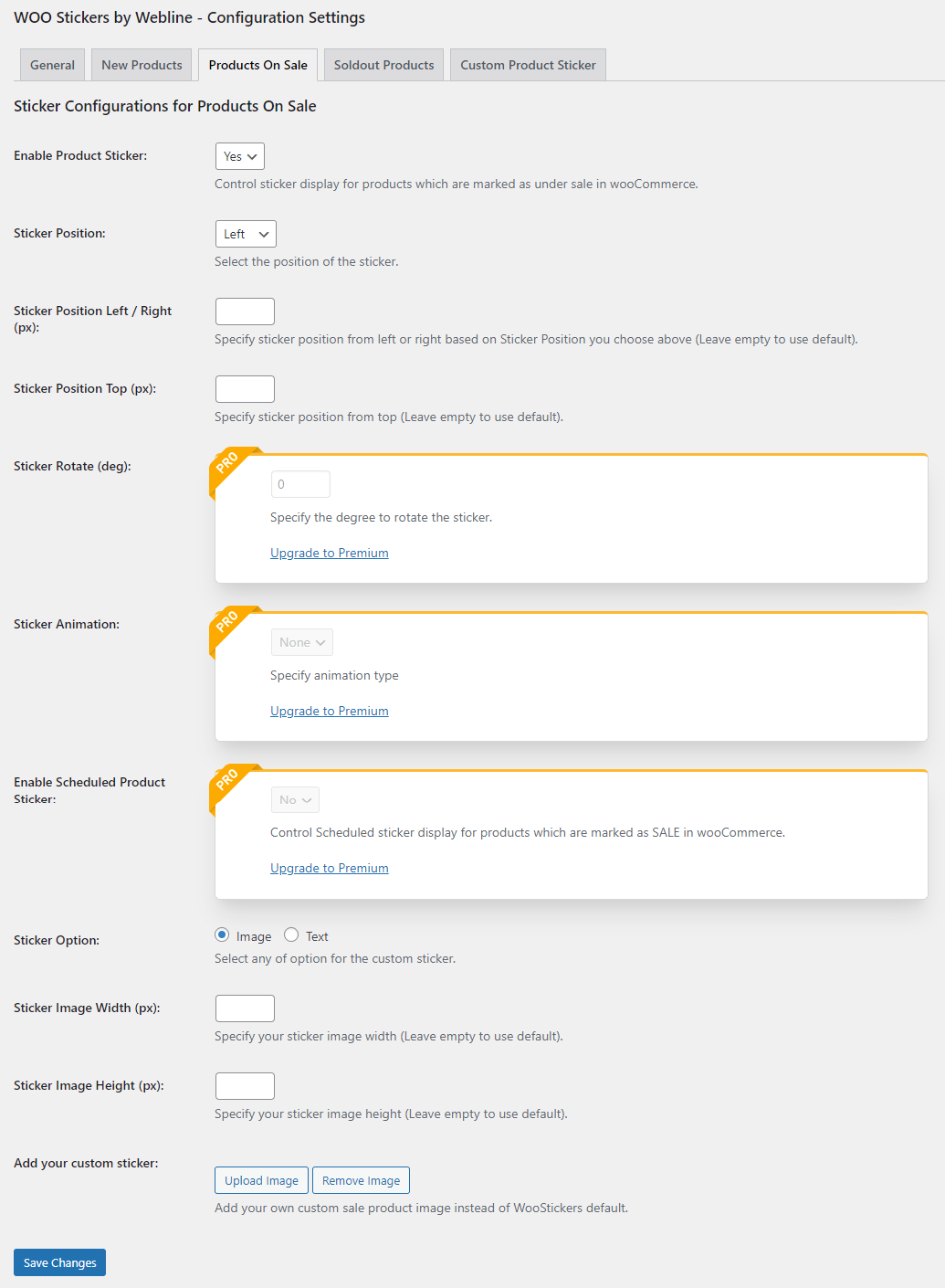
Sale Configuration with default image option of WooStickers Plugin.
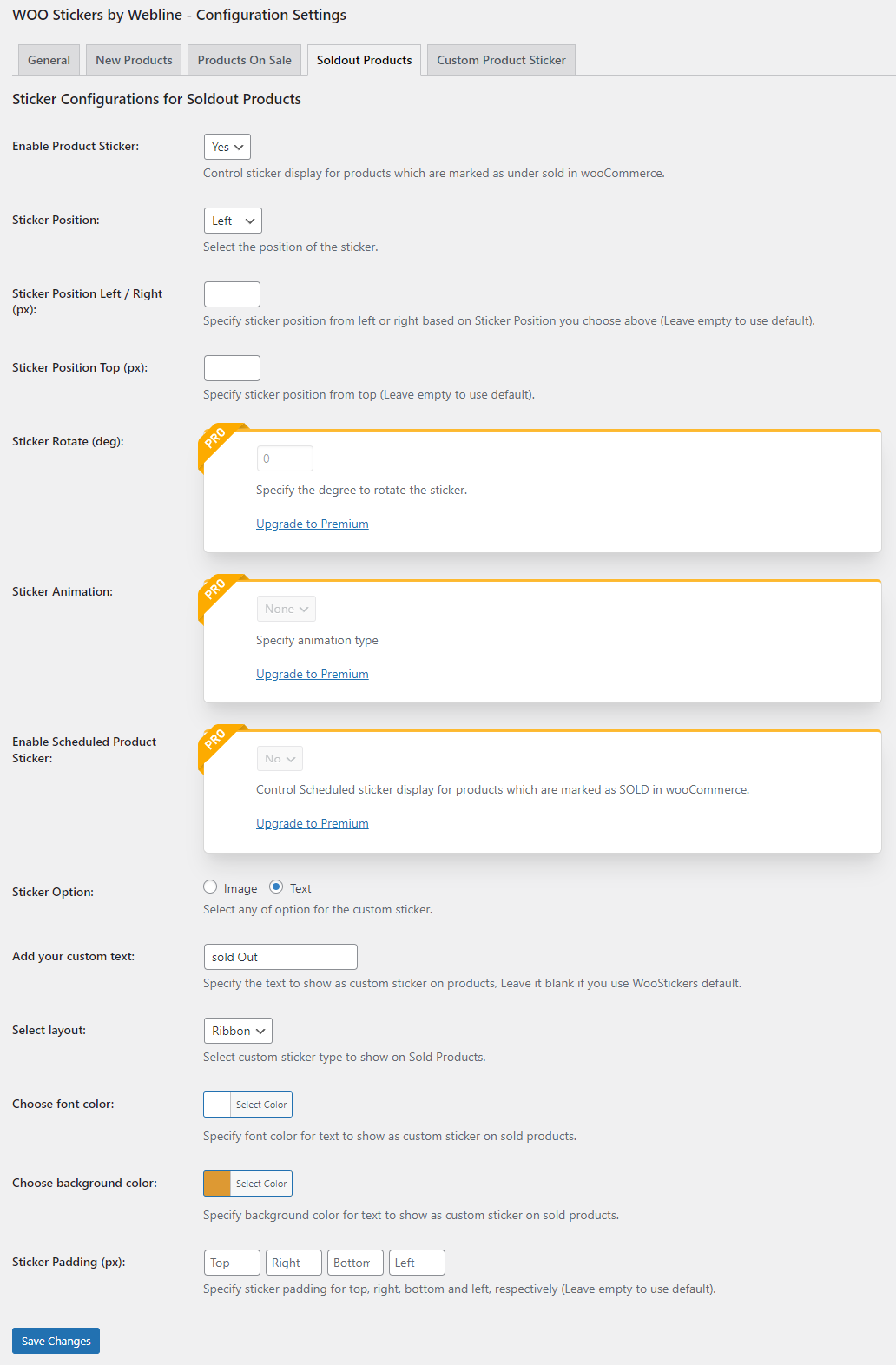
Sold Configuration of WooStickers Plugin.

Custom Sticker Configuration of WooStickers Plugin.
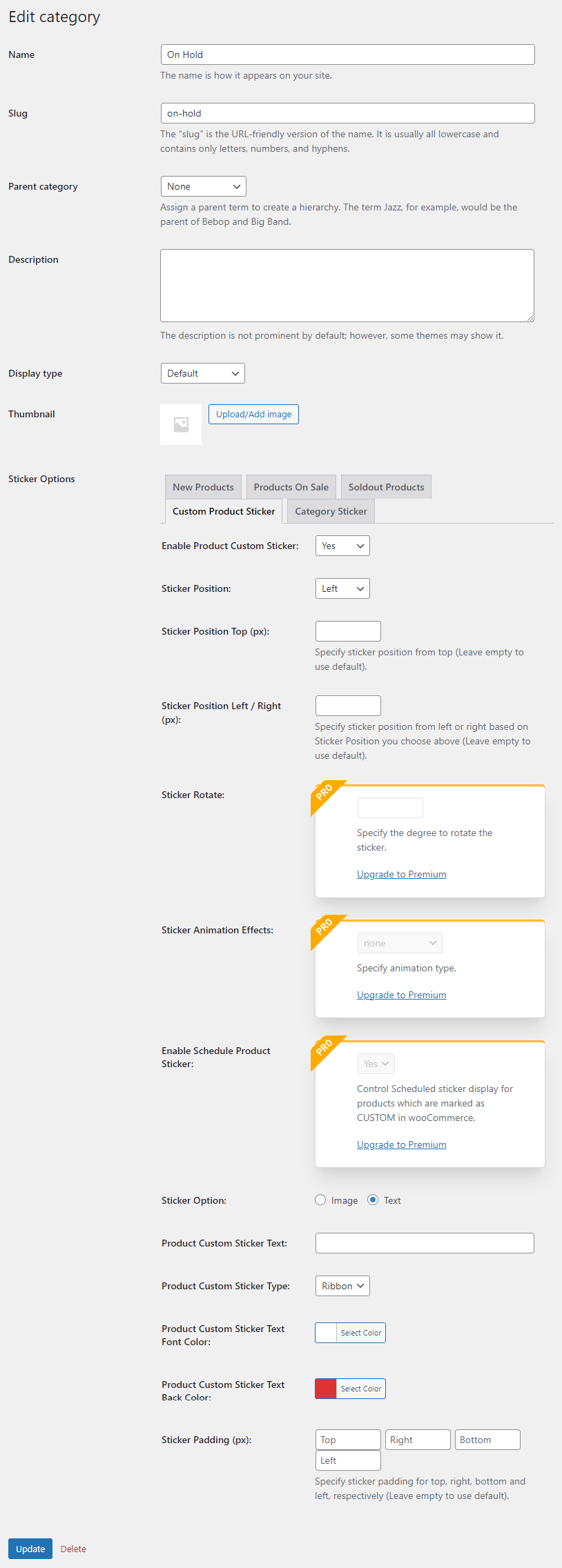
Woo Stickers Configuration on Category level.

Woo Stickers Configuration on Product level.

Category Stickers Configuration.





