Woo Superb Slideshow Transition Gallery With Random Effect Wordpress Plugin - Rating, Reviews, Demo & Download
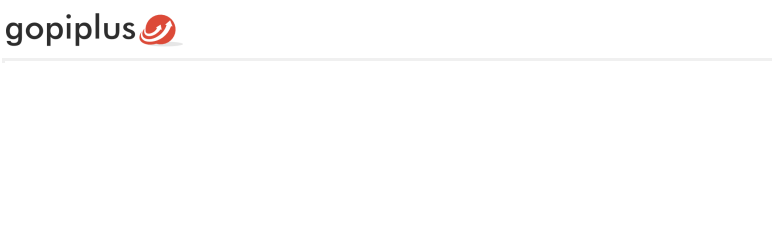
Plugin Description
Dont just display images, showcase them in style using this plugin. Randomly chosen Transitional effects in IE browsers, others simple fadein.
Check official website for live demo http://www.gopiplus.com/work/2010/09/19/woo-superb-slideshow-transition-gallery-with-random-effect/
Live Demo
More info
Comments/Suggestion
About author
Dont just display images, showcase them in style using this Woo superb slideshow transition gallery with random effect plugin.
This is an image slideshow gallery that brings each image into view using 1 of 15 randomly chosen
Transitional effects in IE browsers. For other browsers that don’t support these built in effects, a custom fade transition is used instead!
- Simple, simple, simple.
- Easy installation.
- Lovable transition effect on IE beowser & simple fade transition in other browser.
We can use this plug-in in three different way.
1. Go to widget menu and drag and drop the Woo superb slideshow transition gallery with random effect widget to your sidebar location. or
-
Copy and past the mentioned code to your desired template location.
-
Use below code in post or page.
[woo-superb-slideshow type=”widget” random=”YES”]
In above code “widget” is your gallery type, “YES” is random option.
Note : To best view all image should be in same size, because this plugin not generate any thumnail to display.
If you have different size images see FAQ question 6 & 7 or visit plugin site for more info.
Translators
- English (en_EN) – Gopi Ramasamy
- Polish (pl_PL) – Abdul Sattar
Screenshots
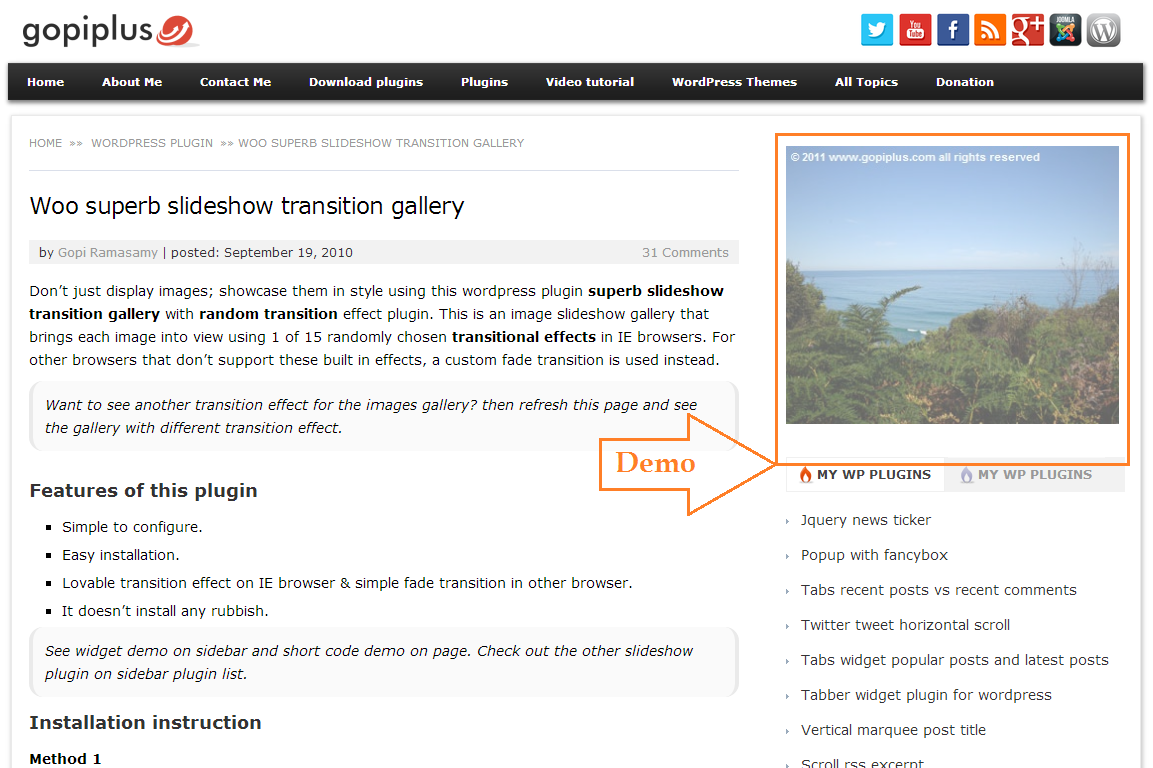
Front End Screen. http://www.gopiplus.com/work/2010/09/19/woo-superb-slideshow-transition-gallery-with-random-effect/

Admin Setting Screen. http://www.gopiplus.com/work/2010/09/19/woo-superb-slideshow-transition-gallery-with-random-effect/



