User Email Verification For WooCommerce Wordpress Plugin - Rating, Reviews, Demo & Download
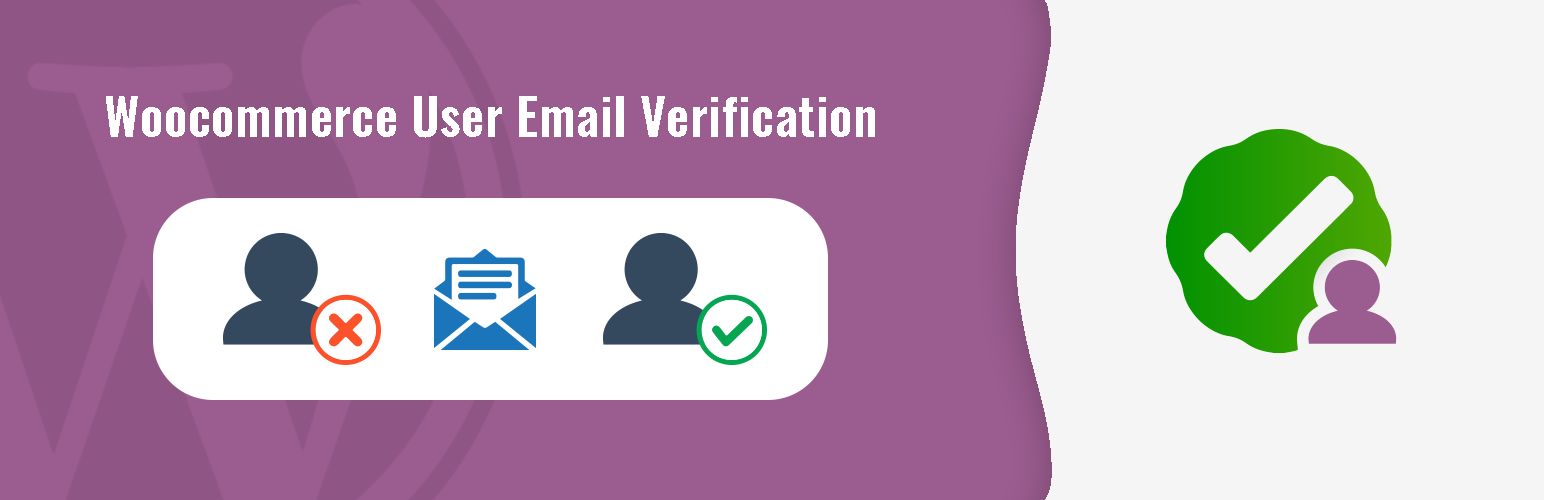
Plugin Description
Woocommerce Email Verification plugin verifies the email address of user by sending the verification link to the email of a user at registration time.
Once the user verifies his identity he can login into his account.
Woocommerce email verification ensures that:
- Order you are getting is not a fraud or fake order.
- Admin can manually send a verification email to confirm the buyer’s identity.
- Fully customisable verification email is sent.
Why use this plugin?
- To verify buyer’s identity
- Fight Spam
- Have additional details in case of Chargebacks
Learn About Our Premium Plugins:
Finale is the ONLY WooCommerce plugin that allows you to create urgency and scarcity inducing promotional campaigns. Urgency and scarcity are both powerful psychological triggers that motivate shoppers to take fast action and avoid missing out.
Next Move is a powerful plugin for WooCommerce that allows you to build custom Thank You pages to pull more profits.
Sales Triggers display time-sensitive deals, low stock warnings, potential savings, sales insights & bullet-proof guarantees on product pages. Built to convert skeptical shoppers to confident buyers.
Learn About Our Other Free Plugins:
Features:
- Native WooCommerce email template
- Customisable email template
- WPML Compatibility
- Merge tags to customise email
Note: Over the last two weeks, we have gone through a lot of pending support tickets, improved codebase and created a list of new features.
XLPlugins has taken over the development of this plugin. We are improving this plugin and will be pushing out new features soon.
We thank Sandeep Soni for developing this plugin and allowing us to continue its development.
Screenshots

User notice when access is not allowed.

User Email to verify Email (Custom)

User Email to verify Email (WC Native)

User Notice when account created using Checkout

Admin Settings: Email Content

Admin Settings: Test/Preview Email

Admin Settings: Customize all user notices

Admin Settings: Bulk Verification

Admin Settings: Misc Settings



