Woocommerce 3 Slider Video Wordpress Plugin - Rating, Reviews, Demo & Download
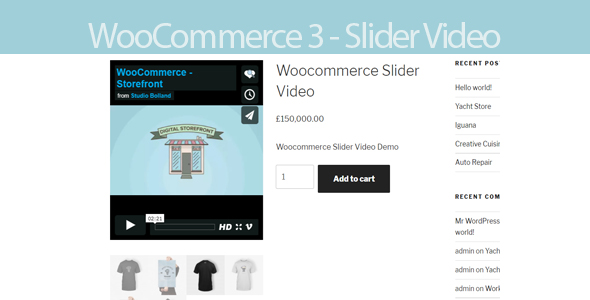
Plugin Description
All demos are a try before you buy option now. Just contact me through Envato or directly at nuvuscripts@gmail.com to request demo plugin files.
I need to make this very clear – this plugin works with the woocommerce 3.0 product gallery slider only. If you are not sure or have a theme that uses its own gallery you must contact me prior to purchase to verify compatibility or discuss other options. There are no refunds for failing to verify theme compatibility.
The number one question
Q: What is the difference between this plugin and your VideoLinks plugin?
A: The Videolinks plugin requires you to upload woocommerce template files to your theme folder. This plugin does NOT require any template uploading and video code can easily be inserted right into your product page editor with an editor quick button.
Description
Easily insert embedded or self-hosted video into the new Woocommerce 3.x image gallery slider.
If you are not sure of your site is using the Woocommerce sider please email me at nuvuscripts@gmail.com to verify compatibility prior to purchase. This is very important.
Woocommerce 3 Slider Video

Features:
- Insert inline video embeds into your product gallery.
- Youtube, Vimeo and now Wistia support.
- Video Previews In WooCommerce – Loads as inline embedded videos
- Link and Load Embedded Product Video/Images using the added “Video Links” field in the product gallery media tool.
- Load video from major video sites such as Youtube, ScreenR, Vimeo, Wistia.
- Works with SoundCloud Music embeds too!
- Load Self Hosted Videos.
- Replaces the Featured Product or gallery images on the product page with the selected embedded or self hosted video.
- Important: Works with the new woocommerce 3.x gallery slider. If your theme does not have the slider running or has a different slider please contact ne PRIOR to purchase to discuss options. Refunds will not be provided if you purchase without verifying compatibility.
To insert video you will switch your short description editor to the Text tab and click the “Woocommerce Video” button. This will insert demo code into the editor. You will then edit the data-slide attribute to the slide number you wish to replace. The inner HTML will replace the image in that slide.
Here is an example of what the code will look like:
<div class="woo-video" data-slide="3" style="display:none;"><iframe width="560" height="315" src="https://www.youtube.com/embed/1KahlicghaE" frameborder="0" allowfullscreen></iframe></div>



