WooCommerce Activity Log Wordpress Plugin - Rating, Reviews, Demo & Download

Plugin Description
* DEMO *
To view the plugin demo, please click on the link below, then click on the LAUNCH ADMIN DEMO button on the new page.
VIEW DEMO
WooCommerce Activity Log
The WooCommerce Activity Log plugin helps the store manager to be aware of the changes applied to the store’s products! Which product has been changed by which user and on what date, or what changes have occurred in the price or inventory of a product can only be checked with the WC Activity Log.
User tracking
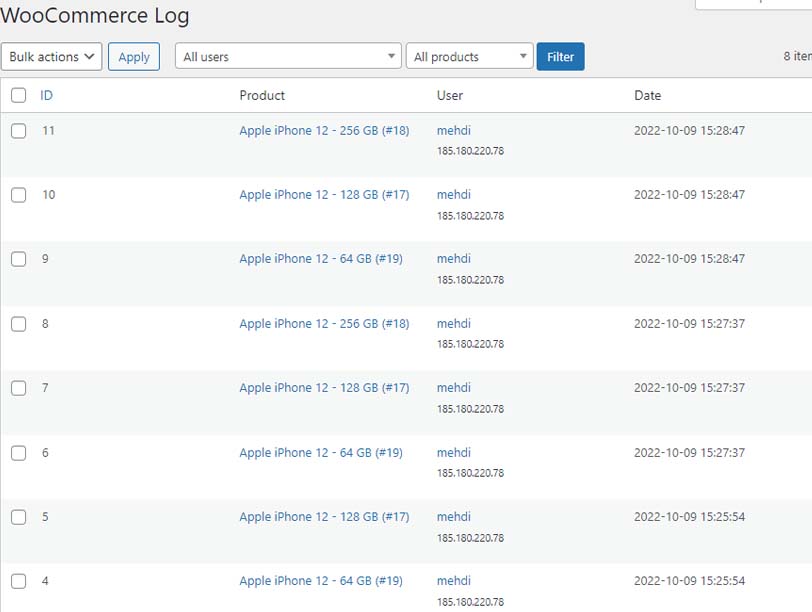
If you have several users to manage and register the products of your store and you want to know who changed a product and on what date, the WooCommerce Activity Log plugin creates a log of user information.
Regular price tracking
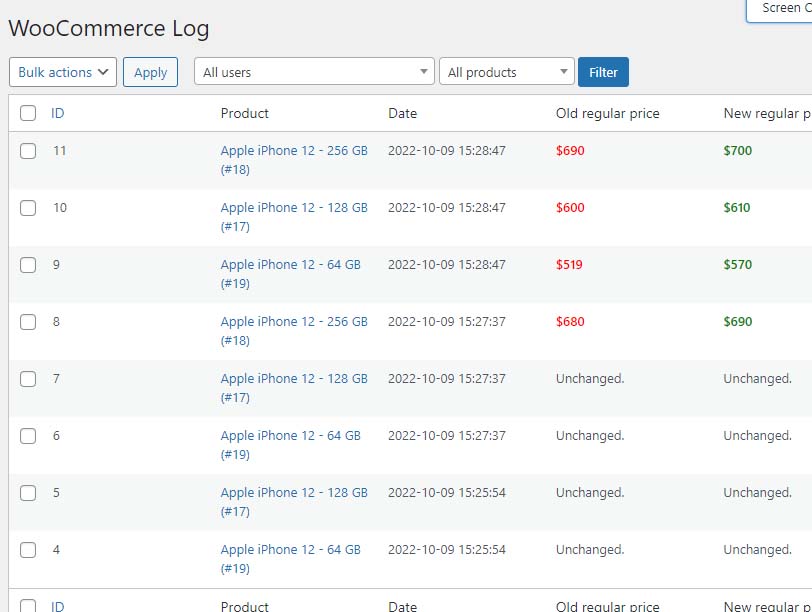
When you change the regular price of the product, the old and new prices are stored in the plugin database at the same time, and you can see a complete report of the change in the regular price of a product.
Sale price tracking
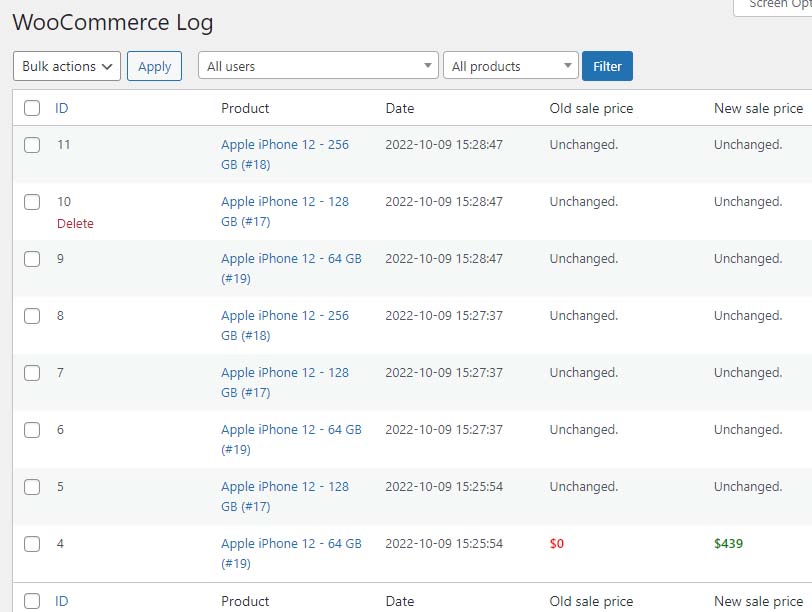
When you change the special sale price of the product, the old and new prices are stored in the plugin database at the same time, and you can get a complete report of the price change of the special sale products.
Inventory tracking
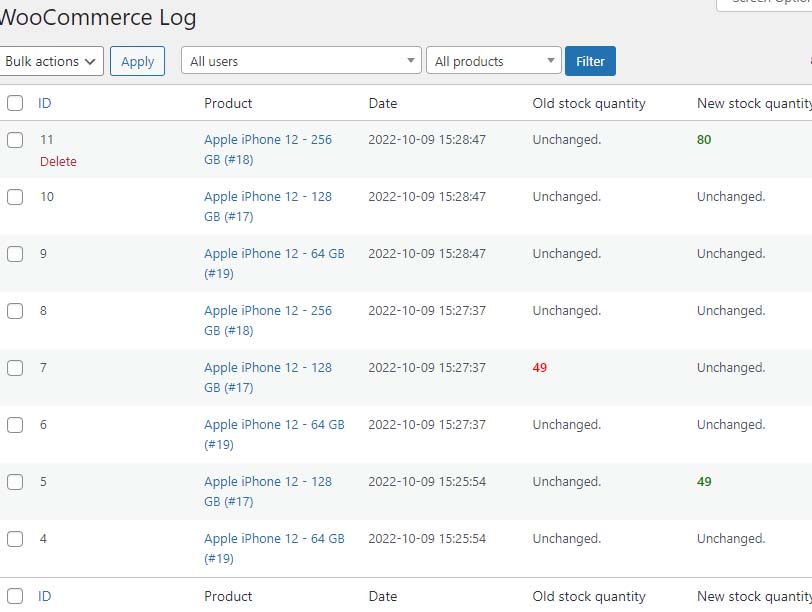
Sometimes you need to know how much stock a product had before and after the change. In addition to recording a log of warehouse inventory, this section will also help you in rotating the warehouse on different dates.
Stock status tracking
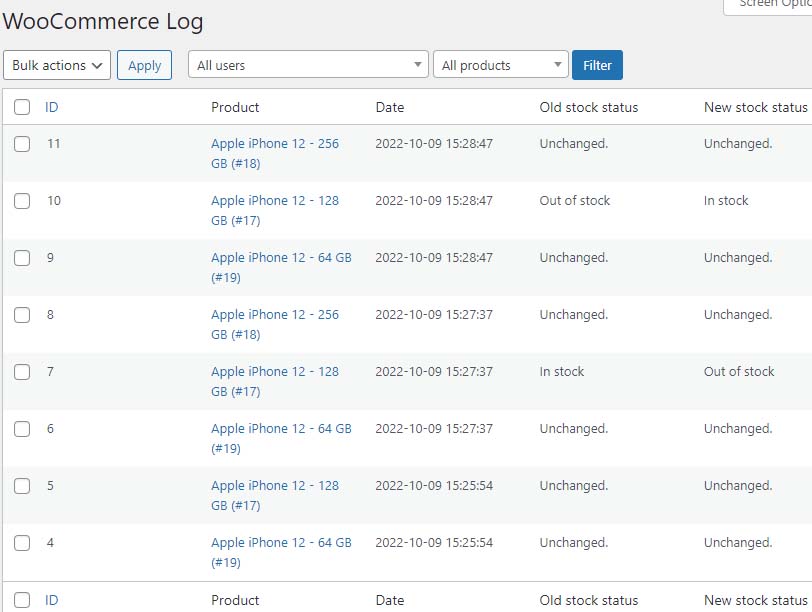
There comes a time when you need to know the status of the old and new warehouses of a product! For example, on a certain date and time, if the stock of a product runs out and new stock is planned for it, you can easily track the stock status.
Stock management tracking
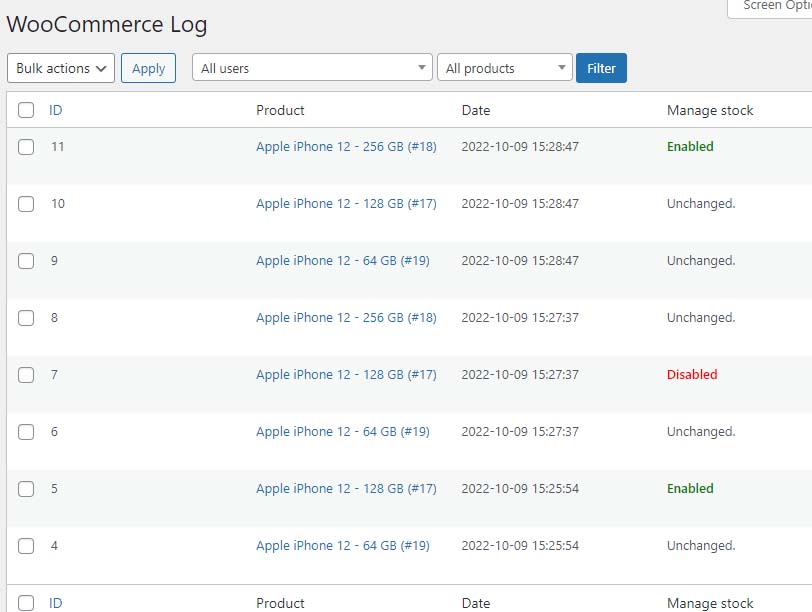
As you know, both simple products and variable products have an option called warehouse inventory management, which can be activated or deactivated. Whenever this change occurs in the product, a log will be created in the plugin database.
Tracking product variables
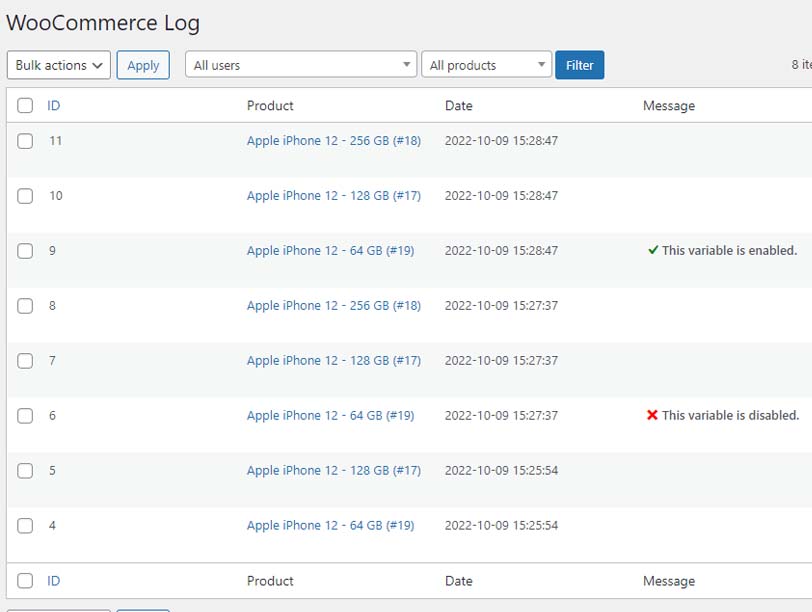
Variable products have a series of variations that can be activated or deactivated. The WooCommerce Activity Log plugin allows you to create a log in the plugin database whenever there is a change in the activation or deactivation of product variations.
Filter and manage reports
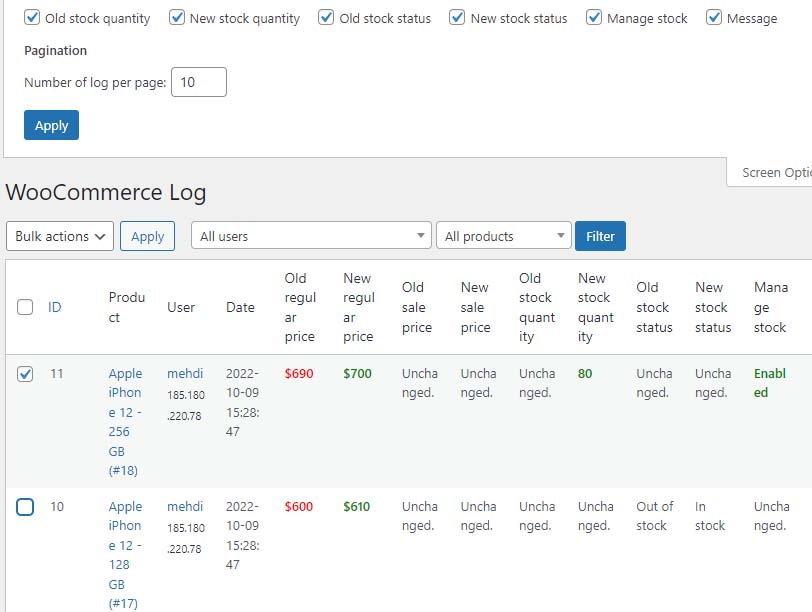
You can delete the logs created by the WooCommerce Activity Log plugin individually or in bulk. There is also a filter based on users and products in the plugin so that you can quickly access the user or product that has changed.



