Sales Report Email For WooCommerce Wordpress Plugin - Rating, Reviews, Demo & Download
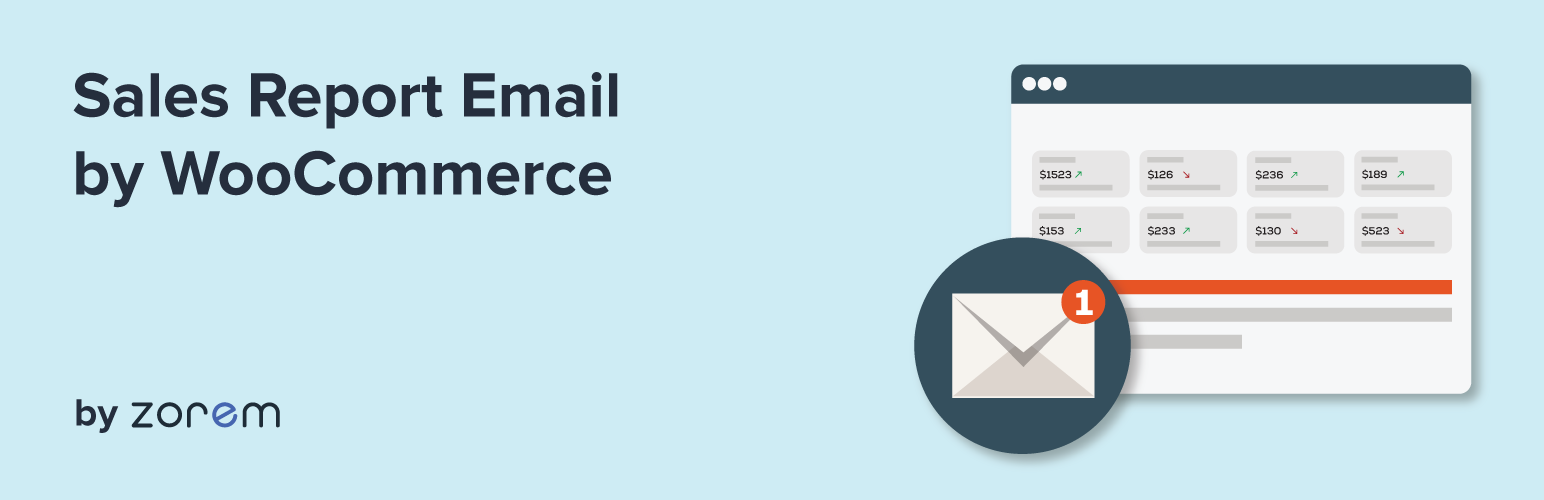
Plugin Description
The Advanced Sales Report Emails plugin extends WooCommerce by emailing you a daily, weekly, or monthly sales report via email from your WooCommerce store.
The plugin sends daily, weekly or monthly emails, containing totals sales, top sellers and more.
Informative emails
Know which products are performing well in your store. Our clean and clear email notifications send this information directly to your inbox, without any extra action required by you.
Features
General Options
- Email Content – sales report email content text.
- Recipients – enter the email addresses of the report recipients, separated by commas.
- Subject – sales report email subject.
- Interval – The frequency of which reports should be sent.
- Email Send At – time of day to send out the sales report (based on the interval above).
- Select day for Week – Sales report email send on every week.
- Select day for Month – Sales report email send on every Month.
- Select Daily Flex Overnight – Sales report email send on selected overnight schadule time. PRO
- Compare to the previous period – Compare the report totals to previous period. PRO
- Remove zorem branding and links from email report. PRO
- Change the report header image. PRO
Report Totals Options
- Gross Revenue – the sum of all your orders within the time selected, with any refunds taken off, and including shipping costs and taxes.
- Coupons – Total discounts with coupons
- Refunds – Total Refunds during the report period.
- Taxes – Total tax charges during the report period.
- Shipping – Total shipping charges during the report period.
- Net Revenue – the sum of all your orders within the time selected, with any refunds, shipping costs and taxes taken off.
- Orders – Total count of orders in status Processing/Complete
- Items Sold – Total items
- New Customers – Total number of new customer signups during the report period.
- Average Order Value – Average Order Value during the report period (available only for weekly/monthly reports total). PRO
- Average Daily Sales – Average Daily Sales during the report period (available only for weekly/monthly reports total). PRO
- Average Items per order – Average Items per order during the report period (available only for weekly/monthly reports total). PRO
Subscription Totals Options
- Active Subscriptions – total number of active subscriptions. PRO
- Subscriptions signups – total number of subscriptions signups during the report period. PRO
- Subscription renewal – total number of subscriptions renewal during the report period. PRO
- Signup Revenue – total signup revenue during the report period. PRO
- Renewal Revenue – total renewal revenue during the report period. PRO
- Resubscribe Revenue – total resubscribe revenue during the report period. PRO
- Switch Revenue – total switch revenue during the report period. PRO
- Subscription Switches – total number of switches during the report period. PRO
- Subscriptions Resubscribe – total number of subscriptions resubscribe during the report period. PRO
- Subscription Cancellations – total number of subscriptions cancellations during the report period. PRO
- Net Subscriptions Gain – The net subscription gain during the report period. PRO
Report Details Options
- Top Selling Products (5, 10, 20, all) – product name, quantity, amount.
- Top Selling Variations (5, 10, 20, all) – product name, quantity, amount. PRO
- Top Selling Categories (5, 10, 20, all) – category name, quantity, amount.
- Sales by Country (5, 10, 20, all) – country, orders count, total amount, percent from total during the report period. PRO
- Sales by Coupons (5, 10, 20, all) – coupon, quantity used and total discount amount during the report period. PRO
- Sales by Order Status – orders by Status during the report period. PRO
- Sales by Payment Method – payment method, order count, total amount. PRO
Subscription Details Options
- Subscriptions By Status (Total) – New, Cancelled, Pending Cancellations, etc. PRO
Status Options
- Enable enable/disable the sales report email.
Actions
- Report review – Click on button and get current salse report review.
- Send a test email – Click on button and get test mail of salse report review.
More Pro Features
- Multiple Reports – option to set and schedule multiple reports PRO
Compatibility
This plugin should be compatible with many other WooCommerce plugins that have not been tested yet. If you want to inform us about compatibility with other plugins, please, “email to us”.






