Bitcoin / AltCoin Payment Gateway For WooCommerce & Multivendor Store / Shop Wordpress Plugin - Rating, Reviews, Demo & Download

Plugin Description
Accept Bitcoin / Altcoin payment from WooCommerce store or WooCommerce Multivendor Marketplace without help of middle man! Receive payment instantly and directly to your own coin address without rotating to 3rd party wallet. There is no chance of FRAUD, STEALING or SCAM. Use this plugin and stay secure as well as anonymous!
Start Accepting Any Cryptocurrency in Few Minutes!
How does it work?
This plugin’s provide 2 options for order confirmation, manual and automatic. What does this means, read bellow:
Manual Order
when someone place an order & pay for the product, you need to check your cryptocurrency address to confirm you have received the payment or not! The order will be on hold position in the store. This is free!
Automatic Order
In this option, the order’s payment will be automatically get verified. So, you don’t need to check it manually. You can set the order status from settings option. You can set it, e.g: on-hold, completed etc This is paid version.
Need Help on upgrade
Visit us to get support and more customization information
Automatic order confirmation / Pro version
Check more for automatic order confirmation.
Key Features
- No transaction / mining or any kind of fees
- No KYC / Bank verification required
- No restriction on withdraw / transaction limit, as you are going to get paid directly to your own coin address
- Self hosted
Don’t have middlemen
- Question of trust? No worry. Use your own coin address from anywhere. Even coin will not rotate with someone address, will be directly to your address.
Multivendor Marketplace Supports
- Multivendor Dokan supported. Setup Demo & Documentation
- Multivendor WCFM supported. This required PRO addons, get the addons. Setup Demo & Documentation
White Label Solution
- All text shown in checkout and product page are customizable.
- You can use your own logo or payment gateway name
Discount Features
- Add Discount on cart for each coin separately
- You can add different types of discount for each coin( percentage of total cart or a flat amount separately for each coin)
- Show / hide discount offer box in single product page
Light Weight
- You don’t have to load any extra library. Just download and install this plugin. Thats all.
Product Price Calculation
- Automatic & instant coin price calculation by most trusted exchange portal.
- Automatically convert your WooCommerce product’s price to Bitcon / Altcoin price.
Widget
- Show coin price on a tag cloud animated widget
Store Order Processing – Free Version
- Unlimited manual order confirmation. Which means you need to check your coin manually after getting a order from your store.
- Free version has 5+ automatic order confirmation for trial.
Store Order Processing – PRO Version
- Unlimited manual order confirmation.
- Pro version has unlimited automatic order confirmation. UPGRADE TO PRO or check the trial
Number of Crypto Currencies – free version
- Currently You can accept 2200+ crypto currencies ( manual order confirmation – free version, this list update automatically. can be less or more depending on the price )
Number of Crypto Currencies – PRO version
- Currently You can accept 10+ crypto currencies ( automatic order confirmation – pro version )
- Check the list in CoinMarketStats.online of accepted crypto for automatic order confirmation.
Plugins more information & supported Coins List
- Our coin get live price from CoinMarketStats.online . The prices are collected from live exchange portal like : Bittrex, CoinMarketCap, CoinGecko, Binance etc..
- Check our supported crypto list from CoinMarketStats.online
- Your coin is not listed? Visit our website To Get Instant Support & ask how you can make listed your coin to CoinMarketStats.online. (There is a little charge to get listed to the automatic options list.)
How to install, setup and activate coin in the payment gateway
Installation Process & Documentation
- How to setup bitcoin / altcoin payment gateway?
Demo & Documentation
- How to enable a coin in payment gateway?
Demo & Documentation
- How to add discount on a specific coin?
Demo & Documentation
- How to add automatic order confirmation?
Demo & Documentation
- How to setup product page options?
Demo & Documentation
- How to setup checkout page options?
Demo & Documentation
- How to setup multivendor?
Demo & Documentation
How does the fiat currency works?
- At first your store currency convert to USD( if not USD ) and then it convert to coin price by exchange market price.
- During the checkout process everything happen automatically in background.
Supported Fiat / Store Currencies
AED, AFN, ALL, AMD, ANG, AOA, ARS, AUD, AWG, AZN, BAM, BBD, BDT, BGN, BHD, BIF, BND, BOB, BRL, BSD, BTC, BTN, BWP, BYN, BYR, BZD, CAD, CDF, CHF, CLP, CNY, COP, CRC, CUP, CVE, CZK, DJF, DKK, DOP, DZD, EGP, ERN, ETB, EUR, FJD, FKP, GBP, GEL, GHS, GIP, GMD, GNF, GTQ, GYD, HKD, HNL, HRK, HTG, HUF, IDR, ILS, INR, IQD, IRR, ISK, JMD, JOD, JPY, KES, KGS, KHR, KMF, KPW, KRW, KWD, KYD, KZT, LAK, LBP, LKR, LRD, LSL, LVL, LYD, MAD, MDL, MGA, MKD, MMK, MNT, MOP, MRO, MUR, MVR, MWK, MXN, MYR, MZN, NAD, NGN, NIO, NOK, NPR, NZD, OMR, PAB, PEN, PGK, PHP, PKR, PLN, PYG, QAR, RON, RSD, RUB, RWF, SAR, SBD, SCR, SDG, SEK, SGD, SHP, SLL, SOS, SRD, STD, SYP, SZL, THB, TJS, TMT, TND, TOP, TRY, TTD, TWD, TZS, UAH, UGX, USD, UYU, UZS, VEF, VND, VUV, WST, XAF, XCD, XDR, XOF, XPF, YER, ZAR, ZMW
Officially Tested Translation
- WPML
- Polylang
- Loco Translate
Available Translation
English, Spanish, Russian, German, French, Dutch
Forum and Feature Request
Pro Version for automatic order confirmation
* Check Pro version and start a trial, no credit card required
For Quick Support, feature request and bug reporting
- Visit our website To Get Instant Support
- For more dedicated support or feature request write to us at support@coinmarketstats.online
As it’s open source, check our github development Status
- Check development status or issues in github.com/WooCommerce-AltCoin-Payment-Gateway
Screenshots

Back-End – Default Settings

Back-End – Automatic order confirmation settings
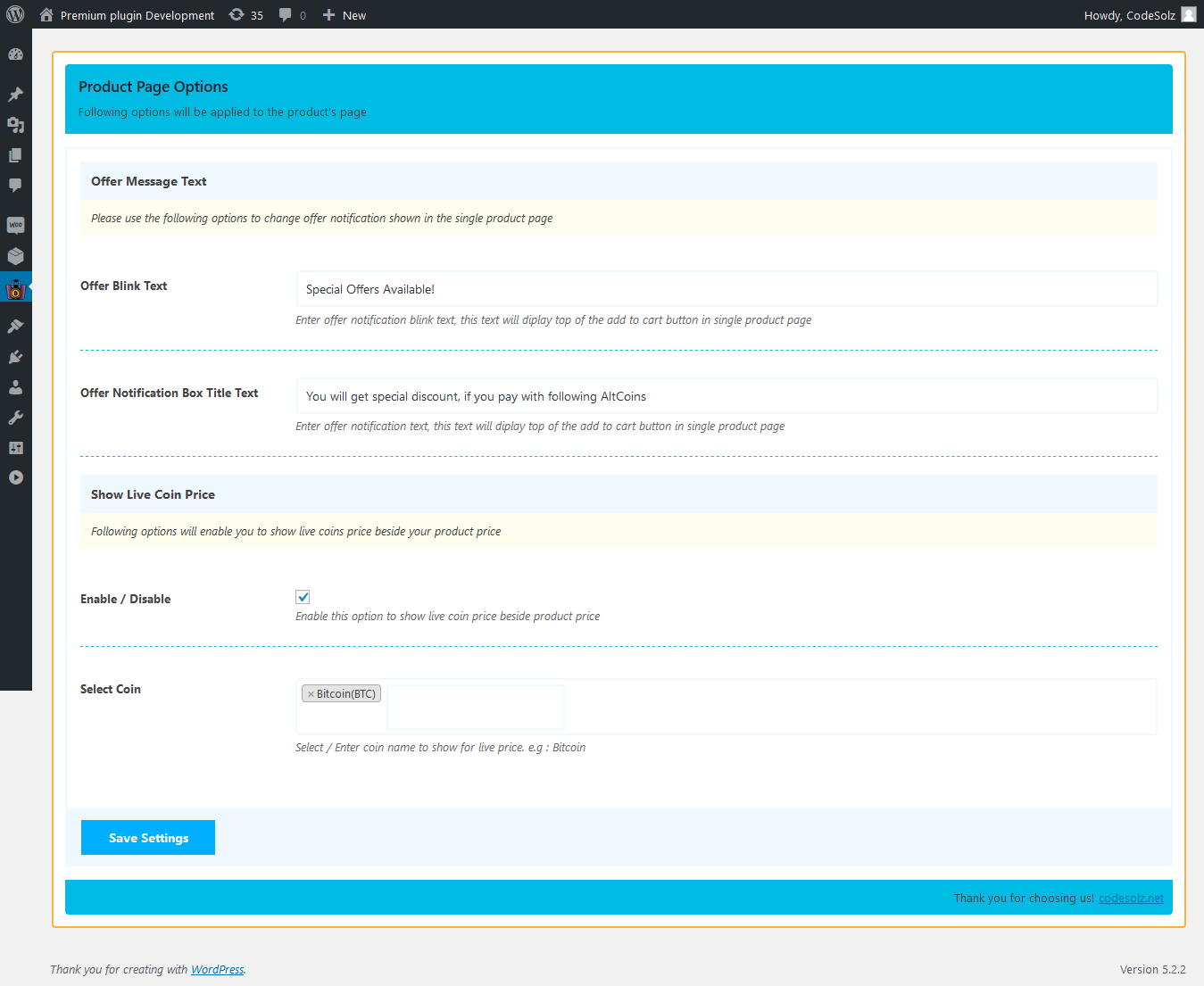
Back-End – Product page settings

Back-End – Checkout page settings

Back-End – Add / Update new coin

Back-End – All Coin List

Front-end

Front-end

Front-end

Front-end

Front-end

Front-end

Front-end

Back-end – Order details

frontend – widget



