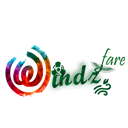WooCommerce B2B Marketplace Table Rate Shipping Wordpress Plugin - Rating, Reviews, Demo & Download

Plugin Description
WooCommerce B2B Marketplace Table Rate Shipping
WordPress WooCommerce B2B Marketplace Table Rate Shipping provides a facility to the suppliers to add the table rate shipping charges for their products.
With the help of this plugin, the suppliers can create table rate shipping charges on the basis of weight, Pincode, and globally.
The suppliers can create these shipping rates by importing CSV files, or manual insertion.
NOTE: This plugin is an add-on of B2B Multi-Vendor Marketplace for WooCommerce. To use this plugin you must have installed B2B Multi Vendor Marketplace for WooCommerce.
Why WooCommerce B2B Marketplace Table Rate Shipping?

Support
Dear Customers, if you have a question/query, please raise a ticket at webkul.uvdesk.com. We will do our best to answer as quick as it is possible. Don’t give us a low rate without contacting support on the issue you’ve faced with. We are always happy to help you.
Features of WooCommerce B2B Marketplace Table Rate Shipping
- The Admin and suppliers can add Table Rate shipping rates by importing CSV files for table rates.
- The admin can enter the Shipping Title that will display to the customers on the Checkout Page.
- The Admin can Enable/Disable the WooCommerce B2B Marketplace Table Rate Shipping Plugin.
- The Admin can set Global Shipping rates which may be applied globally or in a particular region.
- The Admin and suppliers can set minimum and maximum values for zipcode and weight for the B2B Table Rate shipping method.
- If there are no shipping rates selected by suppliers, then the global shipping rates will be added automatically if the global shipping is enabled.
- The suppliers and admin can create Table Rate shipping based on weight, Pincode, and global shipping.
Highlighted Features
1- Table Rate Shipping For Suppliers
The suppliers can add table rate shipping charges for their products.
2- Weight, Pincode & Global Shipping Charges
The shipping cost will be charged on the basis of weight, Pincode, global shipping by the supplier as well as Admin.
3- Import a CSV File
The Table Rate shipping cost can be calculated through CSV files to import and manual insertion.
4- Range Selection For Pincode
The admin and suppliers can define the range for the shipping by setting the minimum and maximum value of Pincode.
4- Weight Restriction By Min/Max Value
The suppliers can set the weight-based Table Rate shipping charges for their products.
Business Use
Every business supplier needs effective shipping and delivery services to simplify the shipping process.
With the help of table rate, shipping suppliers can add a benefit to their customers which increases sales and saves time.
The supplier can configure the shipping charges according to the product’s weight, Pincode, and region.
The supplier can also differentiate the order according to their charges which simplifies order and invoice management.
Change Log
"Initial release v 1.0.0"
v 1.0.0 Initial release