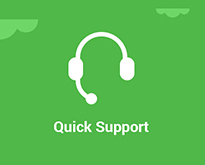WooCommerce Banner Images (Products, Post, Categories) Wordpress Plugin - Rating, Reviews, Demo & Download

Plugin Description
WooCommerce Banner Images (Products, Post, Categories) plugin lets you add Banners for sales, flash sales, and other promotional activities for your Product Categories, Pages, Products, Cart, Checkout, and Thankyou Pages. Admin has full control over plugin to enable or disable Banners all over the shop/store.
Features of WooCommerce Banner Images (Products, Post, Categories)
- Add banner to WooCommerce & WordPress Products, Pages, Category and Post
- Banner (Sales, Flash, Offer) for WooCommerce Shop Page
- Banner (Sales, Flash, Offer) for WooCommerce Cart Page
- Banner (Sales, Flash, Offer) for WooCommerce Checkout Page
- Banner (Sales, Flash, Offer) for WooCommerce Thankyou Page
- Banner (Sales, Flash, Offer) for WooCommerce Category Page
- Allow admin to add Banner for WordPress Post
- Allow admin to add Banner for all WooCommerce Product Pages
- Full control over enable/disable Pages, Product Banners
- Custom Link on Banner link field
- Alt text for all Banners (for google search purpose)
- Fully responsive
- Compatible with all latest WooCommerce WordPress Themes
Do you want to get pre-orders for your WooCommerce Store ?
Check our pre-order plugin WooCommerce Pre Order Plugin.
How it Works (For WooCommerce Category Pages)
To add Banner Image for Category You have two ways to add it. You have add to a new Category or already existing Category.
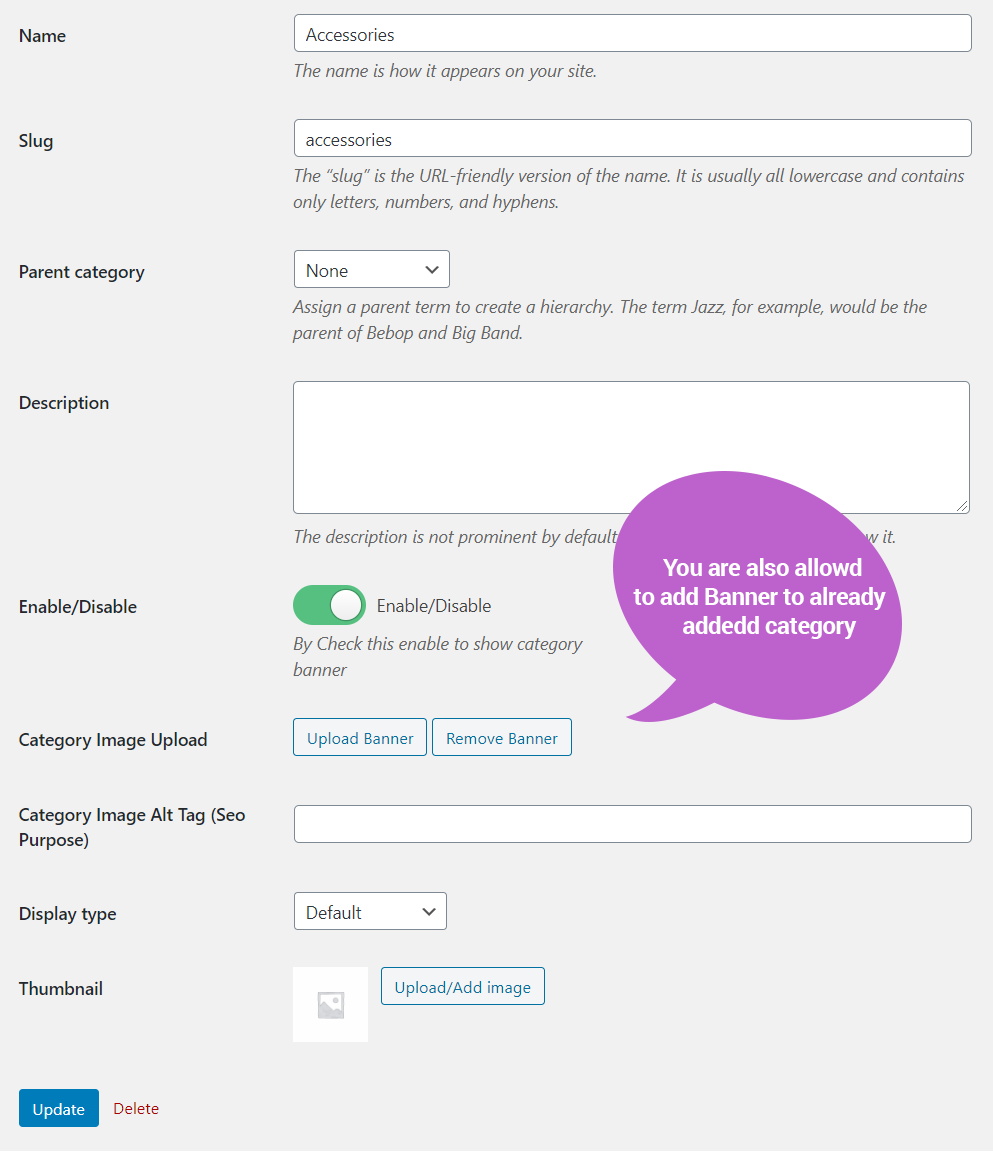
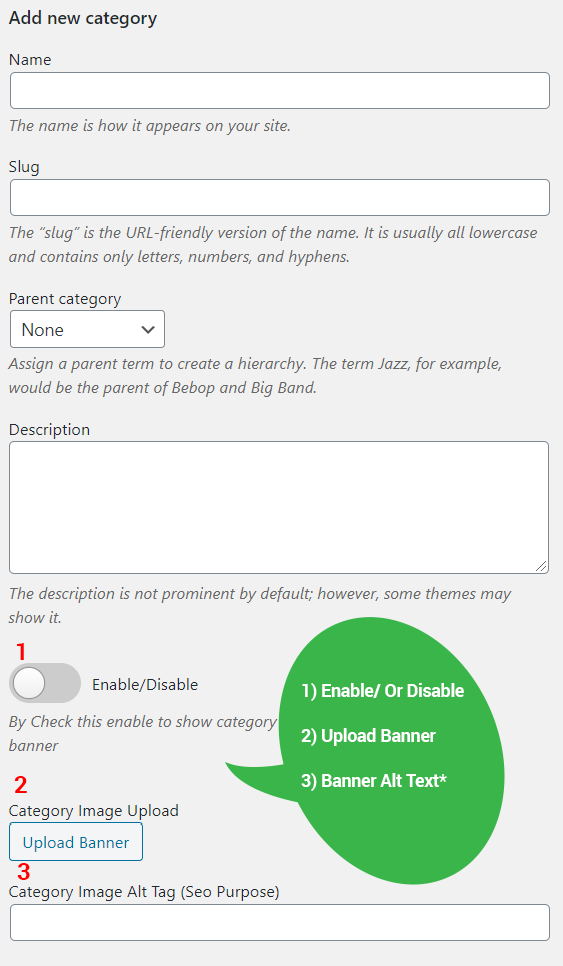
Adding Banner Image to WooCommerce Default Pages
To add Banner Images for All WooCommerce Default Pages (Cart, Thankyou, Checkout, Shop), You have a setting page Like below to add or enable Banner display on pages. Also, add a link option for Banner click and an alt text field to add SEO purpose text.
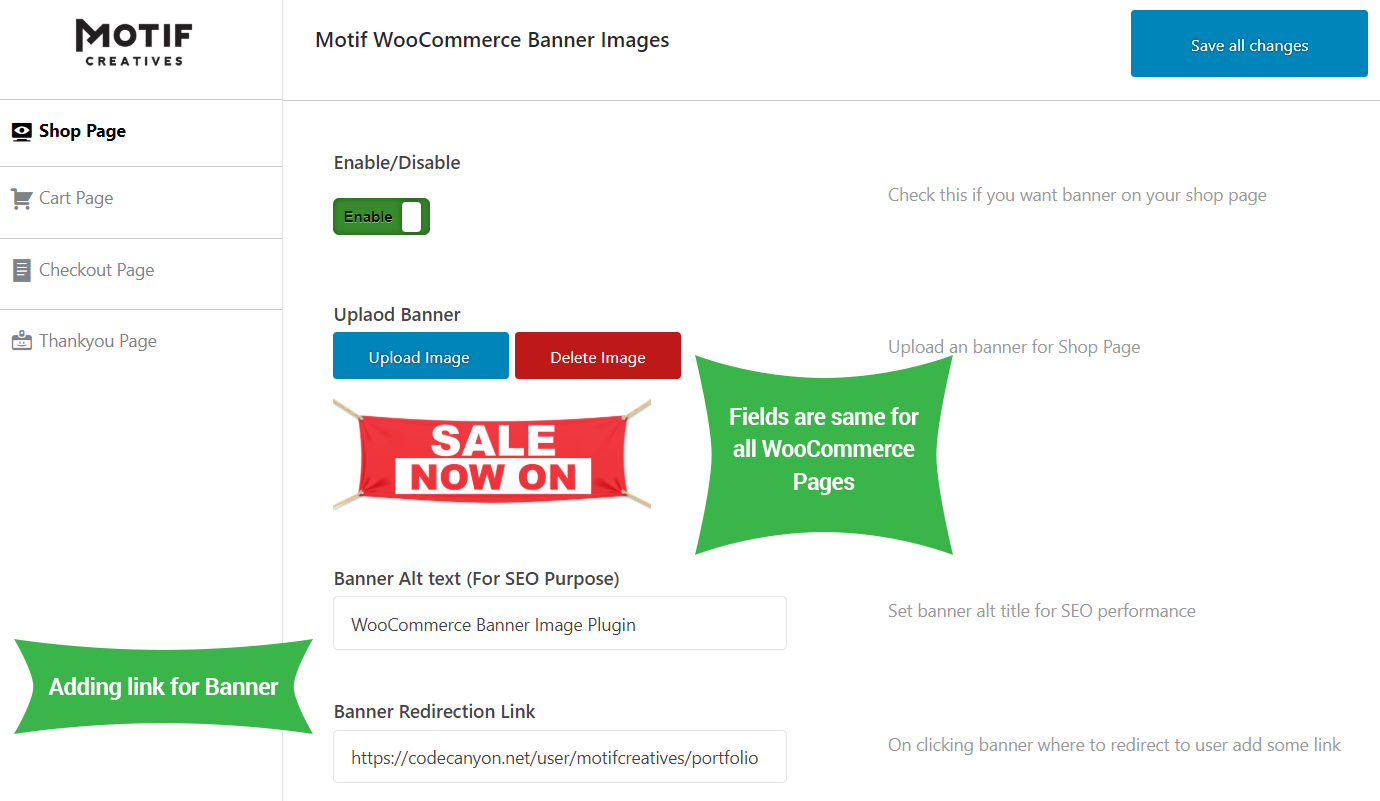
Can we also Add Banner Image WooCommerce Products ??
Yes, We add a tab in the Product Edit/Add Product page For adding Banner to Specific WooCommerce Product (See Image Below)
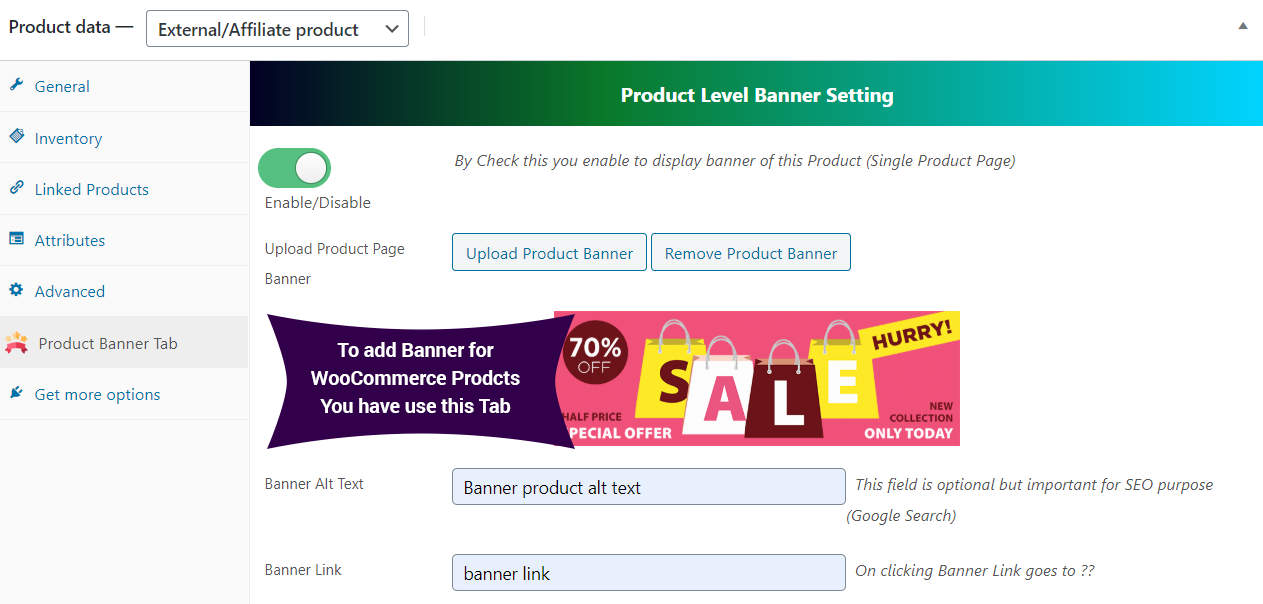
Can we Add Banner in WordPress Posts ??
To add a Banner for WordPress Post, you have a MetaBox under each Post to add a Banner image (See Image Below)
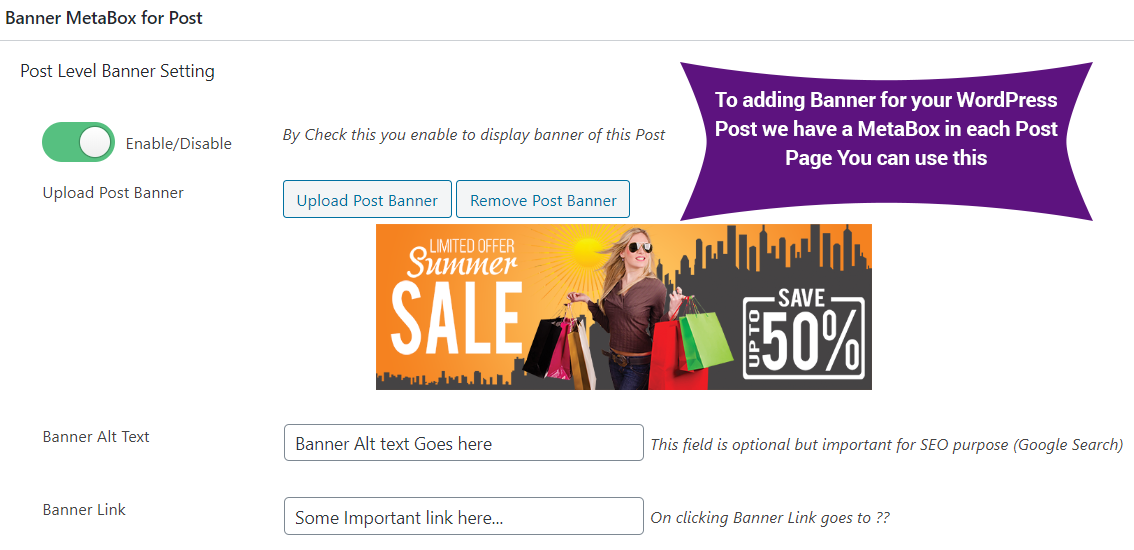
How It Looks on Shop Page.
Visit Online View WooCommerce Shop
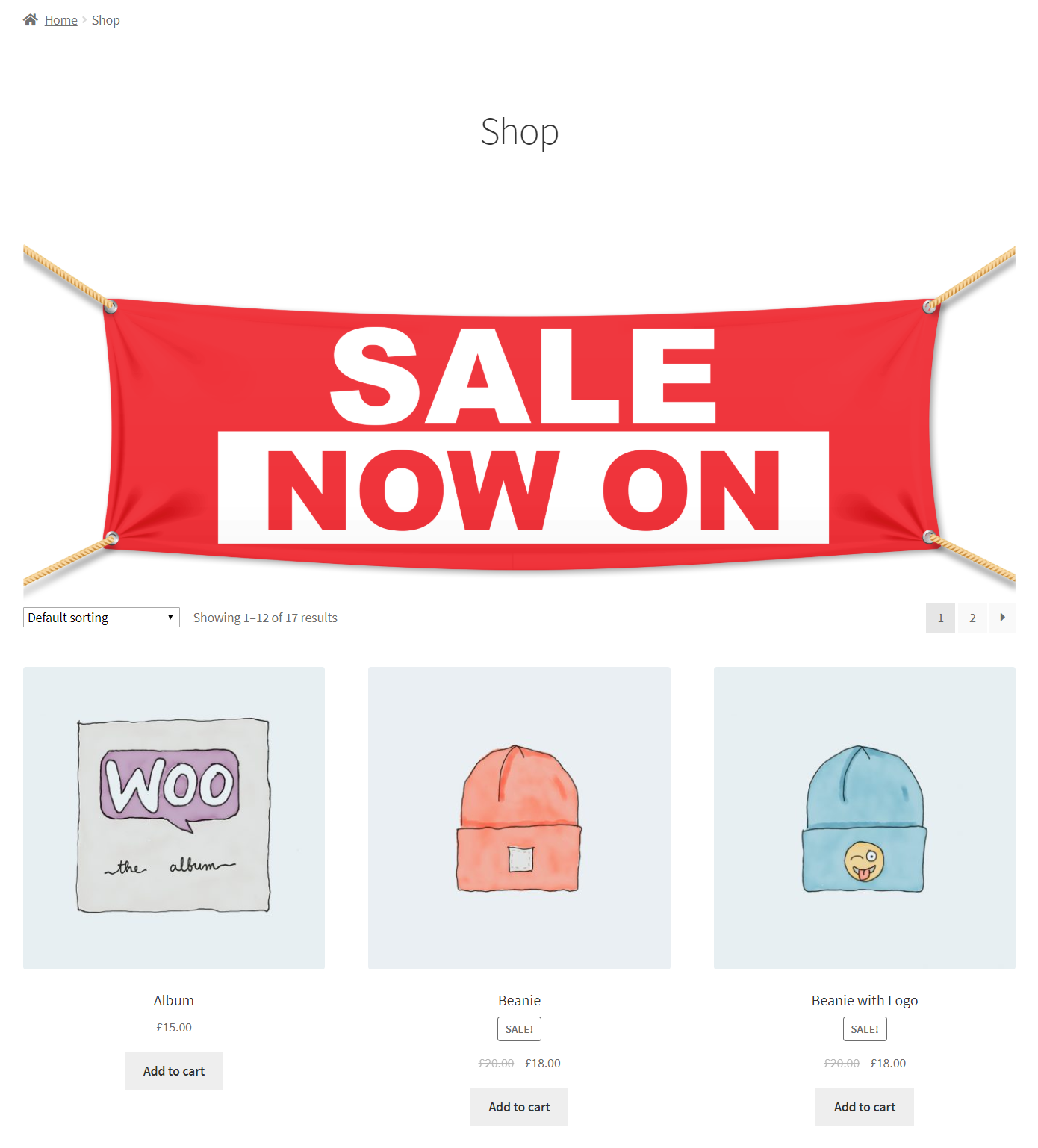
How It Looks on Cart Page.
To see Banner Image in Cart Page you have to add at-least One Product in Cart.
Visit Online View WooCommerce Cart
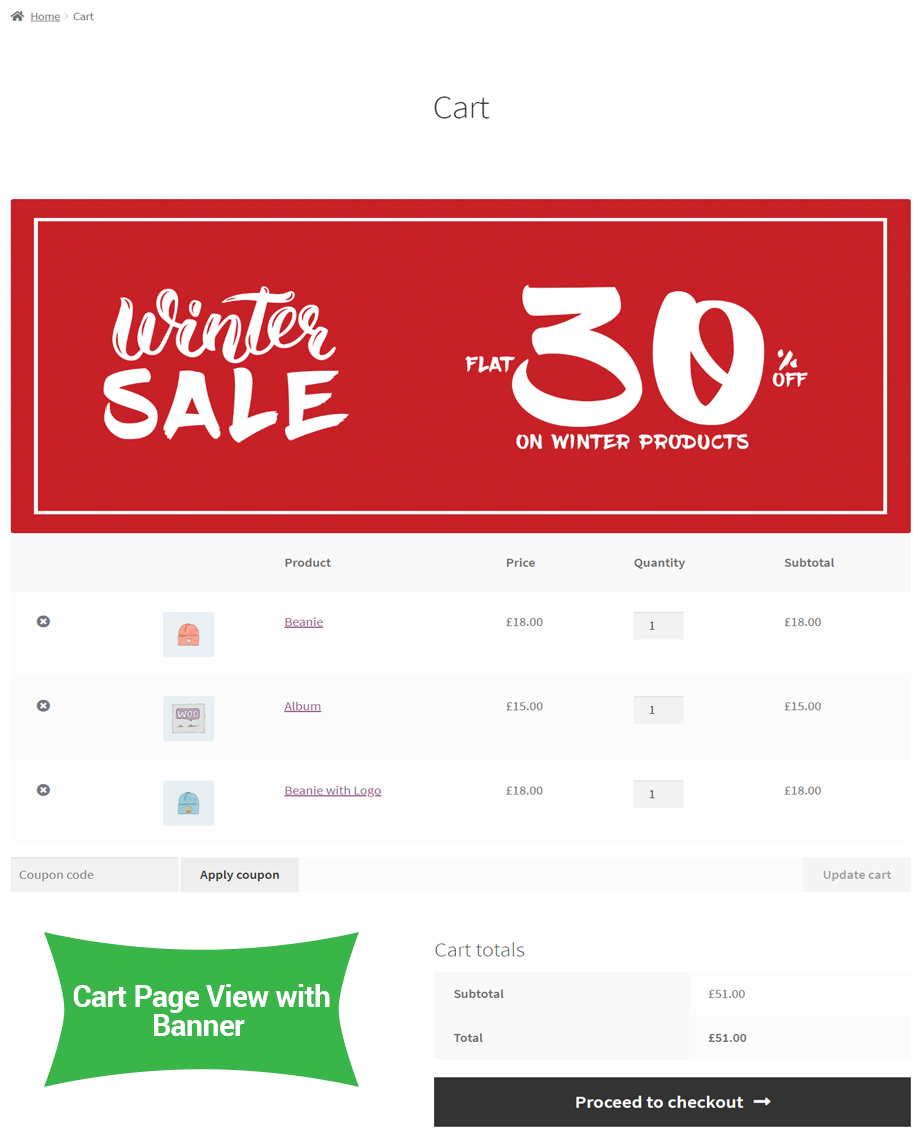
View Online All Pages with Banner
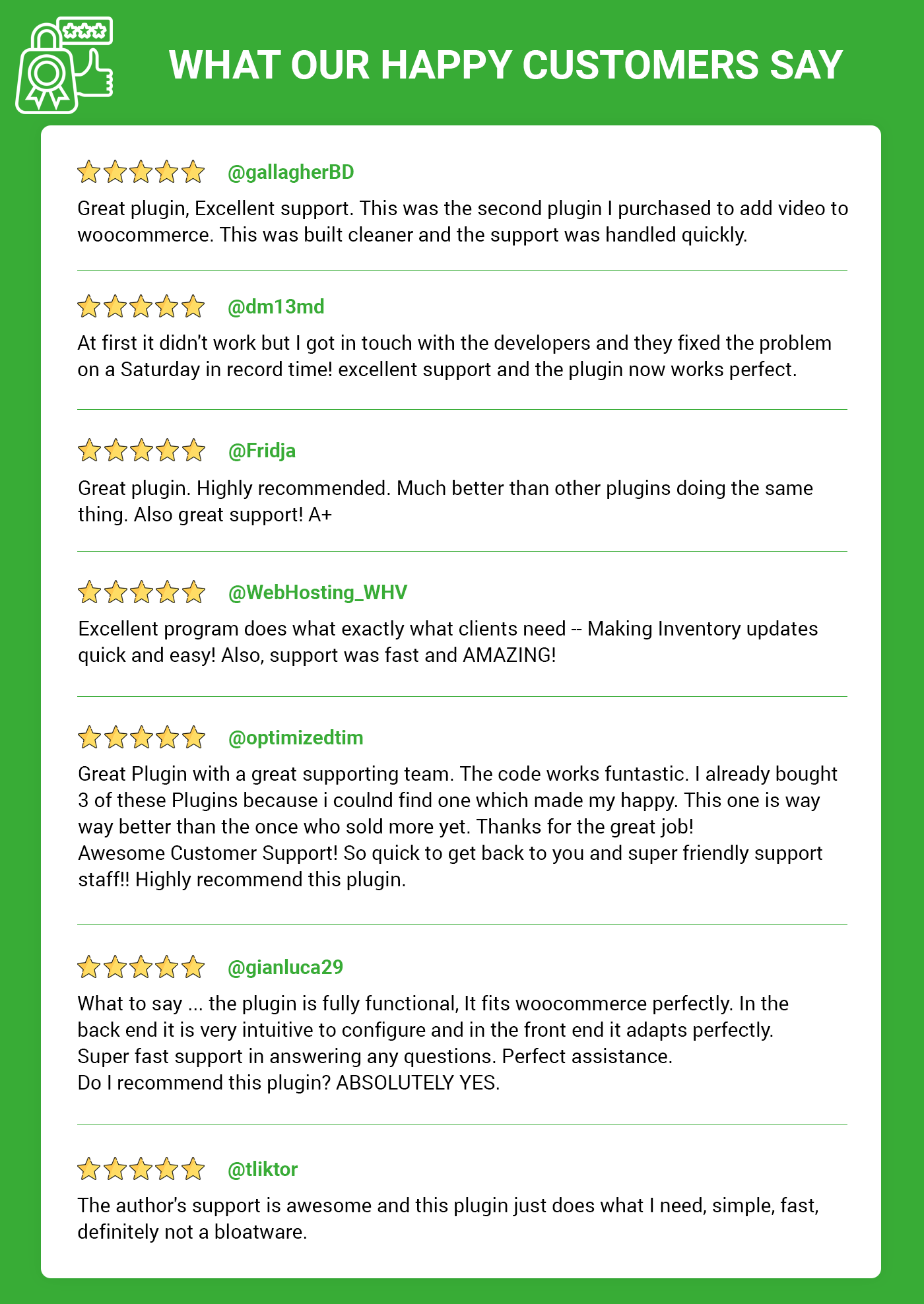
Pre-Translated Languages

Change log:
Version 2.0.6 Compatibility checks & fixes with the latest woo and wp
Version 2.0.5 Compatibility checks & fixes with the latest woo and wp
Version 2.0.4 Compatibility checks & fixes with the latest woo and wp
Version 2.0.3 Compatibility checks & fixes with the latest woo and wp
Version 2.0.2 Compatibility checks & fixes with the latest woo and wp High-Performance Order Storage Compatibility
Version 2.0.1 WooCommerce and WordPress latest check Version updated
Version 1.0.9 WooCommerce and WordPress latest check Version updated
Version 1.0.8 Responsive banner css added for category pages Adding setting options
Version 1.0.7 WooCommerce and WordPress latest check Responsive banner css added Version updated
Version 1.0.6 WooCommerce and WordPress latest check Category Page Banner fixes ON Category Banner addition on page
Version 1.0.5 WooCommerce and WordPress latest check Adding some setting options Js and css addition
Version 1.0.4 WooCommerce and WordPress latest check
Version 1.0.3 Post, Product Banner adding validation Adding more setting options
Version 1.0.2 Add Category banner validation Set banner layout as responsive all devices WooCommerce and WordPress latest check
Version 1.0.1 WooCommerce and WordPress latest check
Version 1.0.0 Initial release