WooCommerce Blacklist Customers Wordpress Plugin - Rating, Reviews, Demo & Download
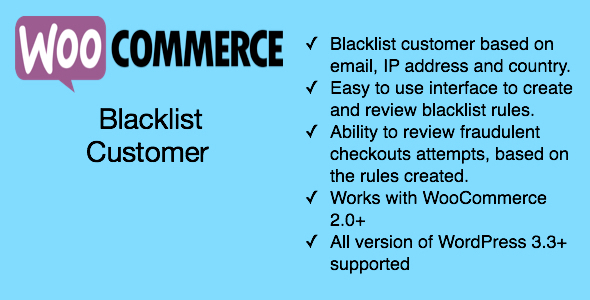
Plugin Description
WooCommerce BlackList Customer allows your WooCommerce store to refuse orders
from specific visitors, based on blacklisting rules.
Usage
Once plugin is installed it, you can create blacklisting rules based on following three billing fields.
- IP Address
- Country
Steps to create a blacklisting rule
- Go to Wordpress admin console.
- Click on WooCommerce link on the side bar.
- Click on Settings from the expanded menu.
- On the left side the side bar, click on Blacklist tab.
- Click on Add New Rule tab.
- From the Rule Type select option, choose Email/IP Address/Country.
- From the Modifier select option, choose Is for exact match or Include for partial match.
- In the Value field enter the pattern you want to be matched.
Few example rules
Rule exactly matching email baduser@baddomain.com
Rule type: Email Modifier: Is Value: baduser@baddomain.com
Rule partially matching all emails with domain baddomain.com
Rule type: Email Modifier: Include <b>Value:</b> baddomain.com
Rule exactly matching IP address 192.168.0.1
Rule type: IP Address Modifier: Is Value: 192.168.0.1
Rule exactly matching Country Antarctica
Rule type: Country Modifier: Is Value:Antarctica
Installation
For Blacklist Customers plugin to work you need Wordpress and WooCommerce to be installed
on you site
Steps to install WooCommerce Blacklist Customers plugin
- Download the zip file from CodeCanyon site.
- Open wp-admin and navigate to Plugins > Add New > Upload.
- Click Choose File, and choose the file woocombros-blacklist-customer.zip from your CodeCanyon download zip.
- Once uploaded, click activate plugin.
- The plugin is now installed and activated.




