WooCommerce Brands Plugin – Shop By Manufacturers - Rating, Reviews, Demo & Download
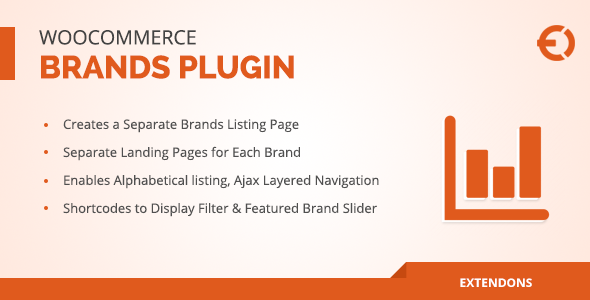
Plugin Description
Let your Customers Find their Favorite Brand with WooCommerce Brand Plugin!
WooCommerce brands plugin allows you to gain credibility by exhibiting famous brands. You can add manufacturers and assign products to make it easy for your customers to find store items by a preferred brand.
You can showcase brands in three separate widgets, featured brands, thumbnails, and layered navigation. You can then carry the widgets to products and CMS pages with shortcodes.
Add filters to easily navigate to products all over the store. Try our WooCommerce Product Filter Plugin
Add Brands and Manufacturers to Your Website
With the WooCommerce manufacturer plugin, you can add famous brands to your eCommerce website to let the users know the products by renowned manufacturers are available in your store. Users can click brand logos to browse all the items from that specific vendor.
You can create an unlimited number of brands on your website to classify products in the manufacturer’s category. Side by side, you can manage existing brands on your website by assigning more products.
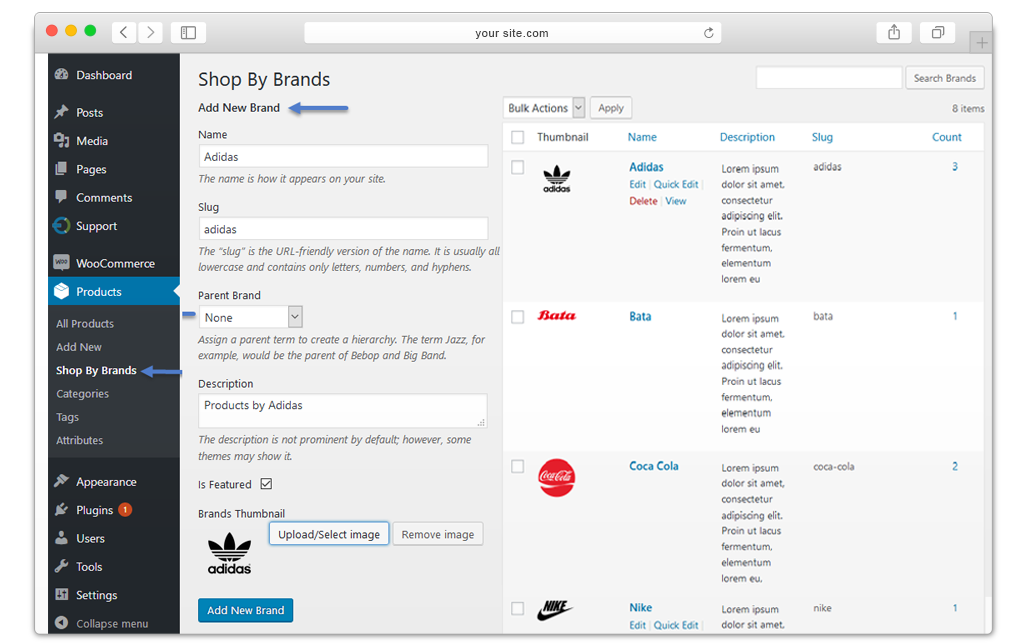
Enables Separate Landing Page for Each Brand
You can assign products to brands to help your potential buyers easily browse store items by their favorite manufacturer. WooCommerce Shop by brand plugin allows you to categorize products by supplier, manufacturer, or brand to attract quality and brand-conscious customers.
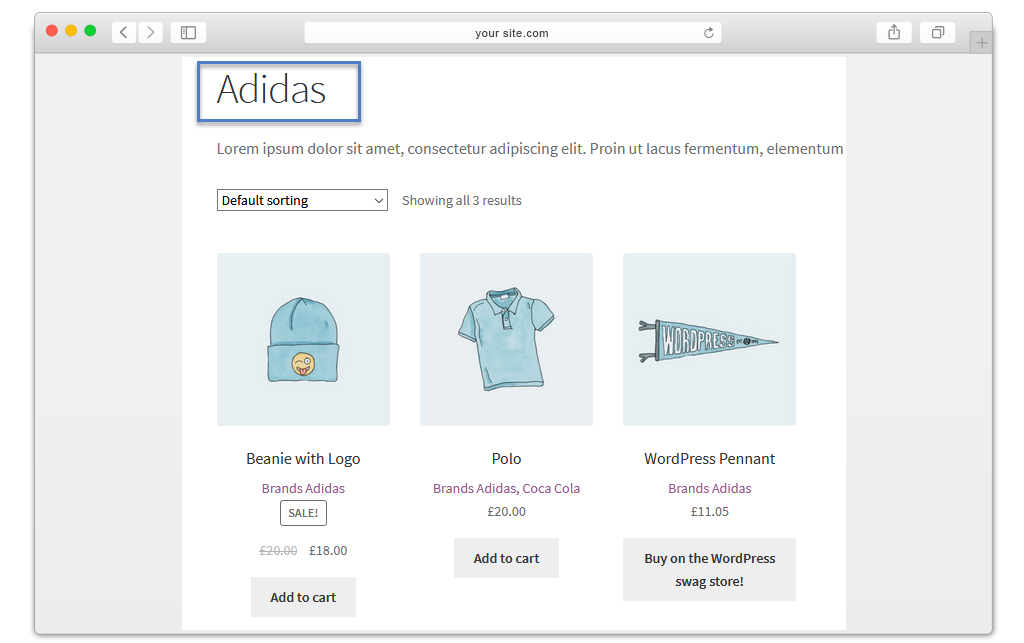
3 Different Widgets to Highlight Brands on Your Store
WooCommerce products brands addon is equipped with multiple widgets to increase the exposure of the brands on your store. It gives a boost to different manufacturers you endorse on your eCommerce website. You can enable any or all of the following widgets;
Featured Brands – Add specific manufacturers to the featured list to highlight them in an appealing slider on your eCommerce website.
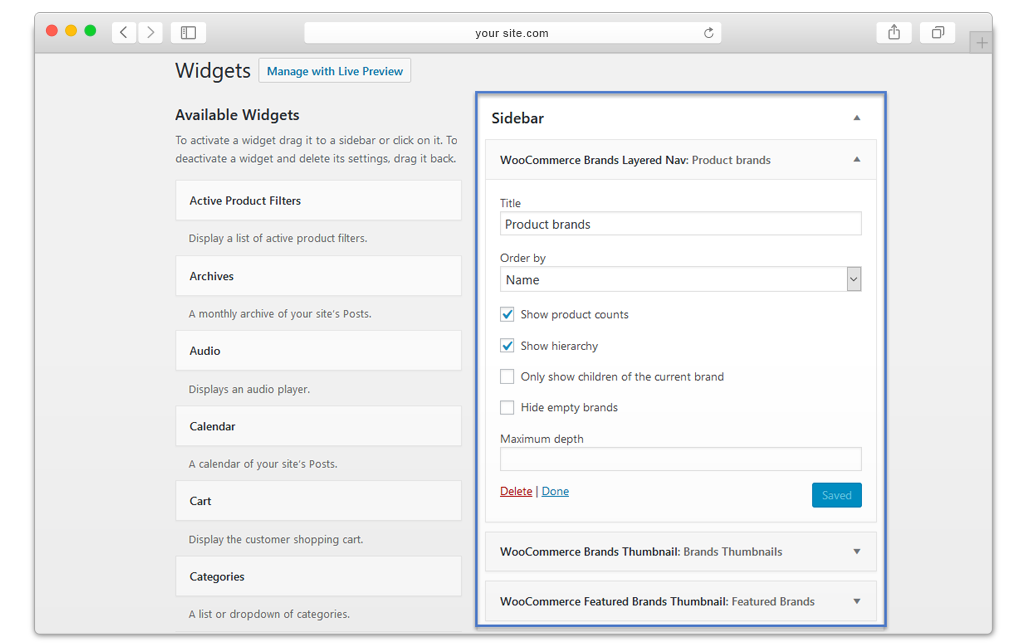
Layered Navigation – Enable layered navigation to empower the users to search for the brand of their choice.
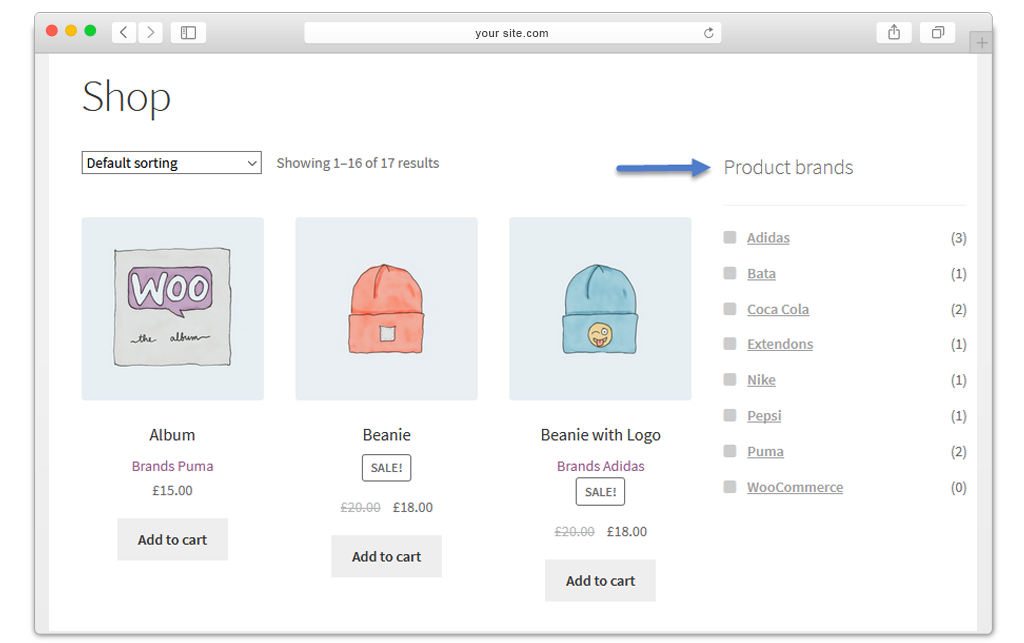
Thumbnail Widget – You can enable a thumbnail widget that exhibits all the brands on your website by displaying the thumbnails.
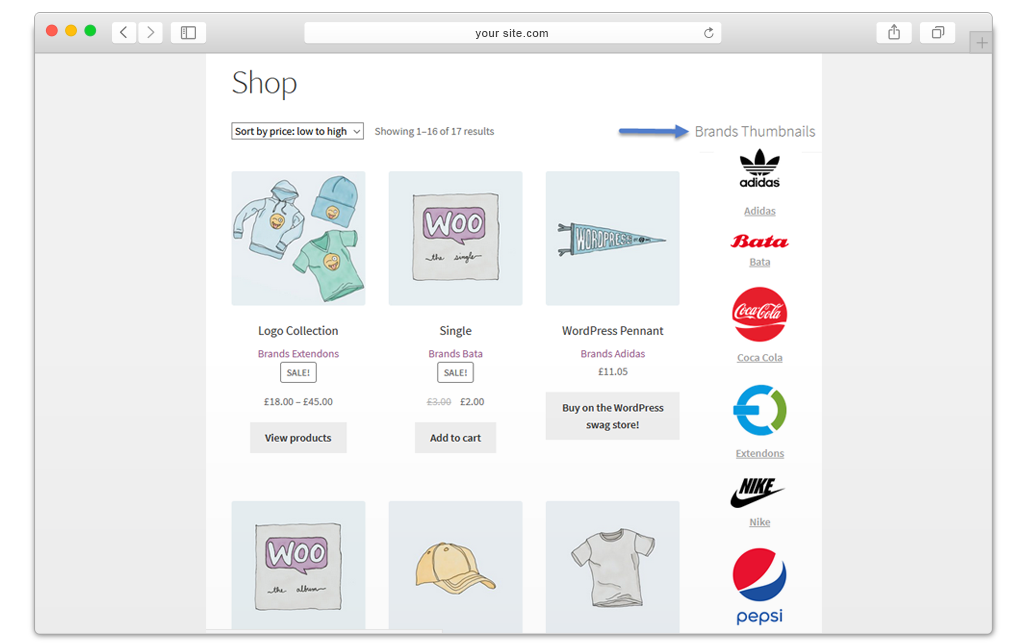
Creates a Separate Brand Listing Page
WooCommerce brands addon installation creates a separate brand page on your eCommerce website to exhibit brands, suppliers, vendors, and manufacturers. You can customize the brand’s page with a compelling title and description.
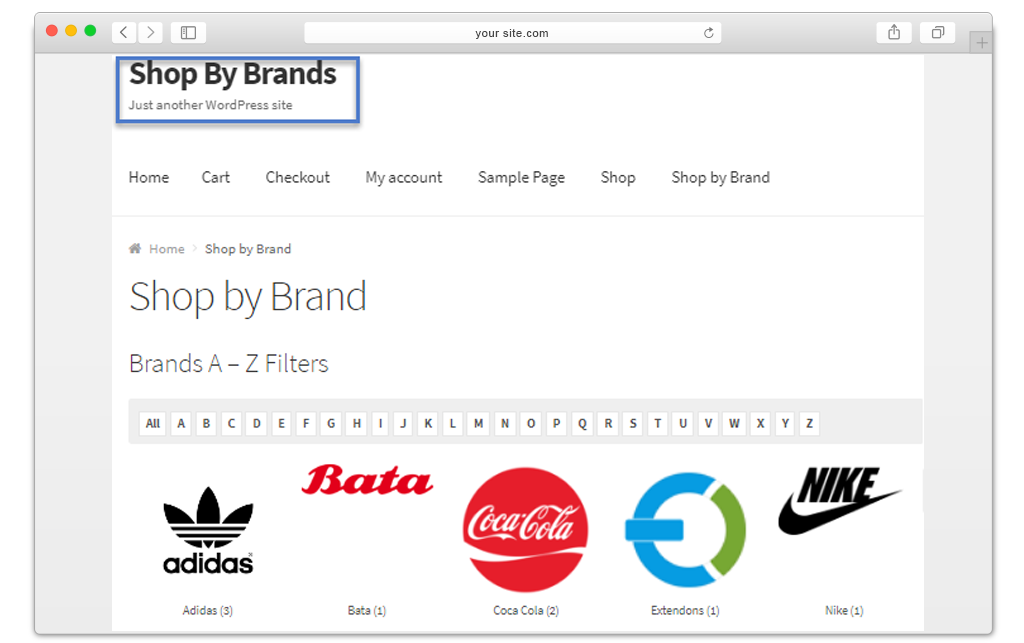
Attach Products With Respective Brands
You can attach products to a brand when showcasing it on your eCommerce website. You are no longer required to go through additional procedures in categorizing products under specific brand names with a straightforward classification of products among brands.
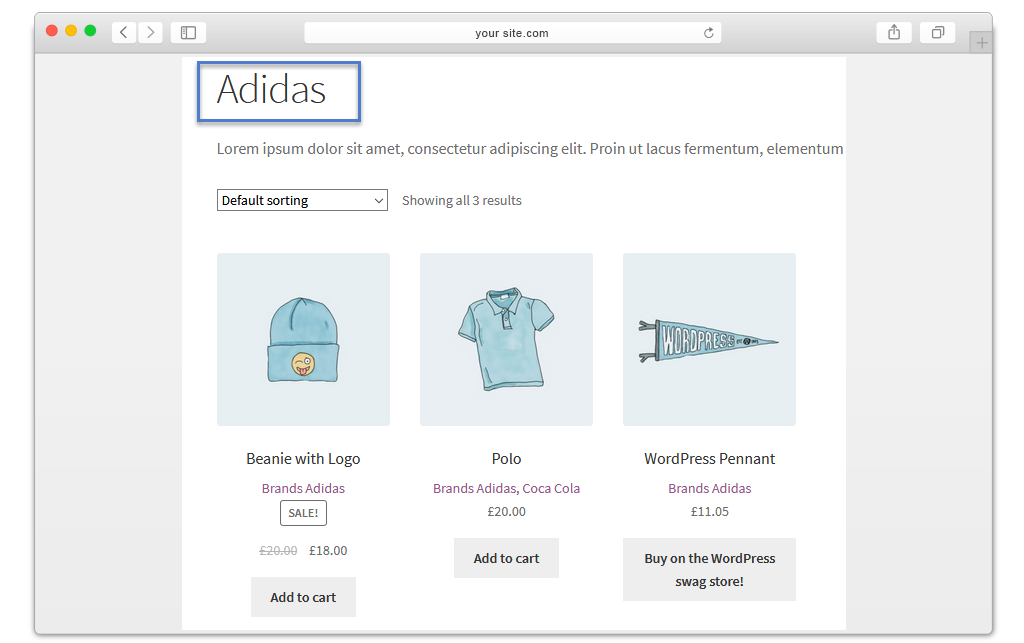
Exhibit Brands on Products and CMS Pages Using Shortcodes
WooCommerce brands plugin allows you to continue to exhibit manufacturers on various products and CMS pages with the help of shortcodes. Copy a short code of a widget e.g. Layered Navigation, Band Thumbnails, or Featured Slider; paste it into a page, and brands will show.
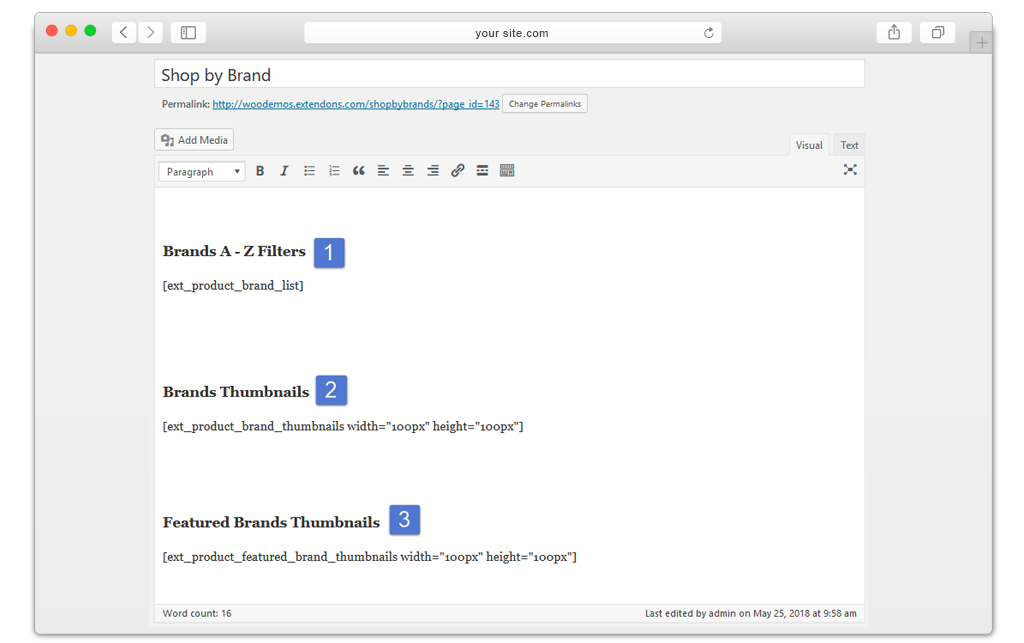
Add Brand Widgets to Sidebar, Header, Footer
With the WooCommerce manufacturer plugin, you can add any of the three available brand widgets from the widgets section of your WooCommerce control panel. Drag and drop a widget to the sidebar below the header or any of the columns in the footer. It is one of the great techniques for highlighting brands on a website.
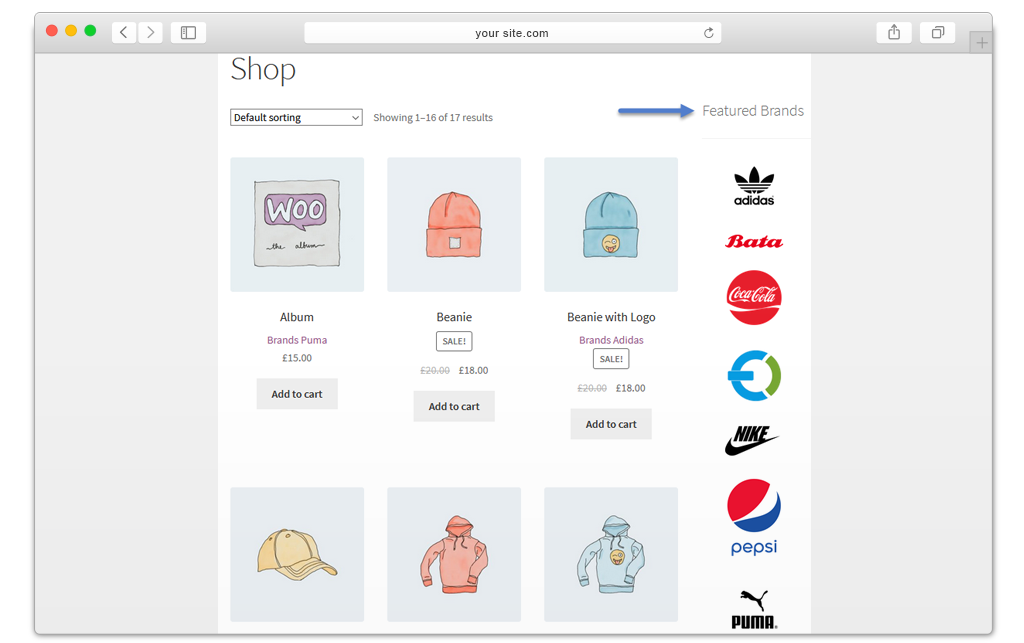
FAQs
1. Can I assign multiple brands to a single product?
Ans. Yes, WooCommerce brands let you assign multiple brands to a single product.
2. Is it possible to display brands on the product pages?
Ans. Absolutely. WooCommerce brands plugin provides shortcodes and widgets that you can use to display brands on product pages.
3. How can I customize the appearance of the brands on my site?
Ans. WooCommerce brand let you easily customize the display of brands includes choosing the layout and deciding where to showcase brands on your site.
4. Is there a feature to showcase a list of all available brands on a dedicated page?
Ans. Yes, the WooCommerce brands plugin provides a feature to create a dedicated page listing all the available brands.
Change Log
Version 1.0.3 Compatible with multisite
Version 1.0.2 Compatible with HPOS
Version 1.0.1 Solve compatibility issues



