Woo Choice Plugin | Ring Builder | Pair Maker | Guidance Tool - Rating, Reviews, Demo & Download

Plugin Description
Try something more than just conventional product bundling. Woo Choice Plugin helps you to create exciting functionalities and experience on your website. Add exciting and innovative features to your site, not just related to product bundling but some other exciting features as well.
In this plugin we provide the following features, at the time of installation you can select the features you want and the plugin will enable only that feature:
- Ring Builder (for WooCommerce Jewelry sites)
- Pair Maker (for WooCommerce Clothing sites)
- Bonus Features
- Filters for Shop/Category Page (e.g. On Independent Diamond Feed Page)
- Options UI for Item Page(Swatches)
- Specifications View for Item Page
- Shortcode Filters for Home
- Price Control(Beta)
You can read more about each feature in the section given below with the title “UNDERSTANDING FEATURES”.
For demos on each feature please have a look at the demos section.
Our apologies to keep you waiting for the updated documentation, we are happy to say that we have just released the beta documentation, please check it out and be sure to send us your valuable feedback that helps us improve.
For Jewellery/Diamond Websites
In addition to ring builder, we support many other features for jewelry & diamond websites. There is a list of features and tools that can help you ensure that your site achieves the level of industry best UI and features. We recommend that you take a look at the list of features For Jewellery/Diamond Websites and take your site to next level.
For any Inventory
It does not matter to which category your website belongs to if you are selling anything that you think can be sold in a pair/bundle then this plugin is absolutely for you. Our philosophy is to provide technology that enables users to make bundles of their choice that is why the name product bundle (of) choice and this becomes truly exciting for users when they have a preset recommendation set by website admins. This is a chained products solution for WooCommerce for creating a navigation based experience for mixing and matching any woo-commerce products with added benefits of full control over customization, alternate UI widgets for different kind of layout and navigation style and the list goes on, foundationally, our vision and philosophy was to enrich websites with the perfect UI and efficient functionalities when it comes to stepped navigation based buying experience.
In short, Woo Choice Plugin — also known as WBC — an acronym for Woo/WooCommerce (product) Bundle Choice since we enable choice based product bundling which can take the buying experience of users to a whole new level. WBC supports every kind of inventory where it is possible to create pair or bundles based on users’ choices/needs and the use cases are immense from fashion to help the user assembling fashion accessories to assembling gift boxes, helping the user choose right pair of home decor items to cosmetics, automobile accessories to pharmaceuticals and the list goes on.
For Diamond Filters & Feeds
Apart from the array of feature/tools for jewelry/diamond websites one of the important features for diamond sites which you may like is the nice & efficient diamond feed pages with advanced filters with controls to customize them as you may like. In addition to that we provide alternate templates for filter UI so out of our collection of templates, one should fit with your website theme and appeal. Diamond feeds & filters UI plays an important role for any diamond sites especially because there is the norm of UI flows and aesthetics and we follow them and strive to bring the best to our users. “There are 3 demos for diamond feeds” demo 1, demo 2 and demo 3 for more details on demos please visit demo section below.
To setup Diamond Filters & Feed, see the installation tab above it’s easy to setup and get started.
If your website is related to real/natural diamonds or lab-grown diamond or cvd diamond etc. or even both(our plugin provide the option to enable both filters on the same page) then also Woo Choice Plugin has a lot to offer to you especially features and tools related to diamond feeds ranging from a wide range of free customization options available in this free plugin to customizing filter functionality deeply and 360 video view etc.
Diamond APIs are also important when you are running a diamond site under our single extension Diamond API Integration Extension we support the integration of all popular APIs like Rapnet, IDEX and so on(You can check the full list in extensions section below) as well as you can request to integrate support of any missing APIs in addition to that if your diamond inventory is coming in csv through the FTP folder then we support the FTP based integration too.
UNDERSTANDING FEATURES
For details on setup see the installation tab above it’s easy to setup and get started.
1. RING BUILDER
This ring builder plugin developed to bring to our users all features and flows that are possibly required as per industry standards. We strive to cover all features and flows that are popular in online jewelry & diamond websites. While developing the ring builder feature we have kept in mind all the complexity and challenges that website admins go through like setting up filters and mapping between diamonds and setting mounts is a tiresome task if the backend operations are not developed keeping in mind the ease of use and easy maintenance. See free Demo
EVERYTHING RELATED TO JEWELLRY/DIAMOND WEBSITES
The other challenge any website/admin faces is the efficiency given that the complexity of jewelry inventory is a bit challenging to achieve both efficiency and ease of use at both backend and frontend sides. We are happy to say that we have solved this problem very well and excited to avail this plugin to the WooCommerce community. This is only a part of our offering for jewellery & diamond websites, besides ring builder you can benefit from many other features that this plugin offers which make it easier to create jewelry website with little efforts, believe us as long as you have WordPress installed and theme setup all you need is installing this plugin and you will have your jewelry store setup. So in short, if you are building a jewelry or diamond website then we recommend that you take a look at list of features that we offer. Visit this page to see all different features we offer
Like said above, anybody who is related to jewellery business does know that jewellery inventory is complex and contains many parameters when it comes to metal or diamonds, we offer tools to make work easier to setup them(with help of sample data) and manage them efficiently. In fact, we have been doing research from time to time regarding the intuitiveness of interfaces as well as backend to easily manage and run say for example Ring Builder and many other modules related to jewellery or diamond websites. We offer fully customizable options with an industry-standard experience, try it and take your site to next level.
2. PAIR MAKER
If you are related to clothing/fashion website then the Pair Maker feature of Woo Choice Plugin is something that you may like to know more about and try. Pair Maker feature is the primary feature of Woo Choice Plugin just like Ring Builder and it works with any WooCommerce websites. To give you an example of pair maker, assume you are selling clothes online then the customer after selecting top-wear is guided for the bottom wear automatically. So if by chance, the user is confused then the plugin guides by recommending different alternatives from the available products catalogue on your site and thus pair of clothing is created for the customer. This feature is useful also when assume that users have good knowledge of color matching but this feature can guide them to choose appropriate pattern and style of bottom wear or vice-versa. This feature is indirectly furnished to bring the traditional salesman approaches to sell more, this is worth trying once. The pair maker feature will also be useful for you if you have anything that you think can be sold in a pair like fashion, apparel, household items – anything, etc. For details on setup see the installation tab above it’s easy to setup and get started. See a Demo
3. BONUS FEATURES
3.1 FILTERS FOR SHOP/CATEGORY PAGE
Shop and Category page filters module in this plugin contains advanced filter tools that make your work really easier to create advanced ajax based woocommerce product filters on any of your woocommerce websites. There are a variety of alternate widgets to create differently styled horizontal filters, it is mobile responsive, you may like to have a look at the demo(make sure to check other applicable demos in the demo section below).
If you are looking to create an independent diamond feed page kind of like you would have seen on many sites or if you want to create a product feed page with nice looking filters(you should see related demos in the demo section below) then this feature is for you.
KEYPOINTS:
* Filter by any WooCommerce Attribute
* Filter by any WooCommerce Category
* Filter by any WooCommerce Product Price
* Add Filter on WooCommerce Shop Page
* Add Filter on any WooCommerce Category Page
* Horizontal WooCommerce Filters with Alternate UI Widgets
3.2 OPTIONS UI(Swatches) FOR ITEM PAGE
If you are looking for nice swatches & other alternatives for options UI for your item page then this feature will be of big help to you. Options UI feature of Woo Choice Plugin is a key product addons tool for WooCommerce sites. Woo Choice Plugin offers a wide range of variation swatches widgets like buttons, dropdowns, dropdowns with icons and of course icon swatches.
3.3 SPECIFICATIONS VIEW FOR ITEM PAGE
Like Options UI(swatches), Specification View feature of Woo Choice Plugin is also an important tool for WooCommerce sites, its use cases are different but when you are searching for a customizable product addon tool to replace default woocommerce additional information view or specification view than this feature can be of help. If your product has many informative attributes e.g. diamonds or for any other inventory item that matters then specification view feature is useful to present attributes nicely in the Additional Information tab of the WooCommerce item page.
3.4 SHORTCODE FILTERS FOR WOOCOMMERCE
When you have a specific requirement to use the filter on any page you can use shortcode filters module to create search filters on any page and redirect to your desired target page or to the same page. When you have the requirement to create any kind of basic or advanced woocommerce product filters then this module is for you. There are some instances when you would like to place light CTA filters on the home page or at any other page and redirect users to a specific page on search action. In many such scenarios, shortcode filters are useful.
KEYPOINTS:
* Filter by any WooCommerce Attribute
* Filter by any WooCommerce Category
* Filter by any WooCommerce Product Price
* Add Filter on WooCommerce Shop Page
* Add Filter on any WooCommerce Category Page
* Horizontal WooCommerce Filters with Alternate UI Widgets
3.5 PRICE CONTROL(BETA)
It is obvious that any e-commerce website has many products. And the vendors like to keep equal profit margins on all products – say 20%. So you can update all the product’s price at once and this plugin allows you to set the margin percentage as per your wish. This is not all, say you want to update prices for some large/small groups of products say products that belong to some categories or attributes this plugin will enable you to do just that. This feature is best for WooCommerce jewelry website owners as the price of gold keeps on fluctuating, they can update unnumerable jewelry item prices at once using this price management feature/tool we provide.
Shortcodes
1 For Ring Builder
[woo-bundle-choice-btn]
2 For Pair Maker
[woo-bundle-choice-btn] ]
3 For Bonus Features
3.1 Shortcode Filters
[wbc-shortcode-filters] ]
3.2 Filters for Shop/Category Page
[ Not applicable ]
3.3 Options UI for Item Page
[ Not applicable ]
3.4 Specifications View for Item Page
[ [woo-bundle-choice-specification-view] ]
3.5 Price Control
[ Not applicable ]
MAKE IT FIT YOUR WEBSITE PERFECTLY
We recognize the need of fitting our frontend UI with your website theme & layout and that is why Woo Choice Plugin comes with tens of appearance options such as colours, font size, borders, hover colours, active/inactive colours etc. Not enough? You can add your custom CSS styles directly in the admin panel. We are striving our best to provide appearance & styling options for every single element of any widget that we render on your website frontend. We are on the run to add them all one by one but if you find something missing and if you like urgently then please send us a message here as well as if all above is not enough and you need to customize the layout/template from bottom-up then that is also possible and provision is made for that, do have a word with us regarding that. So in short Woo Choice Plugin is “FULLY CUSTOMIZABLE”.
ALTERNATE WIDGETS
Woo Choice Plugin comes with around 2 to 4 widget alternatives for each of the front end widget it renders. So we hope that this can also help websites in finding at least one good fit that matches their theme layout.
MOBILE RESPONSIVE DESIGN
Woo Choice Plugin works great on any WordPress site, especially those running on mobile-optimized themes. Your online store looks perfect on smartphones and automatically adapts to your customer’s screen size: desktops, laptops, tablets, smartphones or smart TVs. You may like to check the screenshots taken in different devices in Ring Builder and Pair Maker gallery or check out the live demos from the demo section below.
YOUR FAVORITE FREE PLUGIN
Is it really free? Absolutely yes. What we say free is free and rest assured that we have set up Woo Choice Plugin in a way that new/small businesses can get started for free and still have all basic functionalities that one can wish for on their site. But we offer premium plans too so when the time is right, consider upgrading to one of our premium plans to get more robust features or you may like to use some specific extensions only.
Go Further with Extensions:
With different add-ons from our collection of extensions, you can make your store look more professional and easy to use for the website visitors.
Entire list of APIs we support
- Rapnet Instant Inventory API
- Direct API Providers
- Glow Star Diamond API
- JB Diamond API
- SRK Diamond API
- Under development, you can pre-order!
- IDEX (International Diamond Exchange API)
- MID House of Diamonds API
- POLYGON Virtual Inventory API
- GEMFIND Diamond Link API
- VDB (Virtual Diamond Boutique API)
- JewelCloud API
- You can also send us Request to have us support missing API
Rapnet Instant Inventory Integration Extension is for Diamond/Jewelry websites. Instantly pull the diamonds’ feed into your store and get ready to go for selling.
Rapnet integration requires a rapnet instant inventory account however as an alternative we are providing other API integrations as well please visit the above link to know more about it.
Earring and Pendant Builder
You can have earrings/necklace builders as well together with the engagement/wedding ring builder so all in all this plugin is an ultimate virtual jewelry design plugin.
WooCommerce Table View
You can show products in a tabular view for its easy navigation. It is built for the users’ comfort, much needed for a perfect diamond inventory experience. This extension is useful to create the tabular view that you can see in the demo below filters. (Note: However, please note that filters are completely free and available in this plugin)
Interested to see more extensions related to jewellery & diamond inventory? Click here.
Multi Category/Multi Step navigation Extension
This extension will let you use more than two main categories and more than two-step based navigation experience for any inventory.
AI powered suggestion for clothing pair maker
We are building a machine-learning powered suggestion tool for clothing pair makers. If you allow access to your data(images) for research, we offer you free access to our extension when it’s ready. Note that it’s not ready yet, and we provide no guarantee it will be ready as it’s in the research stage.
Please kindly note that free access to the extension is subject to the approval of your data, we can not provide free access if data is not useful to the extension.
WooCommerce Product Bundle in E-mail
Order emails sent to customers from your shop will be customized based on what users have built, which helps in providing users with a complete experience.
These are only some of many extensions. You can see the entire list of Extensions on our website created by the team of Sphere Plugins.
Keypoints:
- Easy to Install.
- Lightning ready.
- Easy to use.
- Compatible with any WooCommerce theme.
- Compatible with all plugins.
Advantages:
- Custom Product Bundle is possible by the user itself which is essential for user satisfaction.
- The feature of “Mix and Match Products” for clothing is more creative than ever with Pair Maker.
- For jewellery websites, this plugin is simply awesome!
Compatibility with other plugins/Officially tested plugins
We have tested WooCommerce Product Bundle Choice with WordPress 3.5 to 5.8 and WooCommerce 2.0 to 5.5.2 and our plugin is technically compatible with all the other plugins.
LIVE DEMOS
Now that you know how this plugin works, is there any reason to not use it? Do you want to see the live demo?
Below you can check demos for different use cases:
- Ring Builder Demo — Everything in it is free, just setup this free plugin to implement these features.
- Pair Maker Demo — Everything in it is free, just setup this free plugin to implement these features.
- Diamond Feed(with nice filters) Demo — Everything in it is free, just setup this free plugin to implement these features.
- Ring Builder PRO Demo 1 — You need to buy a “Professional” plan from this page to implement these features.
- Ring Builder PRO Demo 2 — You need to buy a “Premium” plan from this page to implement these features.
- Diamond Feed(with nice filters) PRO Demo 1 — You will need table view extension & maybe some other extensions depending on the PRO features you want.
- Diamond Feed(with nice filters) PRO Demo 2 — You will need table view extension & maybe some other extensions depending on the PRO features you wants.
Documentation
- We are working on the documentation update and it will be available here as soon as the documentation update is released.
FOR SUPPORT, SUGGESTIONS, FEATURE REQUEST AND BUG REPORTING
If you have suggestions about how to improve Woo Choice Plugin, you can write to us, so we can enhance Woo Choice Plugin.
Screenshots

On home page, widget set using placement option.
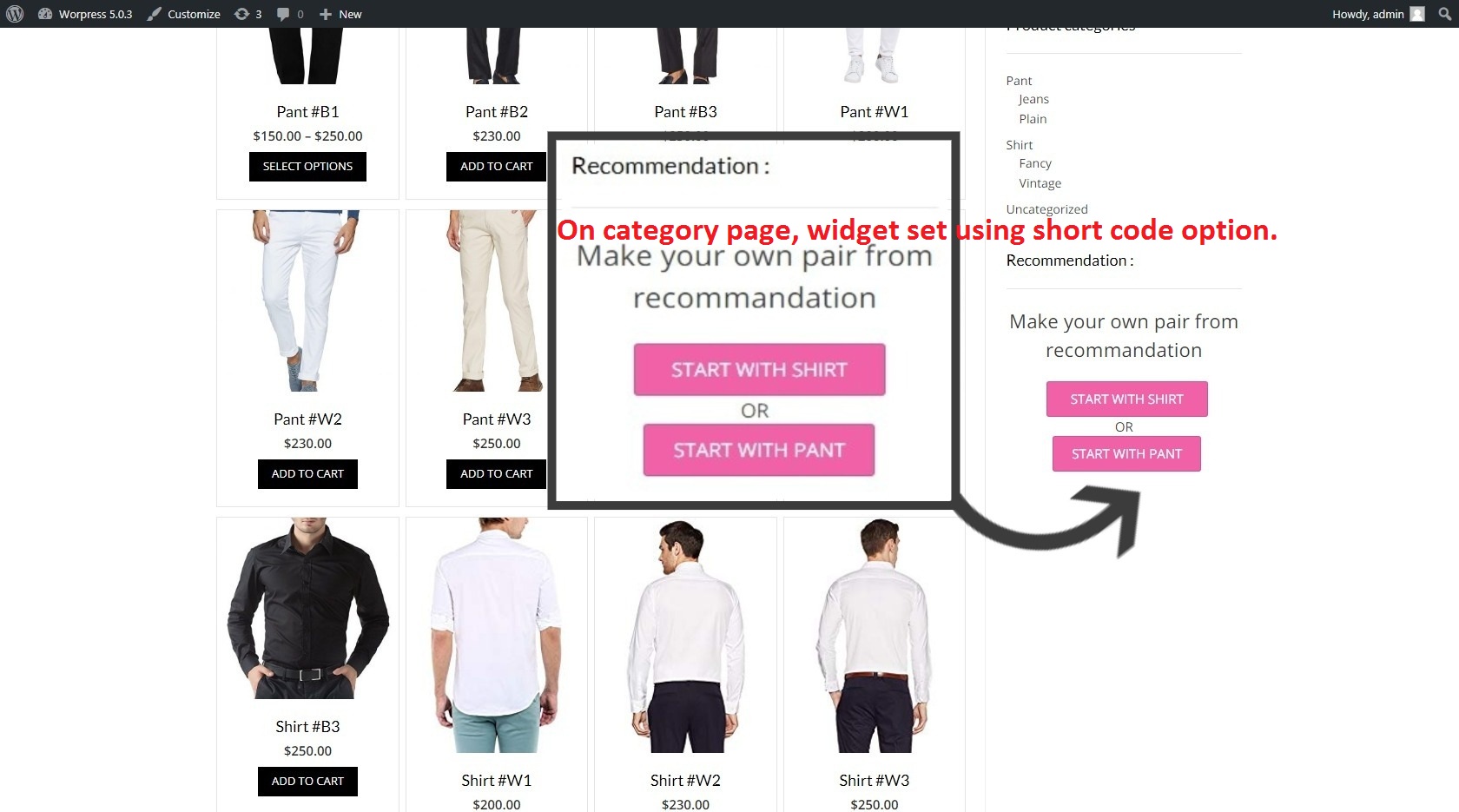
On category page, widget set using short code option.

Configure Woocommerce Bundle Choice Plugin by selecting two main product category.

Creating a map is the process of binding links between product sub-categories, which will eventually let user combine products based on these category mappings.

Home page after plugin fully configured.


















