WooCommerce Business, Wedding Card & Flyer Designer Plugin - Rating, Reviews, Demo & Download

Plugin Description
Create Personalized Cards for your Customers with WooCommerce Business, Wedding Card & Flyer Designer Plugin!
WooCommerce business card & flyer design plugin allows you to facilitate customers in personalizing cards and flyers for business promotion, weddings, and other events. Your customers add text, clip art, and upload custom images to design a unique and attractive printable product. Create an enticing gallery of clipart with category-wise classification for better usability.
Let your customers design cards and flyers from the front & the backside. Your customers can swiftly customize a card suitable for their business and wedding events with multiple available templates. Download in PNG at higher resolution.
Enable customers to design and customize products, Try our WooCommerce Product Designer Plugin
Allow Customers to Personalize Cards and Flyers
With the WooCommerce business card designer plugin, you can empower customers to customize their business cards, wedding cards, and flyers with text, clipart, and image uploads. They can select various templates to design a printable product of their choice.
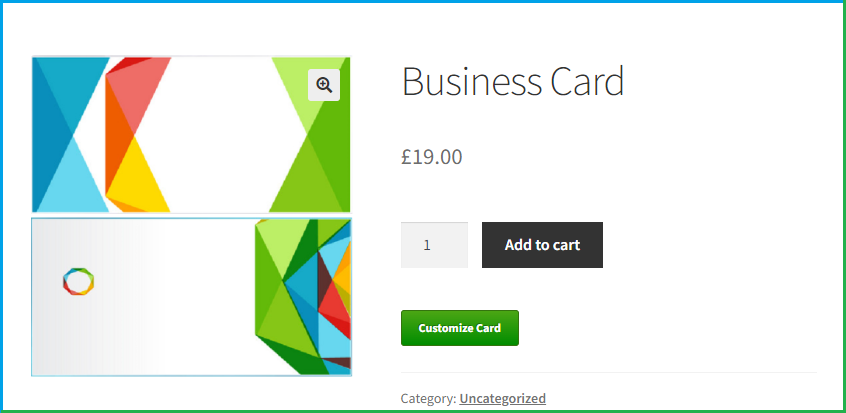
Add and Categorize Clipart to Facilitate Design Customization
You can add an exclusive variety of clipart to display on the front end so your customers can easily select and personalize a card or flyer. Create categories to classify clipart accordingly to make it easier for the customers to find and pick the required clipart.
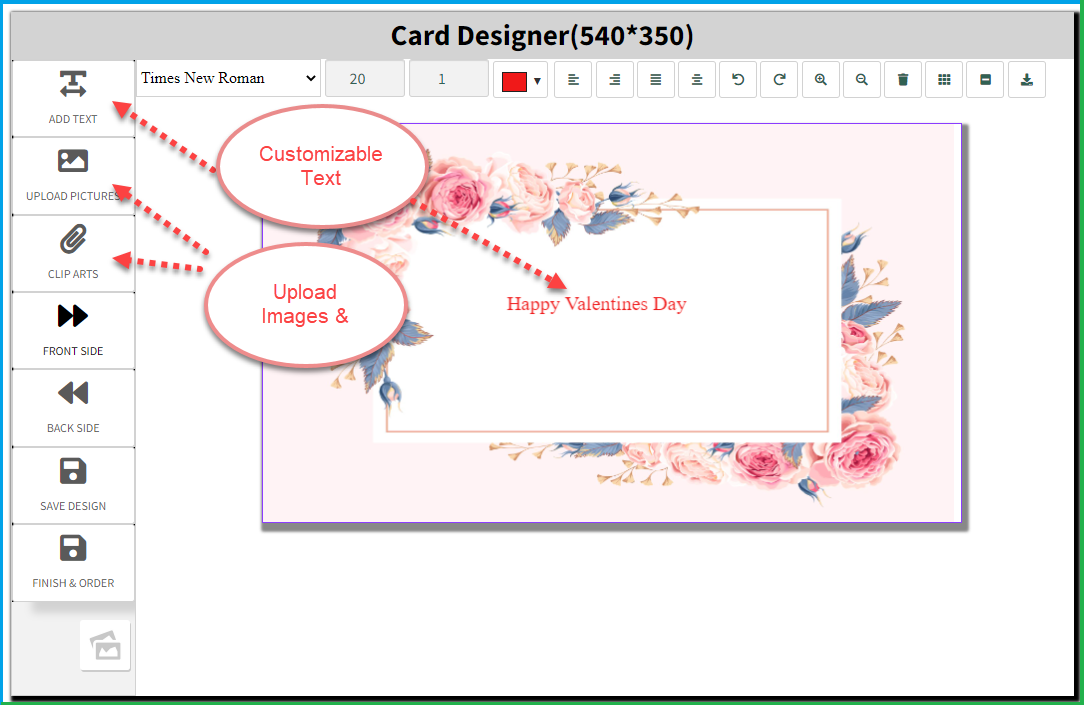
Customers Can Design the Cards from Front and Backside
WooCommerce Business card and flyer designer plugin allows you to facilitate customers in customizing two-sided printable products. You can empower customers to select templates for the front & the backside of a business card, flyer, or wedding invitation.
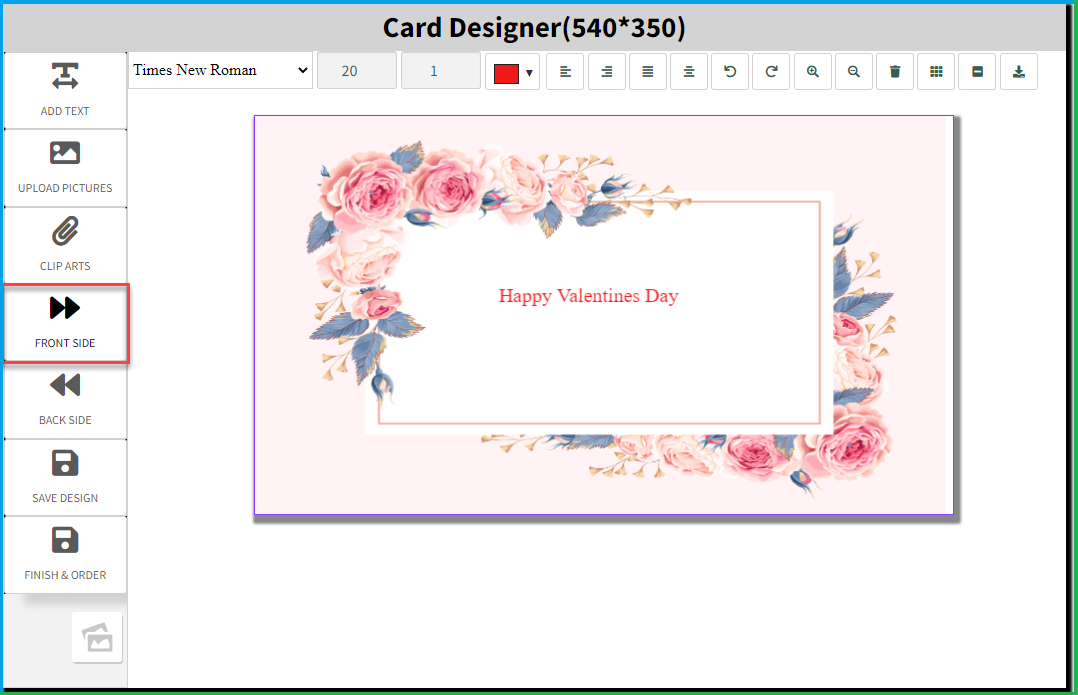
Upload Multiple Card Templates for Customers to Select
You can upload multiple card templates for customers to start with designing and customizing a card themselves. Add attractive and appealing templates to empower customers in personalizing business and wedding cards according to their requirements.
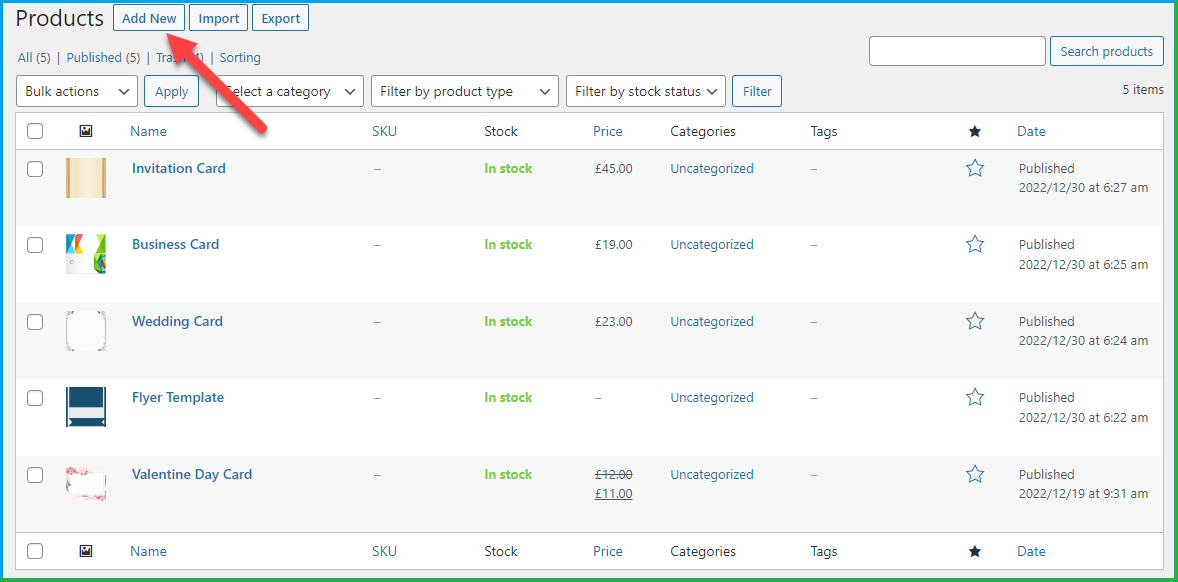
Customers can Save and Continue Editing the Design
The frontend design facilitates customers to save customizations as soon as they proceed. A mini-preview right on the canvas gives your customer a bird’s eye view of their design. So they can save previews or continue editing the design to pursue a fine print copy.
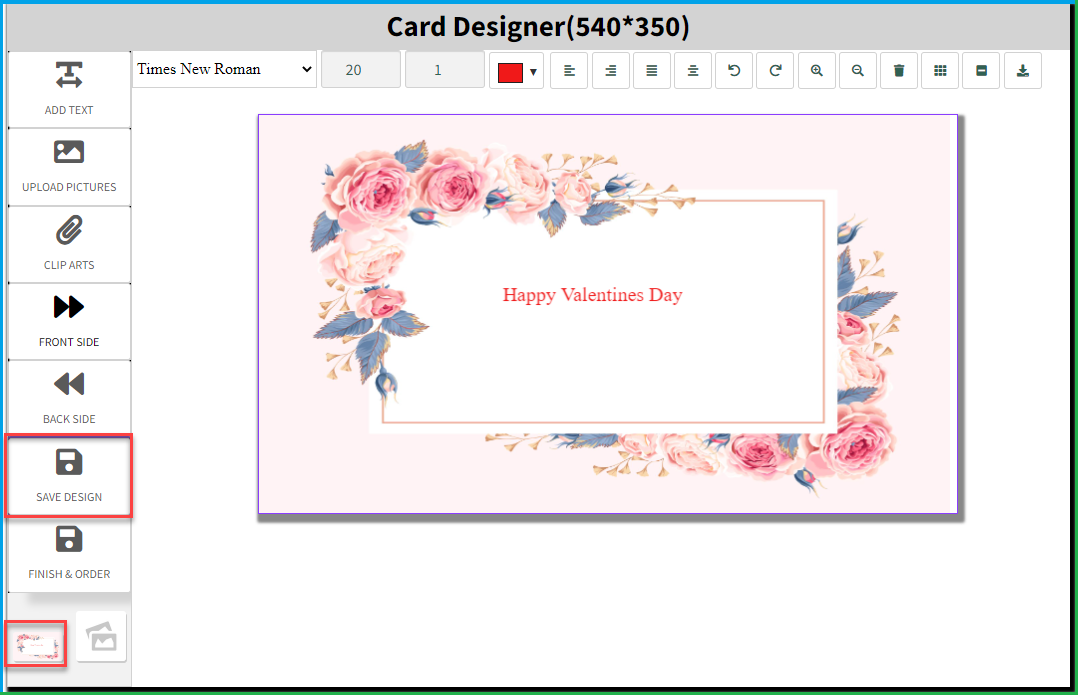
FAQs
1. Can I set specific design options and templates for different products with WooCommerce business card & flyer design?
Ans. Yes, you can set specific templates for the customers as product and allow them design.
2. Can customer design both sides?
Ans. Yes, WooCommerce business card designer allows customers can design front and back both sides of the cards.
3. Can customers upload their own images for customization?
Ans. Absolutely! WooCommerce business card & flyer design supports image uploads, allowing customers to personalize their designs with their own images.
4. What type of options are available for customization?
Ans. You can customize the template with the help of text options, clipart’s and upload image images
Change Log
Version 1.0.6 Compatible with HPOS Compatible with multisite
Version 1.0.5 Minor Issues Resolved
Version 1.0.4 UI DESIGN CHANGED ISSUES FIXED SOME IMPROVEMENTS
Version 1.0.3 Updated Add text issue fixed for mobile devices Bug fixes and improvements
Version 1.0.2 Updated Icons Issues Resolved Jquery Issues Resolved
Version 1.0.1 Updated Fixed Customization Button Issue Other Bugs
Version 1.0.0 Initial Release




