WooCommerce Cart – Ajax, Floating, Slide-in, Popup Cart Plugin For WordPress - Rating, Reviews, Demo & Download
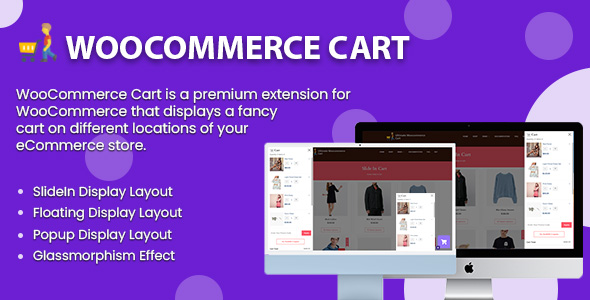
Plugin Description
WooCommerce Cart – Cart Plugin For WordPress
WooCommerce Cart is a premium extension for WooCommerce that displays a fancy cart in different locations of your eCommerce store. It will allow your customers to quickly view the products that they have added to their bucket list. This can make your WooCommerce powered online store more effective as your customers will be able to update or remove any products that they have selected without having a cart page. Moreover, the extension also automatically calculates the total amount of price for the products that you have entered on your cart along with the currently running coupon codes on your webshop.
WooCommerce Cart is a highly customizable add-on packed with tons of features and functionalities to personalize the mini cart. You will be able to create an unlimited number of carts and display the cart items in 3 different layouts i.e. as a Slide In, Floating, or as a Popup. Moreover, the extension provides you endless possibilities to design your mini shopping cart and display it on your online store in a stunning way.
Key Features Available
- 3 Different Layouts to Display Cart Contents
- Slide In: Displays Your Cart Items With A Slide In Animation Effects.
- Floating: Displays Your Cart Items As Floating Side Tab
- Popup: Displays Your Cart Items In a Stunning Popup
- 6 Different Positions to Display Cart
- Left Top
- Left Middle
- Left Bottom
- Right Top
- Right Middle
- Right Bottom
- Background Overlay While Displaying Cart
- Glass Cart Layout: Transparent Cart Layout for Colored Background Page
- 3 Different Shapes of the Cart
- Round
- Square
- Rounded Square
- 2 Different Product Layouts Display Cart Items
- Grid
- List
- Various Animations
- Cart Entrance Animations
- Cart Exit Animations
- Cart Hover Animations
- Cart Idle State Animations
- Suggested Item Settings:
- Display Cross Sell Products, Up Sell Products or Related Products in a Slider
- Set Number of Items to Display
- Set Number of Visible Items
- Slider Autoplay Option
- Enable/Disable Pause Slider on Hover
- Enable/Disable Dots, Arrows or both in the Slider
- Coupon Settings
- Display Active Coupon Codes
- Accept Coupon Code To Trigger Discount
- Display Settings
- Show/Hide Shopping Cart on Mobile
- Show/Hide Shopping Cart on Desktop
- Show/Hide Shopping Cart on Specific Page, Post, Library, Products
- Button Settings
- Show/Hide View Cart Button
- Show/Hide Checkout Button
- Show/Hide Continue Shopping Button
- Customization Options
- Advanced Typography Option
- Color Picker to Choose Most Suitable Color
Try Free Version
Check our free version of WooCommerce Cart Plugin through the following link:
https://wordpress.org/plugins/mini-ajax-woo-cart/
Compatibility:
WooCommerce Cart is compatible with all types of WordPress themes. Just install the plugin after you have purchased it and start creating your navigation menu.
Note: WooCommerce Cart is an addon for WooCommerce. So, you need to have WooCommerce pre-installed to run the extension.
Documentation:
We have prepared extensive and detailed documentation for our plugin which comprise a step by step guideline for the installation and configuration of the plugin. To view the documentation, click the below Link Text.
Support:
If you have any issues while using our plugin, feel free to contact us for support. Our support team will be more than happy to help you resolve your issue. You can create a support ticket from here.









