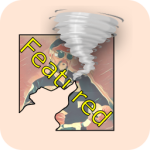Email Template Customizer Wordpress Plugin - Rating, Reviews, Demo & Download
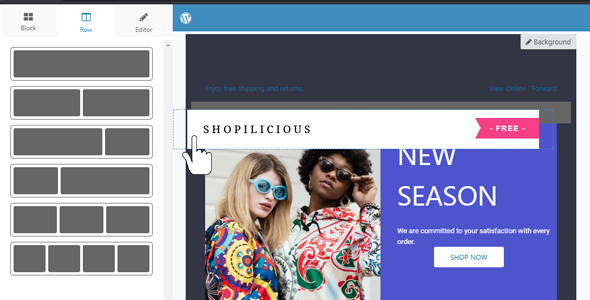
Plugin Description
Make an impression with your customers and represent your brand well by customizing the design and content of your email
Features
- Easy use
- Easily drag and drop elements to build and customize email.
- Multi-language Support.
- Google Fonts Support.
- Responsive and work perfectly on any devices.
- Email test mode: Redirect all emails to your own email address for testing or for your staging system.
- Live Preview: See all your changes immediately in the live previev.
- Import and Export.
EMAIL ELEMENTS
- Text: Add text content or shortcode and customize font style, font size, background color, color, link, padding, heading,…
- Video: Add banner play Youtube and url video.
- Image: Add Image and customize URl, Alt,background, Text align, Width, Height, padding.
- Button: Add button and customize background, color, border,border radius, Text align, padding, text and url.
- Divider: Add a single line divider and choose height, color and padding.
- Spacer: Add a space between other elements and choose height, backgroud and padding.
- Menu: Add menu and customize color, background, border, text, url each menu ( add and remove each menu ).
- Social: Add ULRs including Facebook, Twitter, Instagram, Linkedin, WhatsApp, Youtube.
- Content: Display content information on the email template.
TEMPLATE LIBRARY
Start your email design with one of our templates created by professional designer
WORKS WITH MOST EMAIL DELIVERY PLUGINS
- WP SMTP Mail, WP SMPT, Easy WP SMTP
- wpMandrill
- SparkPost
- Post SMTP Mailer/Email Log
- Local mail server
- And more…
EMAIL TEMPLATE WILL NOT WORK WITH
Applies it’s own HTML Email Template (WP Email Template is still applied but the 2 together will look bad).
Send it’s emails via the php() function. WP Email Template is applied to all mail that goes through wp_mail()