WooCommerce Contactless Delivery Wordpress Plugin - Rating, Reviews, Demo & Download
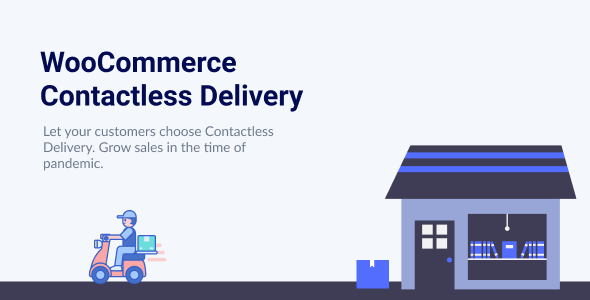
Plugin Description
WooCommerce Contactless Delivery (or No-contact delivery) is a complimentary service you can provide to your customers to make them feel more comfortable while receiving an order.
Your customers are skeptical about every person entering their house and that’s one of the major reasons why online delivery sales have gone down. Many of the major online websites have started providing No-contact delivery aka Contactless delivery as complimentary services. WooCommerce Contactless Delivery is the need of the hour.
Your store can make use of the Contactless delivery option to instill trust and sense of safety in your customer’s mind while purchasing your products through WooCommerce.
Plugin Features:
Add a Contactless field in the checkout page
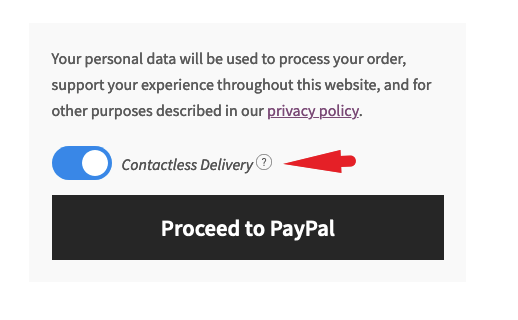
Add an intimation in the product page suggesting that the Contactless delivery is available
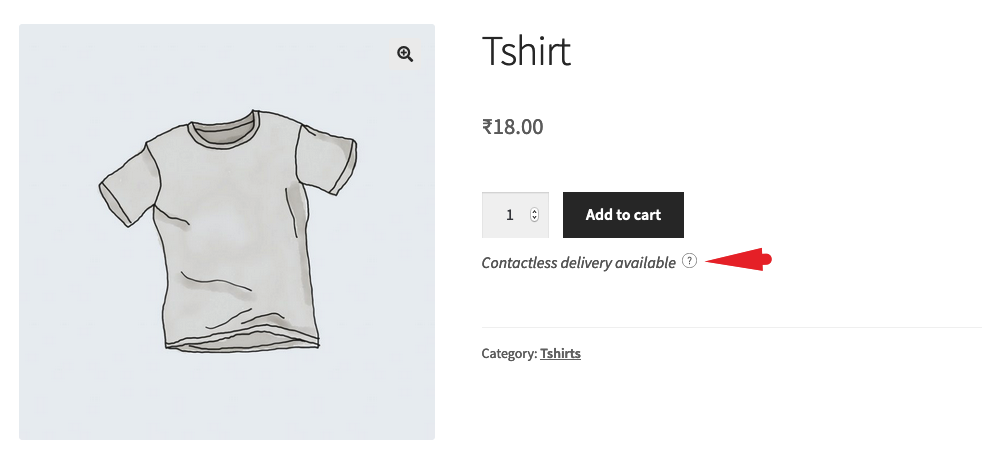
Disable Offline payment methods when Contactless option is selected in the checkout page
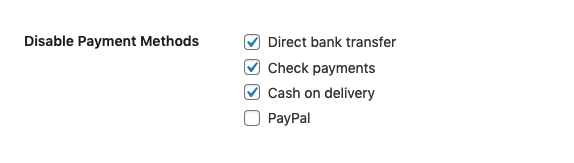
Configure the look and feel of the product page notification
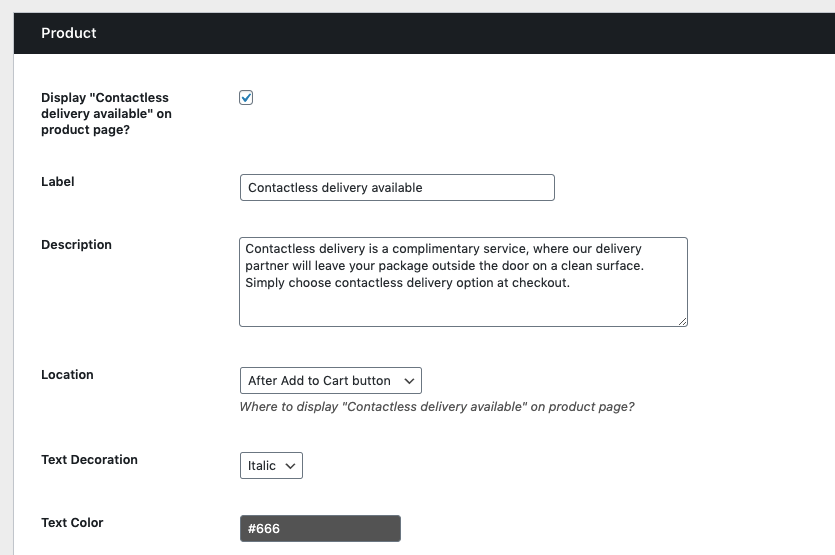
Configure the look and feel of the button on the checkout page
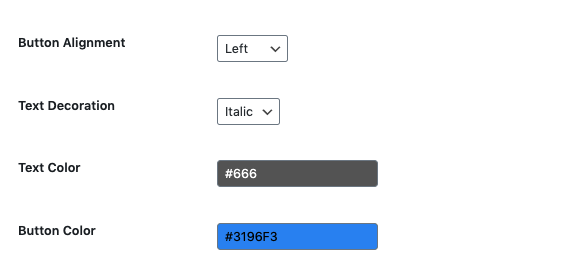
Configure the position of product page option
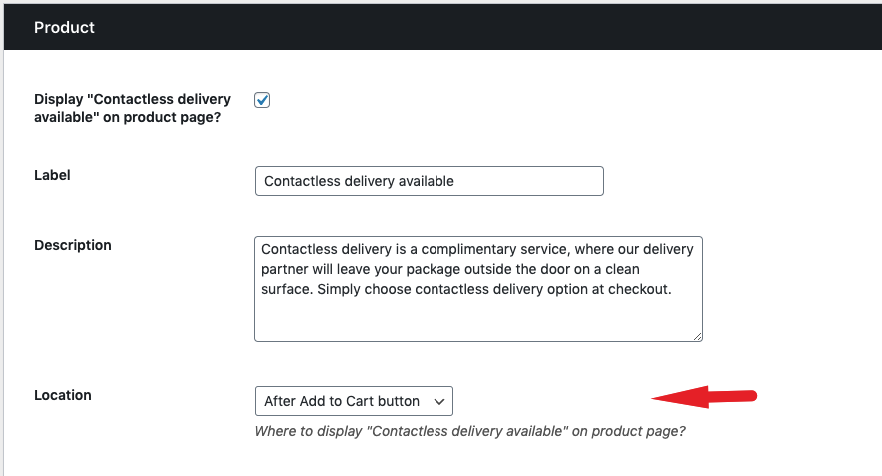
Configure the position of Contactless button on the checkout page
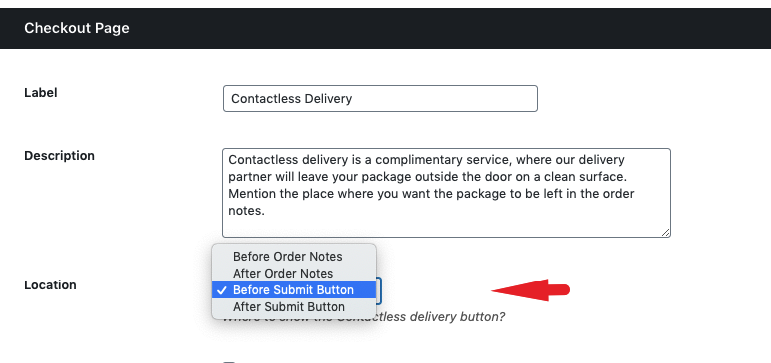
Admin: Contactless output in the order page
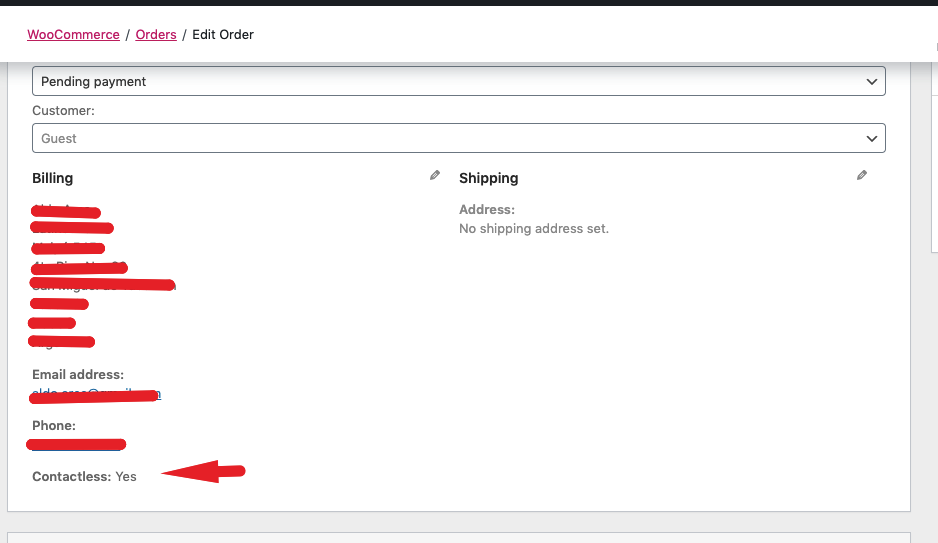
Admin: Contactless output in the order list
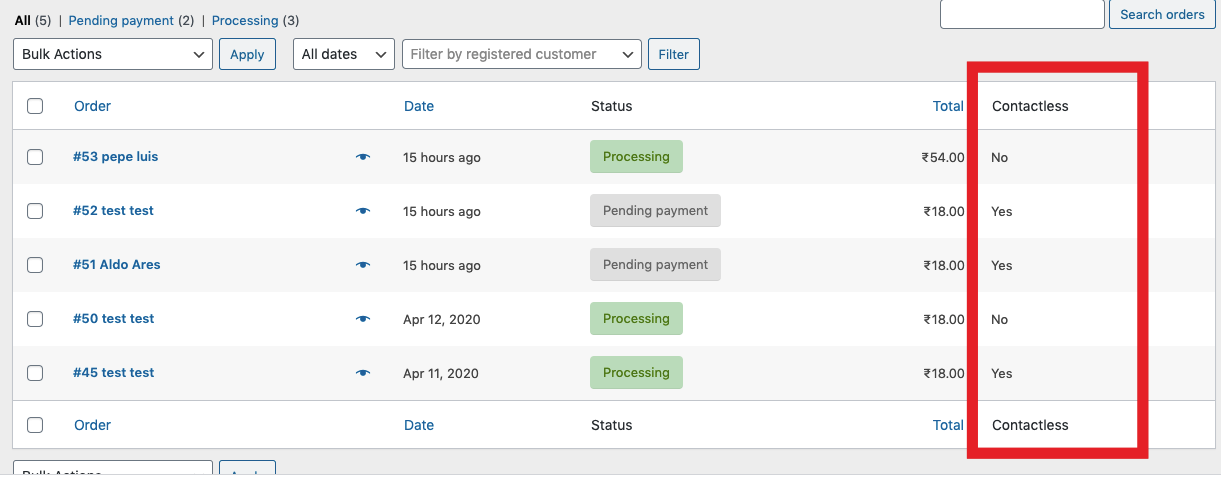
How Does Contactless/No-Contact delivery work?
1. The customers can choose the Contactless delivery option while placing the order.
2. The delivery person will leave the package outside the door.
3. The delivery person will call the customer to confirm the pick-up.
The order is successfully delivered without any social contact.
Note: The payment has to be made online to avoid cash contact.
Live Demo
You can find the live demo here.
Documentation and Support
Documentation for WooCommerce Contactless delivery can be found here.
For support, questions, queries, bugs and feature requests please fill this form.
Credits:
WCD makes use of TipTip.js by drewwilson



