WooCommerce Custom Order Status Per Product Wordpress Plugin - Rating, Reviews, Demo & Download
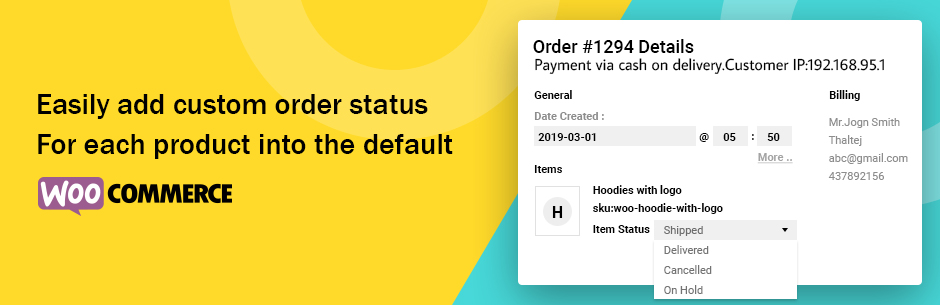
Plugin Description
Easily add custom order status for each product into the default WooCommerce. you can create unlimited custom statuses as per your business needs.
WHY WE BUILT THIS PLUGIN?
Default WooCommerce provided each order have a single ” order status” (Completed / Cancelled /Refunded / Failed). we can not apply for individual order product status
If a customer bought multiple products and store owner wants to update one product status = ” dispatched ” and another product status = ” Processing”. This is not possible in default WooCommerce. We have overcome this limitation in our plugin.
Key Features
- Create an unlimited custom status
- Single order with multiple products then you can apply per product status
- Add custom status per product
- Set custom status to each product
- A customer can view each order product status in view order section my account
- All custom status apply globally in the wooCommerce store
- Show orders tracking with your own custom statuses
You can check our other plugins:
- Emporos – Responsive WooCommerce Theme
- Advance Flat Rate Shipping Method For WooCommerce
- WooCommerce Blocker – Prevent Fake Orders And Blacklist Fraud Customers
- WooCommerce Enhanced Ecommerce Analytics Integration With Conversion Tracking
- Woocommerce Category Banner Management
- Woocommerce Conditional Extra Fees
- Woocommerce Advanced Product Size Charts
- Advance Menu Manager for WordPress
- Woocommerce Save For Later Cart Enhancement
In which WordPress version this Plugin is compatible?
It is compatible from 3.8+ WordPress version.
On status change notification will be send to customer?
No, as this is our first release version so, right now only purpose is admin can manage order by changes the status for each product
Screenshots
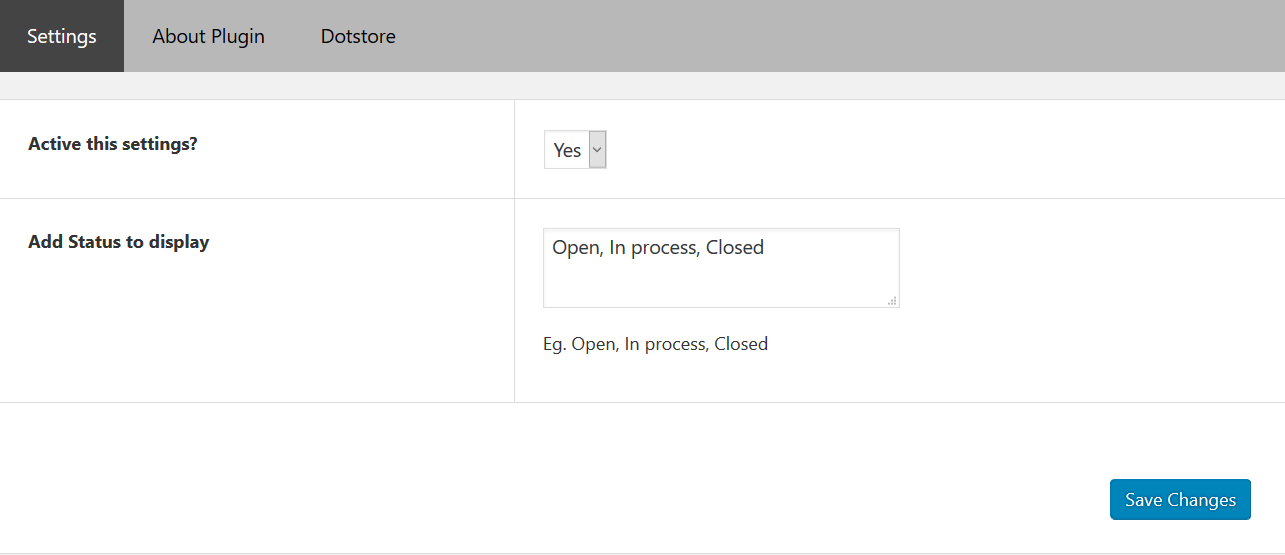
Admin settings for how to active/deactivate the plugin functionality

Admin can manage order status for each item from the backend.

Customer can view the Order with each item status with date and time.




