Woocommerce Custom Product Designer For T-Shirt, Cup, Caps, Cards Wordpress Plugin - Rating, Reviews, Demo & Download

Plugin Description
Customize Any Product with WooCommerce Product Designer Plugin & Generate More Revenues!
WooCommerce product designer plugin allows your customers to add custom art to customize the end products in no time. They can customize a T-shirt, cups, business cards, and other similar products by uploading custom images & text.
WooCommerce custom product designer plugin offers various designing items in different categories, where your customers can pick a badge, flag, or sticker. It’s easier than ever.
Your customers can earn more money by charging a fee for product customization.
Customize wedding, business card and flyer design, try our WooCommerce Business Card Designer Plugin
Ultimate Product Design Plugin for Your Valued Customers
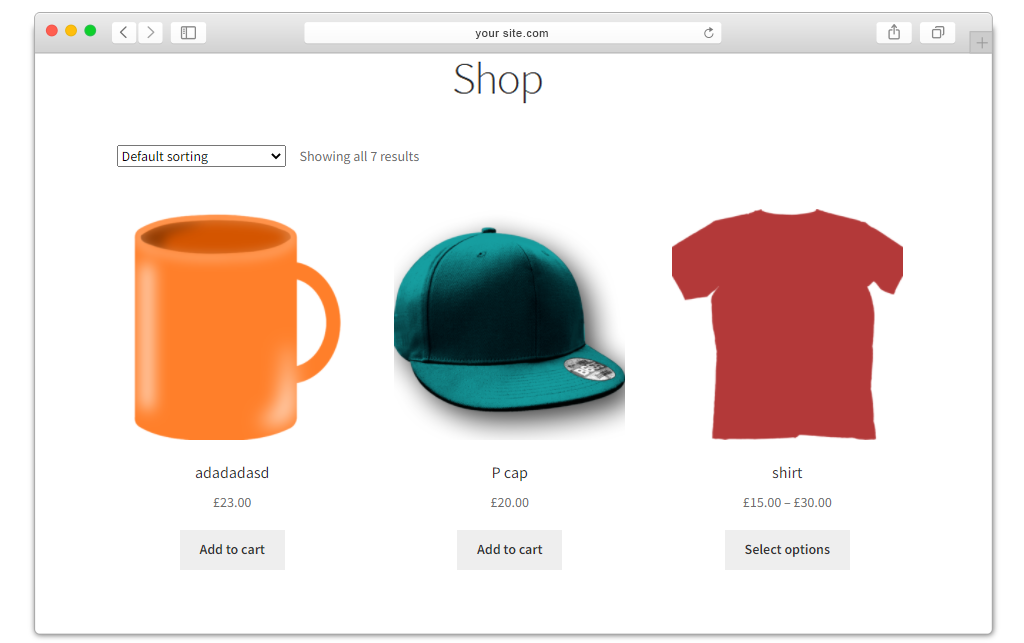
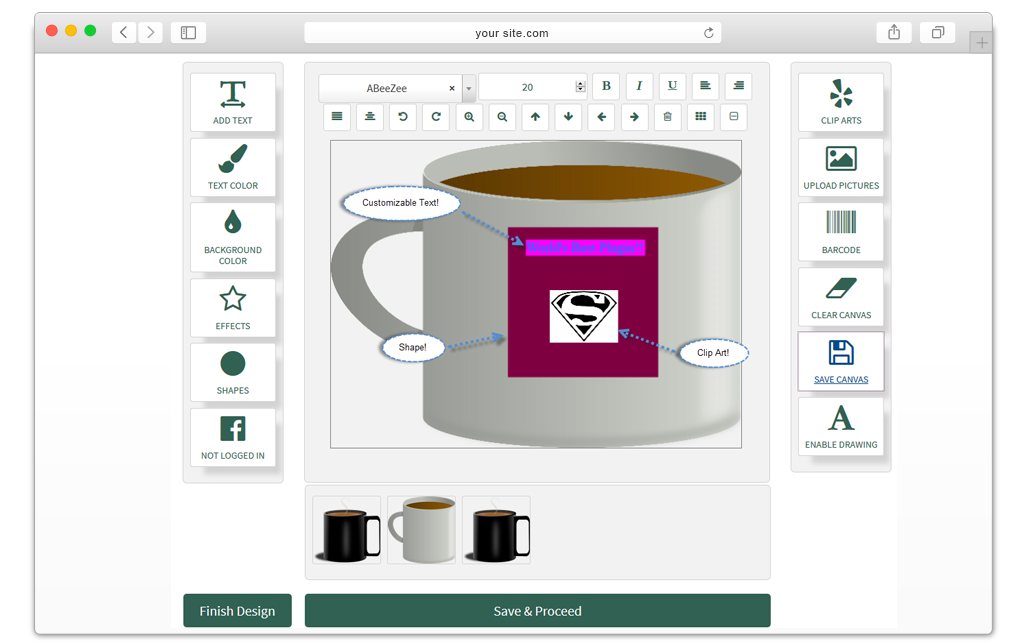
WooCommerce product designer plugin is equipped with professional designing tools to let your valued customers remarkable designs. A complete design tool allows them to add text, clipart, shapes, and effects, and try freehand drawing. Following are some of the features your customers can avail of after you install the woocommerce custom product designer plugin.
- Add Text – Allow customers to add text to product design
- Text Color – They can select a color for the text as well
- Text formatting empowers them to choose a font type, size, and style
- Add Effects like grayscale, sepia, invert, emboss, sharpen, blur
- Add Shapes like square, circle, oval, diamond
- Add Clipart – let the customers add clip art to the final design
- Users can Upload Pictures as well
- Add a Barcode
- Users can enable Freehand Drawing
- Save or clear the canvas
Set a Product Customization Fee
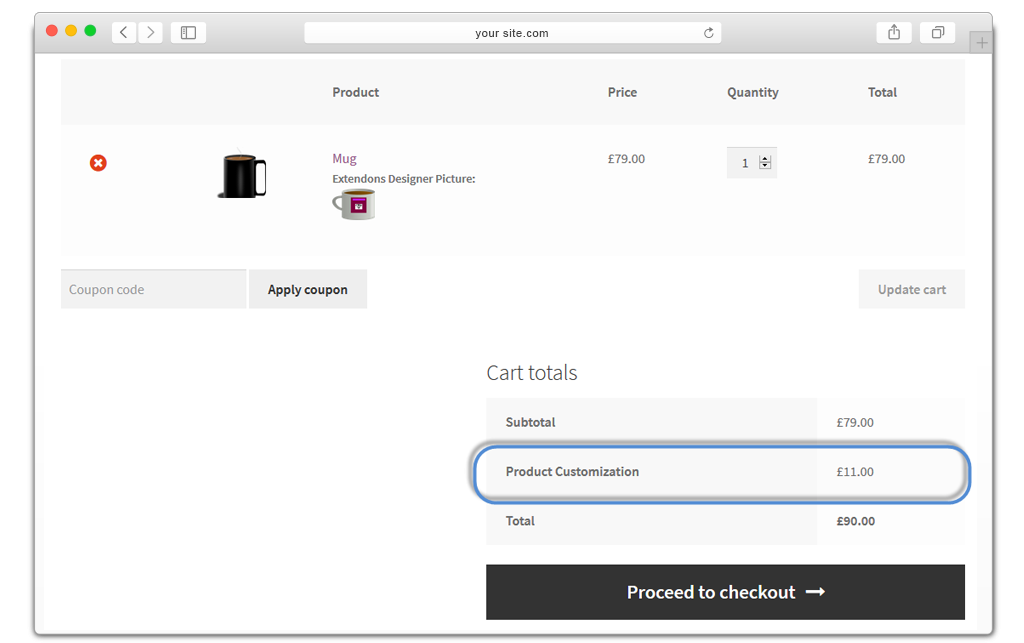
Fancy product designer WooCommerce plugin allows your customers to design the end products and charge for the additional printing, embossing, or carving facility. It encourages customers to have uniquely designed products and maximize their earnings.
Add New Clipart to Supplement the Designing Collection
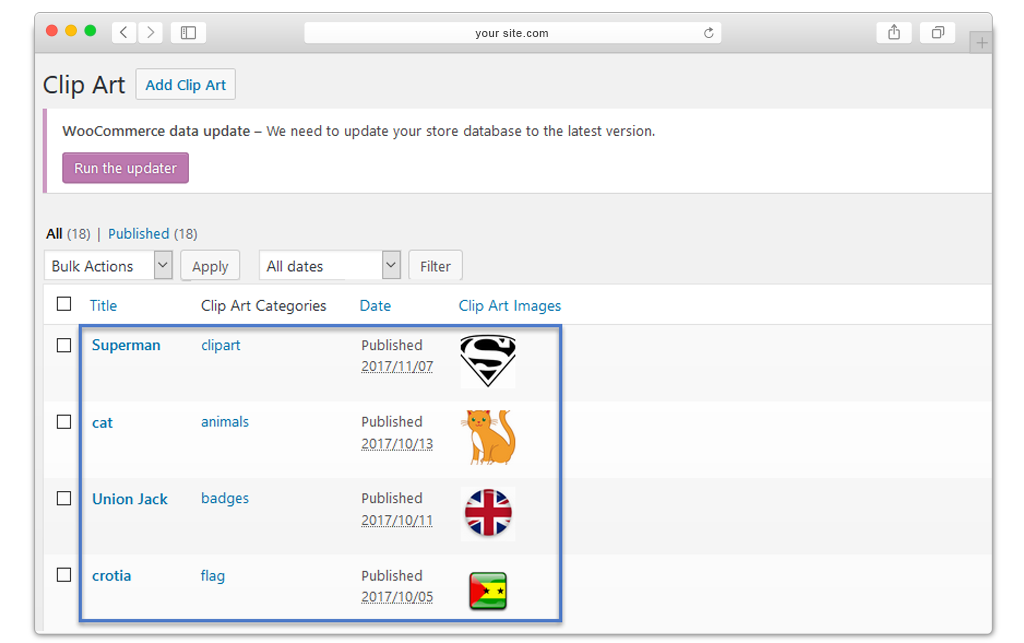
With the WooCommerce T-shirt designer plugin, you can add clipart to make available new images, signs, symbols, letters, animals, etc. to showcase a grand collection for product personalization. Upload as much clipart as you want to give your users the freedom to print anything they want on the product. Try these options for hassle-free addition.
- Write clipart title
- Select a Relevant Category
- Upload Clipart – Featured Image
- Save, Preview, and Publish the Clipart
Create categories to classify clipart
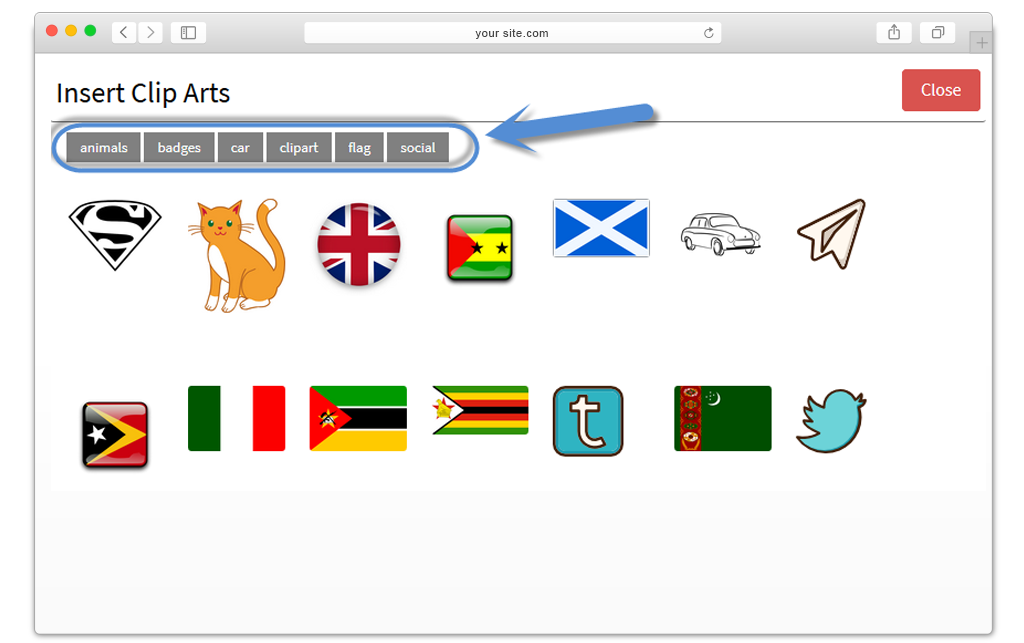
WooCommerce designer plugin allows you to create categories for the Clipart for better navigation. The users searching clipart about cars can click on the category and browse all the available signs for designing. You can create a clipart category with these options.
- Enter name of the Category
- Add a search engine friendly slug
- Specify it either parent or subcategory
- Write category description
WooCommerce Product Designer Configuration Settings
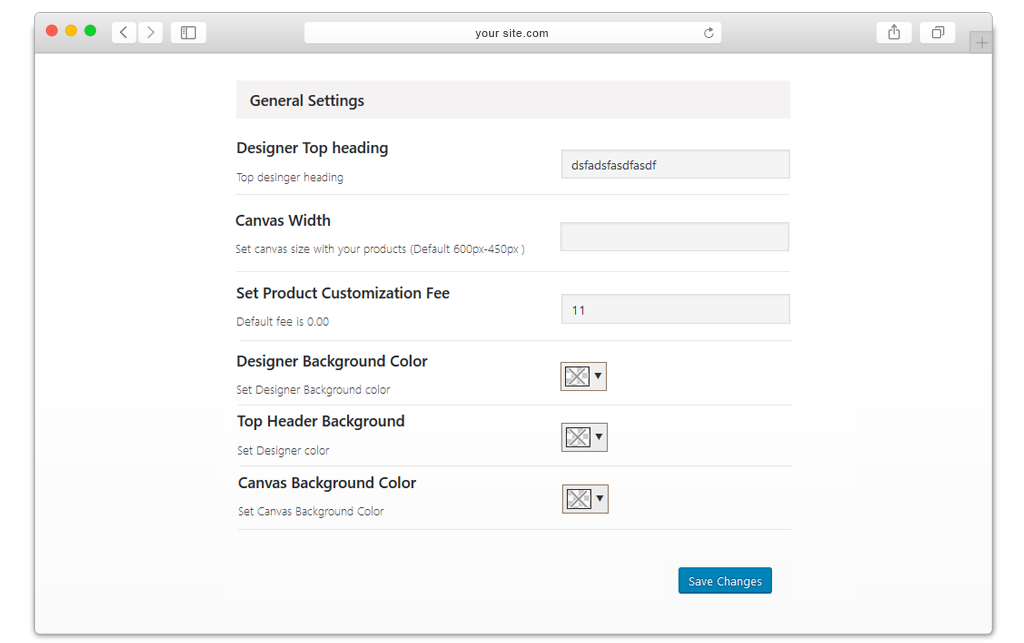
Add a designer title, select colors for the header and background, and carry on with other configuration settings to mold the WooCommerce t shirt designer according to your eCommerce website. You can modify the following from the WooCommerce custom product designer plugin.
- Customize title of the Product Designer
- Specify a canvas width for product customization
- Set a product customization fee to maximize the earning
- Select a background color for the designer
- Choose a header background color
FAQs
1. Which products can I customize using this plugin?
Ans. WooCommerce product designer You can customize a variety of products, including T-shirts, cups, caps, and cards.
2. Is it easy for customers to use the design tool?
Ans. WooCommerce product customizer allows customers to easily navigate through the customization options, add text, upload images, choose colors and many more.
3. How can I manage the design files and customer orders?
Ans. WooCommerce custom product designer can easily access and download the design files associated with each order, ensuring smooth processing and fulfillment.
4. Does the plugin support responsive design for mobile users?
Ans. Yes, WooCommerce product designer is responsive and works seamlessly on mobile devices.
5. What file types are supported for image uploads in the design tool?
Ans. WooCommerce custom product designer supports commonly used image file types, including JPEG and PNG.
Change Log
Version 1.0.3 Minor Bug Fixes
Version 1.0.2 compatible with latest version of WooCommerce,wordpress
Version 1.0.1 Bugs Fixes
Version 1.0.0 Initial Release



