WooCommerce Custom Related Products Pro Wordpress Plugin - Rating, Reviews, Demo & Download

Plugin Description
WooCommerce Custom related products plugin is a great tool for increasing sales and improving customer satisfaction. It allows you to display related products to customers based on categories, selected products, and tags. This plugin can help you maximize customer engagement and retention, improve customer loyalty, and increase sales. It can also help you segment customers and optimize product recommendations.
Having a custom related products plugin on your ecommerce site can be a great way to increase customer engagement and boost sales. This type of plugin allows you to easily display related products on product pages, helping customers to find items they may be interested in and inspiring them to purchase more items. A custom related products plugin can be tailored specifically to the needs of your ecommerce site.
Increasing the sales and revenue of an online shop is a major goal of any ecommerce business. One of the most effective ways to do so is to use a custom related products plugin. By displaying related items in the shop, customers can easily discover additional products they may be interested in and thus increase the chances of making a purchase. A custom related products plugin can be used to display products related to the item the customer is currently viewing.
The Benefits of a Custom Related Products Plugin are many. It can help you increase the visibility of your products, boost sales, and increase customer satisfaction. With its ease of setup, customization options, and potential to increase sales, a Custom Related Products Plugin is a great way to enhance your online store and make it more user-friendly and successful.
1. Choose custom related products
2. Choose categories from which you want to show related products.
3. Choose tags from which you want to show related products.
4. Set no of products they want to display in custom related product.
5. Hide default related products
6. Hide out of stock products
Key Features of WooCommerce Custom Related Products Pro
#1. Choose custom related products.
– For example you want to setup your own choice products as a related product for a particular product then please select products in custom related products option as mention below:
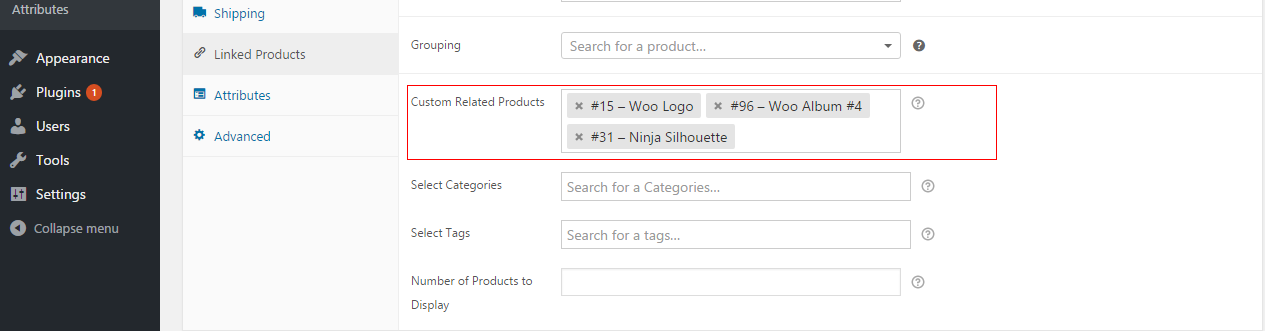
#2. Choose related products from specific categories.
– For example you want to display products from specific categories as a related product for a particular product then please select categories from ‘Select Categories’ options as mention below:
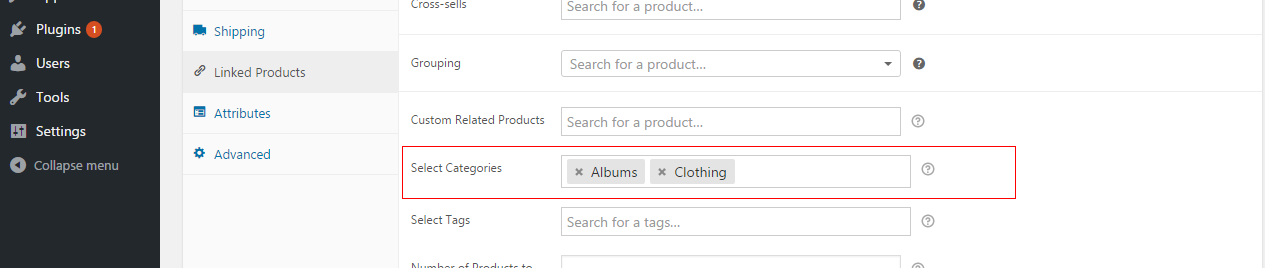
#3. Choose related products from specific tags.
– For example you want to display products from specific tags as a related product for a particular product then please select tags from ‘Select Tags’ options as mention below:
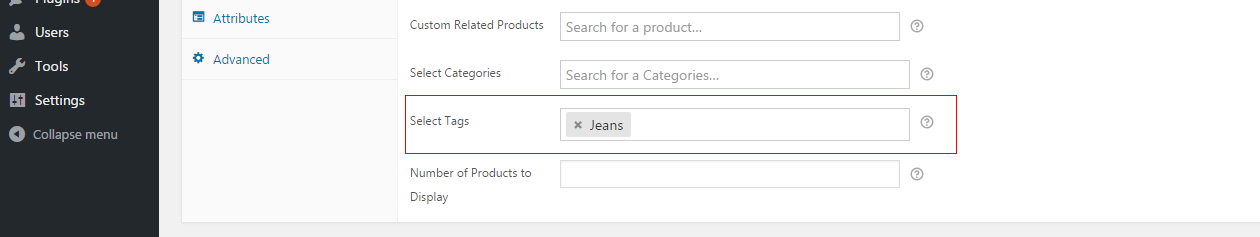
#4. Set number of related products to display.
– For example you want to display total 5 products in related product then please enter the number of products to display in related product list

#5. Hide default related products.
– Set this option to hide default related products when no custom related products are set for the product.
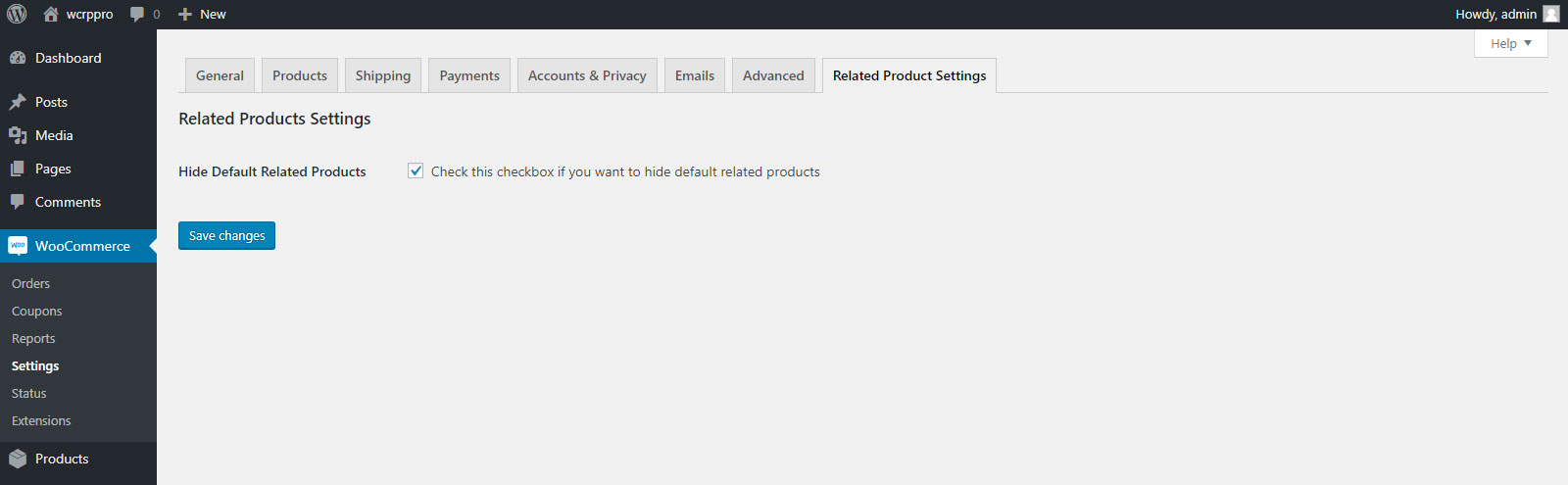
#6. Hide out of stock products.
– Set this option to hide out of stock products from related product in WooCommerce.
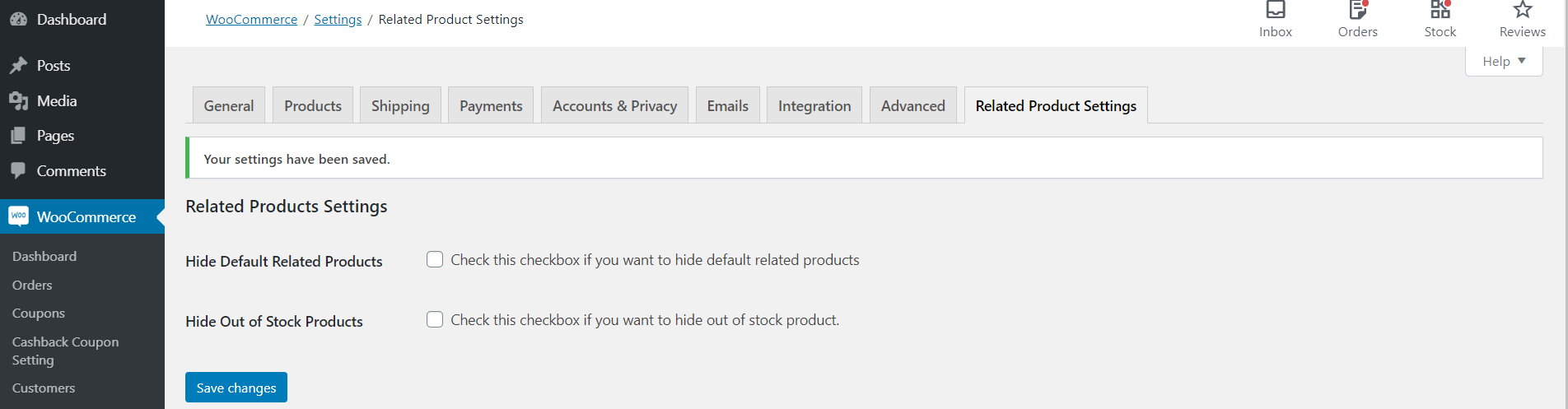
#7. Enable slider for related products.
– Set this option to show related products in slider.
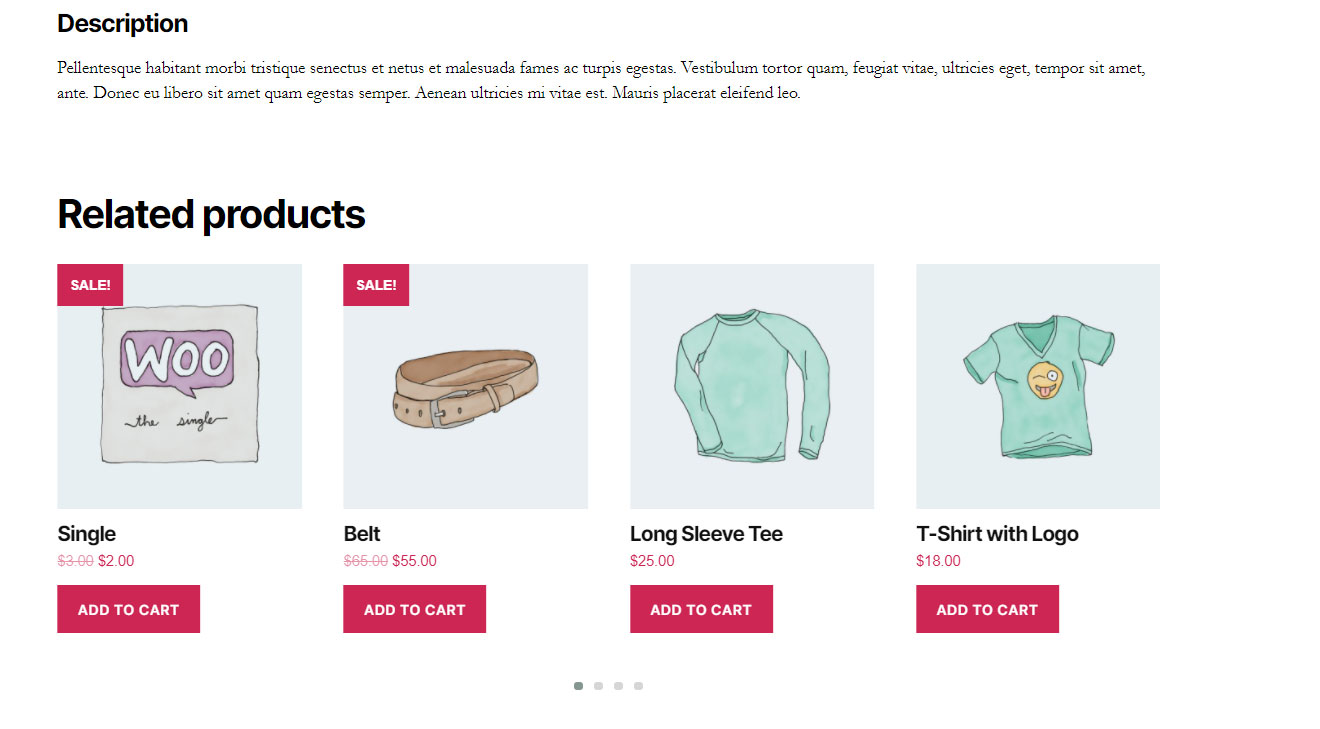
#8. Option to change default Related products title.
– Allows you to change default Related products heading title.
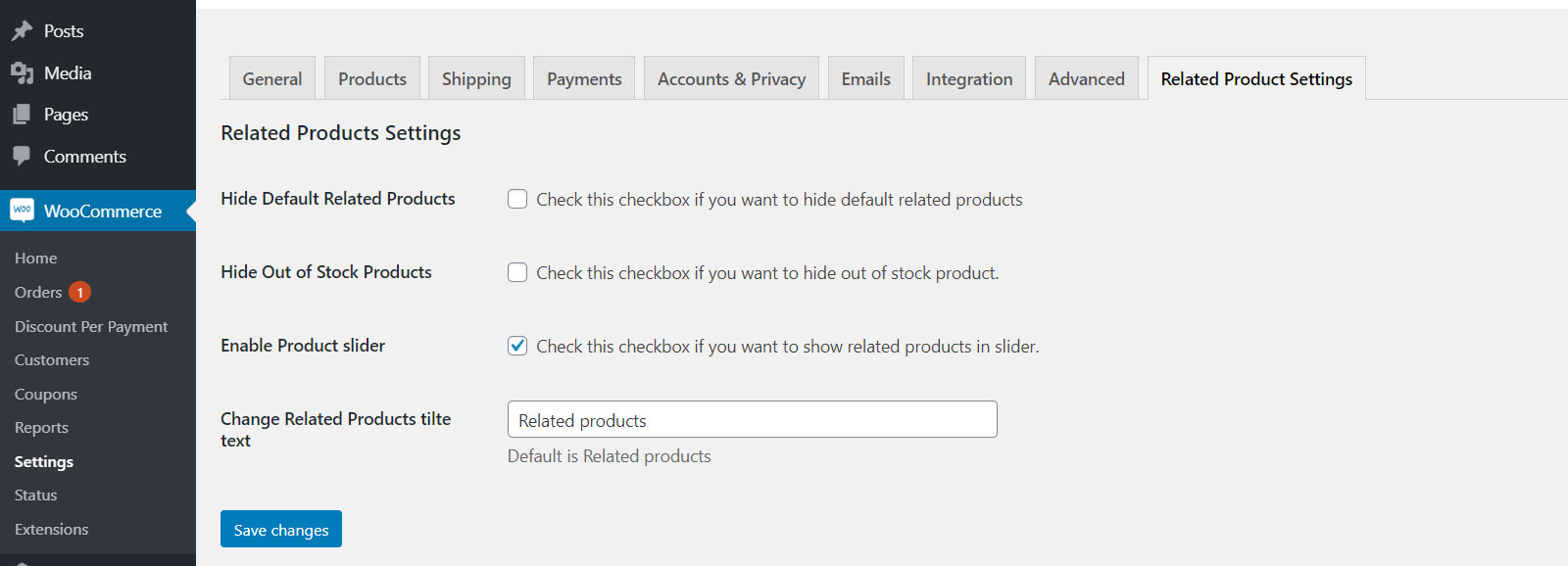
Change Log === Version 1.6.0
- Make compatible with latest WordPress and WooCommerce
- Fix: Minor issues fixed. translate file updated
Change Log === 04-10-2020
- Feature: Change default related product text.
- Feature: Add Slider to related products.
Change Log === 16-09-2020
- Fix PHP warning for null value in no of products settings
- Feature: Hide out of stock products from related products added
Change Log === 23-09-2019
- Check plugin compatible with WooCommerce 3.7+
- Check plugin compatible with WordPress 5.2+
- Add Feature to hide default related products
- Fix: Removed depricated functions
- Note: Please take your database backup before you update plugin.
Change Log
- Made plugin compatible with WooCommerce 3.0
Note: Please take your database backup before you update plugin.



