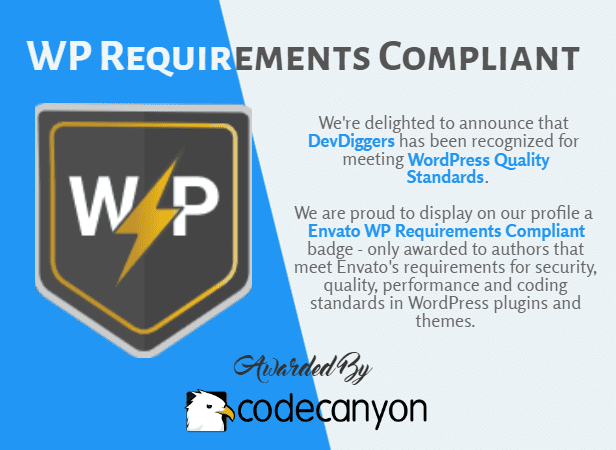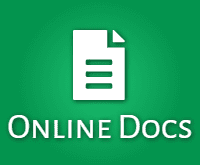WooCommerce Customer Tracking | Record User Activities Wordpress Plugin - Rating, Reviews, Demo & Download
Plugin Description
WooCommerce Customer Tracking | Record User Activities
WooCommerce Customer Tracking module allows store owner to track all the activities of the logged in customers & send marketing emails to attract them back to the store. Visiting any pages like shop, category, product, etc. by logged in customers will be recorded and admin will be able to view them on backend. The admin can send marketing emails to the customers to attract them back to the store.
Now, fetch large volumes of user data based on the activity of your customers on a daily basis from your store and make strategic business moves using this Big data by data visualization, analyzing and gaining customer behavioral insights.
Why choose our plugin?
All our products are meeting the WordPress quality standards including security, quality, performance and modern coding standards. For this, We are also awarded with WP Requirements Compliant Badge by Envato for our CodeCanyon Profile.
Features of WooCommerce Customer Tracking
- Admin can enable/disable the module functionality. It can track all the activities of the logged in users.
- Admin can exlude the activities from tracking.
- Admin can exclude user roles from tracking.
- Admin can exclude specific users from tracking.
- Loading any pages like Home, Shop, Product, Category, Tag, Cart, etc by logged in users will be tracked.
- Searching any product, adding product to cart, applying or removing coupons also gets tracked
- Admin can see all the tracked activities at backend.
- Admin can check any specific activities with the help of various filters.
- Admin can send any marketing email to the customer to attact him back on site.
- WooCommerce email template is there for sending mails.
- Multilingual is also supported with the given .pot file in the plugin.
Admin End – WooCommerce Customer Tracking
Configuration – WooCommerce Customer Tracking
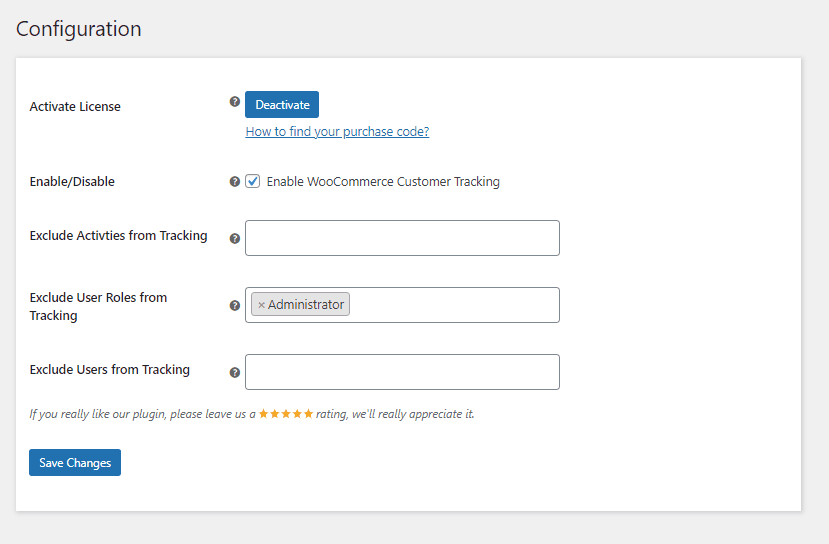
Activate License
Here, You need to enter the purchase code to activate your license in order to use this plugin.
Enable/Disable
Admin can enable/disable the functionalities for the customers.
Exclude Activities from Tracking
Here, Admin select the activities which will be excluded from tracking.
Exclude User Roles from Tracking
Here, Admin can select the user roles which will be excluded from tracking.
Exclude Users from Tracking
Here, Admin can select the users which will be excluded from tracking.
WooCommerce Email Template – WooCommerce Customer Tracking
Admin can configure Email Templates for the WooCommerce Customer Tracking notification mails which will be delivered to customers.
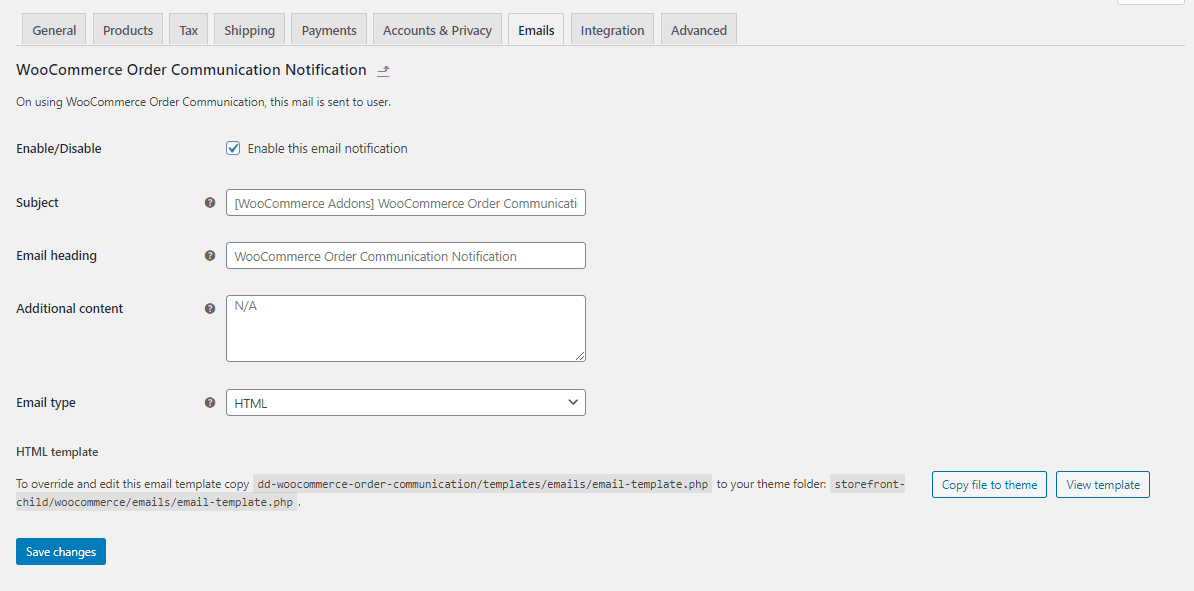
Activities – WooCommerce Customer Tracking
In Activities submenu, admin can view the list of activities which is performed by the logged in customers on the store. There are many events which can be tracked like loading of any page, adding product to cart, searching any product, applying coupon and removing coupon.
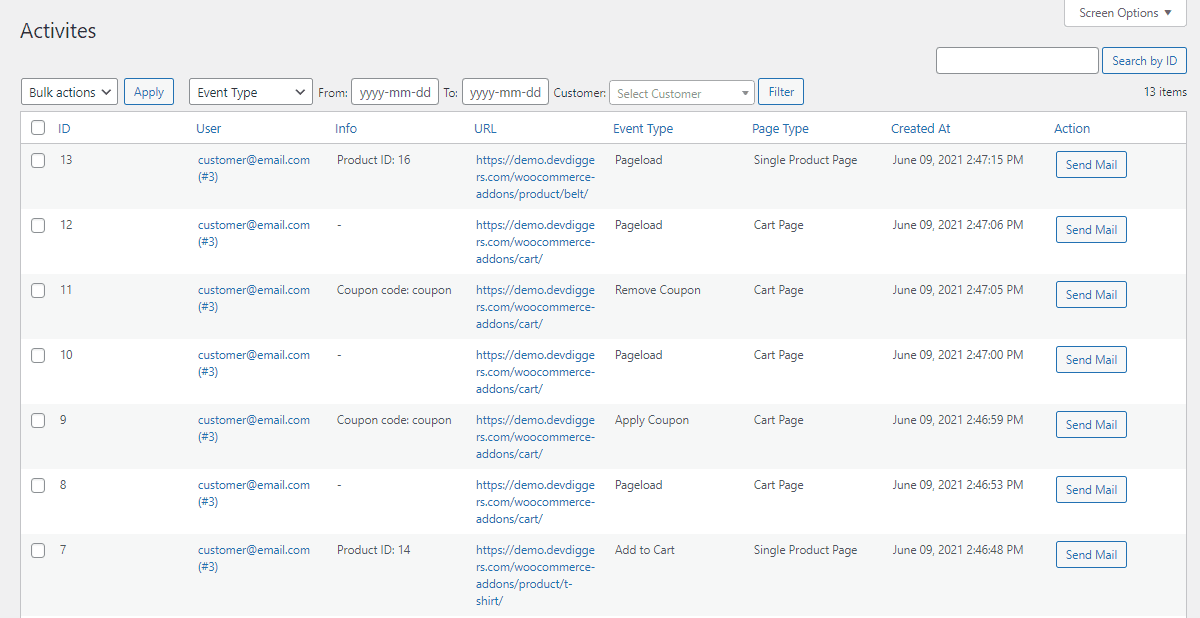
Admin can also send marketing emails to the customers to attract them back on the store.
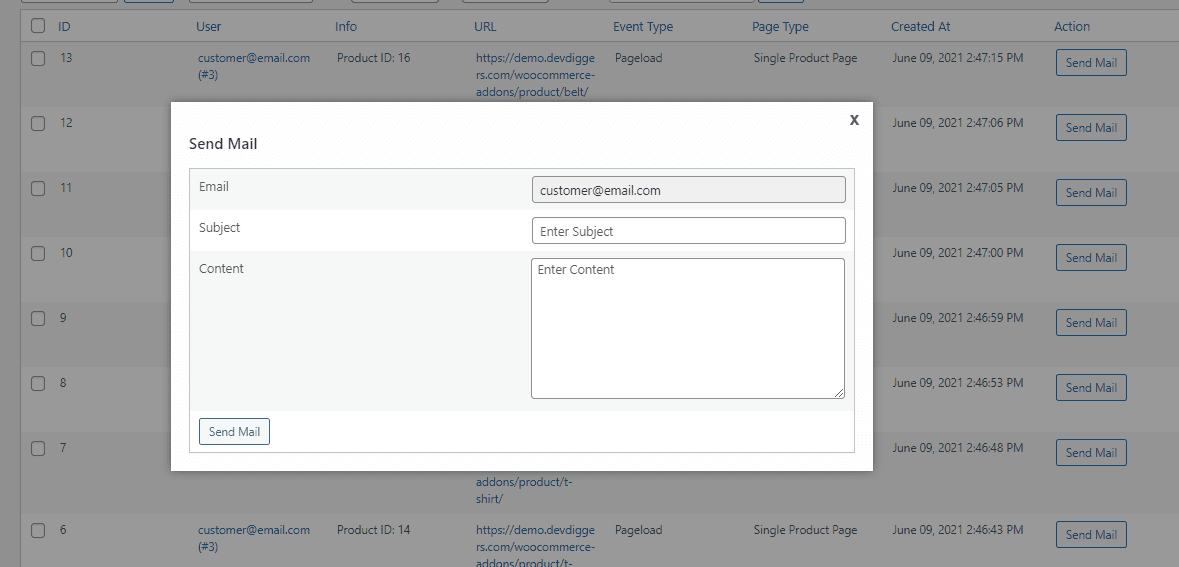
Email Notification – WooCommerce Customer Tracking
Customer will receive the marketing email as shown below.
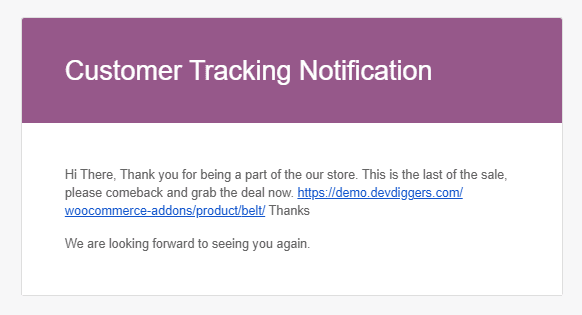
Customer End – WooCommerce Customer Tracking
All logged in customers if perform any activity on the store can be tracked by the admin with this plugin. After, spending some time, the customers leave. In conclusion from the time being, they remain offline what are the chances of your customers returning back. Send them marketing emails to engage.
Multilingual – WooCommerce Customer Tracking
Admin can use .pot file which is provided within the plugin in the i18n folder from which they can translate the plugin.
Support
Dear Customers, if you have any question/query with the plugin or need any special customizing, please contact us at support@devdiggers.com. We will do our best to answer as quick as possible. If you have a moment, please rate our plugins, We’ll appreciate it very much!….Thank you.
Change Log
v 1.0.2 Added compatibility with latest WordPress and WooCommerce. Updated license API. Resolved security issues.
v 1.0.1 Added compatibility with latest WordPress and WooCommerce. Resolved the email issue. Resolved other security issues.
v 1.0.0 Initial Release