WooCommerce Customer Verification Wordpress Plugin - Rating, Reviews, Demo & Download
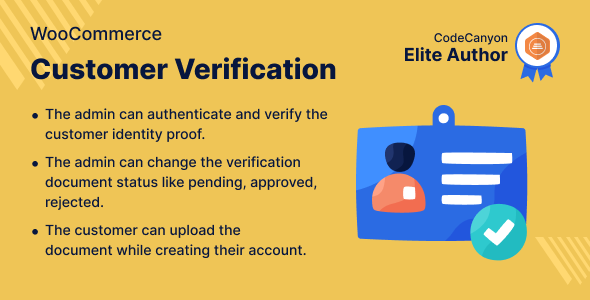
Plugin Description
WooCommerce Customer Verification
Customer Verification for WooCommerce enables the store owner to sell things and services only to approved and verified customers.
The customers must upload an identity document during registration or through the website’s customer portal in order to purchase merchandise.
Customers’ identities will be verified by the admin, who will authorize or reject them for buying on the website.
Note:- The plugin works for only registered customers.
Video Preview
Why WooCommerce Customer Verification?

Support
Dear Customers, if you have a question/query, please raise a ticket at webkul.uvdesk.com. We will do our best to answer as quick as it is possible. Don’t give us a low rate without contacting support on the issue you’ve faced with. We are always happy to help you.
Features of WooCommerce Customer Verification
- Before placing an order, authenticate and check the customer’s identification proof.
- Customers can re-upload the verification document if the admin has refused it.
- Customers who are not authorized to order through the website are not allowed to do so.
- Verification documents can be saved in JPEG, JPG, PNG, DNG, or PDF format.
- The admin can change the status of the verification document to pending, approved, or rejected..
- During the registration procedure, the customer can upload the document from the account details area..
Highlighted Features
1- Confirm the Customer’s Identity
The extension supports the authentication of a customer’s identification, and only then is the customer allowed to make a purchase from the store.
2- Email-Based Notification
Once an account is approved or rejected, the consumer is notified through email.
3- Upload Your Identity Using Your Mobile Phone
The customer can also upload the identity document directly from their mobile device.
4- Multiple File Formats are Supported
For verification documents, the extension supports JPEG, JPG, PNG, DNG, and PDF formats.
Business Use
Assume you’re the owner of an eCommerce website that sells critical services and products. As a result, business owners must always sell things to customers who have had their identities verified and authenticated.
The WooCommerce Customer Verification plugin allows store owners to allow consumers to shop on the website only after their identities have been verified.
Customers must upload their identification documents in one of the following file formats: JPEG, JPG, PNG, DNG, or PDF.
The admin will review the document that the customer has uploaded and will either approve or reject it. The admin can also allow the customer to re-upload the document if it is rejected.
ChangeLog
"Initial release v 1.0.0", "Current release v 1.0.1"
v 1.0.1 Fixed- Fatal and notice error. Fixed- Solve the issue of customer verification if user not login.
v 1.0.0 Initial release








