WooCommerce Delivery Time Slots Wordpress Plugin - Rating, Reviews, Demo & Download
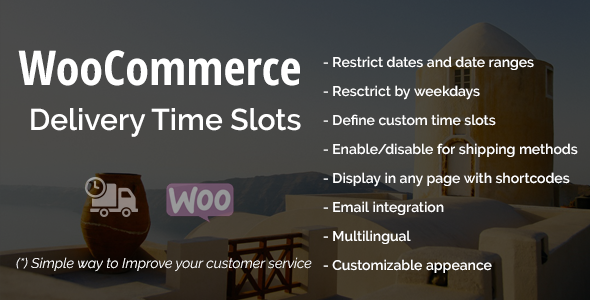
Plugin Description

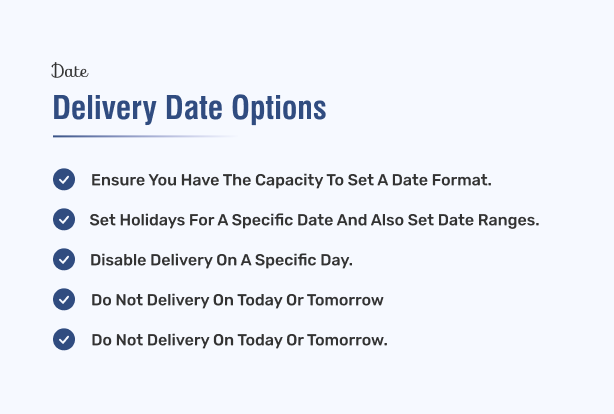
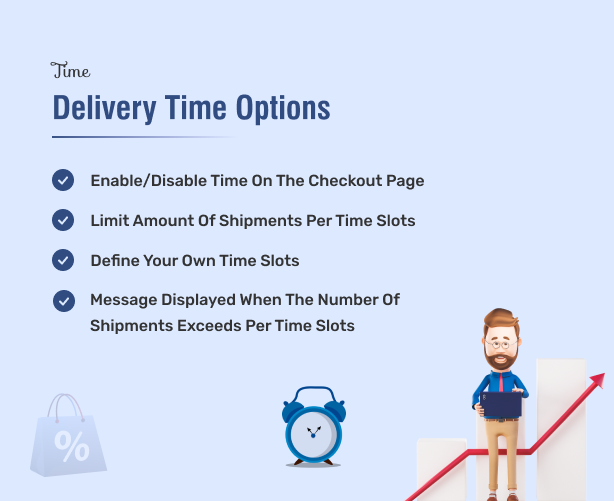

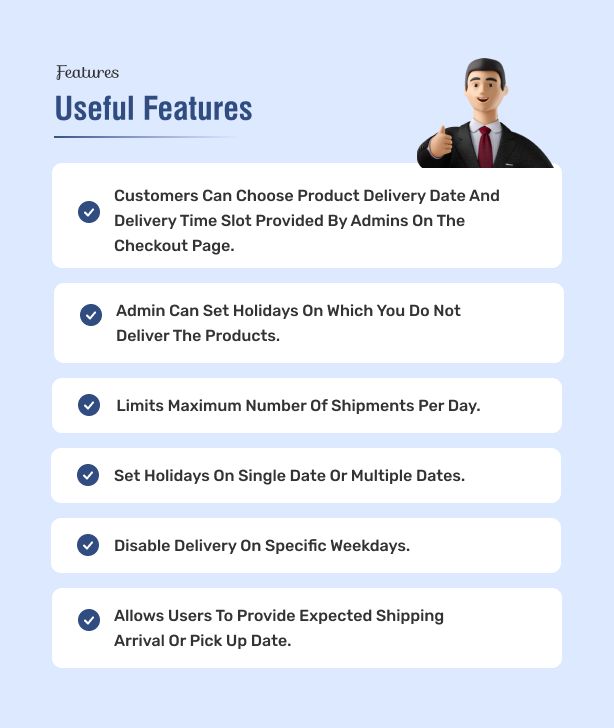
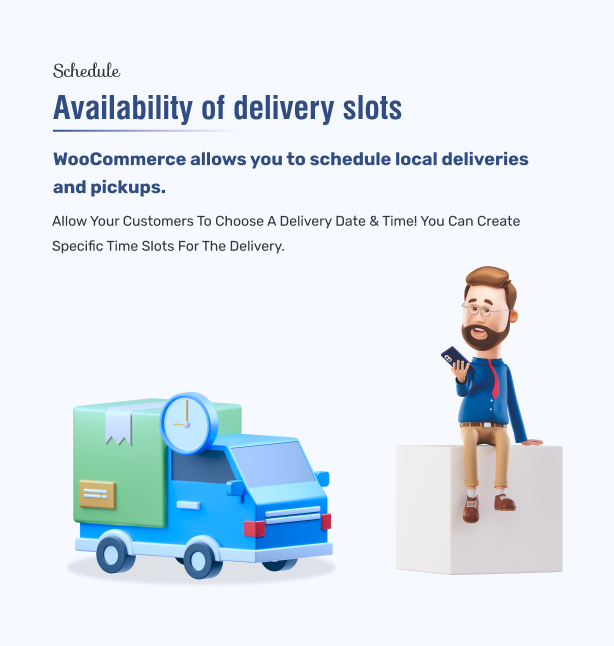
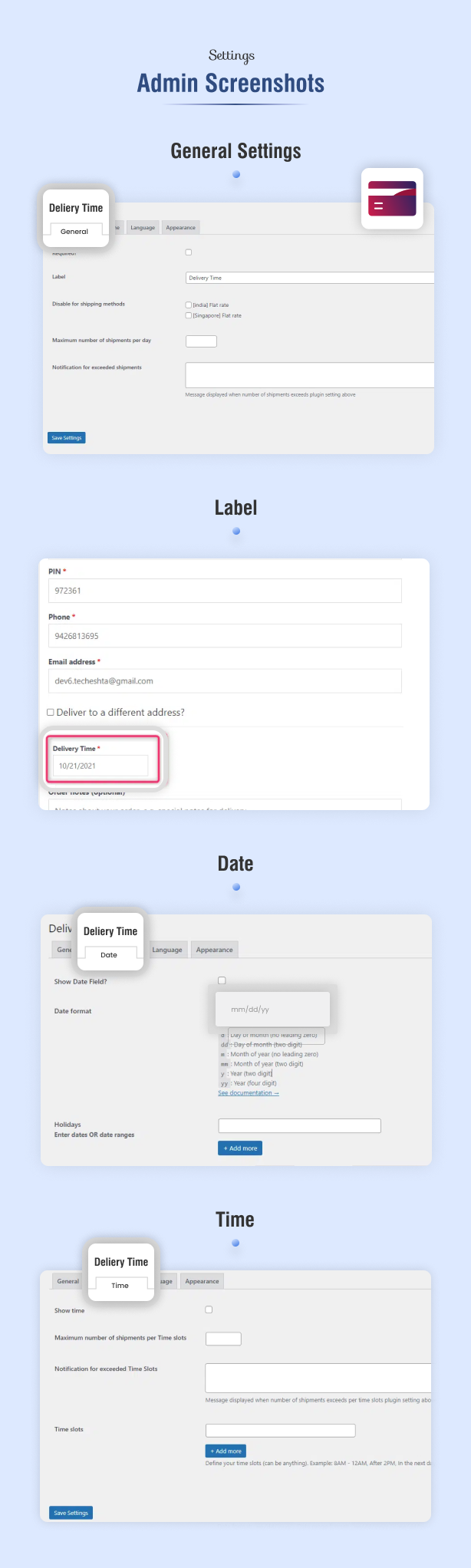
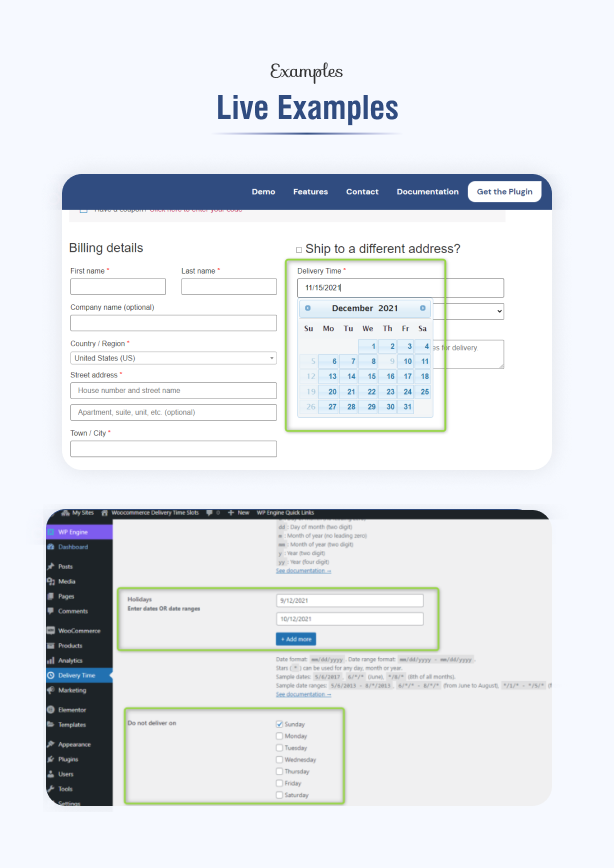
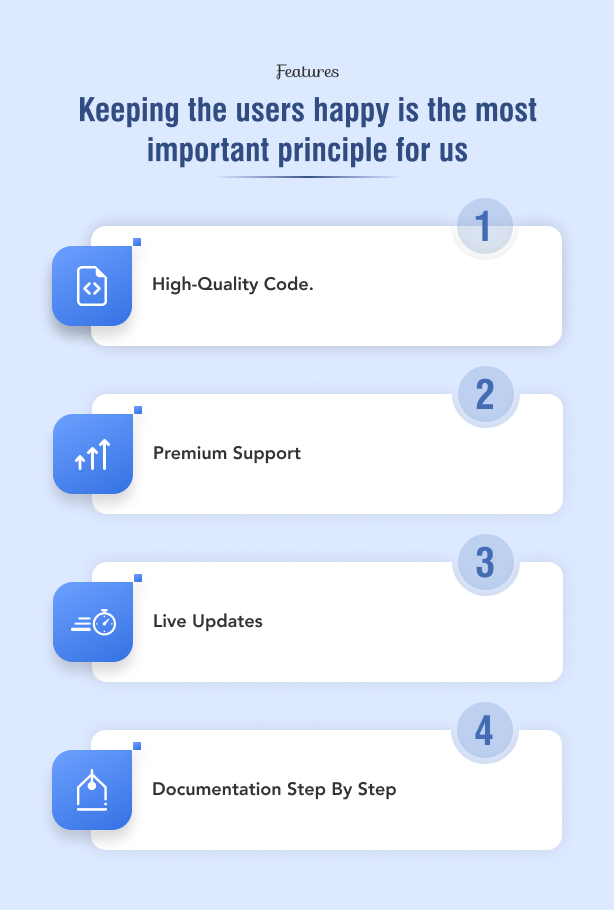
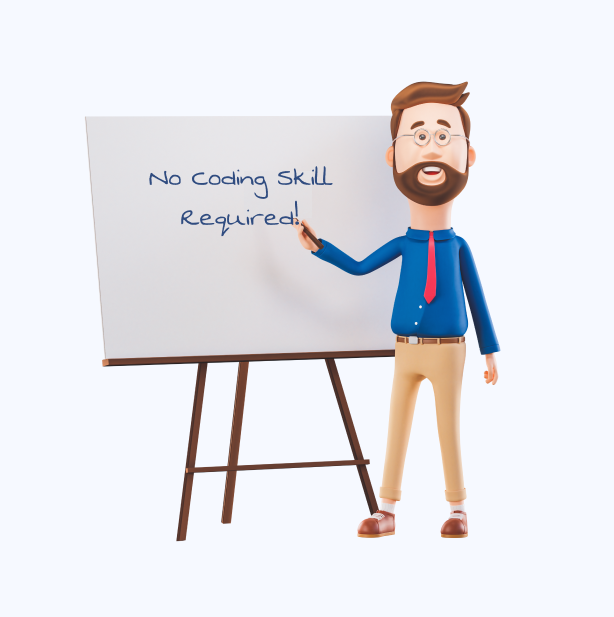

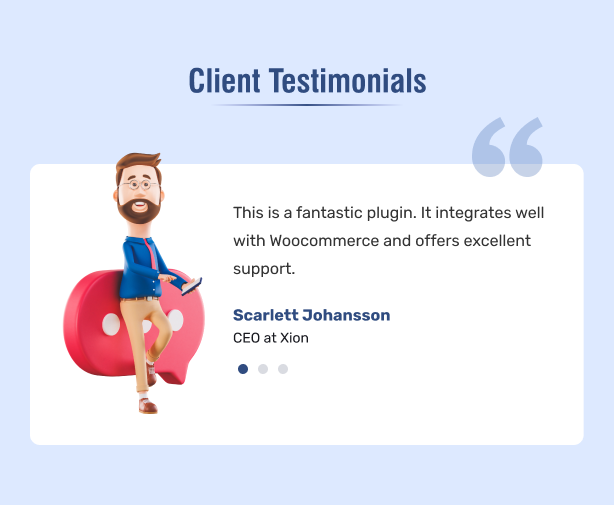
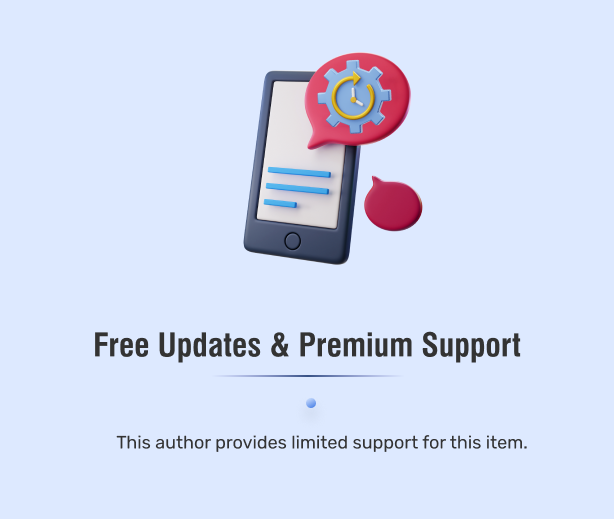

WooCommerce Delivery Time Slots – Let Users Select Best Time for Delivery
Woocommerce Delivery Time Slots is a WooCommerce add-on. That allows customers to pick a date and time for delivery when shipping on the checkout page. Customers can select a date and time for shipping in an intuitive and user-friendly widget. The delivery time will be visible to site administrators when viewing the order in the admin area. It also will be sent via emails to administrators.
You can define which time slots are available to fit your business. Users can only choose a time slot from the predefined ones—no limits on the number of time slots and their format. You can set simple time ranges (From 8 AM to 12 AM), any text (By the end of the day), etc.
The plugin is refreshed and compatible with latest version of WooCommerce!
100% compatible with WPML!
If you want to allow customers to select any time, check the WooCommerce Delivery Time Picker for Shipping (Similar to every spec, except the time picker).
The power of the plugin comes from its configuration. Administrators can easily change how the date time picker widget appears in the front end by modifying the text label, language, date, and time format.
Administrators can also restrict dates and date range for shipping, prevent customers from shipping on holidays, weekends, etc., or provide shipping on certain days of a month.
Examples:
1/1/*– No shipping on January 1st of any year (New Year)*/1/2014– No shipping on first day of any month of 201412/24/* - 1/1/*– No shipping from December 24th to January 1st of next year*/1/* - */5/*– No shipping on first 5 days of any month of any year8/*/* - 12/1/*– No shipping from August to December 1st of any year
(More examples in plugin documentation)
Where Is the WooCommerce Delivery Time Slots Plugin Useful?
“WooCommerce Delivery Time Slots” helpful plugin for all WordPress websites. Below is one small list for which you can start using the “WooCommerce Delivery Time Slots” Plugin.
- You can set a custom date and time format.
- Exclude holidays or off days.
- You can disable delivery on specific weekdays.
- Want to set a maximum number of shipments per day?
- Provide your customer to select a delivery time slot.
Which Reason Makes the WooCommerce Delivery Time Slots Plugin Outstanding?
- Easy Installation and Setup
- No Coding Skill Required
- High-quality Code
- The plugin is refreshed and compatible with the latest version of WooCommerce
- 100% compatible with WPML
- Auto-update Option Available
- Exclude Holidays or Off Days
Key Features of WooCommerce Delivery Time Slots
There are the following reasons, that make the WooCommerce Delivery Time Slots Plugin outstanding.
1. Language Support
Support the 74 languages and support setting custom texts.
2. Customize Text Label
You don’t need to have the technical skill to customize the text label.
3. Easy to Change the Date Format
Format a date into a string value with a specified format.
4. Do Not Deliver On
You can select the checkbox and disable days when you don’t provide any shipping.
5. Do Not Deliver in the Next Days
You can disable the date picker for some days and count from today.
- 0 Means Disable from Today
- 1 Means Disable Today and Tomorrow
6. Delivery Only in the Next Days
You can also enable the date picker for only some days, counting from today.
- 0 Means Enable today
- 1 Means Enable today and tomorrow
7. Time Slots
Time slots are the times you can deliver goods to the customer. It can be a time range (from 2 PM to 3 PM) or an arbitrary time (this afternoon, or tomorrow morning).
8. Select Theme
You can choose any theme from 24 available themes. It’s helpful when you want the calendar matches to your website color.
9. Number of Shipments Per Day
This option allows you to enter the maximum number of shipments per day that your store can support.
10. Number of Shipments Per Time Slots
This option allows you to enter the maximum number of shipments per slot that your store can support.
11. Notification for Exceeded Shipments
This option is the notification message that customers can see when the number of shipments for a specific day exceeds the store’s limit.
With the WooCommerce Delivery Time Slots plugin, your customer service will improve to a new level just in a few clicks!
Recommended:
- WooCommerce Delivery Time Picker: Similar plugin but allows users to pick the date and time for delivery when shipping on the checkout page.
- WordPress Meta Box Plugin: Developer toolkit to create custom meta boxes and custom fields.
- Premium WordPress Themes: Clean, fast and SEO-optimized WordPress themes.
Change log
November 27, 2024 (Version 2.1.1)
* Compatible with WordPress 6.7.1
September 2, 2024 (Version 2.1)
* Support for WooCommerce's High-Performance Order Storage (HPOS) added * Compatible with WordPress 6.6.1 * Compatible with WooCommerce 9.0.2
April 10, 2023 (Version 2.0.8)
* Compatible with WordPress 6.2
November 11, 2022 (Version 2.0.7)
* Compatible with WordPress 6.1
August 29, 2022 (Version 2.0.6)
* Compatible with WordPress 6.0.1
November 30, 2021 (Version 2.0.5)
* Compatible with WordPress 5.8.2 * Compatible with WooCommerce 5.9
December 14, 2020 (Version 2.0.4)
* Support for WordPress 5.6
August 27, 2020 (Version 2.0.3)
* Fixed Previous Date Selection Issue * Added Placeholder Text On the Front End
July 16, 2020 (Version 2.0.2)
* New Feature Added: Show Time Field * New Feature Added: Show Date Field * New Feature Added: Maximum Delivery Per Time Slots
March 12, 2018 (Version 2.0.1)
* Fix for Rules of Shipping Methods
February 27, 2018 (Version 2.0.0)
* Update New Version
October 19, 2017 (Version 1.0.5)
* Fix JS Issue
July 18, 2017 (Version 1.0.4)
* Small Fix for the New Version
July 17, 2017 (Version 1.0.3)
* Fix Compatibility with the Latest Version of WooCommerce
July 18, 2016 (Version 1.0.2)
* Compatible with WPML
July 13, 2016 (Version 1.0.1)
* Support for WPML
December 25, 2015 (Version 1.0.0)
* Initial Release



