WooCommerce Digital Signature Wordpress Plugin - Rating, Reviews, Demo & Download

Plugin Description
Try WooCommerce Signature Demo Here
Do your customers have to sign a contract in order to purchase or download your WooCommerce product? This plugin makes that happen automatically every time someone buys – without you doing a thing.
With WP E-Signature (Elite or Lifetime license) and this Digital Signature for WooCommerce plugin you’ll automatically gather signatures when customers purchase products from your WooCommerce online store.
That’s just the start. Once customers sign…
…you and the customer will automatically receive a PDF of their signed contract.
…no need to register on an outside website (all signatures happen without leaving your site)
… you’ll have a 100% legally compliant signature on file to protect you AND the customer (according to UETA/ESIGN guidelines).
This Digital Signature add-on transforms your WooCommerce store into a court-recognized document signing application (but without the monthly fees… and with unlimited users).
- Perfect for those wanting to automate the collection of signatures on terms of service agreements, new client contracts, waiver forms and more!
Automatically require your WooCommerce customers to sign a legally binding agreement before downloading your product.
“I agree to terms” checkboxes have the legal standing of a limp handshake.
Do the smart thing. Don’t get caught in a courtroom with a document that’s not legally binding.
Transform one single page of your existing WordPress website into a secure document and electronic signature application. WP E-Signature by ApproveMe, is a free legally binding WordPress Contract Plugin, that’s easy to use.
WP E-Signature has a very extensive e-signature feature library with dozens of expandable and customizable e-signature automations and woo commerce e-signature automation options to further enhance your custom document signing needs.
Strength & flexibility
WP E-Signature is built using WordPress best practices both on the front and the back end. This results in an efficient, robust and easy-to-use plugin.
Legally Binding
WP E-Signature is recognized in court. We are (UETA) and (ESIGN) compliant and adhere to some of the strictest document signing polices in the US and European unions.
Electronic Signature Security and Encryption
Security is our priority. All of your signed documents and signatures are kept hidden and encrypted on your server using a secure encryption sequence and signer specific URL. Additionally you have the option of forcing SSL security (when an SSL certificate is installed on your server) for all WP E-Signature related pages.
Signer Audit Trail & Reporting
Documents move turbo speed from signer to signer. We include a detailed audit report with viewer details, ip addresses, analytics and signer history.
Document Signing Automation
If you do business online, customers probably have to sign an agreement or an online contract. Problem is a paper agreement doesn’t hold up if your business is an online business and your customers are online customers. You can try mailing or even scanning a contract to your digital customers which costs you time and money, in the meantime you have the risk of losing your customer because of the added delay.
What you need is WP E-Signature. WP E-Signature lets you customize the signing process for what you need with no monthly fees. With a comprehensive marketplace of add-on extensions including Save as PDF, Dropbox Sync, Signer Input Fields, and dozens more which make it easy to automate and customize your document signing process.
WP E-Signature works with any WordPress website, including the default WordPress themes. If you need help installing WP E-Signature check out our getting started docs and start signing documents using your WordPress website. Looking to get WordPress Proposals signed? We got you covered!
If you’re looking for a tailored WordPress eSigning integration or add-on designed specifically to be used for your document signing needs be sure to browse the official WP E-Signature Premium add-ons which come with a license. If you don’t see the integrations you need… let us know.
You could also use a third party document signing service but they charge monthly fees and what’s worst, your customers are forced to create an account on an unrelated website just to sign your companies documents.
e-signature WordPress Features
Whether you’re operating a wedding photography business a membership based website, or a just a small web design agency in need of clients signing your website terms of service WP E-Signature has you covered. You can read all about ‘WP E-Signature’ features on the ApproveMe website.
Customizable
Your business is unique, your online document signing process should be too. Choose from many of our e-signature workflows best of all e-signature is hosted using your WordPress website.
Tablet & Smart Phone Friendly
Upload documents via WordPress dashboard and collect real client signatures through your website using ApproveMe’s WordPress Contract Plugin. Users sign documents online using their mouse, trackpad, tablet, or phone.
No Monthly Fees
WP E-Signature is the easiest and most affordable way to sign documents online using WordPress. You have full control over your data – it never leaves your server. Built exclusively for WordPress.
Need Support?
So we can better serve you and to avoid support tickets getting lost in outer space we try to provide world-class support via our website.
We do not offer support on the wordpress.org forum.
To create a support ticket please login to your account www.approveme.com/support and we look forward to helping you resolve your issue.
If you have any other non-support related questions about ApproveMe’s WP E-Signature you’re welcome to ask any pre-sale questions from our contact form page.
Free ebook:
7 Ways to Protect Your Company from Contracts That Aren’t Binding
Additional Info
Shortcode Includes
[esig-woo-order-details] – Easily attach your customers order details to a document
Other notable PDF features and workflows for WooCommerce Digital Signature
- Completely automate the signature collection process for your freelance or small business
- A copy of the signed agreement can be downloaded as a PDF from your website
- A Signed PDF can be synced with your Dropbox account
- An attached court recognized PDF can be emailed to both the signer and yourself
All documents are encrypted and stored on your WordPress website (not somebody else’s)
Learn more about the WP E-Signature document security here: (https://www.approveme.com/security-ueta-e-sign-protection/?utm_source=wprepo&utm_medium=link&utm_campaign=woocommerce)
Free ebook:
7 Ways to Protect Your Company from Contracts That Aren’t Binding
A valid WP E-Signature license is required for this WooCommerce Digital Signature plugin to work. You can easily purchase yours at (www.approveme.com)
No Monthly Fees • UETA & ESIGN Compliant • Legally Binding • Money Back Guarantee
INSTALLATION COMPLETE!
All signed agreements can be saved as a PDF, attached to an email, automatically synced to a Dropbox account and more! You decide how this should work!
A valid License is required for WooCommerce Digital Signature plugin to properly work
Get Your ApproveMe License Now
Screenshots
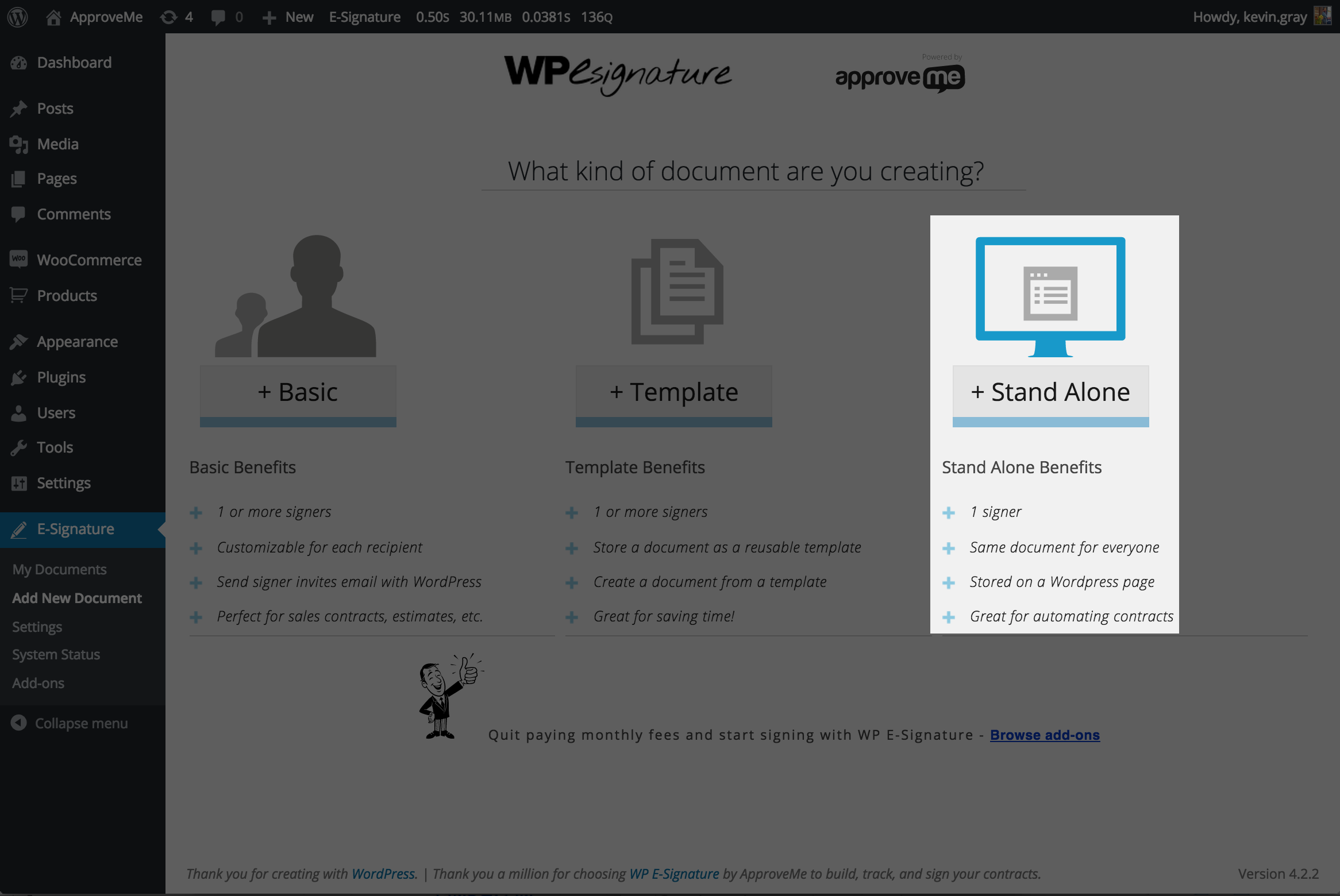
Add New Document: Once WP E-Signature is installed (license) you would simply create your new “Stand Alone Document.”
![<strong>Add Document Details:</strong> Creating a Stand Alone Document for WooCommerce Digital Signature is incredibly easy. You can even use the shortcode [esig-woo-order-details] to pass order details into your WordPress contract.](https://ps.w.org/woocommerce-digital-signature/assets/screenshot-2.png?rev=1202230)
Add Document Details: Creating a Stand Alone Document for WooCommerce Digital Signature is incredibly easy. You can even use the shortcode [esig-woo-order-details] to pass order details into your WordPress contract.
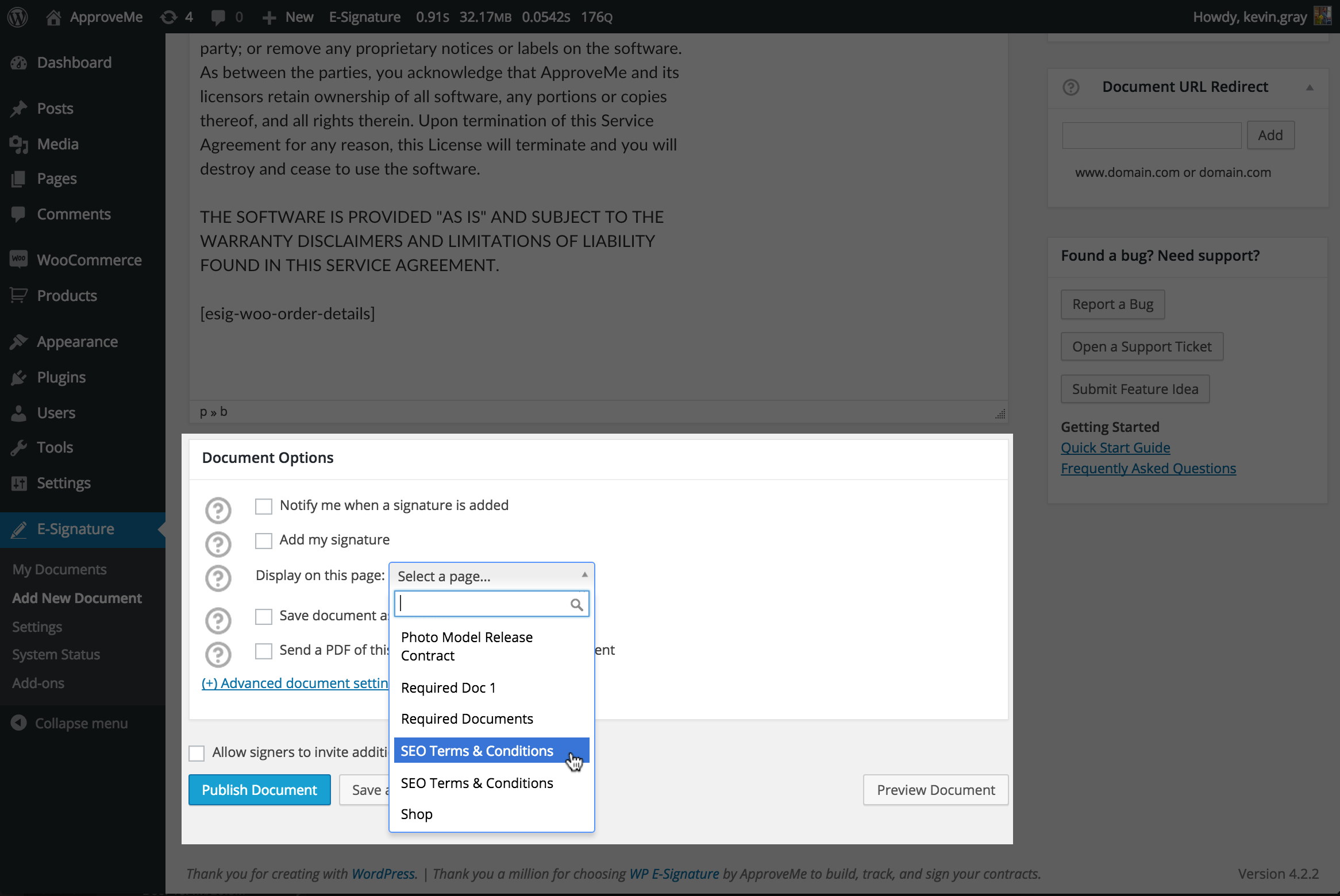
Select WordPress Page: After you’ve entered your contract terms, simply scroll to the bottom of the document and select the WordPress page that WooCommerce users will be directed to in order to sign your Stand Alone Document (before completing their checkout).
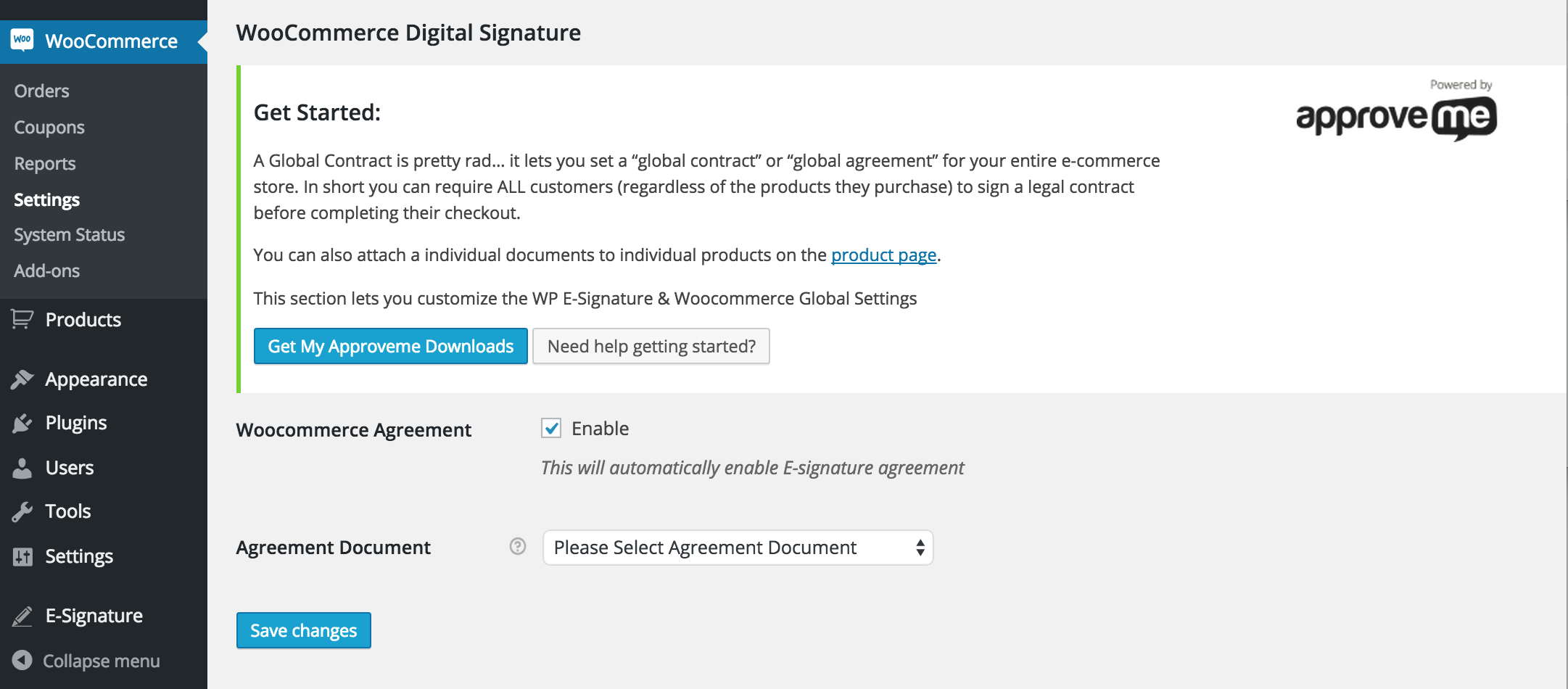
Define Global Settings (optional): From the WooCommerce Checkout Settings menu you can define a “Global Agreement” that ALL customers MUST sign in order to complete their checkout.
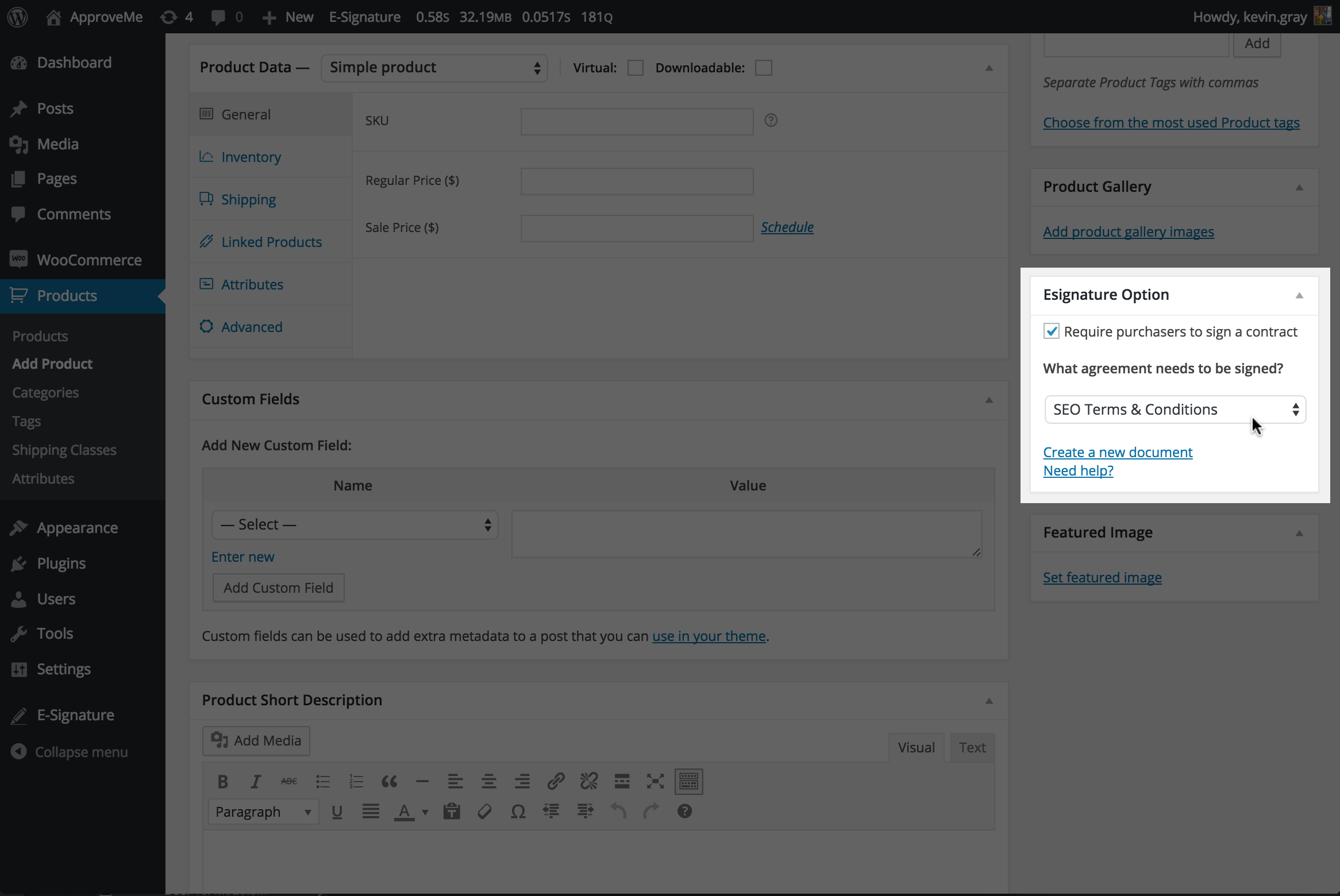
Define Product Settings (optional): Another option is to create a “Per Product” agreement or other words an agreement that is attached ONLY to a specific WooCommerce product.
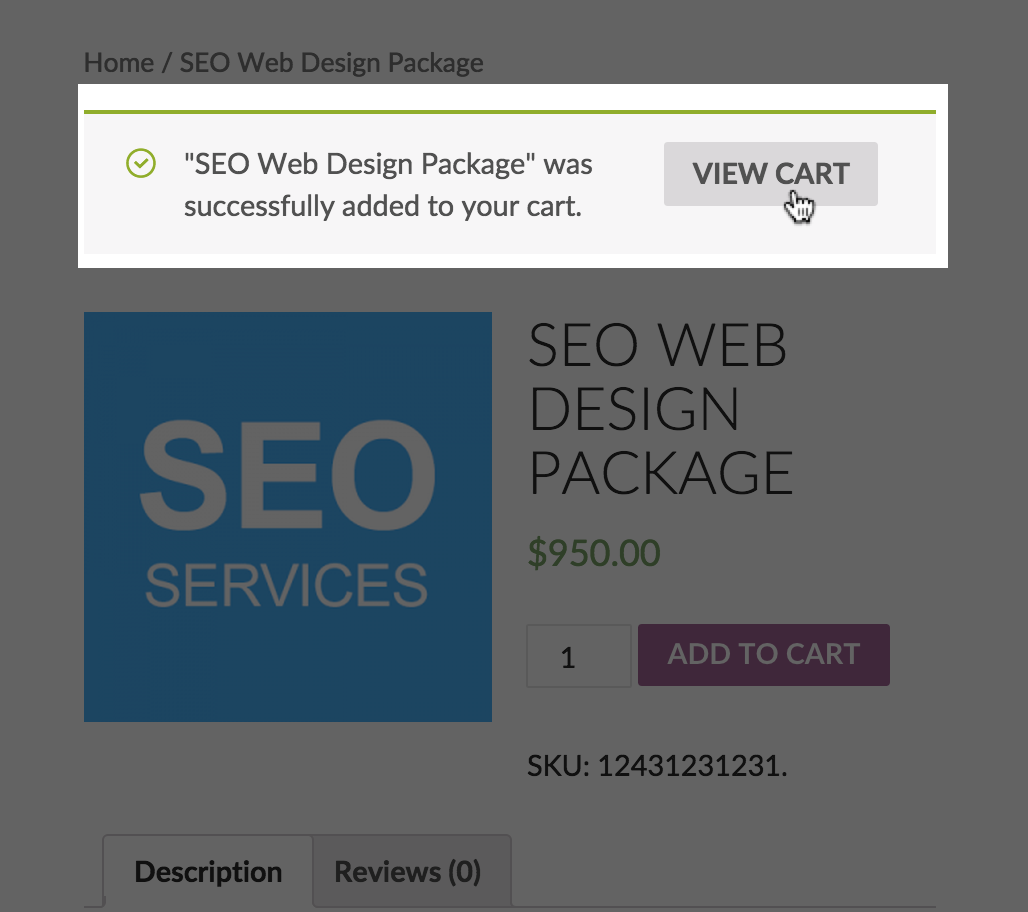
View Cart: After a user selects “Proceed to Checkout” they will be redirected to your legally binding contract.
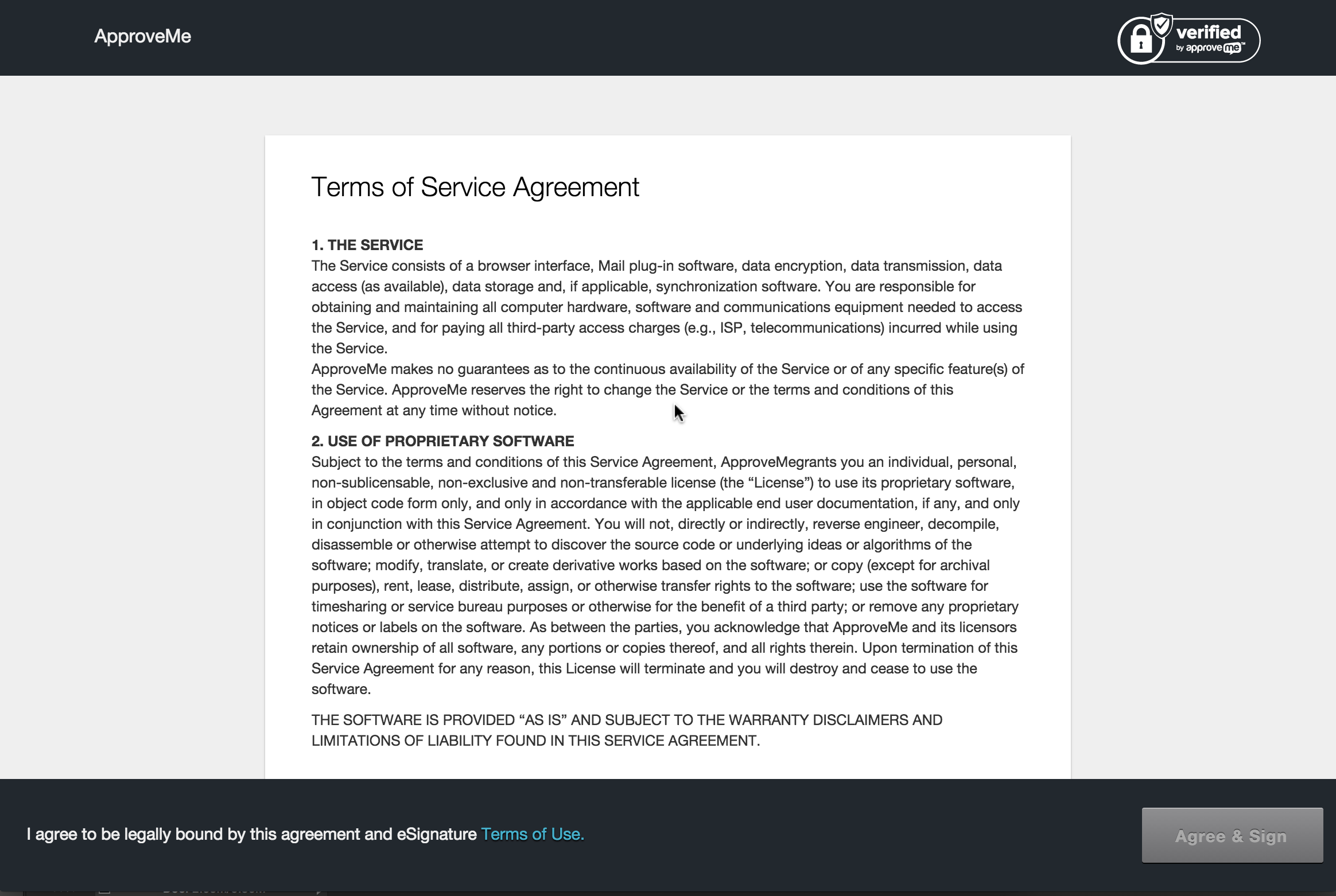
Redirected to Stand Alone Document: This is what the document signing page looks like (you can also add your logo to the document and add your company name using the Upload Logo and Branding Add-on by ApproveMe (which comes with the license).
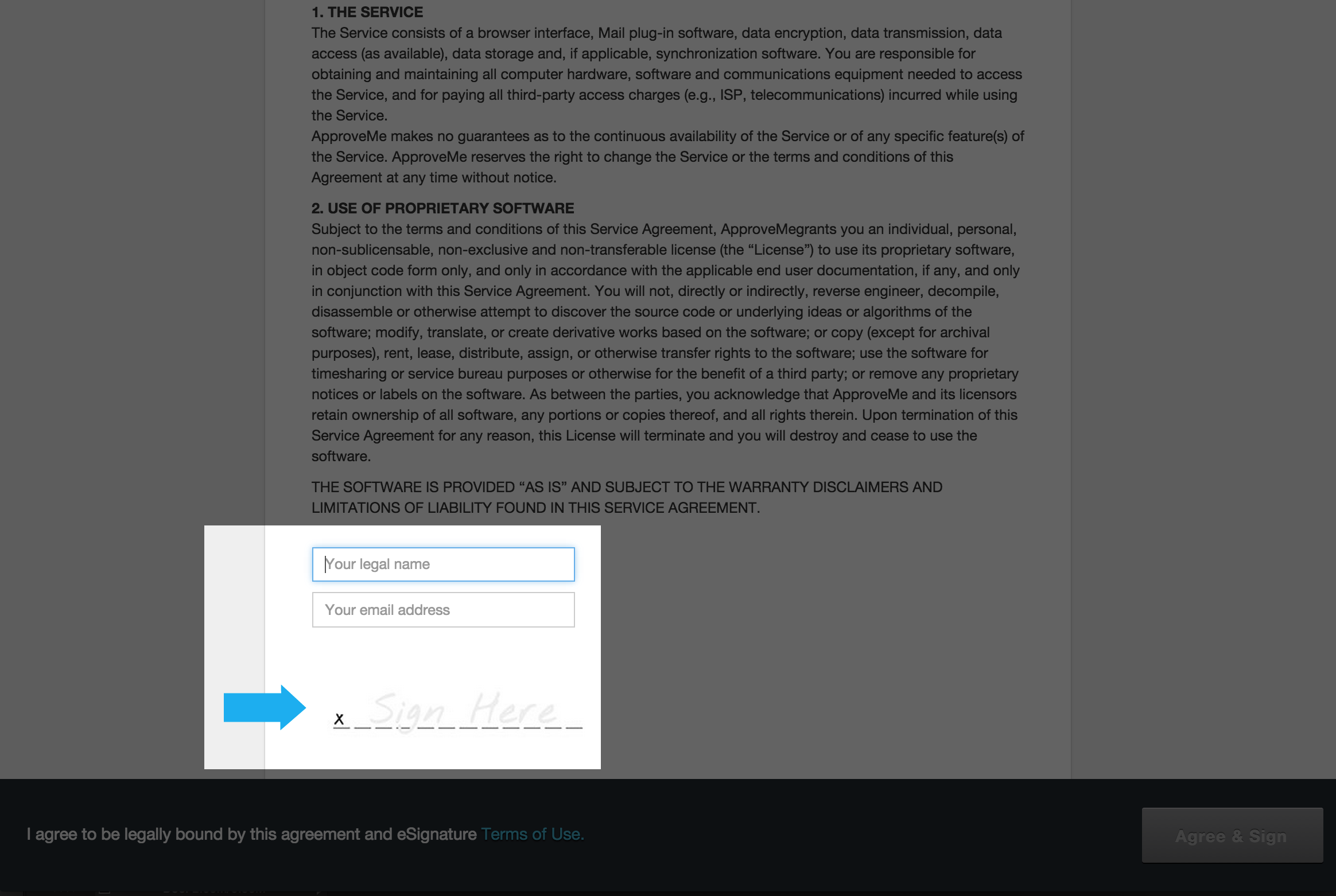
Enter Signer Details: Your WooCommerce customers will enter their legal name and email address and then activate the digital signature box.
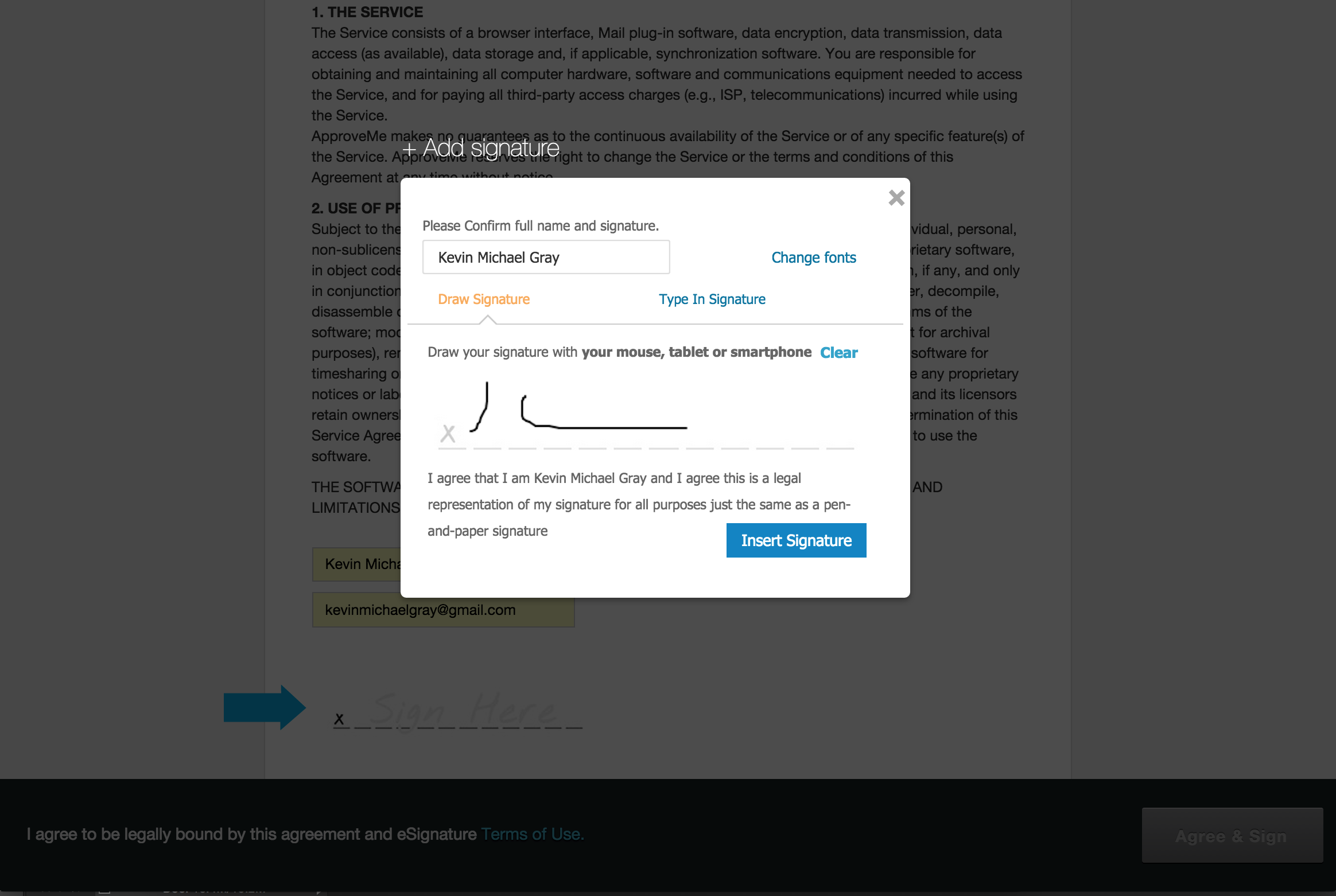
Choose Digital Signature: All signers have the option to choose a digital signature or a typed signature.
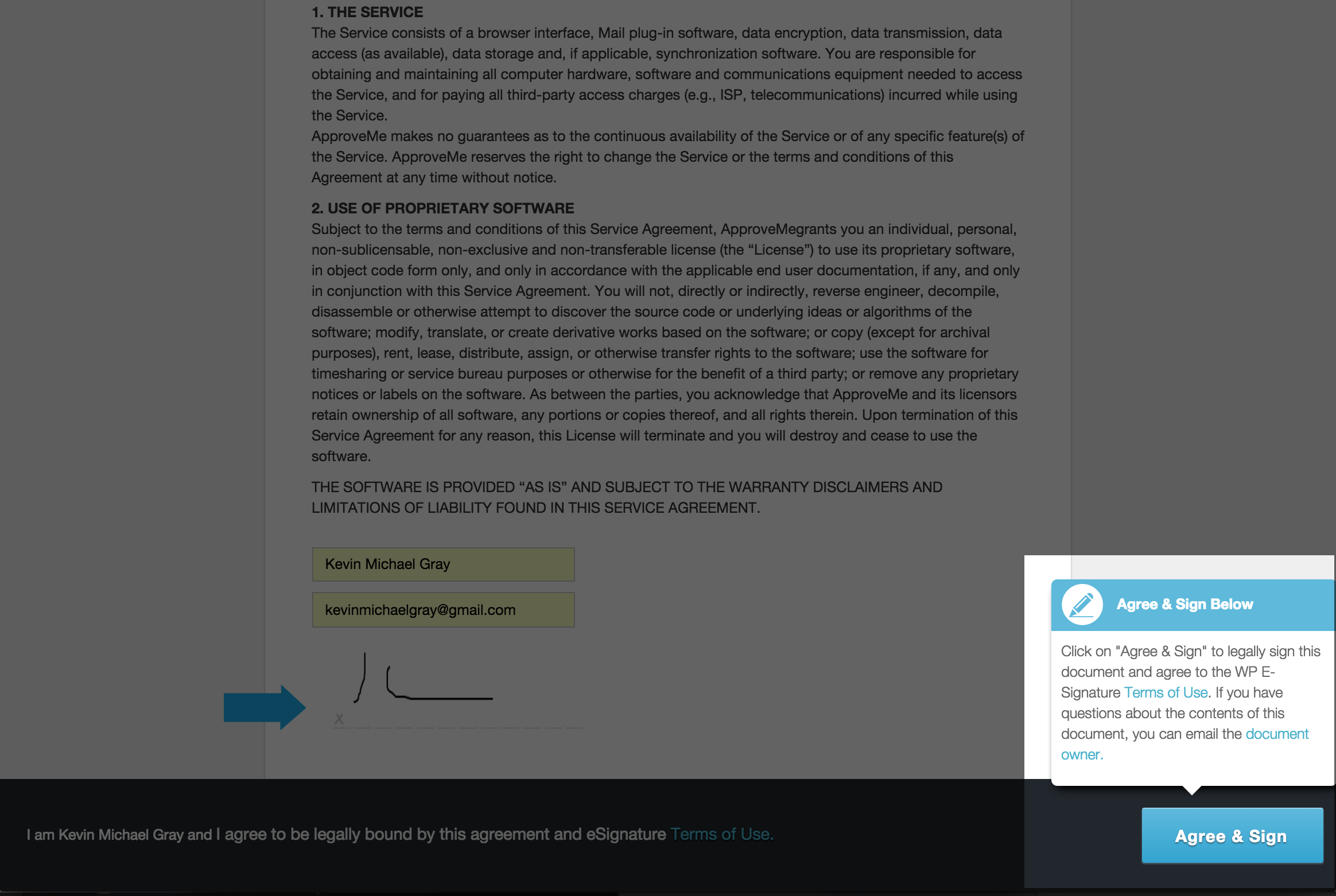
Agree & eSign: Users Agree & eSign their signature to the document.
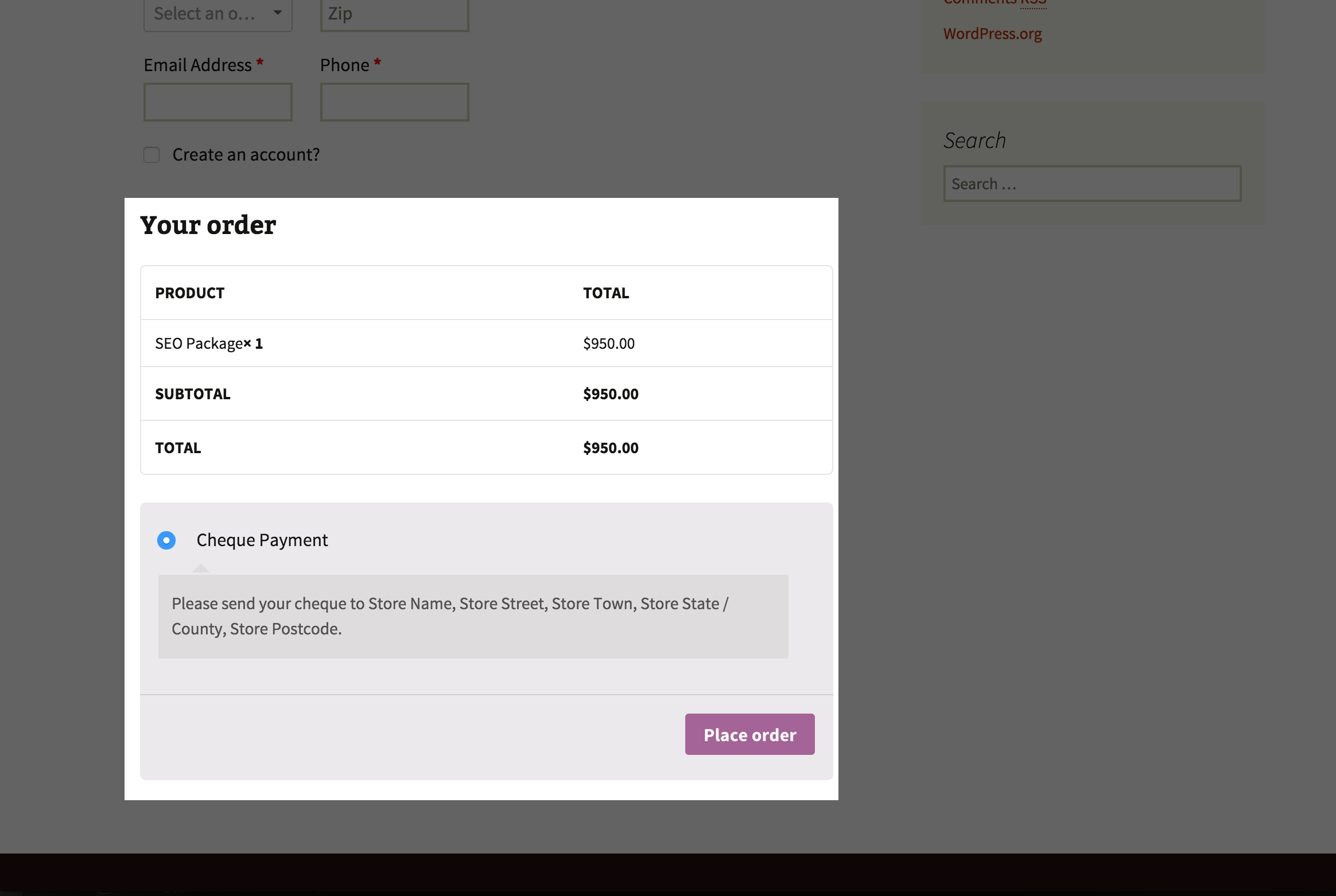
Complete Checkout: Once the customers have “successfully” signed your required agreement they will be redirected to the final WooCommerce checkout screen so they can complete the transaction.
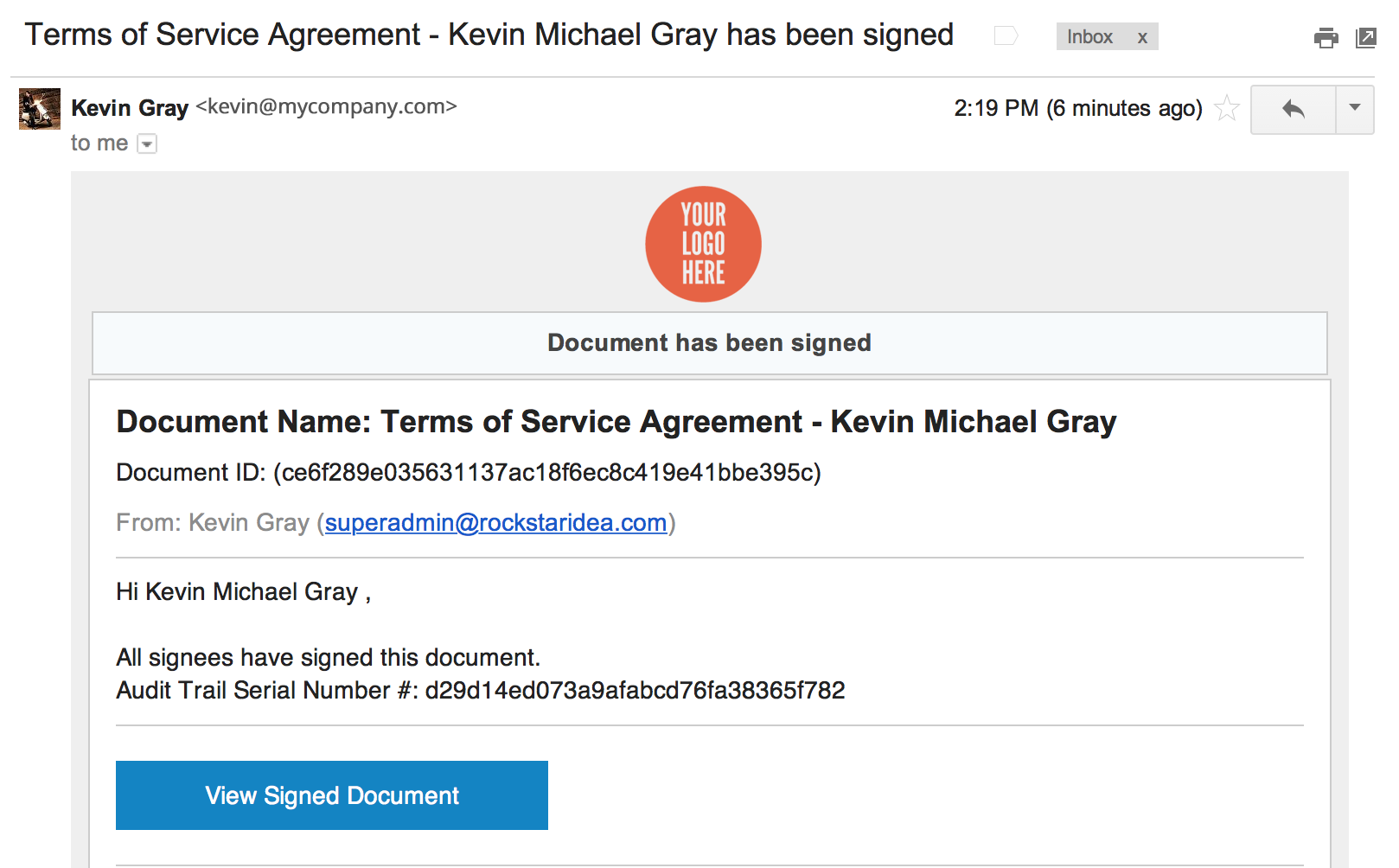
View Signed Document Email: Your customers will receive an email notification with a link to the document (and a PDF of the document if you choose this option).
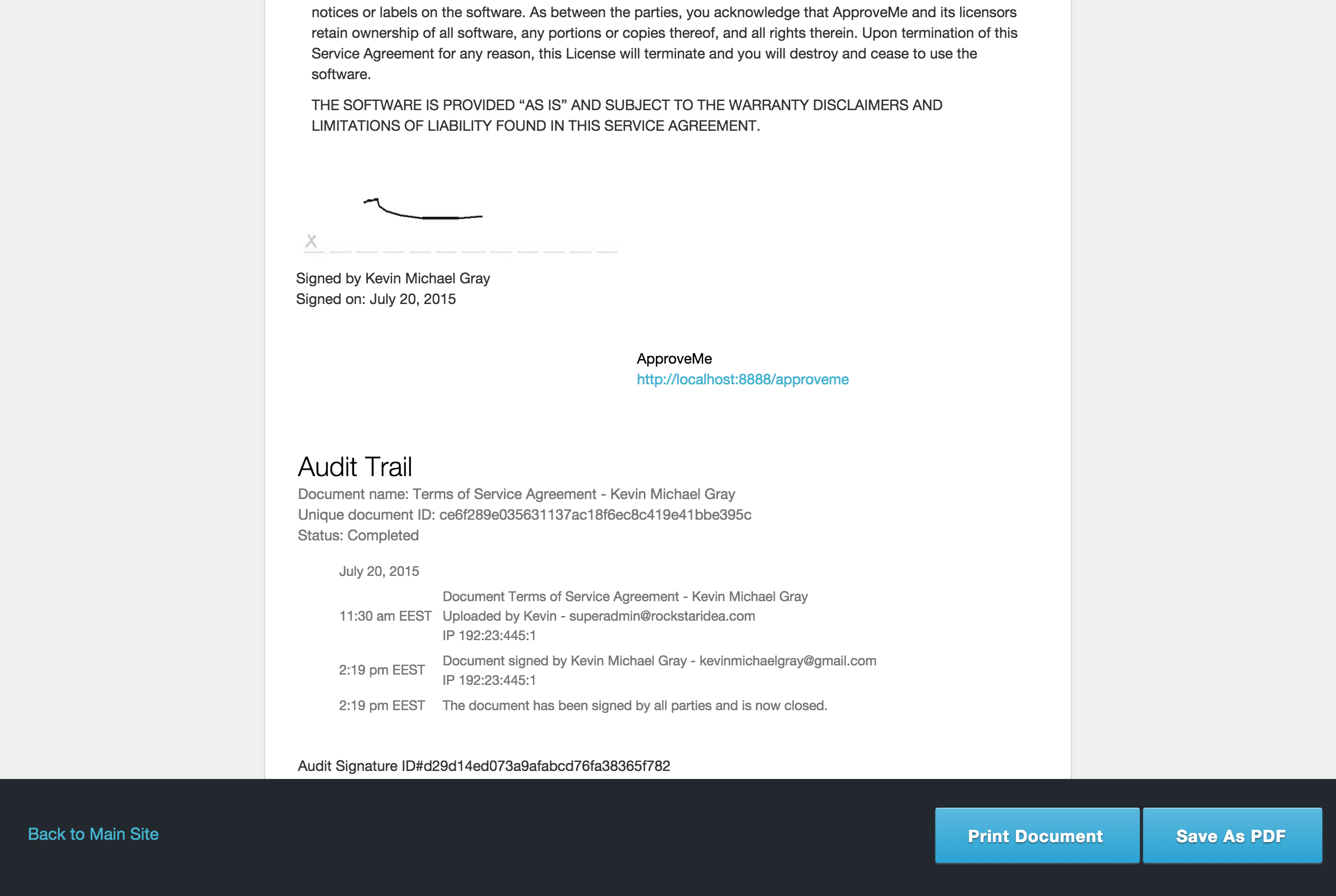
Save as PDF: Your customers can also download or print their signed document from your website by clicking the link “View Signed Document” in the email they received after signing your document.



