WooCommerce Drop Uploader – Drag&Drop File Uploader Addon Wordpress Plugin - Rating, Reviews, Demo & Download
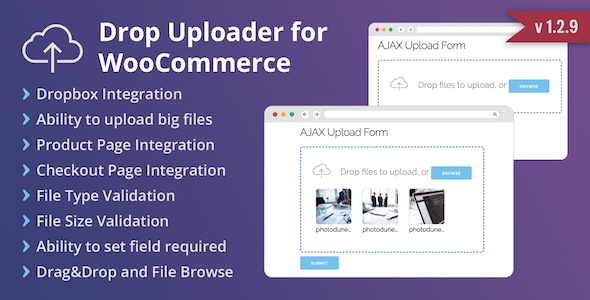
Plugin Description
WooCommerce Drop Uploader WordPress plugin is allows you to add powerful Drag & Drop File Uploading area to your Products and Order Page in WooCommerce store. You can set files maximum size, types and amount of filesthat can be uploaded.
Add Drop Uploader to a Product page
There are several places on the Product page, where you can add Drop Uploader: After a short description, After “Add to cart” button, After Product Meta info or in a separate tab. Also, you can set Drop Uploader as required.
Add Drop Uploader to a Checkout page
Also, there are several places on Checkout Page, where you can add Drop Uploader: Before Billing/Shipping Details, Before You Order Section or Before Payment Section. There you also can set Drop Uploader field as required.
Set, where to store uploaded files (on your server or in Dropbox)
With Drop Uploader plugin you can choose, where to store uploaded files – on your server or in your Dropbox (or both). After your customer will create a new order, you will receive links to uploaded files in a confirmation email.
Set, which types of files are allowed
You can allow users to upload only certain types of files. This can be helpful to prevent uploading unwanted or unsafe file types.
Set maximum size for each file
You can set a maximum file size limit for each file. But if you don’t want to use limit, users can upload very big files (actually without limit). Even if your server have upload file size limit.
Set maximum files amount
You can set the maximum amount of files, that can be uploaded via Drop Uploader.
Choose Drop Uploader Layout
You can choose between thumbnail layout and list layout. Two is better than one.
Choose Drop Uploader style
You can easily adapt Drop Uploader to your color scheme by changing the border color, icons color, text color and so on.
Translate Drop Uploader on any language
Drop Uploader is fully compatible with WordPress translation system, that based on .po/.mo files. Also, it supports multi-language plugins, such as WPML and so on.
Change Log
v1.2.9 – 2 October 2021
- Fixed Dropbox uploading issue
v1.2.8 – 20 July 2021
- Fixed issue with required uploader field, when uploader disabled on page
v1.2.7 – 10 May 2021
- Added new output position
- Added old files cleanup
- Fixed issue with Add to cart text after finish uploading
v1.2.6 – 10 November 2020
- Fixed issue with broken uploaded files
v1.2.5 – 8 November 2020
- Fixed issue with double uploader visible on variation product
- Fixed issue with uploading same files to different product variation
v1.2.4 – 21 April 2020
- Fixed translations
- Fixed files overwrite
v1.2.3 – 19 July 2019
- Added Uploading message to cart button
- Bygfixes
v1.2.2 – 19 June 2019
- Bugfixes
v1.2.1 – 12 January 2019
- Bugfixes
v1.2 – 8 December 2018
- Added Dropbox Integration
- Added Chunked Upload Method
- Bugfixes
v1.1 – 17 September 2018
- Added ability to set Drop Uploader field as required
- Added Russian translation
v1.0 – 25 August 2018
- Initial Release






