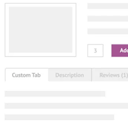WooCommerce Email Test Wordpress Plugin - Rating, Reviews, Demo & Download

Plugin Description
Allows you to view in browser tests of the WooCommerce emails.
This plugin adds an “Email Test” option within your WooCommerce menu. From there, you can specify a test order, and view test emails for the following email types:
- New Order
- Processing Order
- Completed Order
- Customer Invoice
- Customer Note
Note – this plugin only works with WooCommerce.
Sending Emails
We also have a premium plugin which offers the following additional features:
Real email in-box testing
The premium version lets you send any of the test emails to an email address of you choice, at the click of a button. This allows you to test the email in a real inbox, instead of simply in the browser.
Additional testing for the following WooCommerce email types:
- Cancelled Order
- Failed Order
- Customer On Hold Order
- Customer Refunded Order
- Customer Reset Password
- Customer New Account
Support for the WooCommerce Subscription plugin
If you have the WooCommerce subscription plugin, you can test the emails associated with this plugin. These are:
- New Renewal Order
- Completed Renewal Order
- Completed Switch Order
- Customer Renewal Invoice
Lifetime updates
Any updates to the premium plugin will be available to you at no extra cost.
How to get the premium plugin
Simply install this free plugin, and click on the ‘Go Premium’ tab to purchase a license key.
Order Email Logger
Check out our other WooCommerce email related plugin – view a log of emails sent by WooCommerce for each order.
WooCommerce Order Email Log
Screenshots
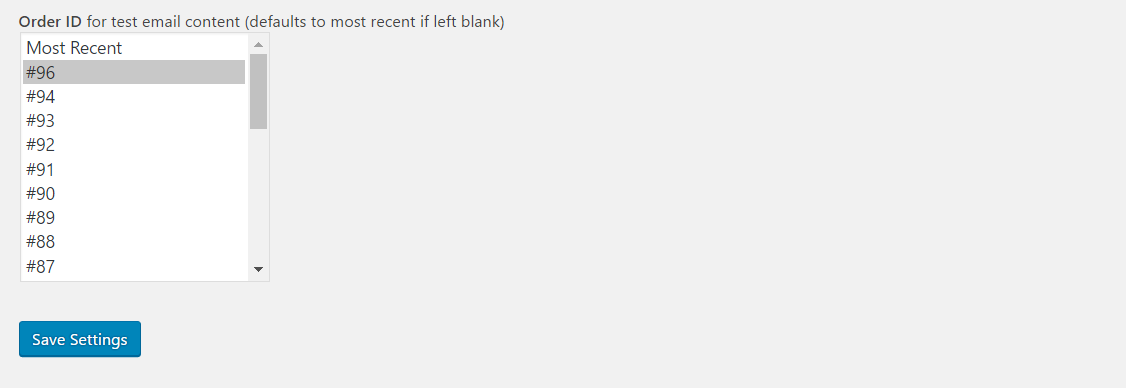
Select an order for test email content

Click a button to generate the test email

View the email in your browser

Premium only – send the test email to any email address

Premium only – test additional email types, and woocommerce subscription emails