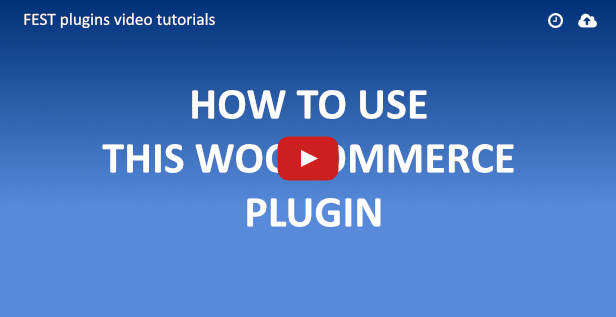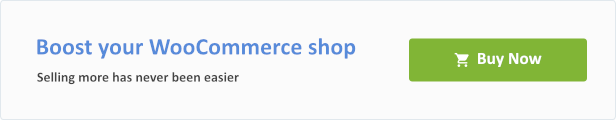WooCommerce Flash Sales – Increase Black Friday & Cyber Monday Sales Wordpress Plugin - Rating, Reviews, Demo & Download
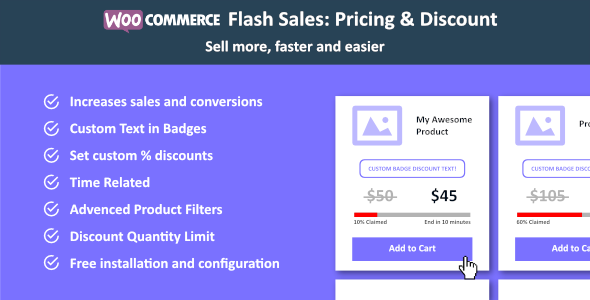
Plugin Description
About
Flash Sales plugin is great for storewide sales and general flash sales for Black Friday, Christmas discount, Halloween, etc. The plugin creates an advertising campaign and applies discounts to the products in accordance with the settings.
Support
If you did not find the desired function, simply send us an email. We will consider to implement the functionality and will get back to you.
Try it yourself
Each of our plugins is accompanied by detailed documentation and a demo. The best way to decide whether to buy a plugin is to try it in sandbox mode:
Video Overview
We make video tutorials for our plugins. All of them are available on the
YoTube channel
Discount Manager
Allows you to create a set of rules for discounts, set the launch of discount campaigns on a schedule, track the relevance of discounts and much more.
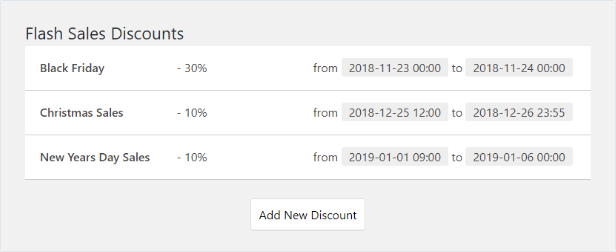
Features
- Multiple Discounts
- Setting discounts for products (% or fixed value)
- Limitation of the quantity of products available at a discount (globally or each item)
- Date of start and stop of the promotion
- Change of the inscription
SALE!in the products card - Exclude products that are already on sale
- Gateway Filter
- Discount Shortcode displaying page with discount products only
- Flexible product selection filters available at a discount:
- By Products
- By Tags
- By Category
- By Sale Products
Setting discounts for WooCommerce products (% or fixed value)
This is the main function of the plugin, if you use a quality WordPress template, then the new price will be displayed on the site, next to the old / crossed out price. How do I know if my template supports this function? If your template shows WooCommerce Sale price as a crossed out, our plugin will work in a similar way.

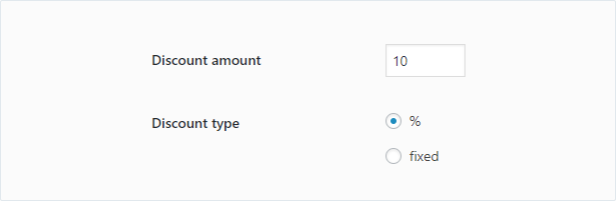
Limitation of the quantity of products available at a discount
You can adjust how many products will be sold at a discount. The restriction can be set globally throughout the store, and locally applies only to one product.
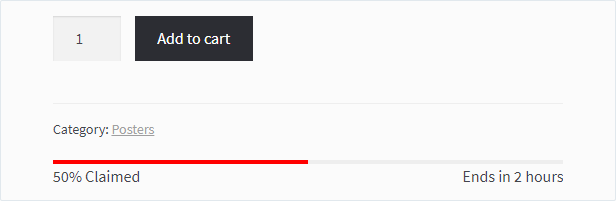
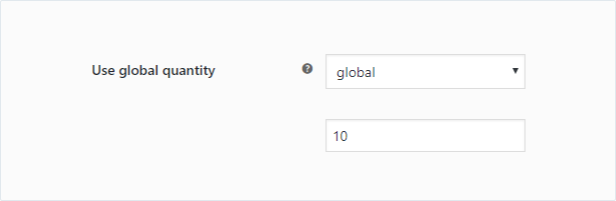
Date of start and stop of the promotion
Assign in advance when you want to start and stop an advertising campaign. The time zone will be selected from WordPress settings.
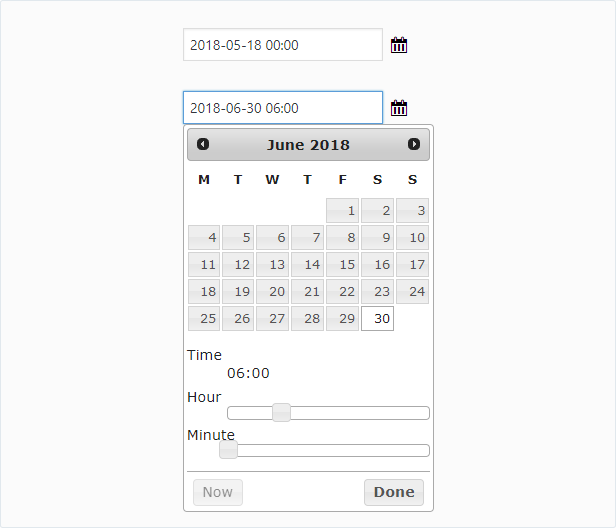
Change of the inscription SALE! in the products card
Create a name for your promotion, or write down the name of a popular holiday. Such as “Black Friday, Cyber Monday” and so on.
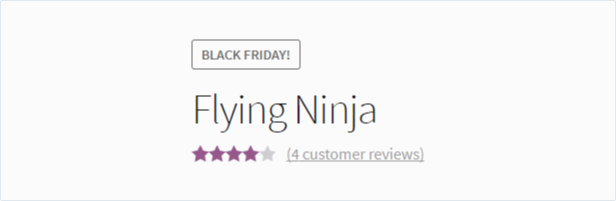
Exclude products that are already on sale
WooCommerce already has a simple implementation of discounts for products. Exclude them from the action of the plugin. Or vice versa, turn it on but leave the regular price as the main one. Manage the price as you want.
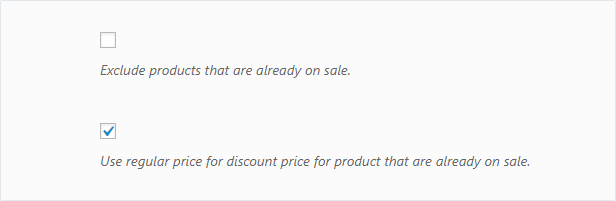
Gateway Filter
Determine through which payment gateway products will be available at a discount
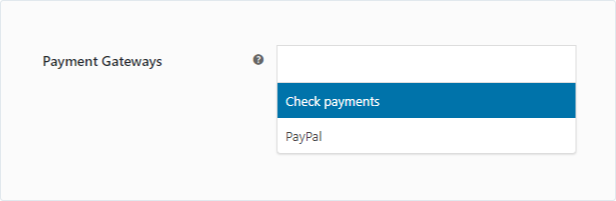
Filters
By default, the plugin’s action applies to all products. You can flexibly manage the goods that will be available at a discount.
Include Products The plugin will only apply to the products specified in this field if the other Include fields are empty.
Exclude products The products indicated in this field will not be available at a discount. In case when Include/Exclude fields conflict with each other, this field has priority.
Include tag The plugin action will be applied to products that are specified in the Include fields and to the products under the tags specified in the current field. However, the Exclude products field still has priority.
Exclude tag The goods under the tags indicated in this field will not be available at a discount. In case when Include/Exclude fields conflict with each other, this field has priority.
Include Category The plugin will be applied to the products specified in the Include fields and to products located in the categories indicated in this field
Exclude Category Product categories indicated in this field will not be available at a discount. In case when Include/Exclude fields conflict with each other, this field has priority.
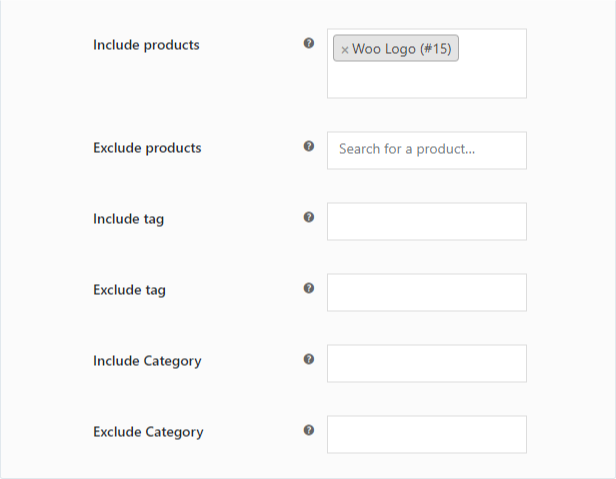
Suggest a feature
We’d love to hear your feature suggestions. If you need some features that are not currently present in this plugin – please let us know. You can email your ideas to info@festagency.com or comment here.
Changelog
== 1.0.7 == Little fixes == 1.0.6 == Fixes for pure WP == 1.0.5 == Fix checking empty discounts == 1.0.4 == Added Multiple Discounts Discounts Manager Added Shortcode to show products of any Discount Settings Page moved == 1.0.3 == Fixed using of the WC Session == 1.0.2 == Changed pripority of woocommerce_single_product_summary action == 1.0.1 == Tags filter fix == 1.0.0 == Release