WooCommerce Gift Coupon Wordpress Plugin - Rating, Reviews, Demo & Download
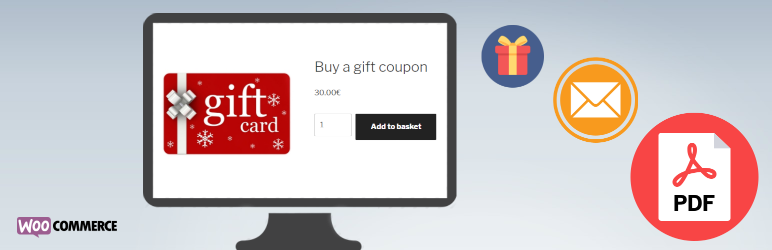
Plugin Description
Buy coupons as a product to give a friend. Generate coupon code PDF and send it by email or download manually on the user profile.
With this plugin, you can create a WooCommerce product as gift coupon to sell it in your shop for your customers to give them discount coupons for give their friends in future purchases.
What can you do with Woocommerce Gift Coupon?
-
Create coupons as product: You can set the coupon that will sell and subsequently will generate for the customer. You can create as many coupon type products you want to sell in a shop.
-
Customize your PDF´s template: You can change the style of the PDF´s coupons template to be sent to your customers while generating coupons.
-
Generate coupons: At all times you can check in WooCommerce orders list, coupons that have been generated and sending for each order. In this list, the administrator have always the posibility to resend manually the coupons or get a queckly preview of the PDF.
Contribute to us
This plugin is proudly open source (GPL license) and we’re always delighted to help you. But it´s necesary to contribute with a low donation apportation to continue developing with this plugin.
Screenshots

Create a new product as gift coupon and configurate price, discount, limit usage etc.

You can generate coupons automatically on complete order or processing status or manually through the option “Generate coupons” in the WooCommerce order list and send by email with PDF attachment or download on user profile.

Look at your list generated coupons.

Customize your email template. You can add custom text or show the description and title of the product and choose your colours for your coupon.

Customers can check all their bought coupons on their user profile page.



