WooCommerce Hide Billing Fields Wordpress Plugin - Rating, Reviews, Demo & Download
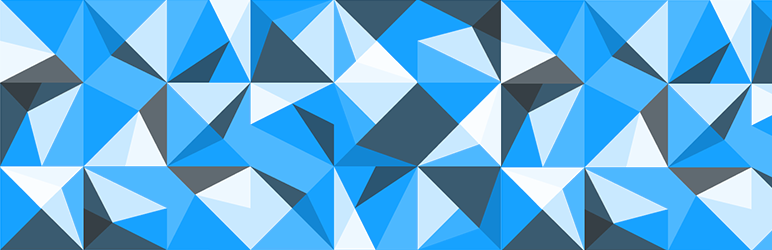
Plugin Description
Allows the ability to disable billing fields in WooCommerce checkout on Wordpess. Includes the options to hide fields only if order value is under $0.01. Standard fallbacks to show if shipping is required but also has the ability to override this functionality and always hide.
Activation
- Install and Activate Plugin through the ‘Plugins’ menu in WordPress
- Goto Settings in YourSiteDomain/wp-admin/admin.php?page=wc-settings&tab=billing
- Free – Use Select Option and Save
Buy Updgrade
View More infomation at = WooCommerce Hide Billing Fields
Screenshots

Bumber screenshot- for WooCommerce Hide Billing Fields
/assets/screenshot-1.png
Cart – Shown with a $0.00 product added
/assets/screenshot-2.png
Checkout – Proceeede from cart to checkout with $0.00 item added and billing fields hidden
/assets/screenshot-3.png
Admin – Option Selection in WooCommerce Settings to control how and what billing fields are shown
/assets/screenshot-4.png



