WooCommerce Image Sales Wordpress Plugin - Rating, Reviews, Demo & Download

Plugin Description
New to Version 1.7
- Code base improvements – collections are more compatible with themes
New to Version 1.6
- Image Meta Data Cheat Codes using the cheat code system you can now populate product descriptions using meta data (exif)
New to Version 1.5
- Password Protected Collections The perfect way to sell images to a private event
New to Version 1.4
- ImageMagick Support (requires php imagemagick extension installed) Adds support for the following file formats: gif, png, jpg, jpeg, webp, pdf, eps, bmp, arw, cr2, crw, dcr, dng, heic, jp2, psd, raw, svg, tiff, webp, avif
- Restructured Code to accommodate for new features
- Uploads Folder – uploads are now saved into its own folder for better file protection
- Better Errors – the error handling have been revamped to give more meaning full error messages
- Less Database calls – processing uploads are now more efficient and talks to the database less meaning processing should be faster
- Select watermarked thumbnails file format – select from png, jpg or webp format for the thumbnail to be saved as.
New to Version 1.3
- Updated UI to accommodate for new features
- Variable products – You can now sell your images at different prices based on variants you create. for example, different price for different resolutions (this tool will auto scale the images for you). Or maybe sell the same full scale image at different prices to accept donations
Sell Photos Online Fast
WooCommerce Image Sales was built to provide a better, quicker and easier way to turn your images into digital downloadable products. This tool automates the process, saving you valuable time. Adding photos the old way would take hours, if not days.
4 Simple Steps to market
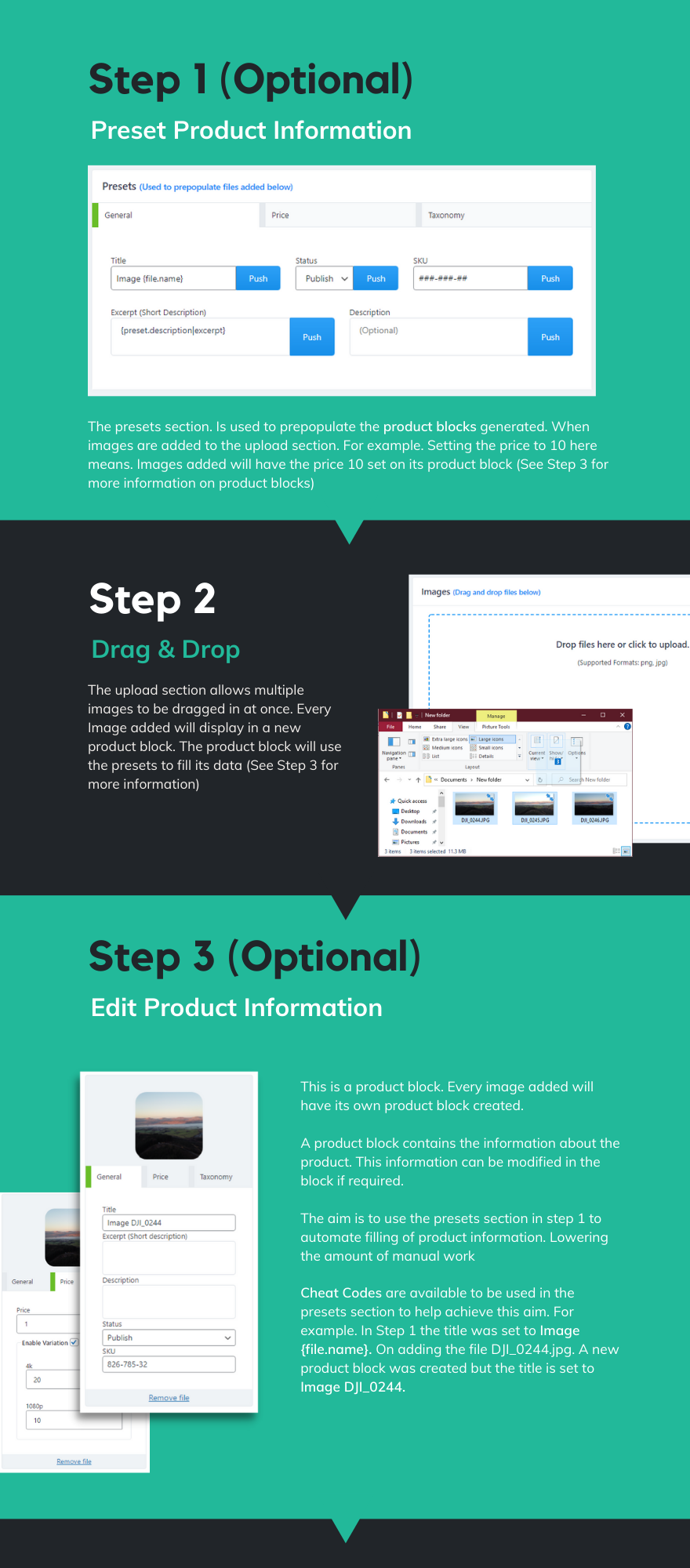
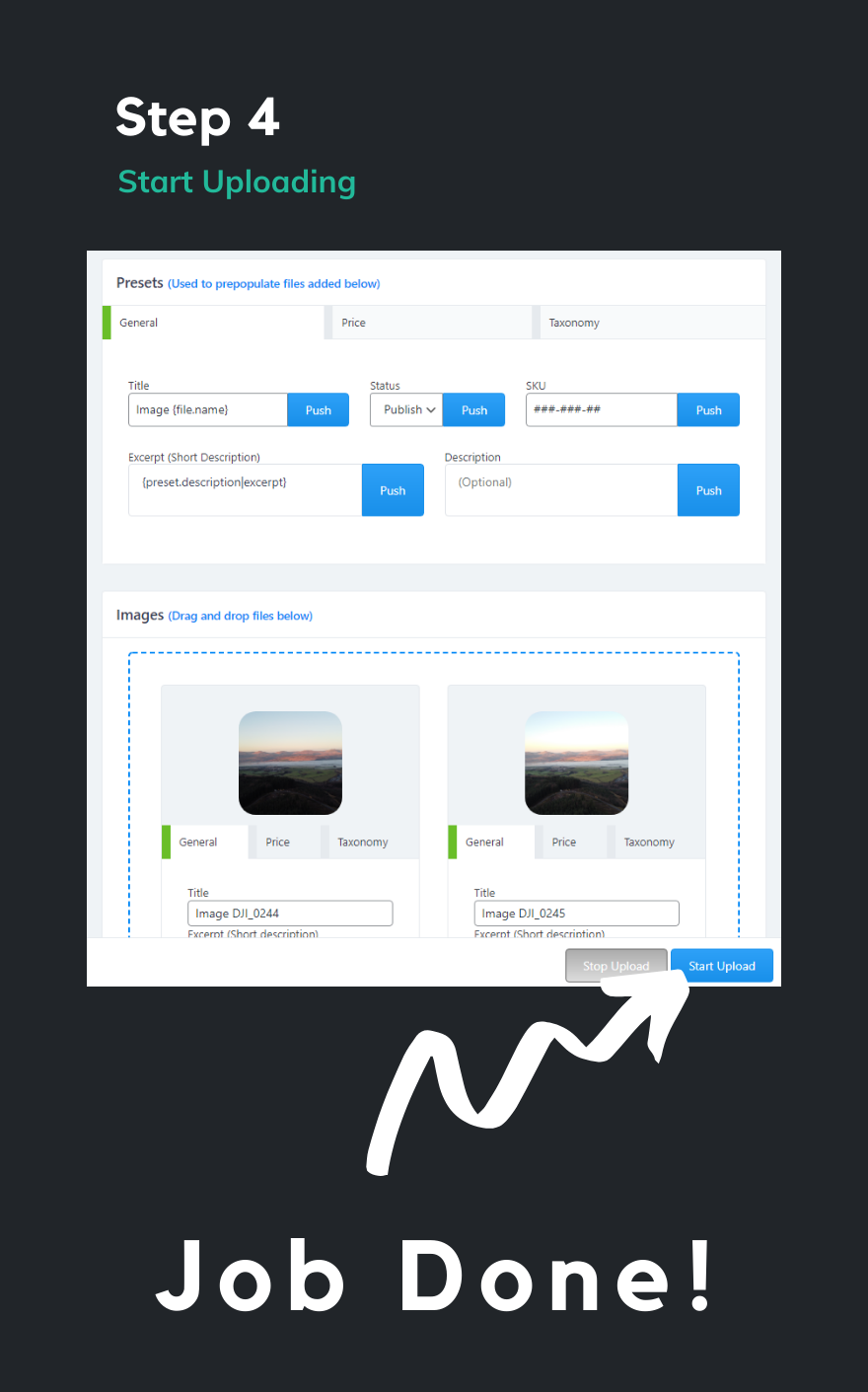
Features Overview
- Watermark Preview Image (Prevents customers getting the full image for free)
- Bulk Upload with presets and individual editing
- Cheat Code to aid presets
- Cheat Code Filters to aid Cheat Codes
Bulk Upload Presets (used to populate image blocks, for example price)
- Set Multiple Categories (NEW)
- Set SKU (NEW)
- Set Title
- Set Description
- Set Excerpt
- Set Price
- Set Published
Cheat Code
A Cheat Code is essentially a short code that is replaced with a value
for example. if we upload an image called “wordpress.jpg” and use the following in the title preset
Image {file.name}
It will be changed to
Image wordpress
Available Codes
- {file.name} – returns the file name
- {file.mime} – returns the file mime type. for example image/jpeg
- {file.size} – returns the file size
- {file.width} – returns the file image width
- {file.height} – returns the file image width
- {file.id} – returns the file id
- {preset.description} – returns the description from the item
Cheat Code Filters
Filters are to be used on cheat codes following the format
{cheatcode|filtercode}
For example
{preset.description|excerpt}
Available Filters
- excerpt – returns the first 55 characters of text
- length – returns the count of characters in the text
Good Information
This plugin is a backend tool and does not edit your website theme functionality. If your theme supports Woocommerce it supports Woocommerce Image Sales
Uninstalling Woocommerce Image Sales will not affect the products you have created with it. it is 100% safe to uninstall.
Change log
1.7.0 - Refactor and improve code relating to collections. 1.6.0 - Added support for cheat codes to return exif meta data of an image. Fixed small collection bug 1.5.1 - Fixed Tag & collection creation bug from bulk uploader. Fixed collections password protection page compatibility issue with oxygen builder. 1.5.0 - Create password protected image collections, fixed an issue with raw image rotation from exif data, fixed an issue with unlimited downloads 1.4.0 - Refactored code for better extensibility. Added support for imagemagick (php imagemagick extension has to be installed to use it. or only php gd will be used). If imagemagick has been installed these formats are supported: gif, png, jpg, jpeg, webp, pdf, eps, bmp, arw, cr2, crw, dcr, dng, heic, jp2, psd, raw, svg, tiff, webp, avif. File uploads are now saved to their own folder and do not clog up the media library only the watermarked images will be in the media library. Less database calls means processes will run more efficient and faster. Better error handling means when there's an error processing a file it will return a meaningful message 1.3.7 - Added Sold Individually preset 1.3.6 - Fixed bug where variable prices png images would no longer be transparent after resizing. 1.3.5 - options "Role Required To Edit Settings" and "Role Required To Bulk Upload" return all available roles to select from. Fixed a bug where watermarking a png with the watermark would cause a colored background. Fixed Chinese translations. 1.3.4 - Added presets to limit the number of times a customer can re-downloads the purchased product & the number of days a download link should expire 1.3.3 - Fixed product variation bug that occurred after the Wordpress 5.7 update 1.3.2 - Added Multilingual support - with 11 languages, Welsh, German, Spanish, Estonian, Finish, French, Hebrew, Hindi, Dutch, Swedish, Chinese. Please note I used a translator to create these files so some translations may not be accurate. 1.3.0 - Improved UI, New feature to create variable products, fixed bug that caused an issue for formats in capitals. new and improved cheat code engine that now supports chainable filters. Added new filters to improve ease of creating new variants 1.2.7 - improved memory usage 1.2.6 - Show thumbnails up to 60mb in the upload box 1.2.5 - cheatcode filters can now be chained for example preset.description|excerpt|length 1.2.4 - fixed upload timeout issue 1.2.3 - fixed bug with some inputs not being disabled during uploading 1.2.2 - added categories to the presets 1.2.1 - added watermark size ratio, watermark max percentage, watermark opacity 1.2.0 - added filters, excerpt. fixed watermark bottom bug 1.1.3 - added description preset. swapped out template engine used 1.1.2 - fixed watermark bug, resize watermark. fix alpha bug 1.1.1 - added watermark thumbnail resize, various bug fixes 1.0.0 - project first released
Demos
- Live Demo – https://demo.swapstack.co.uk
- Video (out of date) – https://youtu.be/jOABwKRrYrw
IMPORTANT NOTES
Your Wordpress website runs on PHP. And has a default memory limit of 128mb (if your on a managed hosted platform. then you can ask the provider to set this for you). This will be fine for most cases. However if your image resolution is big the memory limit has to be raised or they will fail to process.
the math to work out the amount memory the image will need in order to be processed is
(( width * height ) * 4)/1000000 = X mb
for example
((8334 * 8334) * 4)/1000000 = 277.822224mb
this value will need to be slightly higher again as the plugin and wordpress requires memory too.
Also note that the bigger the image the longer the wait after upload. The plugin manipulates these images and watermarks them.



