WooCommerce Marketplace Tax Manager Wordpress Plugin - Rating, Reviews, Demo & Download
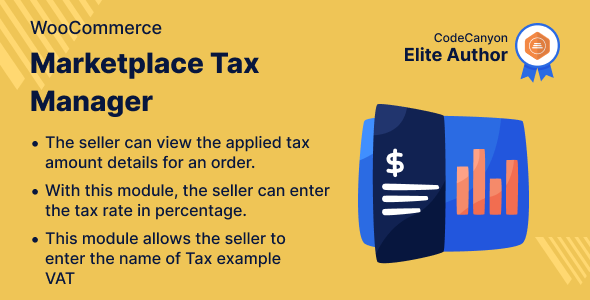
Plugin Description
WooCommerce Marketplace Tax Manager
WooCommerce Marketplace Tax Manager module allows the admin to choose whose i.e admin or seller tax amount will be applied to WooCommerce Marketplace orders on each sale. The seller can define the tax rate(Standard, Reduced Rate, Zero Rate) for their products. Also, the seller can insert, delete, export, or import tax rate table as required from their seller panel.
Note:
WooCommerce Marketplace Tax Manager plugin is an add-on of WordPress WooCommerce Multi Vendor Marketplace Plugin. Therefore, you must have installed the WordPress WooCommerce Multi Vendor Marketplace Plugin in the first place.
The plugin will work with Marketplace version 4.9.3 & above only.
Video Preview
Support
Dear Customers, if you have a question/query, please raise a ticket at webkul.uvdesk.com. We will do our best to answer as quick as it is possible. Don’t give us a low rate without contacting support on the issue you’ve faced with. We are always happy to help you.
Why WooCommerce Marketplace Tax Manager?

Features
- The order tax amount will credit to the admin or the merchants as defined by the admin.
- When the admin configures the sellers, the sellers’ configured tax is apply to WooCommerce orders.
- The seller can also define the tax rate for their products.
- The seller can create a CSV file of locations based on Post/Zip Code and import them into WooCommerce Marketplace.
- A create tax table row can be deleted by the seller.
Highlighted Features
1- View Tax Information
The seller can view the details of an order’s applied tax amount.
2- Establish Tax Rates
The seller can enter the tax rate in percentages using this module.
3- Tax Name
This module allows the seller to enter the name of the tax, for example, VAT.
4- Removing Tax Rates
If you entered inaccurate taxation rates, the seller can delete a particular tax rate.
4- Rate of Taxation
The seller can also define the tax rate for their products.
Business Use
Sales tax rates vary by state and locality depending on the type of products it can be difficult to figure out how much sales tax to charge your customers for marketplace orders that include seller tax.
As a result, managing a seller’s tax based on their products and location is a tough task.
Customers can see the applicable tax amount at checkout, and sellers can see tax details from their seller panel applied to orders.
Success Story
ChangeLog
"Initial release v 1.0.0" "Current release v 1.0.4
v1.0.4 Fixed: Compatible with WooCommerce 8.1 Fixed - Seller tax is adding an extra amount issue. Fixed - Tax menu is redirecting on Seller Admin Dashboard Panel issue. Fixed - Functionality and security issues. Updated - Code structure according to WordPress and WooCommerce coding standards.
v 1.0.3 Fix - Updated readme, pot files. Fix - Updated code structure. Fix - fixed security issues.
v 1.0.2 Fixed: Fixed phpcs issues and improved coding standard
v 1.0.1 Fixed: Compatibility with Webkul Marketplace version 5+ Fixed: WPCS issues
v 1.0.0 Initial release









