Woocommerce Netbanx Payment Gateway Wordpress Plugin - Rating, Reviews, Demo & Download
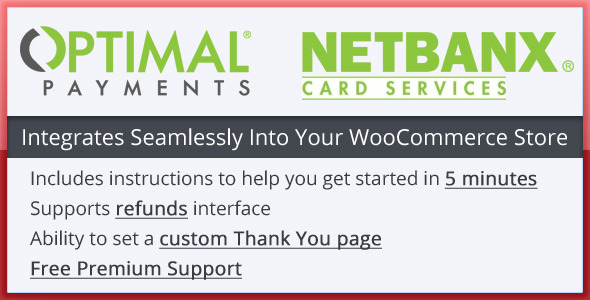
Plugin Description
Feature and Use:
While credit cards are the preferred method of payment for online transactions by U.S., Canada and UK consumers, there are many countries where this is not the case. The NETBANX gateway allows merchants to offer a wide range of payment options that are sure to increase online conversions at checkout and customer satisfaction.
Woocommerce netbanx payment gateway plugin is powerfull features for online payment.
Installation
- Unzip the plugin and upload the “netbanx” folder to your ”/wp-content/plugins/” directory
- Activate the plugin through the “Plugins” administration page in WordPress
How to use
1) Go to woocommerce > settings and click on Checkout tabs
2) click payment method netbanx
3) After enter from netbanx API key,API secret,Account number,check to enable test mode,success page url and cancel page url
4) Now completed and customer can checkout with netbanx payment.
Note: If you enter success page and cancel page URL in netbanx setting page then you will create success page and decline/cancel page form pages in wordpress admin side.
Changelog/Version
= 1.0.0 =
Netbanx payment gateway using woocommerce
How to uninstall woocommerce netbanx payment gateway
To uninstall woocommerce netbanx payment gateway, you just have to de-activate the plugin from the plugins list.


