WooCommerce Pakettikauppa Wordpress Plugin - Rating, Reviews, Demo & Download
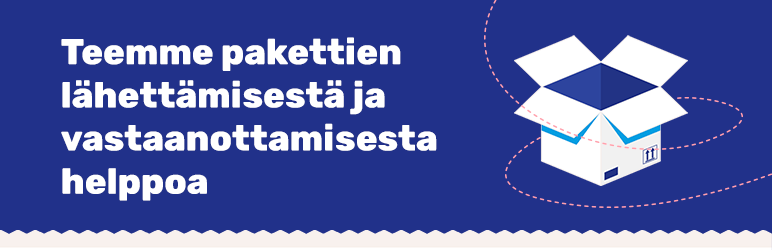
Plugin Description
Pakettikauppa is a shipping service provider in Finland. This plugin integrates their service into WooCommerce. To start shipping, all your WooCommerce needs is this plugin and a API credentials of your account registered with Pakettikauppa.
Note! If you already have shipping contracts with Posti, Matkahuolto, DB Schenker, Asendia or GLS with reduced prices, you can contact the customer support of Pakettikauppa to get those contracts via Pakettikauppa so you can use the WooCommerce Pakettikauppa plugin with your current shipping contracts. No need to use logistics services own integrations (e.g. Posti SmartShip / Prinetti )
This plugin requires at least WooCommerce version 4.7.0.
Register and start shipping
Register through www.pakettikauppa.fi. Process only takes few minutes.
Features
- Integrates Pakettikauppa with WooCommerce
- Based on the official Pakettikauppa API library
- Supports WooCommerce shipping zones and classes (though Pakettikauppa is currently only available in Finland)
- Customers can choose to ship products to an address or to any pickup point available from the Pakettikauppa shipping methods
- Store owners can add pickup points to any shipping zones shipping method
- Store owners can use whatever shipping pricing plugin
- Store owners can generate the shipping label in one click
- Store owners can generate shipping labels as mass action from orders view
- Store owners and customers get tracking code links and status information
- Support for Cash-On-Delivery
- Test mode available that uses the testing API without registration
Developer notes
Hooks
- pakettikauppa_prepare_create_shipment
arguments: $order, $service_id, $additional_services
- pakettikauppa_post_create_shipment
arguments: $order
Actions
- pakettikauppa_create_shipments
Call for example:
$pdf = '';
$order_ids = array (15, 16, 17);
$args = array( $order_ids, &$pdf );
do_action_ref_array('pakettikauppa_create_shipments', $args);"
- pakettikauppa_fetch_shipping_labels
Call for example:
$tracking_codes=array();
$args = array( $order_id, &$tracking_code );
do_action_ref_array('pakettikauppa_fetch_tracking_codes', $args);
- pakettikauppa_fetch_tracking_codes
Call for example:
$args = array( $order_id, $order_id2, ... );
do_action('pakettikauppa_create_shipments', $args);
Screenshots

Checkout in twentynineteen theme

Order confirmation in twentynineteen theme

Order screen in admin

Setup wizard



