Invoices For WooCommerce Wordpress Plugin - Rating, Reviews, Demo & Download

Plugin Description
Invoicing can be time consuming. Well, not anymore! Invoices for WooCommerce automates the invoicing process by generating and sending it to your customers.
This WooCommerce plugin generates PDF invoices and PDF packing slips, attaches it to WooCommerce email types of your choice and sends invoices to your customers’ Dropbox, Google Drive, OneDrive or Egnyte. Choose between multiple clean and customizable templates.
Main features
- Automatic PDF invoice generation and attachment.
- Manually create or delete PDF invoice.
- Attach PDF invoice to multiple WooCommerce email types of your choice.
- Generate PDF packing slips.
- Connect with Google Drive, Egnyte, Dropbox or OneDrive.
- Multiple clean and highly customizable PDF Invoice templates.
- WooCommerce order numbering or built-in sequential invoice numbering.
- Many invoice and date format customization options.
- Advanced items table with refunds, discounts, different item tax rates columns and more.
- Download invoice from My Account page.
- Mark invoices as paid.
Invoices for WooCommerce Premium
This plugin offers a premium version which comes with the following features:
– Attach PDF invoices to many more email types including third party plugins
– Send credit notes and cancelled PDF invoices
– Fully customize PDF invoice table content by modifying line item columns and total rows
– Automatically send a reminder email configurable within a specific period of time and display a payment due date
– Bulk generate PDF invoices
– Bulk export and/or download PDF invoices
– Bill periodically by generating and sending global invoices
– Let customers decide to generate a PDF invoice on checkout
– Change the font of the PDF invoices
– Add additional PDF files to PDF invoices
– Send customer invoices directly to multiple recipients
– Compatible with WooCommerce Subscriptions plugin emails.
– Upgrade to Invoices for WooCommerce Premium >>
Support
Support can take place on the forum page, where we will try to respond as soon as possible.
Contributing
If you want to add code to the source code, report an issue or request an enhancement, feel free to use GitHub.
Translating
Contribute a translation on GitHub.
Screenshots
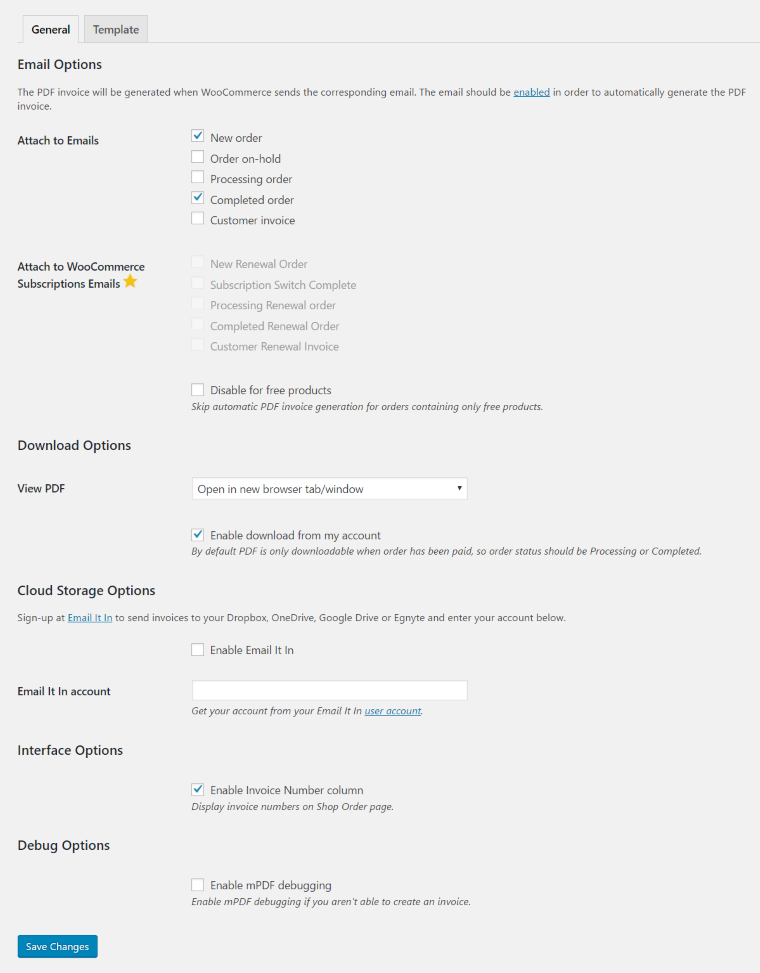
General settings

Template settings

View or Cancel invoice from the order page.

Create new invoice from the order page.

View invoice from the shop order page.

Download invoice from account.

Nice and clean template called ‘Micro’.
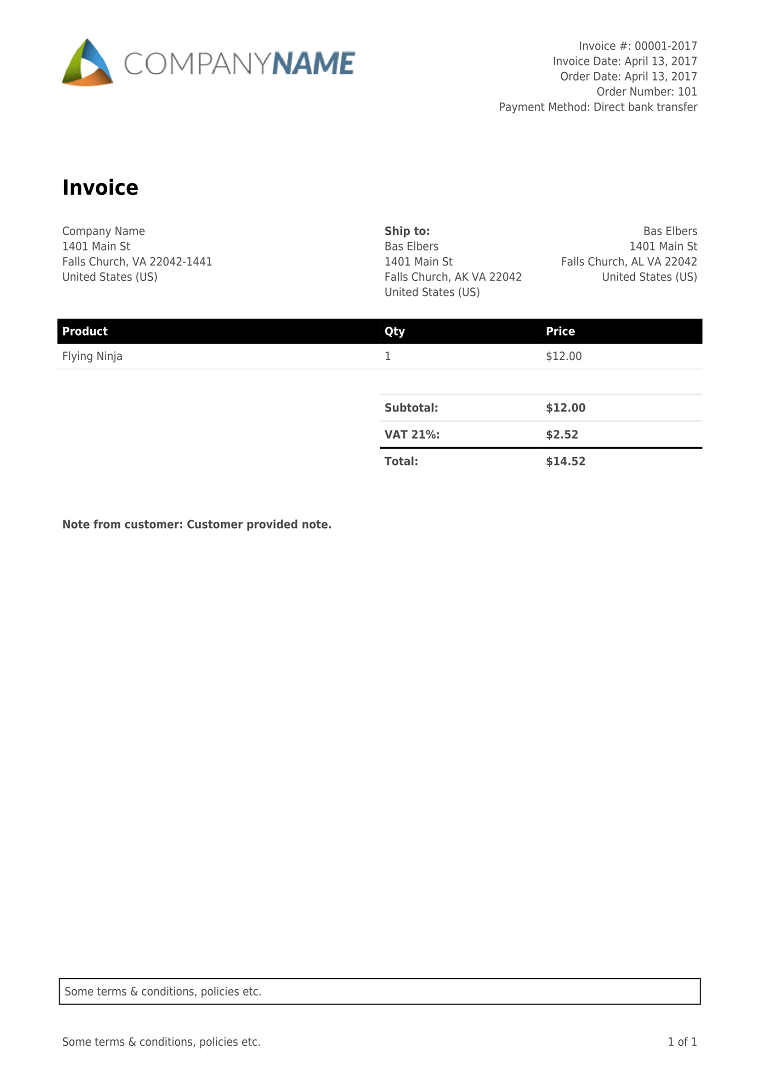
Nice and clean template called ‘Minimal’.





