WooCommerce Photography Plugin – Sell Photos Online - Rating, Reviews, Demo & Download

Plugin Description
Sell Photos Online with WooCommerce Photography Plugin & Earn more!
WooCommerce photography plugin helps professional photographers to sell their photos online. It allows them to manage their day-to-day images easily and sell them as artwork.
You can use WooCommerce photography plugin to upload multiple photos and set the global price for all the images.
Furthermore, it allows you to create a collection of photos just like a parent category and make it private or visible to the general public. You can also assign the collections to specific customers to display collections on their account page, and they can buy easily from their accounts.
Allow customers to zoom in on products to view the art. Try our WooCommerce Product Zoom Plugin
Sell Photos Online on Your E-store!
The WooCommerce photography plugin lets you sell your photos online on your WooCommerce store.
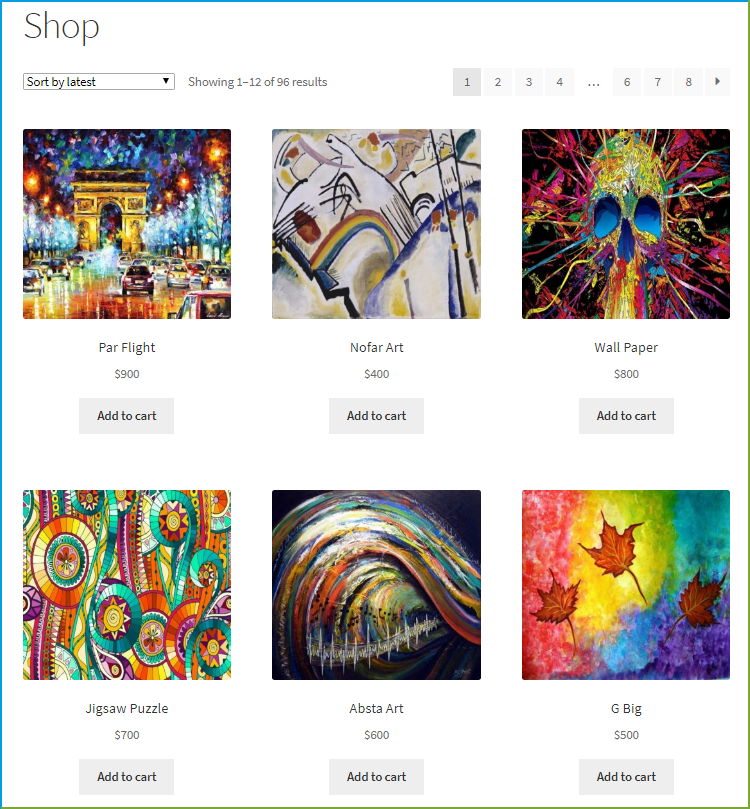
Enables 3 Layouts to Display Your Photographs
WooCommerce photography extension enables three layouts to display your website photos as a list, grid, and gallery view.
List View: Demo
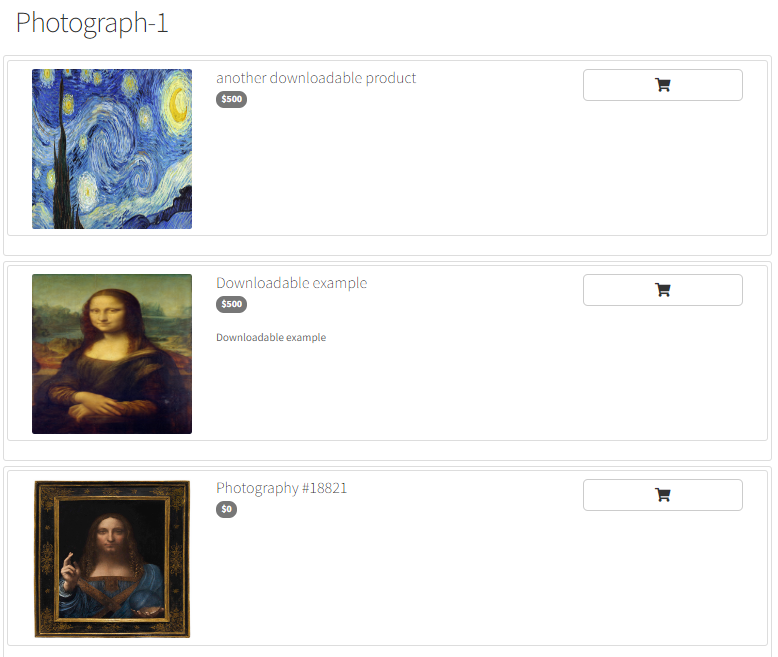
Grid View: Demo
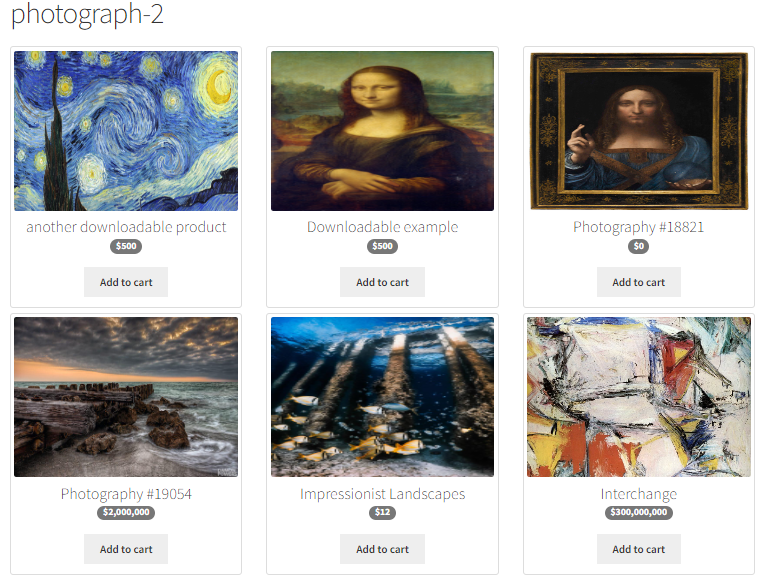
Gallery View: Demo
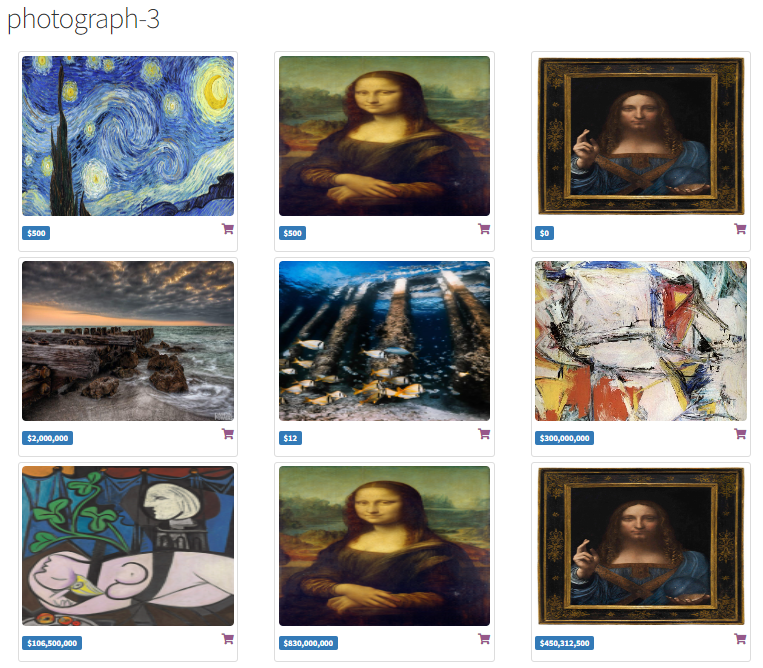
Upload Multiple Photos & Add as an Individual Product
With the bulk upload option, you can upload multiple images at a time and save them as individual products. You can also set the global price for all the images or select a different price for each.
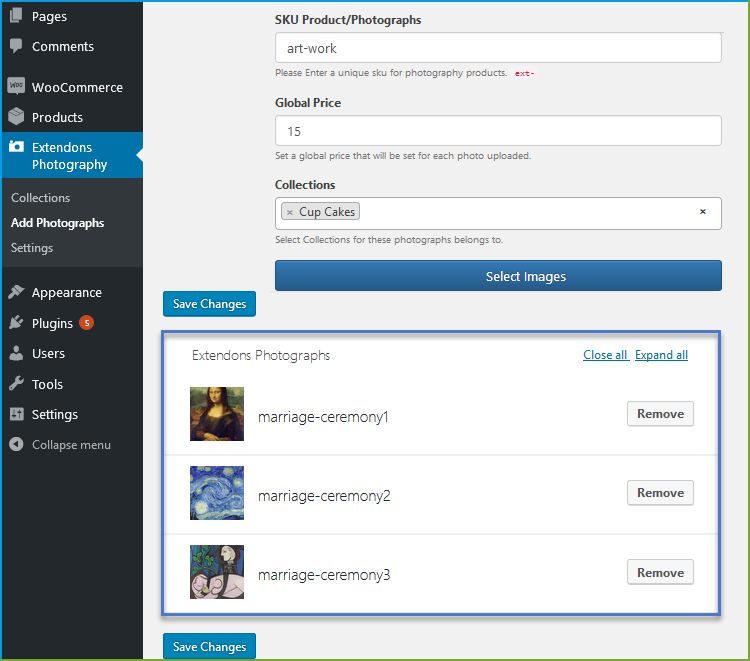
Add Collection of Photos
WooCommerce photography plugin also allows you to add a collection of photos like a parent category.
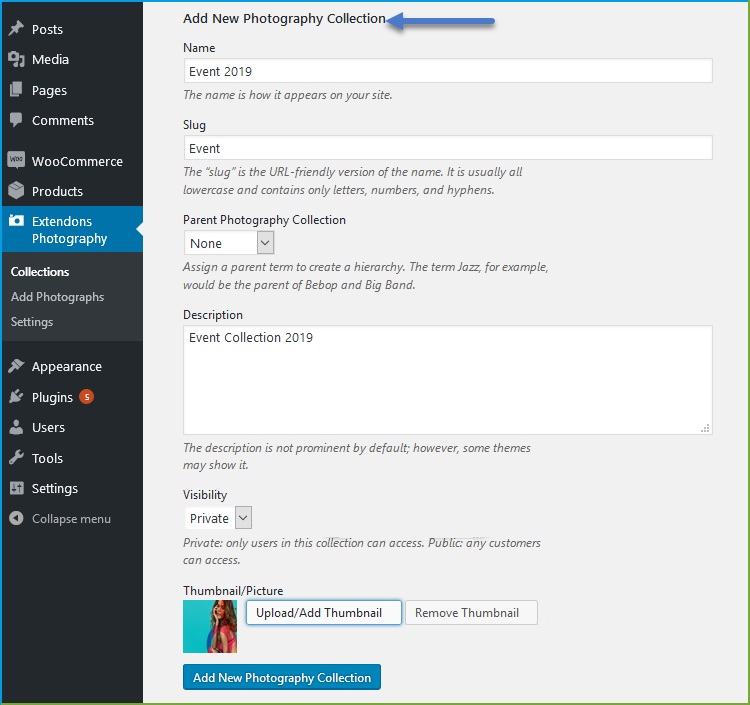
Option to Make Collection Private or Public
You can also make the collection private or public for the general public.
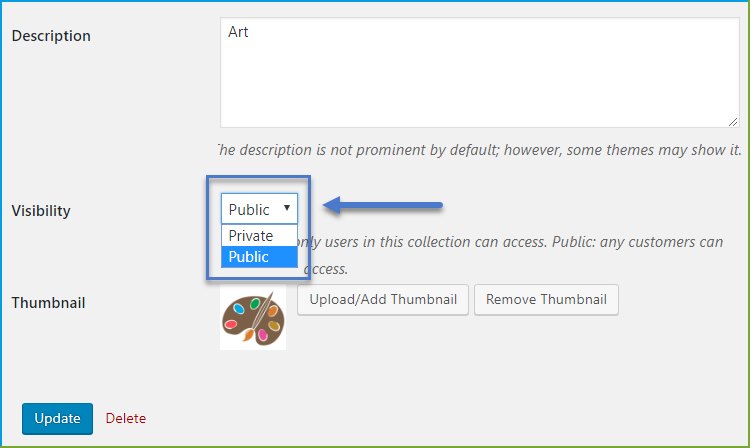
Assign Collection to Specific customers.
The WooCommerce photography plugin enables you to assign the collection to specific customers.
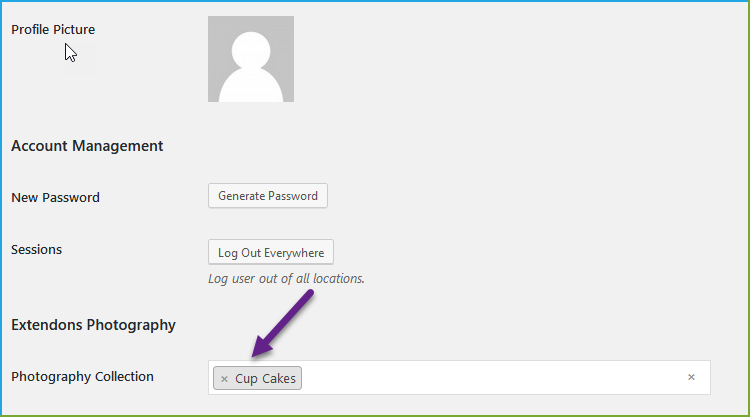
Assigned Collection are Displayed on Users’ Account Page
When the collection is assigned to any user, he can see the collection right on his account page and buy the collection.
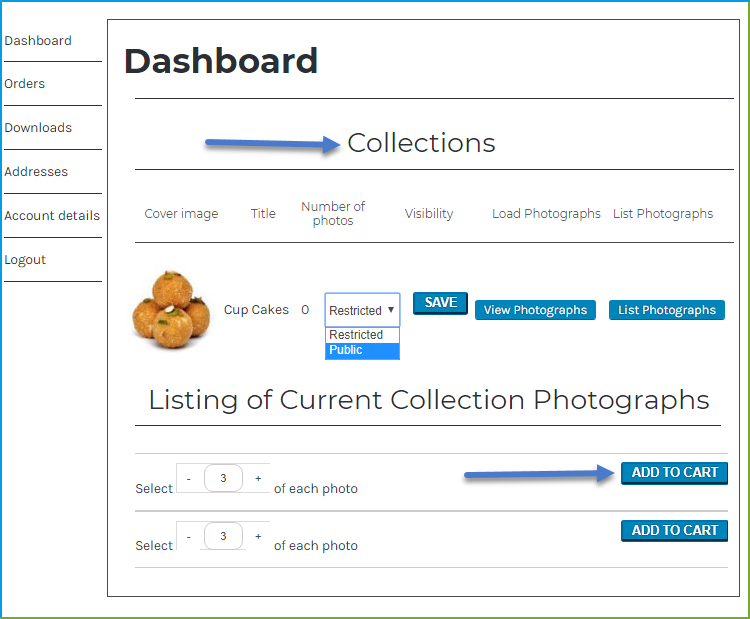
FAQs
1. Can I customize the appearance of my photography store with this plugin?
Ans. Yes, WooCommerce photography provides customization options as you can display photography in list, grid, and gallery view.
2. Does the plugin support digital downloads for my photos?
Ans. No, WooCommerce photography plugin only allows display your gallery as a store and sell the hard-form picture instead of digital.
3. Can I upload all the images at the same time?
Ans. WooCommerce photography plugin allows you bulk upload all the photographs and add them as single products.
Version 1.0.3 Compatible with HPOS Compatible with multisite
Version 1.0.2 Fixed js for the my accounts page not working rendering features broken.
Version 1.0.1 Bugs Fixes
Version 1.0.0 Initial Release



